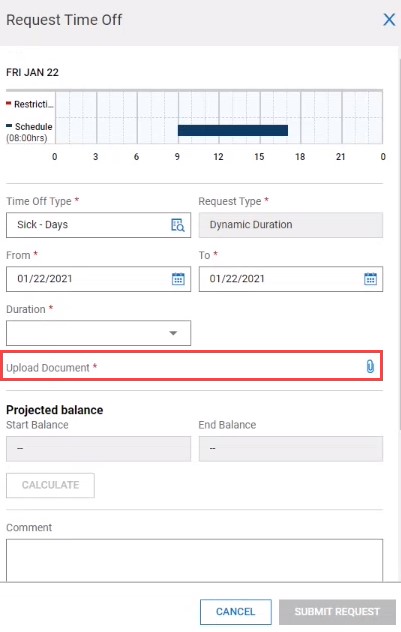It’s critical to understand how to easily attach documents to time off requests in UKG Ready to optimize managing these requests efficiently. You can significantly improve the documentation process and guarantee thorough record-keeping for every time off instance by turning on specific settings and following a few easy steps.
Within UKG Ready, accessing and modifying time off request profiles is the initial step towards enabling document attachments.
- Go to: Cog Icon > Profiles/Policies > Timesheets
- Click on the pencil icon for the timesheet profile and then click on the time off request profile name under time off settings or directly navigate to the time off request profiles.
- Scroll down to the “Default Settings” widget and enable the “Employee Can Attach Document” and “Request Requires Attached Document” options.
In the “Default Settings” widget of the time of request profile, enable both the “Employee Can Attach Document” and “Request Requires Attached Document” options. These settings empower employees to attach relevant documents when submitting their time off requests, ensuring clarity and completeness in the documentation.
After enabling the settings, a convenient “Upload Document” section featuring a paperclip icon will appear above the Projected Balance in the Time Off Request window. This section also becomes accessible within the Modify Time Off window if the “Employee Can Attach Document” setting is activated in the Settings Per Time Off widget of the Time Off Request Profile.
In the pending Time Off Request window, administrators and supervisors can conveniently review any documents attached to the request. Should the need arise, documents can be quickly deleted from the Supporting Documents window within the pending Time Off Request interface. Furthermore, selecting “Modify” in the submitted Time Off Request allows stakeholders to view supporting documents directly from the Modify Time Off window.
UKG Ready offers an invaluable resource in the form of the “All Time Off Documents” report. This comprehensive report contains detailed information regarding uploaded documents associated with time off requests.
Accessible through:
Time > Reports > Time Allocation > All Time Off Documents
OR
My Reports > Time Reports > Time Allocation > All Time Off Documents. This report facilitates thorough documentation tracking and analysis.
By leveraging the functionalities provided by UKG Ready and following these straightforward steps, organizations can enhance their time-off request management processes significantly. Enabling document attachments fosters transparency and accountability and streamlines record-keeping efforts for seamless compliance and decision-making.