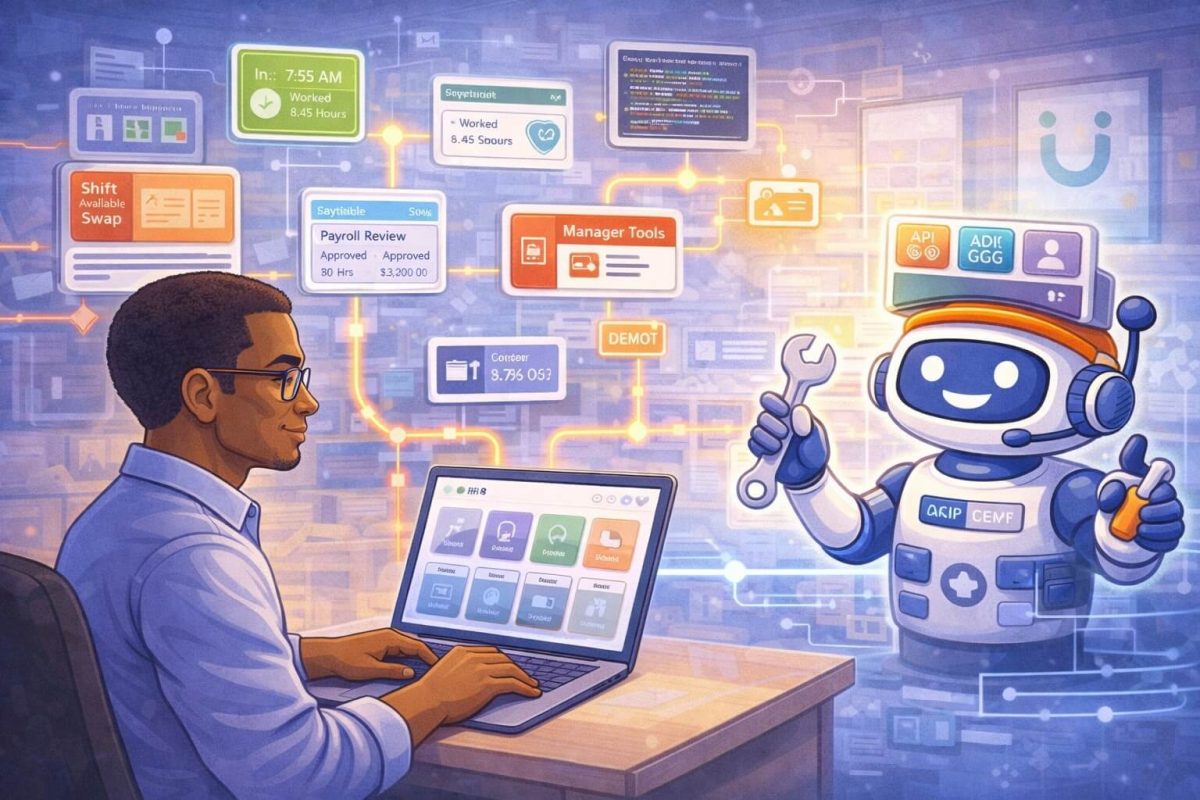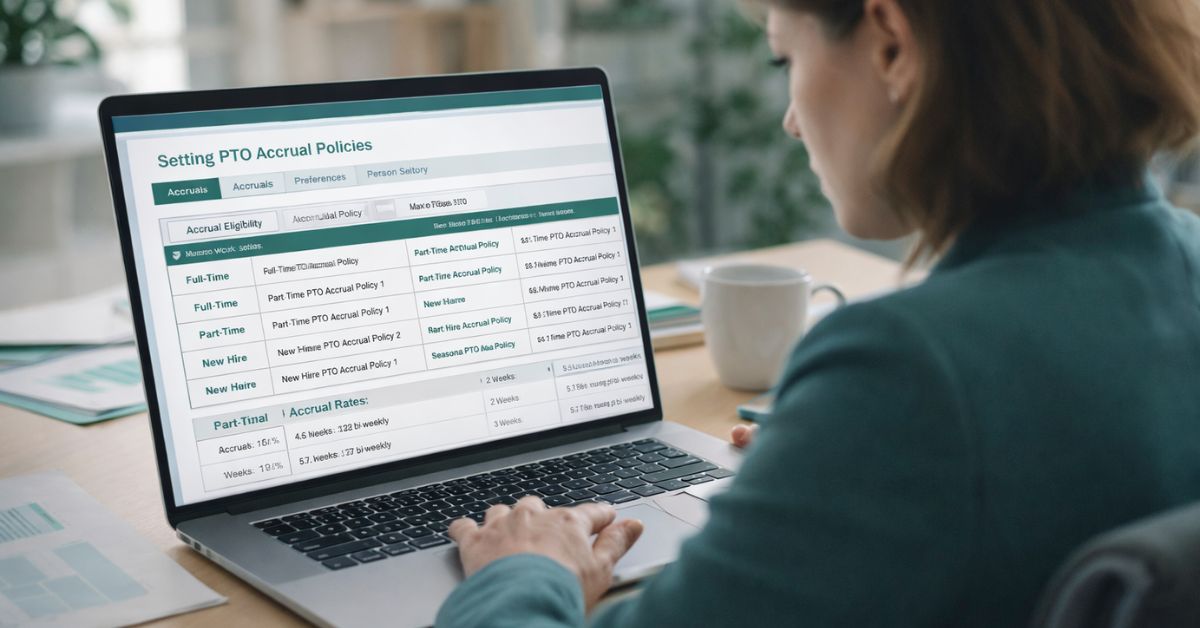Struggling to sync payroll data across platforms? Discover how CloudApper’s UKG customization streamlines payroll workflows without IT hassles.
Table of Contents
For HR and payroll teams, the effort to sync payroll data across systems often feels more complex than it should be. When hours, bonuses, and deductions are scattered across platforms that don’t communicate well, it leads to manual work, miscalculations, and processing delays. UKG is well-equipped for payroll processing, but making sure it gets the right data from other systems is where things can break down. CloudApper addresses this exact issue by enhancing UKG to handle seamless and reliable payroll data syncing.
Mistakes in payroll aren’t just inconvenient – they’re expensive. A report from the American Payroll Association found that more than one in four businesses face payroll errors regularly, usually because systems aren’t properly connected. These aren’t minor slip-ups either – they can trigger rework, employee complaints, and even compliance issues. By extending UKG through CloudApper, organizations are cutting down these risks and building smoother processes from end to end.
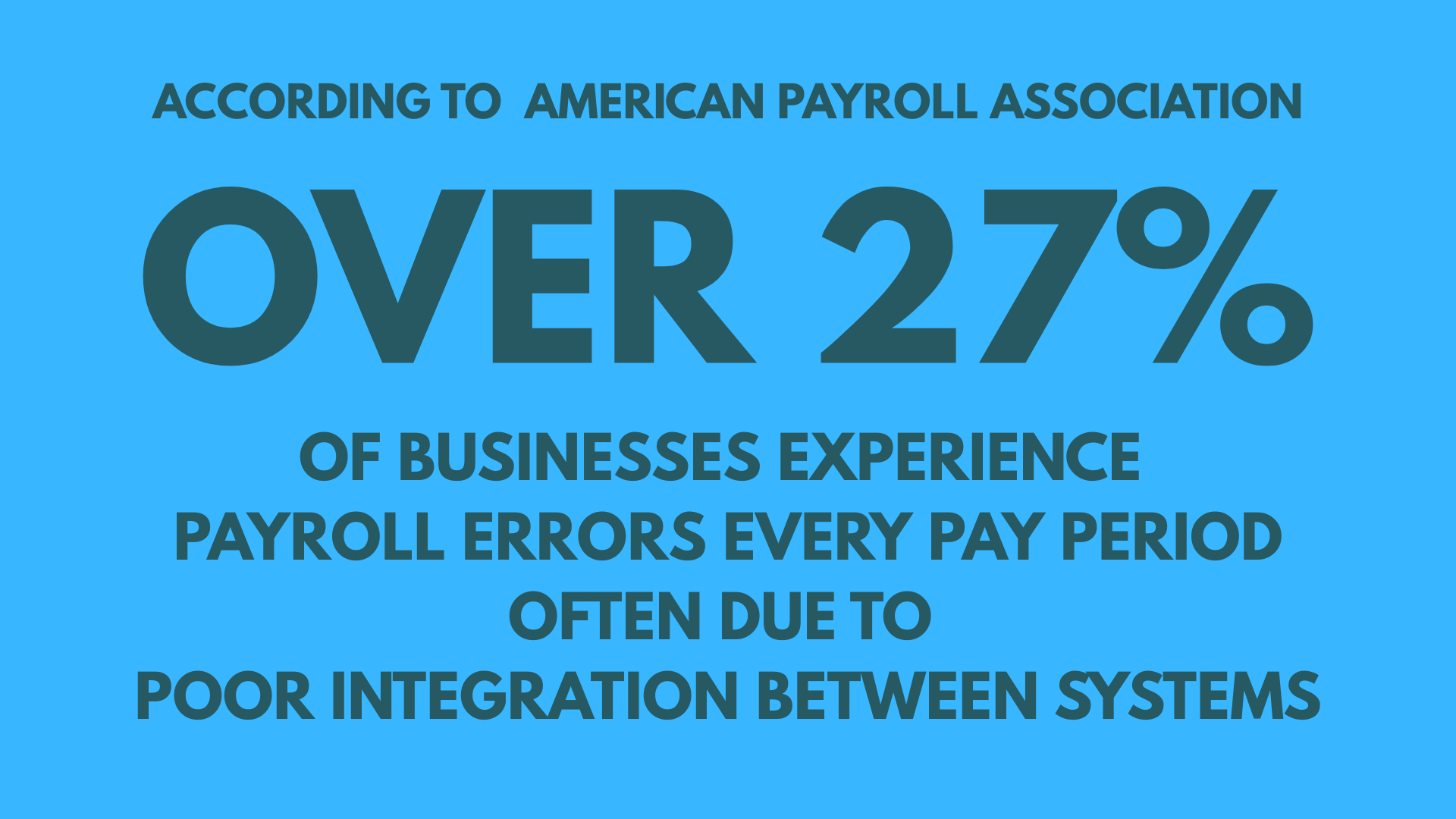
Why Syncing Payroll Data is Still a Challenge
It’s not that teams aren’t trying – it’s that the tools they’re using aren’t talking to each other. Hours might be logged in a timekeeping app, extra pay might be tracked in a spreadsheet, and payroll gets finalized in UKG. Pulling all that together usually involves downloading files, converting formats, and chasing missing data. It takes time, creates bottlenecks, and leaves room for errors.

Another challenge? Rules around pay aren’t one-size-fits-all. Companies often deal with region-specific policies, union agreements, or custom bonuses that UKG may not handle automatically. These scenarios call for a layer of customization that fits the way each business works – not just a standard integration.
Sync Payroll Data Seamlessly with CloudApper’s UKG Customization
With CloudApper, organizations don’t have to wrestle with disjointed systems. The platform extends UKG’s capabilities and makes it easier to sync payroll data from different sources – accurately, and without the back-and-forth. Everything works together in a single, connected flow.
Here’s how CloudApper makes that happen:
- Seamless Integrations: CloudApper works with more than 150 external systems. Whether the data lives in a custom-built app, accounting software, or an older tool still in use, CloudApper connects it directly to UKG.
- Data Clean-Up & Logic: Data often arrives messy or incomplete. CloudApper checks and formats it to match payroll requirements before anything is sent to UKG, reducing last-minute fixes.
- Step-by-Step Automation: No more guesswork. Set up rules that send alerts for missing information, trigger approvals, or push data into UKG only when everything checks out.
- Custom Views & Reporting: Stay on top of what’s happening. Dashboards track sync activity, highlight issues, and give teams visibility into every stage of the process.
- Business-Specific Rules: Every organization is different. Whether you need to apply special rates, calculate retro pay, or adjust based on job role, CloudApper lets you handle it without relying on workarounds.

Real-World Example: Connecting Scheduling Data to Payroll
Picture a multi-location retailer using an outside tool to manage shift schedules. UKG runs their payroll, but the scheduling app doesn’t connect directly. In the past, someone from HR would download weekly hours, reformat the spreadsheet, and manually input the numbers into UKG.
After adopting CloudApper, things changed. The platform pulls in finalized schedules, applies pay rules like shift differentials or overtime, and sends the cleaned-up data straight to UKG. Payroll now runs on time, without surprises or extra admin work. Teams get time back, and employees get paid correctly.
Going Beyond Basic Integration
What makes CloudApper stand out isn’t just that it connects systems – it’s that it adapts to how your business operates. Unlike fixed integrations that break when rules change, CloudApper lets you update conditions, steps, and logic as your operations evolve.
Once the front-end payroll prep is done, CloudApper’s no-code platform becomes the behind-the-scenes engine that keeps it all running. There’s no need to call in developers or vendors for every update. Teams get the control and flexibility to keep processes aligned with real-world needs.
Expert Insight
“Moving data between systems is only part of the job. Payroll requires accuracy, timing, and logic – and CloudApper delivers on all three,” says Rebecca M., an HR technology consultant.
The Impact of Better Syncing
With a streamlined way for payroll data sync, companies save hours each pay cycle, reduce rework, and avoid costly errors. Instead of catching mistakes after the fact, teams get it right the first time. This boosts confidence across the board – from finance to employees.

Final Thoughts
Payroll data sync doesn’t have to be this hard. When your systems communicate properly and your processes are customized to fit your structure, syncing payroll data becomes a routine task – not a recurring problem. CloudApper enhances what UKG already does well, helping you close the gaps and stay ahead.
Consult our experts today to see how CloudApper can help your team take full control of payroll syncing and unlock the full potential of UKG.