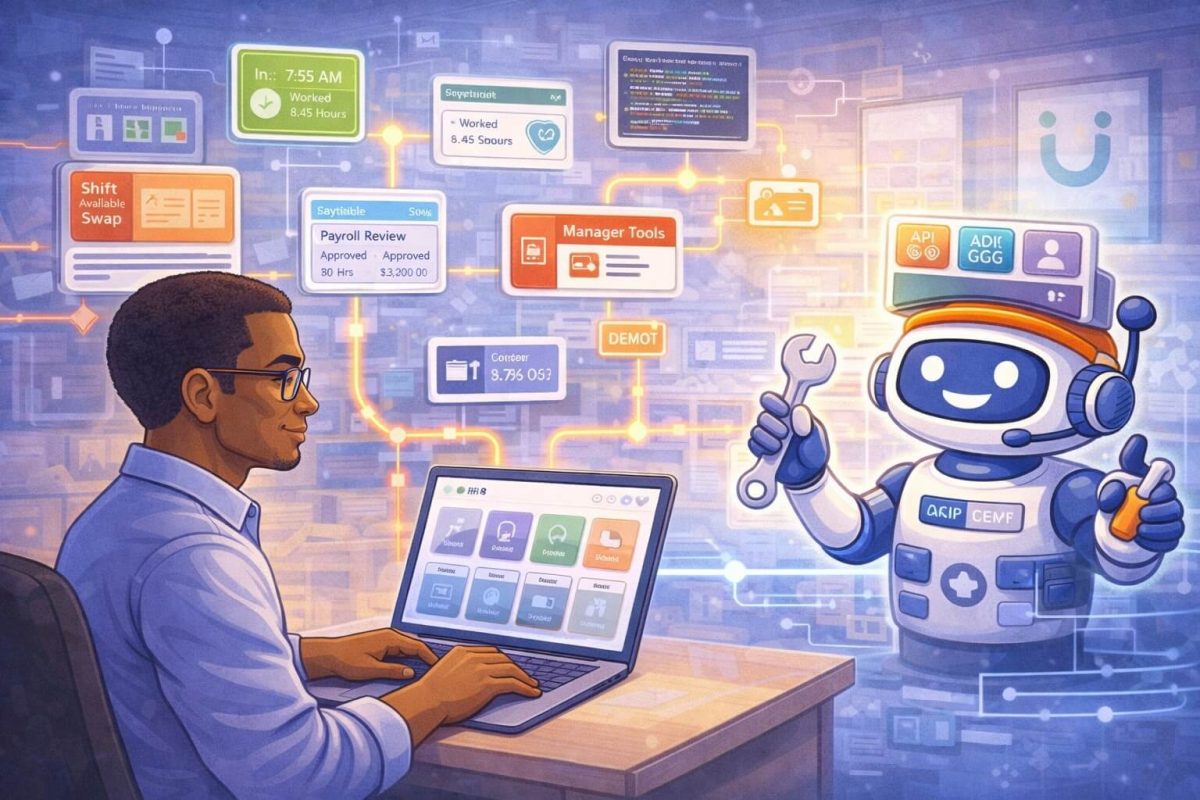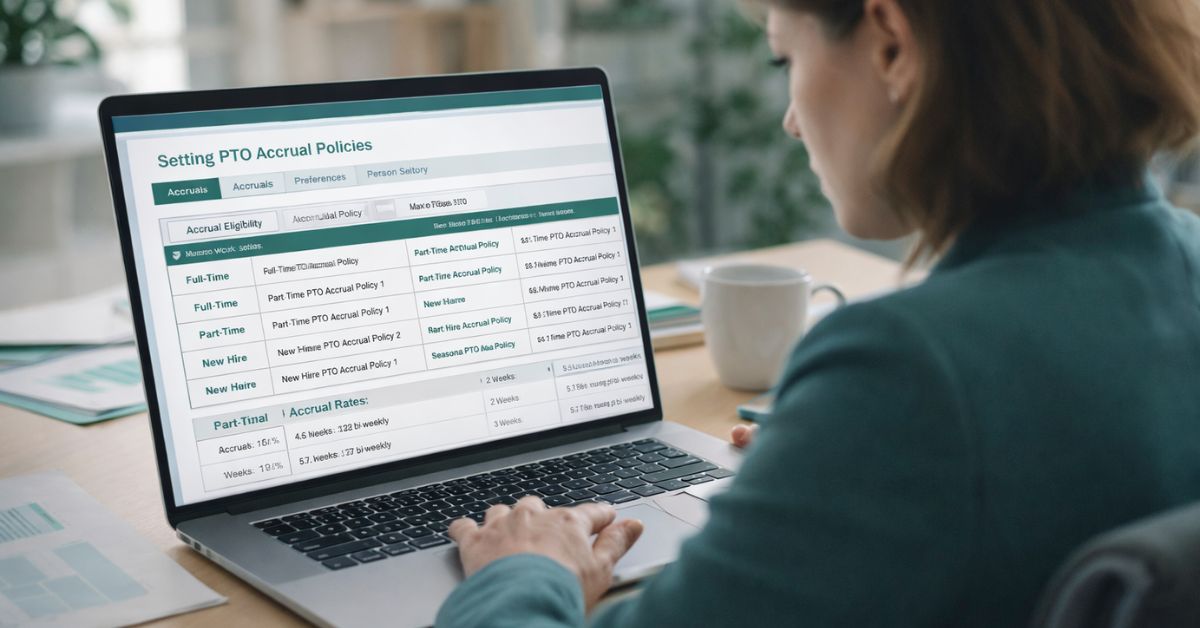HR leaders share real-world strategies for solving field location check-in challenges using CloudApper to extend UKG functionality.
Table of Contents
Field employees play a vital role in many industries, but tracking their attendance accurately across multiple locations is a persistent challenge. While UKG provides solid timekeeping tools, many HR professionals are still figuring out how to make field location check-ins more reliable, scalable, and compliant. That’s why we gathered insights from HR experts across industries to discuss solving field location check-in challenges using CloudApper’s UKG customization.
Their insights reveal just how powerful and flexible the right customization can be when built around operational needs—and why simplifying location-based check-ins is no longer optional for organizations managing mobile or distributed teams.
The Real-World Impact of Field Check-In Problems
“Before we customized UKG with CloudApper, our site supervisors were constantly dealing with missed punches and vague check-in data,” said Karen L., Senior HR Manager at a regional construction firm. “Our teams move between job sites frequently, and it created a reporting nightmare.”
This sentiment was echoed by Jordan M., Workforce Operations Lead at a nationwide logistics company. “We needed to prove that drivers and warehouse staff were actually checking in from authorized locations. With CloudApper’s help, we finally started solving field location check-in issues that had plagued us for years.”
Whether it’s construction crews, healthcare workers, or delivery drivers, HR teams are under pressure to ensure check-ins are accurate and auditable. Manual workarounds are no longer sustainable—and CloudApper provides a scalable way forward.
How CloudApper Customization Solves the Problem
Field check-in issues typically stem from three gaps: lack of location validation, inflexible workflows, and delayed oversight. Each of these can be addressed through CloudApper’s UKG customization.
Lucas D., Compliance Administrator at a multi-site healthcare network, shared how they tackled this. “We set up geofenced zones for every clinic, so punches only count when staff are physically at the correct location. We also created alerts that flag out-of-zone check-ins. It’s helped us maintain compliance without disrupting staff routines.”
Field location accuracy improves dramatically when organizations can set parameters around where and how employees check in. Because CloudApper integrates seamlessly with UKG, there’s no need for additional platforms or manual syncing.

Real-Time Validation Changes the Game
Another key benefit mentioned by multiple experts was real-time feedback.
“Before, we’d only catch location issues during payroll review,” said Maria T., HR Coordinator for a mobile retail chain. “Now, our system instantly flags off-site check-ins, so managers can take action the same day.”
This immediate visibility makes solving field location check-in discrepancies faster and more efficient. Supervisors no longer need to rely on guesswork or after-the-fact audits. Instead, they get actionable data in real time, which leads to cleaner records and fewer payroll corrections.
Configurable Workflows for Every Team
One size rarely fits all when it comes to attendance policies. Many experts cited the importance of role-based flexibility—something CloudApper enables through workflow customization.
“For our field inspectors, we built a mobile check-in flow with GPS and task verification,” explained DeShawn E., HR Systems Analyst in the utilities sector. “But our warehouse employees use tablet kiosks at fixed entrances. CloudApper let us build both processes on top of UKG, so everyone’s needs are met.”
Having this level of configurability means HR doesn’t have to sacrifice usability for compliance. It also allows them to pivot quickly if job sites or protocols change—without IT involvement.

No-Code Customization Saves Time and Budget
A common theme across all the expert experiences was how quickly their teams could act using CloudApper’s no-code environment.
“We didn’t have to wait for months of development,” said Reena S., HR Transformation Lead at a logistics startup. “We built and deployed our check-in solution within weeks—and it’s easy to update. That’s how we’ve stayed ahead.”
Because CloudApper’s no-code platform empowers HR to manage workflows independently, even non-technical teams can make real changes quickly. That agility becomes especially valuable when scaling across new locations or adjusting policies on the fly.
A Unified Solution Without System Overhaul
For many of these organizations, the most important benefit is that everything happens within their UKG environment.
“No new systems, no third-party apps to maintain,” said Carlos J., Director of HR Technology for a construction firm with over 40 sites. “It just works with what we already have.”
This seamless integration is key to solving field location check-in issues without introducing new complications. HR teams get the customization they need, and employees enjoy a consistent, reliable experience.
Closing Thoughts from the Field
From retail to healthcare to construction, HR experts agree that solving field location check-in problems is essential for maintaining compliance, accuracy, and operational trust. CloudApper enables this by offering tailored, real-time workflows that expand UKG’s capabilities—without disrupting what’s already working.
With geofencing, mobile and kiosk support, real-time alerts, and flexible workflows, CloudApper gives HR the tools they need to take control of attendance tracking. Consult our experts today to learn how your organization can solve field location check-in challenges and simplify workforce management with CloudApper+UKG.