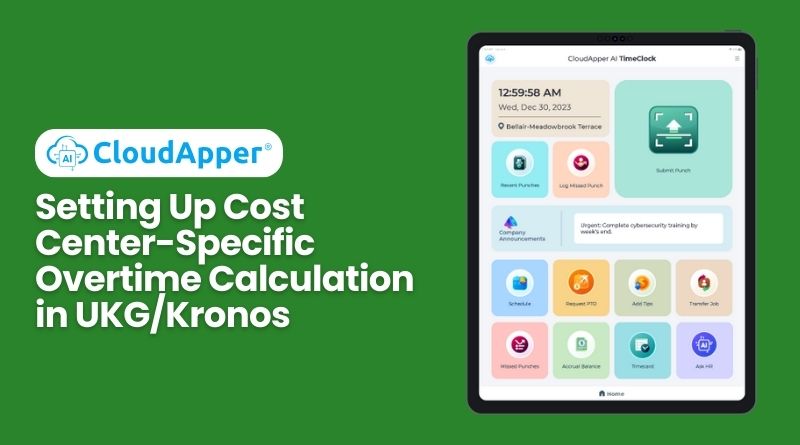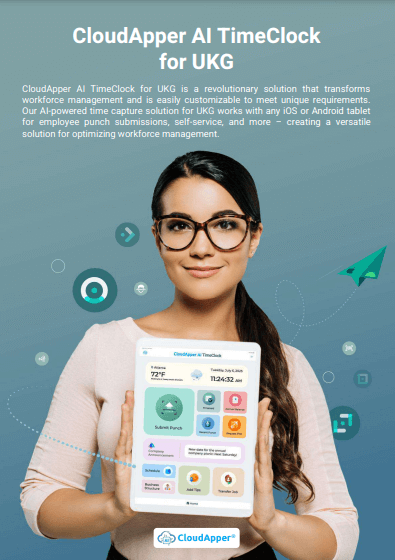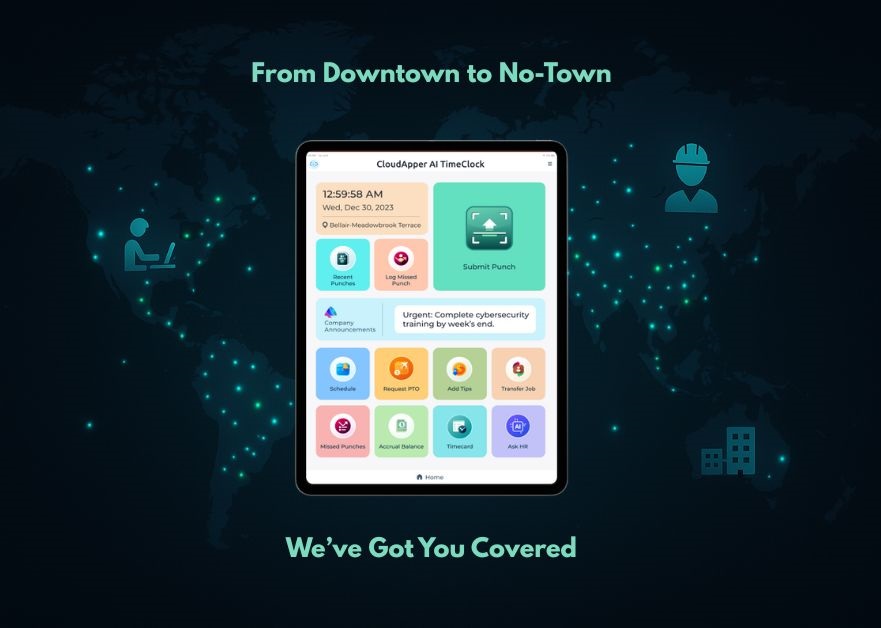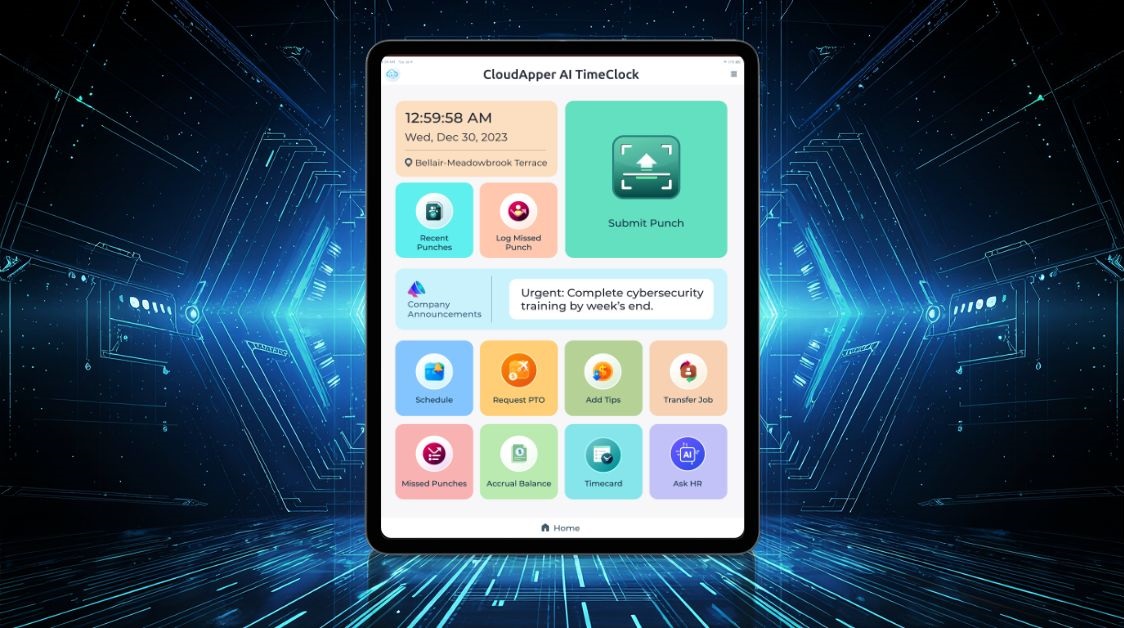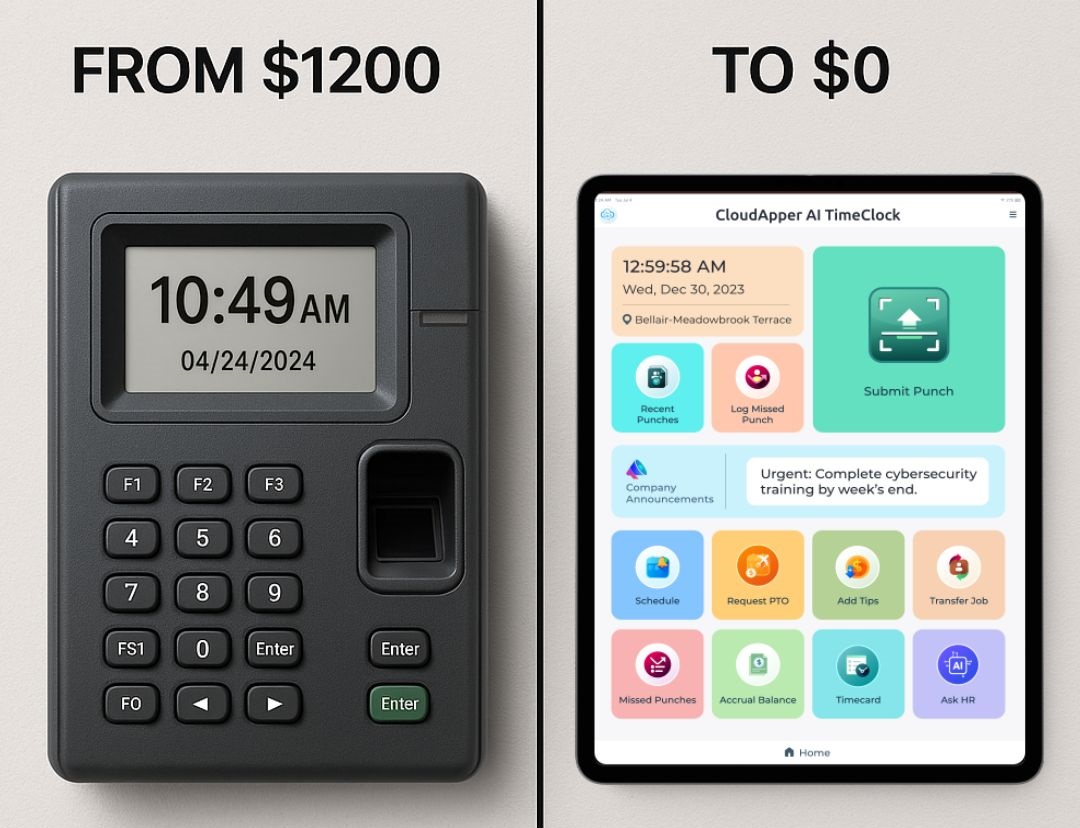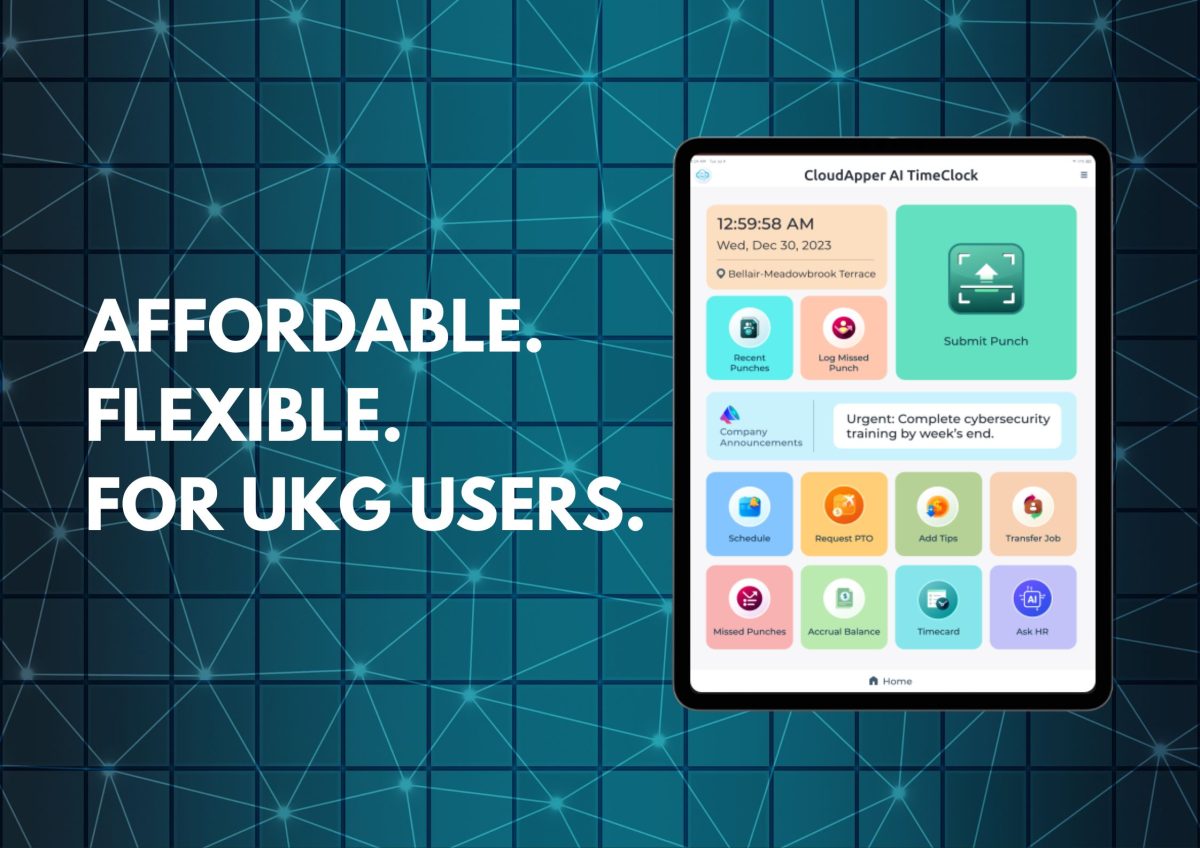Explore how CloudApper AI TimeClock simplifies overtime calculations, catering to various cost center requirements within UKG. Learn about customizations, integration with UKG, and the benefits of AI-powered analytics.
Table of Contents
When it comes to managing workforce costs effectively, especially regarding overtime, organizations often encounter diverse requirements across different cost centers. One size does not fit all in overtime calculations. Fortunately, with tools like CloudApper AI TimeClock, tailored solutions are within reach. Let’s delve into how you can set up cost center-specific overtime calculations in UKG and unlock efficiency in your payroll processes.
For more information on CloudApper AI TimeClock for UKG visit our page here.
Understanding Overtime Calculation
Before diving into the specifics of setting up cost center-specific calculations, it’s essential to grasp the fundamentals of overtime. Overtime is the additional compensation paid to employees for working beyond their regular hours. Typically, it’s calculated as a rate of the regular hourly wage, commonly referred to as the “overtime rate.”
The formula for calculating overtime is straightforward:
Overtime Pay = (Regular Hourly Rate) × (Overtime Multiplier) × (Number of Overtime Hours)
The overtime multiplier, often set by labor laws or company policies, determines how much extra an employee earns for overtime work. For example, in many jurisdictions, employees may receive 1.5 times their regular rate for overtime hours worked beyond a certain threshold.
How CloudApper AI TimeClock Facilitates Cost Center-Specific Overtime Calculation
CloudApper AI TimeClock provides a comprehensive solution for organizations seeking to streamline overtime calculation based on specific cost centers within UKG.
Capturing Essential Data at Clock-In
The process begins at clock-in, where CloudApper AI TimeClock captures crucial information such as job codes and cost centers. By integrating seamlessly with UKG, this data is transmitted accurately, laying the foundation for precise overtime calculation.
Versatile Clock-In Methods
CloudApper AI TimeClock offers multiple clock-in methods to accommodate diverse workforce preferences. Whether through biometric authentication, QR codes, or PIN entry, employees can easily log their work hours, facilitating accurate overtime calculation.
Configuring UKG with Custom Rules
UKG is then configured with tailored rules to govern overtime calculation based on cost center requirements. This customization ensures adherence to organizational policies and regulatory standards, minimizing errors and compliance risks.
Enhancing Data Accuracy and Insight
With AI-powered analytics capabilities, managers gain valuable insights into workforce productivity and performance. CloudApper AI TimeClock’s analytics dashboard provides real-time data on employee attendance, enabling informed decision-making and proactive management of overtime expenses.
Empowering Employees with Self-Service Options
Additionally, CloudApper AI TimeClock features employee self-service functionalities, empowering staff to manage their time-related tasks independently. From requesting time-off to accessing personalized work schedules, employees benefit from increased autonomy and efficiency.
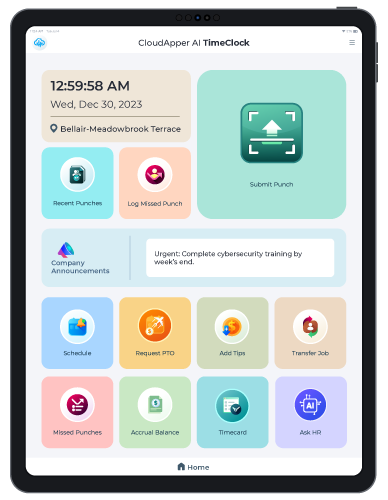
CloudApper hrPad for UKG
Group of Amusement Centers Chose AI hrPad for UKG Pro WFM
FAQs on Overtime Calculation
What is overtime for $12 an hour?
Overtime for a $12 per hour employee would typically be calculated at 1.5 times the regular hourly rate for hours worked beyond the standard 40-hour workweek.
How to calculate overtime for monthly salary employees?
For monthly salary employees, overtime is typically calculated based on their equivalent hourly rate, taking into account their monthly salary and the number of hours worked beyond the standard workweek.
Is CloudApper AI TimeClock compatible with other payroll systems besides UKG?
Yes, CloudApper AI TimeClock is designed to integrate with various payroll systems, offering flexibility and compatibility to meet diverse organizational needs.
Simplify Overtime Management with CloudApper AI TimeClock
In conclusion, CloudApper AI TimeClock offers a comprehensive solution for setting up cost center-specific overtime calculations within UKG. With seamless integration, customization options, and AI-powered analytics, organizations can streamline their payroll processes and ensure compliance with regulatory requirements. To experience the benefits firsthand, order a free demo of CloudApper AI TimeClock today and take the first step towards efficient overtime management.