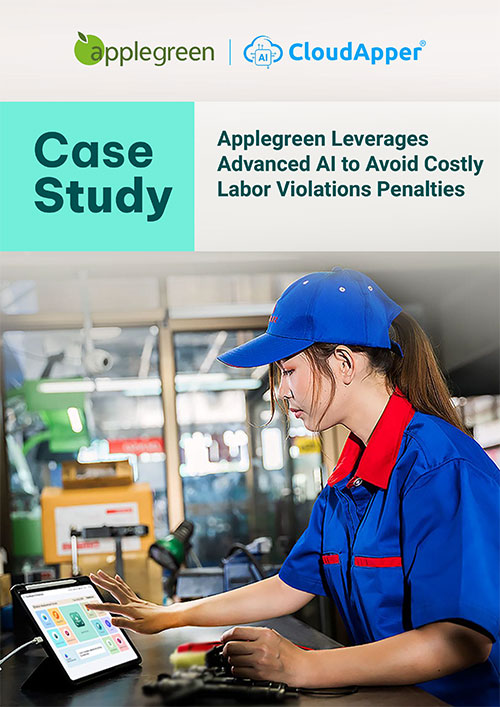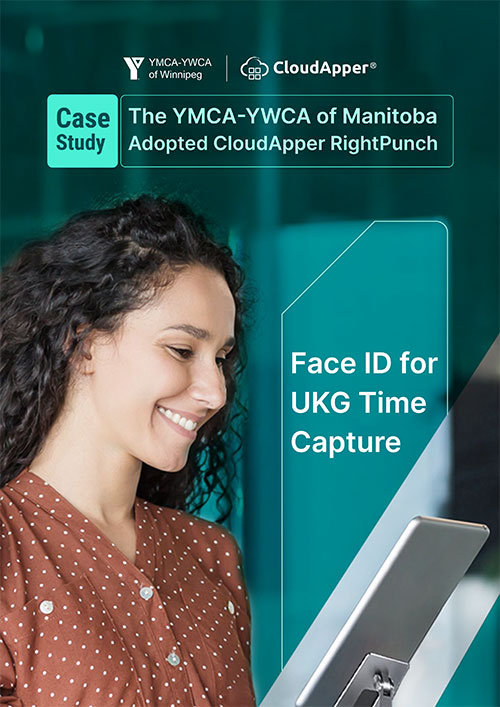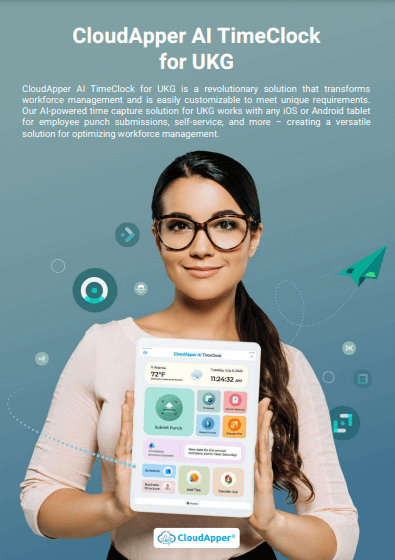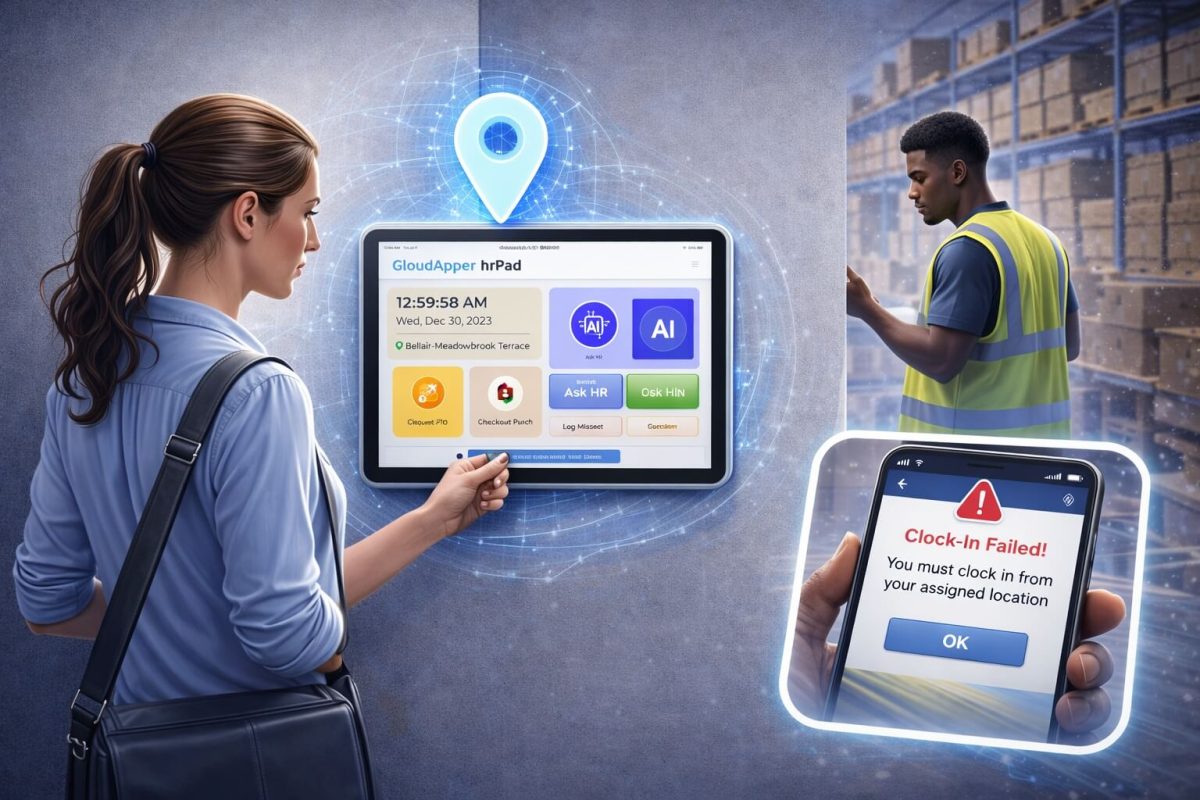Some employees use VPN access to remote into on-site desktops and clock in—without being physically present. CloudApper AI TimeClock solves this by allowing clock-ins only from approved on-site devices, ensuring accurate time tracking, preventing location spoofing, and integrating seamlessly with UKG Pro, Ready, or Pro WFM platforms.
Table of Contents
It started with a strange pattern in the time reports. A facility manager at a regional healthcare group noticed that a few employees were consistently clocking in right on time—every day, no exceptions—even during severe weather events when traffic delays were unavoidable.
Digging deeper, the HR team discovered the issue: those employees were remoting into their on-site desktops via VPN and clocking in from home, tricking the system into thinking they were physically present.
This wasn’t an isolated incident.
In today’s hybrid work environments, companies across industries are grappling with this exact challenge. Employees who have VPN access and remote desktop privileges can log into on-site systems and clock in—without ever setting foot on-site. This creates a loophole that undermines location-based time tracking, especially for organizations using platforms like UKG Pro, UKG Ready, or UKG Pro WFM (formerly Kronos Dimensions).
So, how do you Prevent Remote Desktop Punch-Ins Using VPN in UKG without taking away the remote access employees genuinely need?
That’s where CloudApper AI TimeClock comes in.
The Problem: Preventing Remote Desktop Punch-Ins Using VPN in UKG
Here’s a scenario many workforce managers are familiar with:
Some employees have legitimate VPN access for remote work. However, they use it to remote into on-site desktops—workstations physically located at approved sites. They then clock in through these machines as if they were present on-site, even though they’re working from elsewhere.
On the surface, everything looks fine. Kronos/UKG registers the punch from an approved IP or machine. But in reality, the employee isn’t physically present—which violates location policies, opens the door to time fraud, and creates compliance and operational challenges.
Why UKG Alone Can’t Solve This
UKG Pro and its related platforms are robust for workforce management. But when it comes to enforcing physical device or location-based restrictions, especially when remote desktop software masks the user’s true location, the system has limitations:
- It records clock-ins from the desktop being accessed—not the device used to access it remotely.
- It cannot natively distinguish between an on-site desktop session and a VPN-initiated remote session from a different physical location.
That’s where CloudApper AI TimeClock for UKG fills the gap.
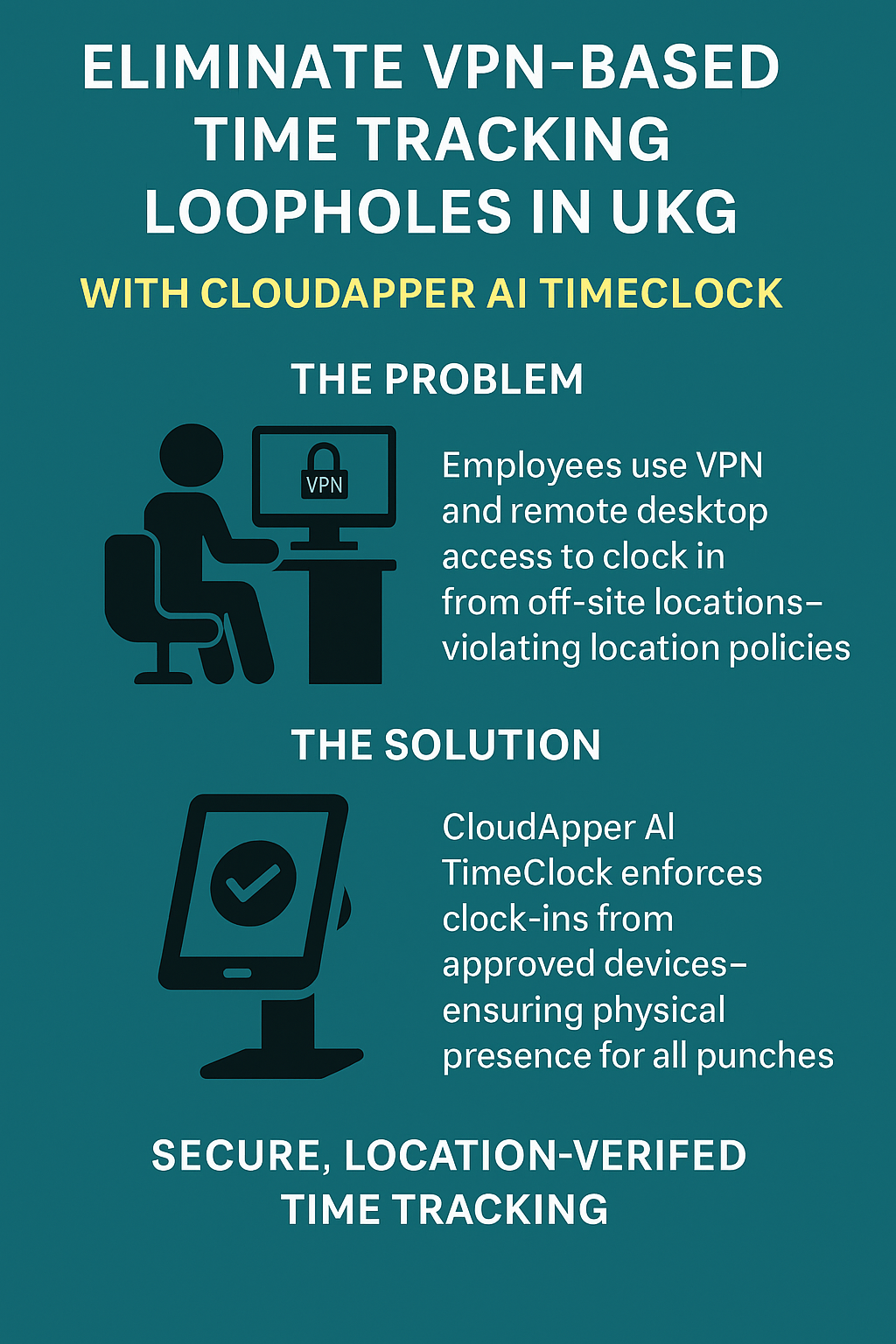
The Solution: Device-Level Enforcement with CloudApper AI TimeClock
CloudApper AI TimeClock is an affordable, AI-powered time capture solution that integrates directly with UKG platforms. It transforms any Android, iOS, or Windows tablet into a secure, location-verified time clock—backed by AI, geofencing, and device-level controls.
Key Feature: Approved Device Enforcement
You can configure CloudApper AI TimeClock to only accept clock-ins from designated on-site devices, such as wall-mounted tablets or shared iPad based kiosk. This ensures:
- Clock-ins from remote desktop sessions are denied.
- VPN users cannot manipulate location by accessing on-site desktops.
- Physical presence is required for a punch to be accepted.
This provides the perfect balance: employees retain access to their remote desktops for legitimate tasks, but time tracking stays accurate and secure.
Seamless Integration with UKG Systems
Whether you’re using UKG Ready, UKG Pro, or UKG Pro WFM (Kronos Dimensions), CloudApper AI TimeClock integrates seamlessly using UKG APIs. That means:
- Time punches flow directly into UKG for payroll and compliance
- No manual syncing or batch processing delays
- Your existing time and attendance reports remain intact—just with cleaner, validated data
Benefits for HR and Operations Teams
By eliminating the VPN/remote desktop loophole, your team gains:
| Benefit | Impact |
| Accurate Clock-Ins | Prevents time fraud and reinforces location policies |
| Reduced Compliance Risk | Ensures labor law and union rule compliance |
| No Workflow Disruption | Employees keep remote access without manipulating time tracking |
| Better Data Quality | Improves scheduling, payroll, and operational planning |
| Lower Admin Burden | Reduces time spent auditing questionable clock-ins |
CloudApper AI TimeClock helps UKG users enforce true on-site clock-ins—without disrupting remote access or existing workflows. With device-level controls, and seamless UKG integration, you get peace of mind, cleaner data, and better compliance.
Schedule a free demo today to see how CloudApper AI TimeClock can help your organization eliminate time fraud, reduce admin overhead, and strengthen workforce accountability.
FAQ: Prevent Remote Desktop Punch-Ins Using VPN in UKG with CloudApper AI TimeClock
-
How does CloudApper AI TimeClock prevent VPN remote desktop punch-ins?
It enforces clock-ins only from approved on-site devices, denying punches from remote desktop sessions and VPN users, ensuring physical presence for accurate time tracking. -
Does it integrate with UKG platforms?
Yes, it integrates seamlessly with UKG Ready, UKG Pro, and UKG Pro WFM using UKG APIs, ensuring real-time validated data flows for payroll and compliance. -
Can CloudApper AI TimeClock still allow remote work access while enforcing location?
Yes, employees retain legitimate remote desktop access but cannot manipulate time tracking, preserving workflow without compromising accuracy. -
What are the HR benefits of using this solution?
It reduces time fraud, lowers compliance risks, improves data quality, reduces administrative burden, and supports labor law adherence. -
Which devices does CloudApper AI TimeClock support for approved clock-ins?
The solution works on Android, iOS, and Windows tablets configured as on-site time clocks with geofencing and AI.