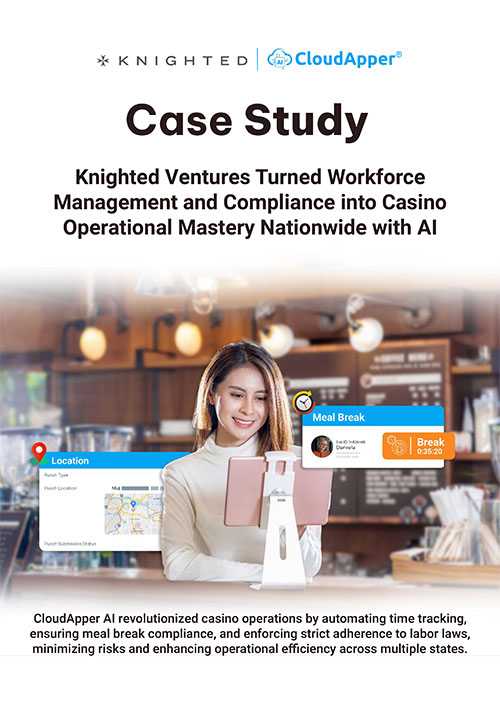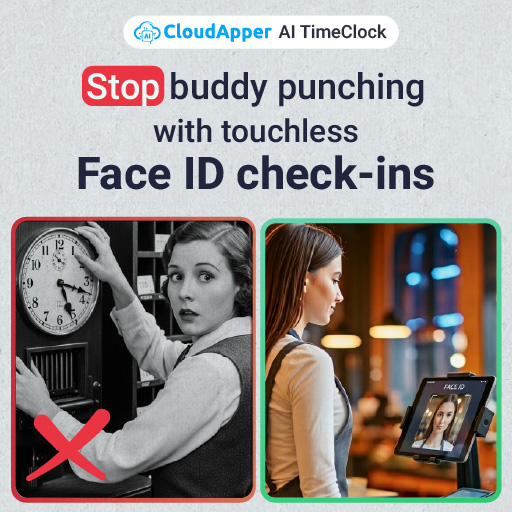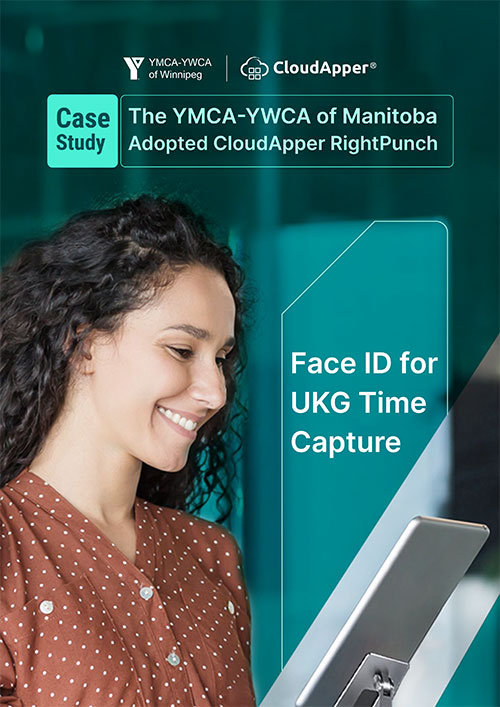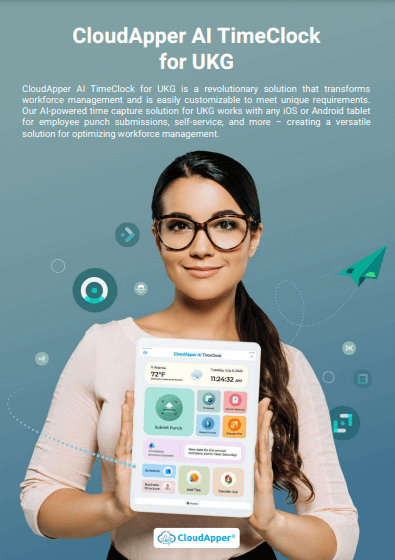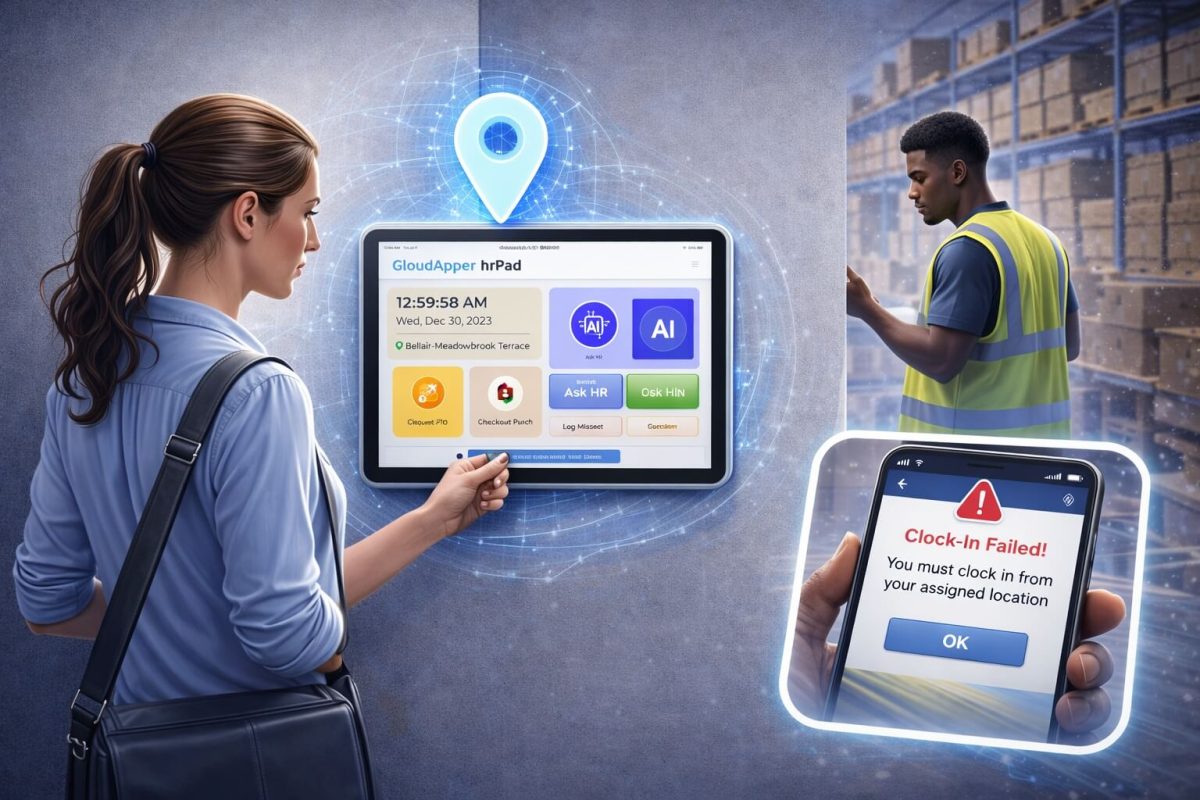Discover how CloudApper AI TimeClock can transform your time management with late clock-in alerts in UKG. Learn to set up custom notifications and explore AI functions for a punctual, productive workforce.
Table of Contents
In the fast-paced world of people management, punctuality is critical. But what happens when employees hit the snooze button too frequently during the workday? Set up late clock-in alerts! CloudApper, a certified partner committed to improving the UKG experience, employs artificial intelligence to make time management easier. Take an in-depth look at late clock-in alerts and how CloudApper is changing the game.
What is CloudApper AI TimeClock?
CloudApper is a certified UKG partner dedicated to making the UKG experience smoother, smarter, and, yes, even more punctual for you. Our secret weapon? CloudApper AI TimeClock is a revolutionary solution that transforms any humble tablet or iPad into a powerful UKG timekeeping powerhouse.
- Late Clock-In Alert in UKG: CloudApper AI TimeClock ensures you’re immediately notified when an employee clocks in late.
- Custom Notifications: Tailor your alerts to fit the unique rhythm of your workplace. CloudApper AI TimeClock speaks your language.
- AI-Powered Efficiency: With artificial intelligence at its core, this system doesn’t just track time; it learns and adapts, offering insights that can help streamline your operations.
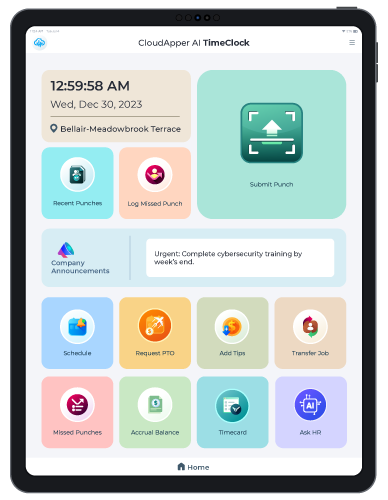
Setting Up Late Clock-In Alerts for Managers using CloudApper
Alright, let’s get down to brass tacks. Here’s how to set up those late clock-in alerts for managers:
- Access the CloudApper AI TimeClock: Log in to your dashboard using any tablet or iPad transformed into your UKG time clock, or managers can also log in using the web view.
- Navigate to Notification Settings: Find your way to the settings where you can manage notifications.
- Customize Your Alerts: Decide on the rules for what constitutes a late clock-in and how you want to be notified.
- Save and Activate: Once you’re happy with the setup, save your changes and activate the notifications.
Other AI Functions
CloudApper AI TimeClock is packed with AI-powered features that make managing time and attendance a breeze:
- Facial Recognition: Say goodbye to buddy punching. With AI facial recognition, your employees’ unique mugs are their tickets to clocking in and out.
- Advanced Reporting: Get reports that tell you more than just who was late. Uncover patterns and make data-driven decisions to boost productivity.
- Employee Self-Service: Empower your team to manage their time, request PTO, and check their schedules, all from the same device they clock in on.
Late clock-ins are more than just an annoyance; they can disrupt schedules, impact productivity, and even lead to payroll errors. But with CloudApper AI TimeClock, you have the tool to create a more punctual, productive, and cost-effective workplace.
Schedule your free demo today and experience the power of AI-powered timekeeping!
FAQs – Unveiling the Mysteries
Q: Can CloudApper AI TimeClock integrate seamlessly with UKG?
A: Absolutely! CloudApper AI TimeClock is a certified UKG partner, ensuring smooth integration and enhanced user experience.
Q: How customizable are the late clock-in alerts?
A: The beauty of CloudApper AI TimeClock lies in its flexibility. From defining time thresholds to selecting recipients, the alerts are entirely customizable to suit your preferences.
Q: Is CloudApper AI TimeClock compatible with all tablets and iPads?
A: Whether it’s an iPad or Android tablet, CloudApper AI TimeClock transforms it into a sophisticated UKG time clock.
Q: Can CloudApper AI TimeClock help reduce the administrative workload?
A: Absolutely! By automating timekeeping processes and providing real-time insights, CloudApper AI TimeClock empowers organizations to streamline operations and boost efficiency.