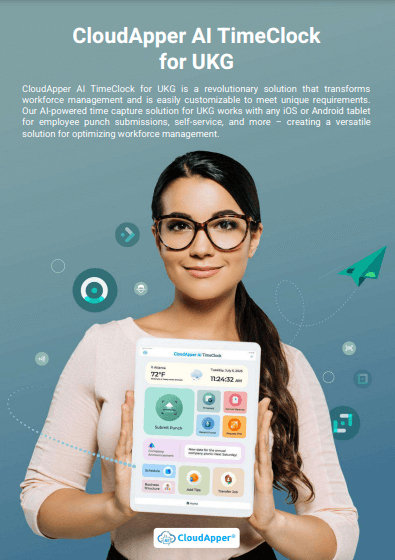Learn how to implement Employee Attestation in UKG using CloudApper AI TimeClock. Discover the simple setup process, seamless UKG integration, and post-implementation results that improve accuracy, compliance, and payroll efficiency for organizations of all sizes.
Most UKG users already know the value of employee attestation — it keeps time data accurate and payroll transparent. What many don’t know is how easy it is to implement. With CloudApper AI TimeClock, setting up Employee Attestation in UKG takes days, not weeks, and the results show almost immediately. CloudApper’s solution experts handle everything, from designing your attestation workflow to syncing it with your UKG system. You don’t need developers or IT teams — just a quick conversation about your requirements.
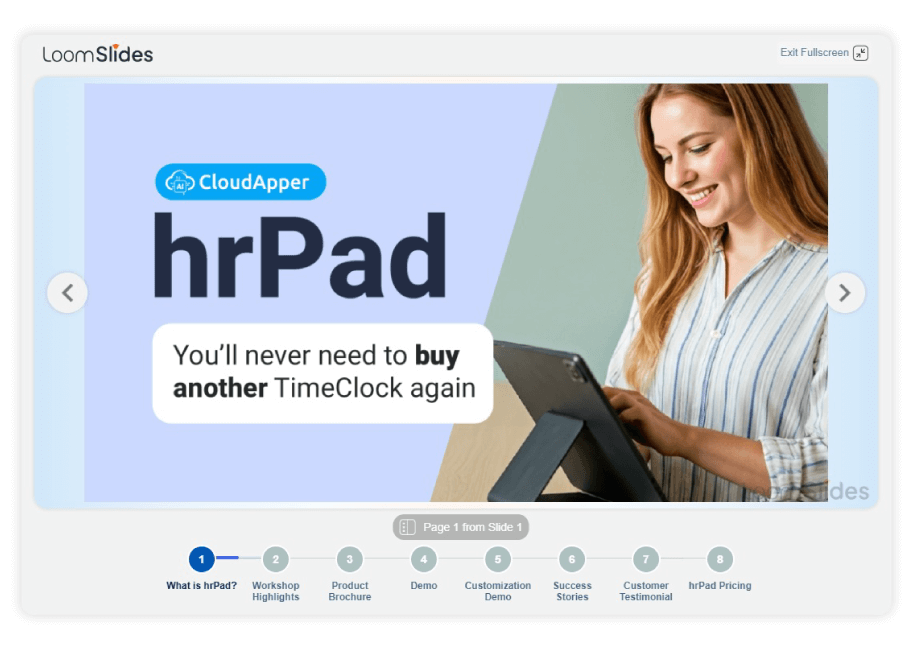
For more information on CloudApper AI TimeClock for UKG visit our page here.
TL;DR
-
Employee Attestation in UKG helps keep time and payroll data accurate by allowing employees to review and digitally sign their hours.
-
Implementation is fast and easy—CloudApper’s experts build and deploy your workflow within days using the drag-and-drop AI platform.
-
Seamless UKG integration ensures real-time syncing across UKG Ready, UKG Pro, and UKG Pro WFM.
-
Employees clock in with facial recognition and attest weekly, while managers monitor and export reports effortlessly.
-
After implementation, organizations see fewer payroll corrections, faster processing, and stronger compliance visibility.
Step-by-Step Implementation of Employee Attestation in UKG
Step 1: Discuss Requirements with CloudApper Experts
Every organization’s compliance rules are different. The process starts with CloudApper’s team reviewing your needs, whether you use UKG Ready, UKG Pro, or UKG Pro WFM. Once they understand your setup, they plan how to activate Employee Attestation in UKG through the AI TimeClock.
Step 2: Build the Workflow Using the CloudApper AI Platform
After that, the team creates your attestation workflow using the CloudApper AI platform’s drag-and-drop builder. This is where the attestation process takes shape: how employees clock in or out, when they review their hours, and how they provide their digital signature. Every step can be customized to your business rules or policies.

Step 3: Test and Validate the Setup
Before going live, CloudApper runs a full test to ensure the system captures punches accurately, updates UKG in real time, and records attestations correctly. You can preview how it looks to employees, supervisors, and HR to make sure everything aligns perfectly.
Step 4: Deploy Company-Wide
Once testing is done, deployment is instant. CloudApper AI TimeClock runs on any tablet, PC, or kiosk —no special hardware required. Within days, your workforce can start using the system to clock in, attest, and submit their verified hours.
How The Solution Works After Implementation
After implementation, the process runs automatically inside your daily workflow. Employees clock in and out using CloudApper AI TimeClock with facial recognition. Each punch is verified instantly and sent to your UKG system in real time.
At the end of the week, when the employees clock out, they review their total hours and add a digital signature to confirm everything is accurate. Managers can view who has completed their attestation and export reports directly from the dashboard. That’s what efficient AI TimeClock attestation looks like: fast, transparent, and fully integrated.
Before and After Implementing Employee Attestation in UKG
| Before CloudApper AI TimeClock | After CloudApper AI TimeClock with Attestation |
|---|---|
| Manual tracking and paper-based confirmations | Digital review and employee signatures |
| Repeated reminders from HR | Automatic notifications and confirmations |
| Delays in syncing time data | Instant data transfer to your UKG system |
| Inconsistent records and payroll errors | Verified time entries and compliance reports |
Once Employee Attestation in UKG is active, you’ll notice a visible difference. Managers save hours each week, payroll accuracy improves, and compliance checks become effortless.
Ready to see how much time your HR team can save with automated attestation inside UKG?
Post-Implementation Results with CloudApper AI TimeClock
Organizations that adopt CloudApper AI TimeClock for attestation usually see measurable improvements right away. Because data syncs directly with UKG, there’s no manual entry, no lost data, and fewer payroll corrections.
Most companies experience:
-
40% fewer payroll corrections after rollout
-
Faster payroll processing with real-time sync
-
Full transparency into employee attestations
-
Higher compliance rates across departments
Employees appreciate how easy the process is, and HR teams finally get clear, verified records without chasing anyone.
Why UKG Users Trust CloudApper
The reason UKG users prefer CloudApper is simple: flexibility and speed. The AI TimeClock integrates directly with UKG Ready, UKG Pro, and UKG Pro WFM, and runs on any device your team already uses.
Built on the CloudApper Agentic AI platform, it allows quick customization. You can add new attestation questions, change signature requirements, or include role-based prompts anytime — all without technical work. The AI TimeClock grows with your organization, keeping Employee Attestation in UKG simple, secure, and scalable.
The Outcome of Implementing Employee Attestation in UKG
Rolling out Employee Attestation in UKG with CloudApper AI TimeClock is not a long project — it’s a quick setup with long-term rewards. Once implemented, it ensures verified time entries, transparent audits, and faster payroll cycles.
If you’re ready to streamline time tracking and compliance inside your UKG environment, talk to CloudApper’s solution experts today. They’ll design, test, and deploy your custom AI TimeClock attestation workflow so you can see the results in just days.
Let’s make employee attestation effortless and accurate for every punch.
Frequently Asked Questions
-
How do we implement Employee Attestation in UKG with CloudApper AI TimeClock?
Start with a requirements call, then CloudApper builds your workflow using a drag-and-drop builder. After a short test to verify UKG sync and digital signatures, you deploy on tablets, PCs, or kiosks and go live in days.
-
Which UKG products and devices are supported?
CloudApper AI TimeClock works with UKG Ready, UKG Pro, and UKG Pro WFM. It runs on common hardware—Windows PCs, Android/iOS tablets, and shared kiosks—so you don’t need proprietary time clocks or new equipment.
-
How does attestation work after implementation?
Employees clock in/out with facial verification, time data syncs to UKG in real time, and at week’s end employees review hours and add a digital signature. Supervisors see status in dashboards and can export audit-ready reports.
-
Is digital signature attestation compliant and secure?
Yes. Signatures are captured with timestamps and user identity, stored securely, and tied to each record for audits. You can configure prompts and policies to match your compliance needs and provide clear employee consent.
-
What results should we expect post-implementation?
Most teams report fewer payroll corrections, faster processing due to real-time sync, full visibility into attestation completion, and higher compliance rates. HR spends less time chasing confirmations and more time on review and approvals.