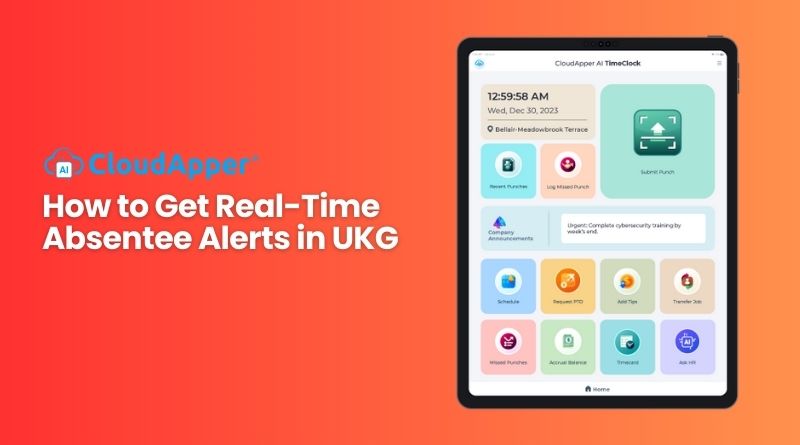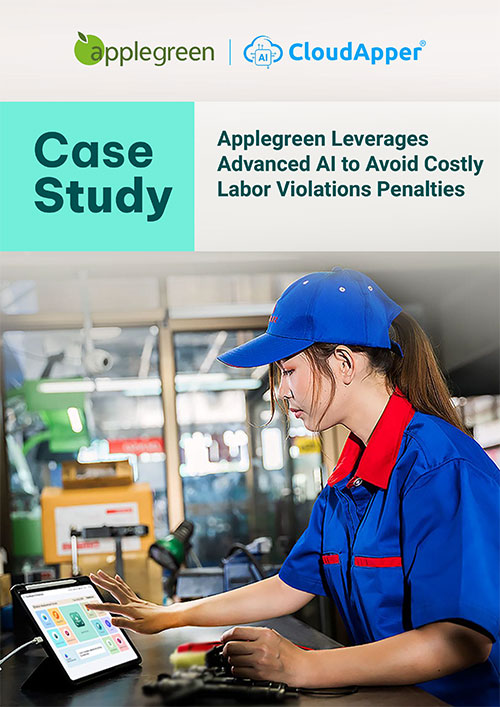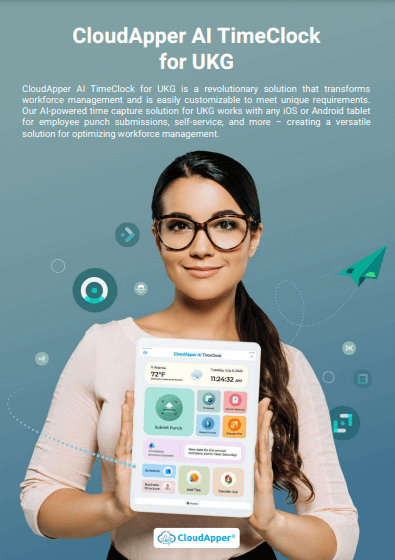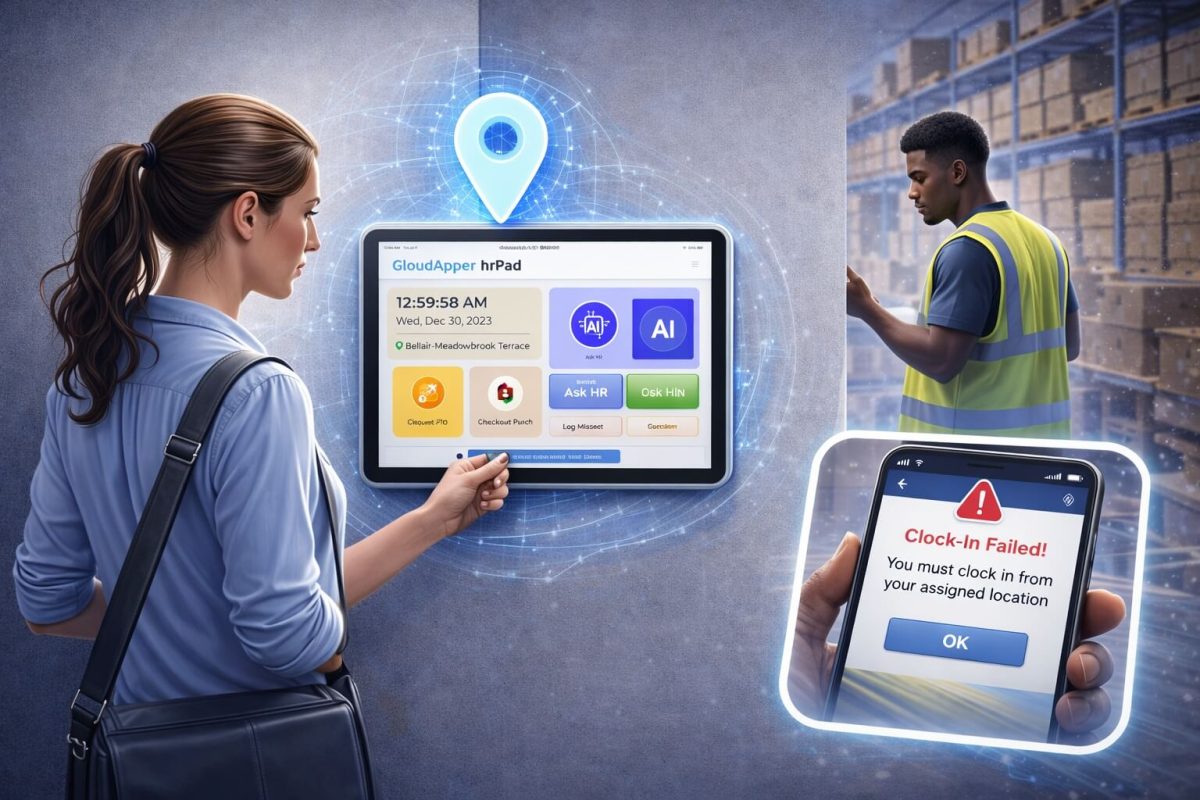CloudApper AI, a certified UKG partner with a passion for innovation, can revolutionize your UKG attendance management with real-time absentee alerts.
Table of Contents
Managing employee attendance efficiently is crucial for any organization in today’s fast-paced work environment. Real-time absentee alerts are a game-changer, allowing managers to respond promptly to unexpected staffing gaps.
Get Real-Time Absentee Alerts in UKG Using CloudApper AI
It is now possible to generate real-time absentee notifications using CloudApper AI. CloudApper AI is a UKG-certified partner dedicated to improving the UKG user experience. With CloudApper AI TimeClock, you can convert any tablet or iPad into a time clock and receive real-time notifications of absentees.
How CloudApper AI TimeClock Generates Real-Time Absentee Alerts
CloudApper AI TimeClock seamlessly integrates with UKG to provide a robust solution for monitoring attendance.
In this guide, we’ll walk you through the steps to set up real-time absentee alerts using CloudApper AI TimeClock, ensuring you stay ahead of the curve in workforce management.
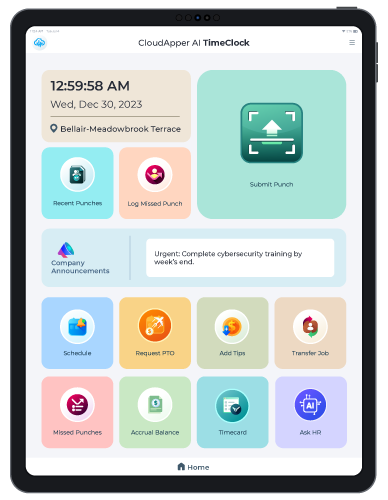
Step-by-Step Guide:
Access Your CloudApper AI TimeClock Dashboard:
- Log in to your CloudApper AI TimeClock account.
- Navigate to the dashboard where you can manage settings and alerts.
Configure Alert Settings:
- Go to the ‘Alerts’ or ‘Notifications’ section in the settings menu.
- Select ‘Add New Alert’ and choose ‘Absentee Alert’ from the list of options.
Customize Alert Triggers:
- Define the conditions that will trigger an absentee alert, such as when an employee fails to clock in within a specified time frame from their scheduled start time.
- Set parameters such as the grace period before an alert is sent.
Determine Alert Recipients:
- Specify who will receive the absentee alerts, such as direct supervisors or the HR department.
- Add multiple recipients if necessary to ensure proper coverage.
Select Alert Delivery Methods:
- Choose how the alerts will be delivered, whether via email, SMS, or in-app notifications.
- Test the notification system to ensure alerts are being sent and received correctly.
Review and Save Your Settings:
- Double-check all configurations to ensure they meet your organization’s needs.
- Save the settings to activate real-time absentee alerts.
The “AI” in AI TimeClock
- AI Assistant: Need help understanding procedures? Have a question about your schedule? The AI assistant is always there to guide and assist employees.
- Self-Service Power: Empower your workforce with the ability to manage their schedules, submit time-off requests, and access important documents – all on their own devices.
- Seamless Integration: CloudApper AI TimeClock integrates seamlessly with UKG, ensuring smooth data flow and eliminating manual data entry headaches.
Schedule a free demo today and see how this innovative solution can transform your UKG experience and bring real-time absentee alerts to your fingertips.
FAQs:
Q: Can I customize the absentee alert message?
A: Yes, CloudApper AI TimeClock allows you to customize the message content for absentee alerts to convey the necessary information effectively.
Q: How quickly are absentee alerts sent after a missed punch-in?
A: Alerts are typically sent within minutes of the missed punch-in, depending on the grace period you’ve set.
Q: Is there a limit to the number of recipients for absentee alerts?
A: CloudApper AI TimeClock does not impose a limit on the number of recipients. You can add as many as required for your organizational structure.