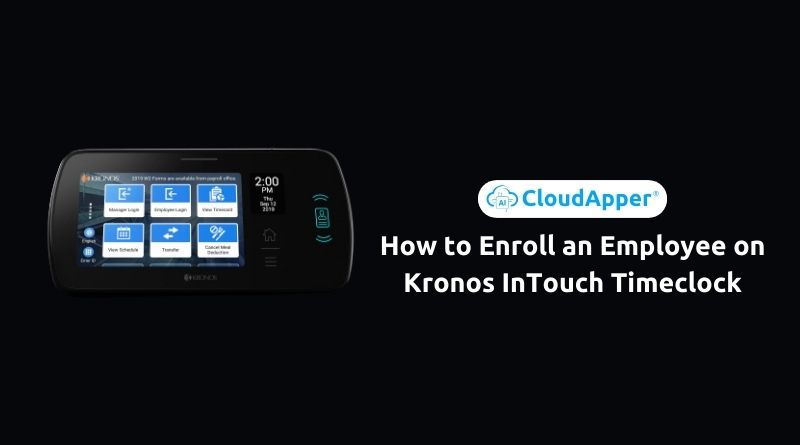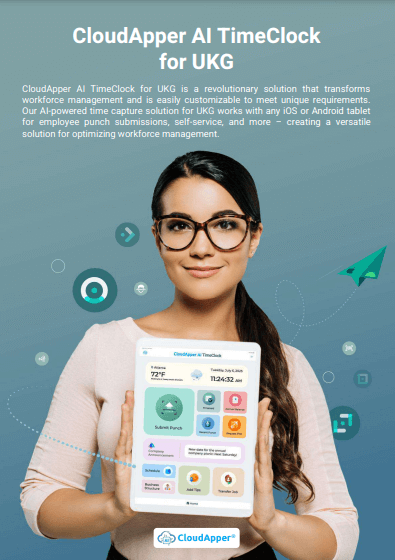Table of Contents
Onboarding new employees using Kronos InTouch Timeclocks simplifies timekeeping, making the process efficient and user-friendly. These innovative devices streamline enrollment, reducing the need for paperwork and offering a smooth integration experience. Enrolling employees on Kronos InTouch TimeClock is a straightforward process for HR professionals, thanks to its intuitive interface. In this article, we will guide you on how to easily enroll employees on Kronos InTouch and introduce you to CloudApper AI, a timekeeping game-changer powered by AI.
For more information on CloudApper AI TimeClock for UKG visit our page here.
Gear Up for Enrollment:
- Manager Mode: You’ll need manager privileges on the Kronos InTouch. If you’re not one, team up with a friendly manager and grab a high-five for their help.
- Employee Intel: Prepare the new recruit’s details – last name, first name, ID number, and preferred finger for fingerprint enrollment (if enabled).
Steps to Kronos InTouch Enrollment Nirvana:
- Menu Magic: Tap the Menu button on the Kronos InTouch.
- People Power: Navigate to People, then select Enroll Employee.
- Info Input: Enter the employee’s name, ID number, department (if applicable), and supervisor (if applicable).
- Fingerprint Facilitation (Optional): If your Kronos InTouch features fingerprint scanning, choose Yes to enroll. Following the on-screen prompts, ask the employee to place their finger on the sensor.
- Save: Review the information, tap Save, and you’re done! Employees can now clock in and out with their badge or fingerprint (if enrolled).
Pro Tips for Enrollment Prowess:
- Have the employee present to ensure accurate information and smooth finger scanning.
- If anything goes awry, consult your Kronos administrator – they’re the timekeeping wizards!
- Specific steps may vary based on your Kronos InTouch model and software version. Consult your trusty Kronos documentation for exact details.
CloudApper AI, the Timekeeping Game Changer
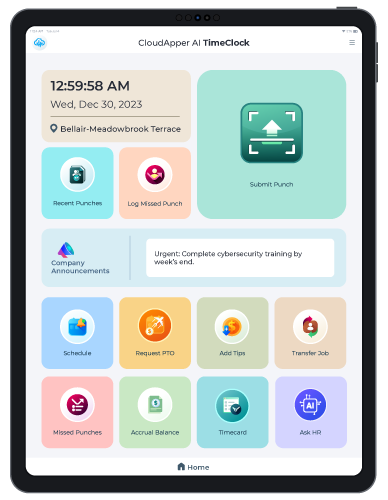
CloudApper hrPad for UKG
Group of Amusement Centers Chose AI hrPad for UKG Pro WFM
Imagine an AI-powered time capture solution for UKG, Kronos, and ADP, accessible on any iOS or Android tablet! CloudApper AI delivers more functionalities at an affordable cost, making it the timekeeping champ for budget-conscious businesses.
CloudApper AI: It’s All About Features:
- AI Assistant: Your very own HR sidekick! This AI assistant guides employees, answers questions, and resolves minor real-time issues, minimizing support tickets and streamlining workflows.
- Self-Service Superpower: Empower employees! They can request time off, view schedules, and check their leave balance, all from any Android or iOS-based device. Say goodbye to queues and frustrated faces!
- Beyond Biometrics: Forget forgotten punches or badge sharing. CloudApper AI’s advanced AI tracks time automatically, ensuring accuracy and eliminating headaches.
- Device Agnostic: CloudApper AI works seamlessly on any iOS or Android tablet, offering incredible flexibility.
- UKG Ready & More: CloudApper AI integrates flawlessly with UKG, Kronos, ADP, and other HCM solutions, making it a truly universal timekeeping solution.
Conclusion
Kronos InTouch timeclocks are the key player in the realm of timekeeping, providing valuable services to businesses. CloudApper AI TimeClock emerges as a forward-thinking solution for those seeking enhanced features and flexibility. This cost-effective, adaptable platform aims to elevate employee satisfaction and productivity. CloudApper offers self-service capabilities, automates HR tasks, and provides insightful data analytics for improved decision-making. This approach leads to a more content and engaged workforce and a more efficient HR department, propelling your business forward.
Why settle for the bare minimum when you can have the future of timekeeping in your hands? Contact CloudApper AI and create a thriving work environment where efficiency and employee satisfaction go hand-in-hand.