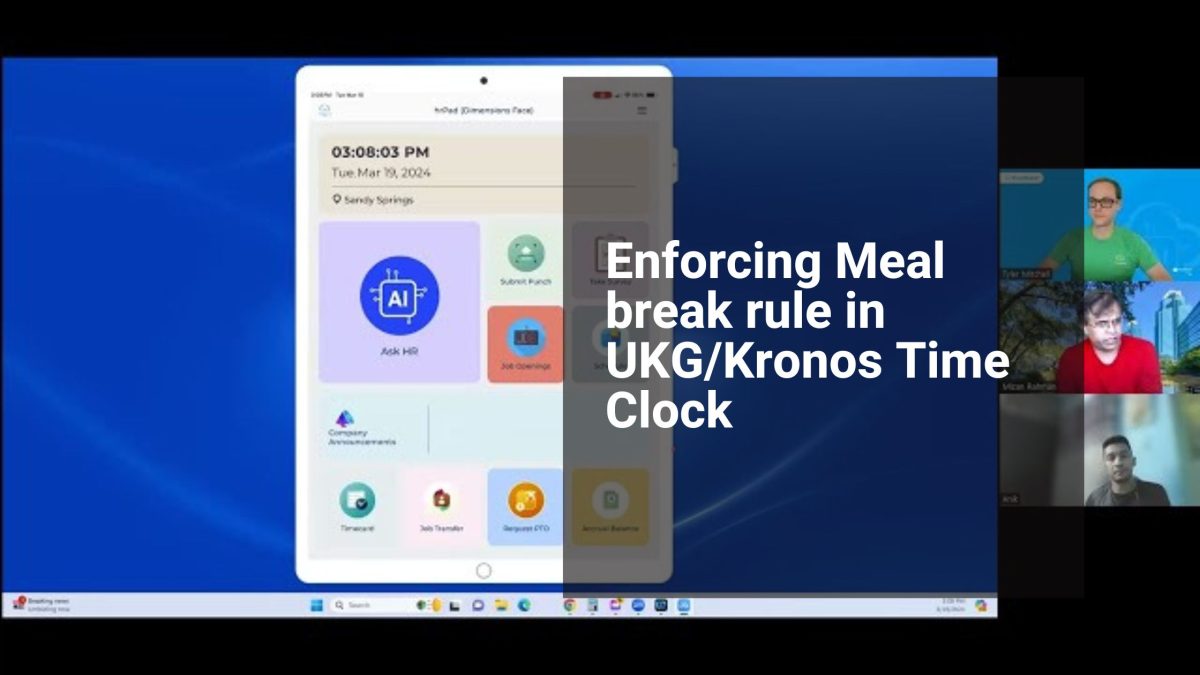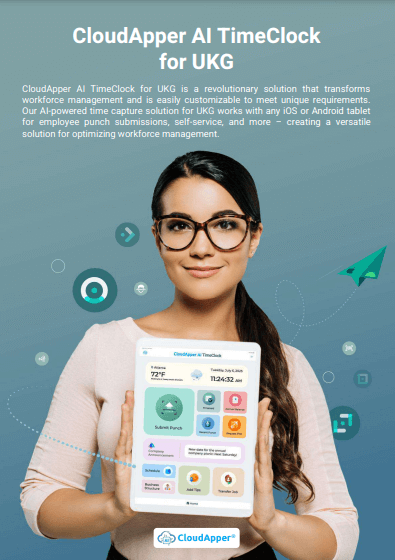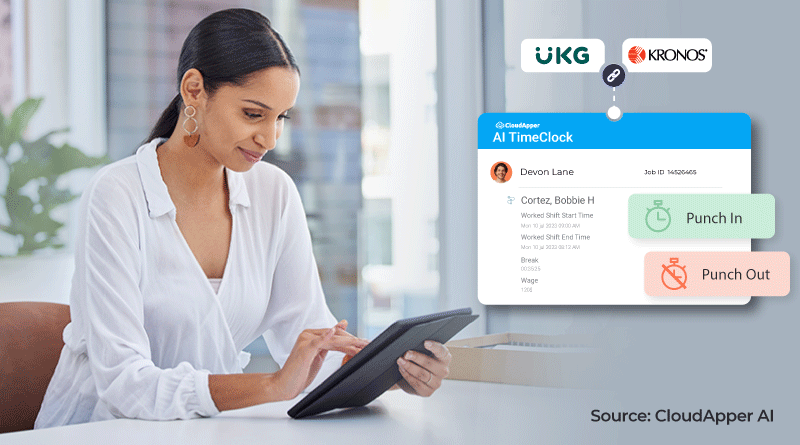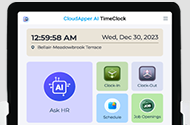What can we learn from the $97.2 Million Judgment Against Wells Fargo for Meal Break Violations? The meal break rule can be quite intricate, depending on local and state laws. Additionally, many union contracts incorporate strict regulations regarding meal breaks. Failing to enforce these rules can lead to serious violations for a company. With fully customizable options, hrPad can dynamically manage this situation in a very user-friendly manner to ensure companies do not inadvertently breach any regulations. Watch our video on how CloudApper hrPad uses AI to handle complexities, ensure employees are treated fairly, and protect companies from unexpected liabilities for failing to comply with employee meal break rules.
Session Transcript:
Tyler
what we have right here is just a single button, say for punch. So because the HCM system that is connected to has punch interpretation rules, where they can accept any type of punch, it knows if it’s in punched out, punch a luncheon or lunch out. But the same button can also be expanded. So if your employees are more used to seeing like punch in punch out lunch and lunch out, then they can also be set up for that configuration, as well as you have some compliancy pieces to that as well. So in states like California, who have ADD A station, they actually need to define, you know, what their, what they’re actually punching to, and be able to attest to it. And so for some states, like California, and even some parts of Florida who have those added station rules that say the punch in experience needs to be tailored.
Mizan Rahman
So yeah, show us some of the magic with this punching capabilities you have.
Tyler
So right now I have it actually served for facial recognition. It’s very quick, you don’t need any prerequisite or anything like that. It’s a finds employee. I’m Elijah in the system. And so now it’s identified me, it uses the API and since the punch directly to the timecard, but it does not actually have to be just facial recognition, it can also be something like a QR code, for instance. So there’s other QR codes.
Mizan Rahman
So pretty simple to change out, right?
Tyler
Exactly And you can toggle in between them very quickly as well. So if you want it to be even be like a pin or something along those lines, they can even be a pin interface for you.
Mizan Rahman
Are you saying something Anik?
Anik
Yeah. So you know, like, right now, it’s pretty straightforward. submitting the punch through once a big push button. But as Tyler was touching on it, it does not have to be that way. For one use case, you might want people to clock in, clock out, then go out for a meal, then go back for a meal. But if we look a bit further, there are instances where you might want your employees to take a mandatory 30 minute lunch break. Now, if you hit punch in, and if you can just simply punch out without any validation, that purpose is not served, what we can do is internally directly from HR bad, build up a ruleset, where if you have clocked in for your day, if you haven’t taken a 30 minute break, you won’t be able to clock out, if you try to clock out, it will remind you like Hey, you didn’t take your meal break today. Or if you did, it was not for 30 minutes. So please make sure you’ve completed your meal break and took a punch out, we can enforce similar things between punch in and punch out as well. So it’s it doesn’t always have to be simple, or it doesn’t always have to be complicated.
Mizan Rahman
So let me clarify, there are rules like employees must take 30 minute break during their working shift, right? So without them taking that break, they will be clocked out for the day.
Anik
Exactly And this is a real use case, if I dive into like, like a bit deeper into actually a real case scenario that hrPad solved. So we had this particular use case where there are employees who are below 18, who are working part time and there are employees who are adults . So if we’re if you’re an employee who is below 18, you are definitely supposed to take a meal break. But if you are not below 18, you are not bound by those rules. So you can punch in and punch out, do whatever you want. We knew what the employees age were, we were actually calculating it based on their date of birth. And if they were below 18. We had them going through like all those hoops. They had to take a meal break. They had to do a bunch voting a certain way. But in the same hrPad in the same tablet. If you are an employee who is above 18 You don’t have to pull any of those. You can hop in you can clock out the very next minute that is fine where If you are under 18, you cannot do that it will enforce lunch break for you. And that is like a very good use case where the WFM (HR software) couldn’t do that. But he could do that very easily.
Mizan Rahman
So this is the interesting. So imagine someone comes in, you have eight hour shift. And when are they supposed to take the meal break? Is there any rule like you have to take the meal break in the middle of it, or the rule is anytime?
Anik
For this particular use case, there was and then again, there are use cases where you might want to take a meal, you might enforce and we will break after five, five hours of working. So there has to be a good gap between your clocking and you’re going in from for a meal break. The great thing is he can also facilitate that. So what is the gap?
Mizan Rahman
How would see, imagine this now? employees working busy forgot about it. It’s already five hours, and they didn’t take the break? What can you tell me? Right?
Tyler
Just to kind of get it from before the probably even start is that we can even trigger like text messages (SMS) even be sent to these employees before the need to take a break, kind of given them a soft reminder, hey, you know, in 15 minutes, you know, 20 minutes, whatever the case may be whatever you deem necessary, just to give them that nudge to let your breaks coming up, you need to prepare, you know, start finishing up your task, so you can go and get on your break. And that way the company is not penalized.
Mizan Rahman
you’re saying that. So if someone has to take meal break within five hours, and as five hour window coming up, hrPad (AI tablet time clock) can send them a text message, SMS, remind them, it’s like, Hey, you will need to take that meal break within the next 30 minutes or so is that correct?
Anik
Absolutely.
Tyler
Let’s say like four and a half hours into the shift, so we give them a half hour, you know, we will go ahead and send them a message letting them know, hey, you know, you’ve not taken a meal break yet, you know, you need, you need to go ahead and start picking up your cat. So you can start taking start taking a meal break by X amount of time even. So we can give them those instructions and make sure that your accompany stays compliant.
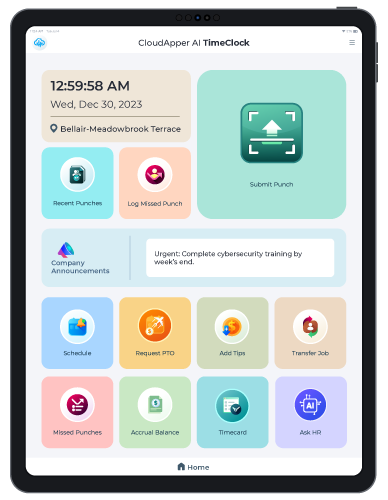
Mizan Rahman
Wow, this is amazing. So so we can enforce with hrPad all these meal break rules based on the state or company policy or union labor contract, whatever it is that we can enforce all these rules. And also we can add that SMS capabilities that we can remind the employees how to behave or how to interact with the system as required by the law or contract – is it correct?
Tyler
Yes, it doesn’t have to be limited to just like meal breaks, it can even be for like before their shifts even start. So we can ask them like, Hey, are you going to be able to make it into a in, you know, we can set to like, let’s say an hour before their shift, and then you know, it comes up a half hour goes by and they haven’t responded? You know, it can send a notification to the manager even and let them know, you know, hey, we did not receive a notification yet you can follow up with them.
Mizan Rahman
Yeah, this is this, this is amazing. Um, well, you know what other cases like is any other break rules? Like maybe some company may require you to take 10 minute break every two hours is anything like that?
Anik
Yep. So amazing use case that we have seen is, so there was this particular use case where employees had different hourly rule sets. So if like there are some employees whose hourly rules was they had to take a meal break, like after four hours after clocking in, and there were employee groups that had to take their meal break six hours after clocking in, it’s very difficult to for an employer to keep track of that. So what hrPad (UKG, Workday, Ceridian Dayforce) did for them is the employee walks up to the tap the clock in during their clock in, when it’s done, they actually see a pop up, which says like, Hey, Mr. X, you’re clock in time was this and you’re supposed to take your meal break at that time, so it added four hours to their working time and showed them what their exact meal time is gonna be. And it was all dynamic. It was not like a fixed number that we’re adding up. What it was doing is based on what type of rule said that that employee falls under, it would inherit that information. And if someone is required to take their meal break six hours after clocking in, it would add that six showed that information. If it was different, it would show that information for them. At this time there was no texting, they’re actually seeing it when they’re clocking in they’re getting a reminder they’re seeing the exact time they’re supposed to go on a break, which worked wonders for this this use case.
Mizan Rahman
Just fantastic. So basically this AI engine We can configure it any way and it will orchestrate all the rules whatever the local rules, companies rules and basically employee nothing will fall through the cracks and both parties will be saved – is that correct?
Tyler
Yeah.