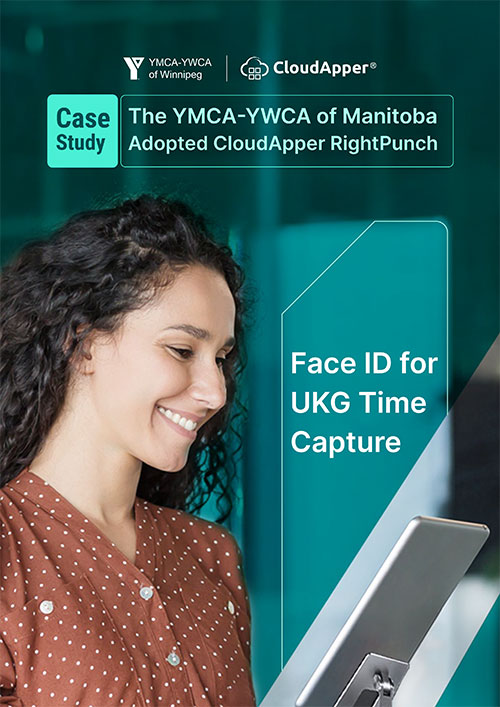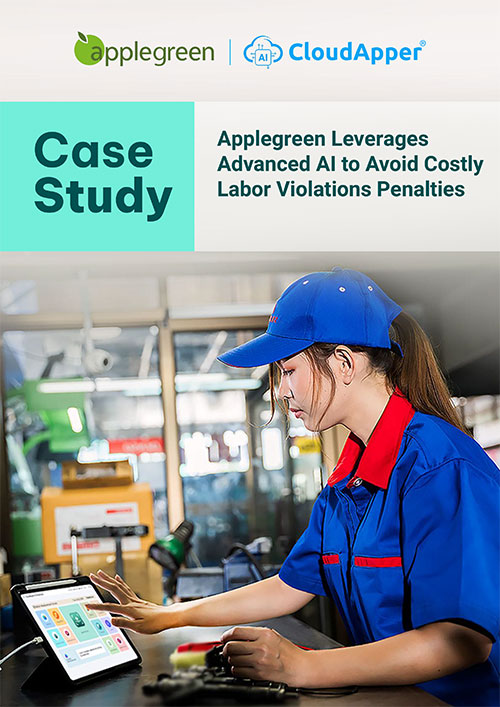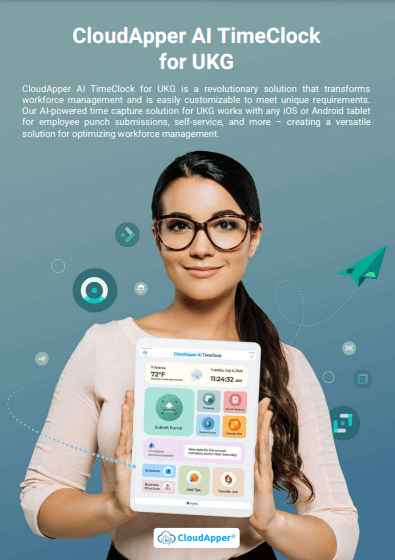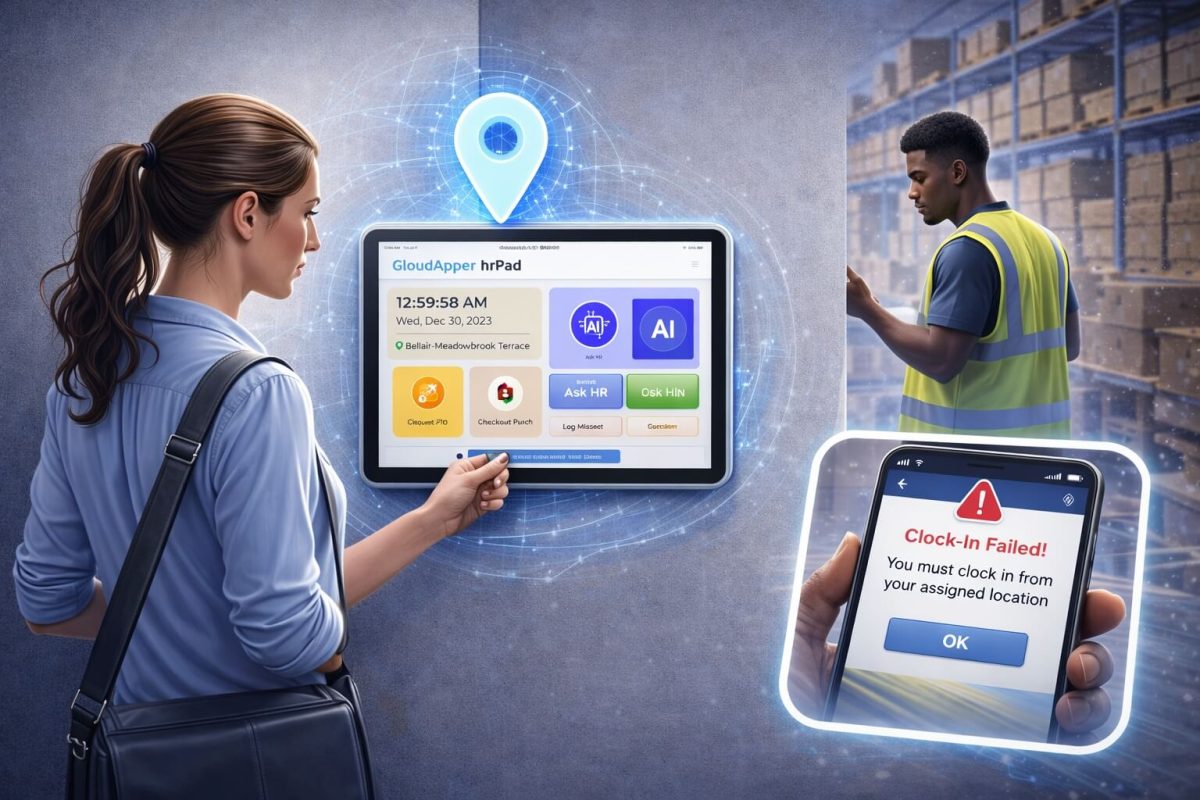Discover how to customize punch submission in UKG/Kronos to align with unique workflows, simplify time tracking, and enhance payroll accuracy.
Table of Contents
Time tracking is one of the most important elements of workforce management. Organizations rely on accurate punches to ensure payroll is correct, compliance is maintained, and employees are treated fairly. UKG/Kronos provides reliable time capture solutions that meet the needs of organizations across industries, but many teams want additional flexibility to tailor the process. That’s where the ability to customize punch submission becomes valuable. When companies adapt the punch process to align with their operations, they improve accuracy, streamline workflows, and enhance the overall employee experience.
This article explores how UKG/Kronos handles punch submissions, why customization matters, and how organizations can leverage additional tools to meet their unique requirements.
Understanding Punch Submission in UKG
UKG offers employees a straightforward way to record their working hours. Punches can be submitted through physical clocks, mobile devices, kiosks, or web-based solutions. Once captured, these punches flow directly into the system, providing managers with real-time visibility into attendance, overtime, and scheduling.
For employees, UKG/Kronos punch in and out process is simple—they record when they start or end their shifts, take breaks, or transfer between roles. For managers, the system ensures those punches are stored securely and are available for review when approving timesheets.
While this works effectively for many organizations, businesses often have unique policies that require adjustments. For example, a healthcare facility may need to record punches based on multiple cost centers, while a retail chain might need to capture job role transfers within a single punch flow. This is where the option to customize punch submission helps organizations better align the system with their operational realities.
Why Customization Is Important
Standard punch submissions meet most needs, but customization ensures organizations achieve higher levels of precision and control. Here are a few reasons why businesses choose to customize:
-
Operational Complexity
Large organizations often have diverse roles and departments. Customized punch flows make it easier to track labor costs accurately without forcing employees into multiple manual steps. -
Compliance Requirements
Local and state labor regulations may require organizations to document specific punch details. Customization enables businesses to meet these obligations without additional paperwork. -
Employee Experience
When the UKG/Kronos punch in and out process matches how employees actually work, it reduces confusion and errors. Clear options improve adoption and minimize corrections later. -
Manager Efficiency
Customized submissions can route information in ways that speed up review and approval. With more accurate data upfront, managers spend less time resolving discrepancies.
By aligning punches with organizational workflows, businesses build greater confidence in their workforce data and payroll accuracy.

Examples of Custom Punch Submissions
Customization can take many forms depending on industry needs. Some common examples include:
-
Department Transfers: Employees can select the department they’re working in when they clock in, ensuring labor costs are allocated correctly.
-
Job Role Selection: Workers with multiple job functions can indicate which role they are performing, helping track productivity by skill set.
-
Location-Based Punches: Organizations with multiple sites can track where each shift is worked for reporting and compliance.
-
Break Tracking: Employees can log different types of breaks, ensuring accurate compliance with labor standards.
These small adjustments can make a big difference. For instance, a hospitality group may require staff to specify whether they are working front desk, housekeeping, or event support. With a customized process, punches reflect the exact role, helping payroll and reporting stay accurate.
How CloudApper Enhances the Process
UKG provides robust time capture features, and organizations can extend those capabilities with additional tools. CloudApper makes it possible to customize punch submission without complex development. By offering a no-code platform, CloudApper allows businesses to create workflows that capture the exact data points they need during punch submission.
For example, if a company wants employees to record job role, department, and project code during the UKG/Kronos punch in and out process, CloudApper can make that available directly within the punch screen. This ensures consistency and removes manual follow-up.
Beyond data capture, organizations can build approval flows, validations, and integrations to keep information synchronized across systems. The result is a smoother experience for employees and a more accurate dataset for payroll and HR teams.
Benefits of Customizing Punch Submission
When organizations customize punch flows, the impact extends across multiple areas:
-
Accuracy in Payroll: With detailed punch data, payroll calculations reflect actual hours and assignments.
-
Better Reporting: Customized data fields make labor analysis more meaningful and actionable.
-
Simplified Approvals: Managers can approve time more quickly when punches contain all necessary details upfront.
-
Employee Trust: Workers appreciate when their efforts are tracked fairly and transparently, leading to higher morale.
-
Scalability: As organizations grow, tailored punch processes ensure consistency across locations and teams.
By combining UKG’s strong foundation with flexible customization options, businesses can meet today’s workforce challenges with confidence.

Steps to Get Started
Customizing punches does not need to be complicated. Here are some practical steps to follow:
-
Assess Current Workflows
Begin by reviewing how employees currently clock in and out. Identify areas where additional data or options would reduce confusion or improve reporting. -
Define Business Rules
Determine which fields or selections are critical. This may include department, cost center, role, project, or break type. -
Work With Stakeholders
Engage managers, payroll staff, and compliance officers to ensure that the customized punch process meets everyone’s needs. -
Implement Gradually
Introduce changes in phases to avoid overwhelming employees. Start with a single department or location before rolling out organization-wide. -
Leverage CloudApper
Use CloudApper to build and deploy these customizations quickly. Its flexibility ensures organizations can adapt as requirements evolve.
By taking these steps, organizations can align their workforce management processes with business priorities while keeping the employee experience front and center.
The Future of Time Capture
Time capture will continue to evolve as organizations balance efficiency, compliance, and employee needs. Businesses that use flexible tools to customize punch submission will be better positioned to handle these changes. Whether adapting to new labor laws, supporting hybrid work, or managing large distributed teams, customization ensures that the UKG/Kronos punch in and out process remains relevant and effective.
Investing in tailored punch processes is not only about compliance—it’s about building trust with employees and ensuring smooth payroll operations. As workforce management continues to advance, organizations that embrace customization will see greater accuracy, efficiency, and satisfaction.
Final Thoughts
Punch submission is more than just a way to record time—it’s the foundation for payroll, compliance, and employee trust. UKG delivers reliable capabilities, but every organization operates differently. The ability to customize punch submission ensures that the process fits seamlessly into daily operations while providing accurate and actionable data.
With CloudApper, organizations can take their UKG/Kronos punch in and out workflows to the next level, adding the flexibility and precision required in modern workforce management. The combination of UKG’s strong time capture features and CloudApper’s customization capabilities creates a powerful solution that grows with business needs.
Consult our experts today to start customizing punch submission workflows that work perfectly for your team.