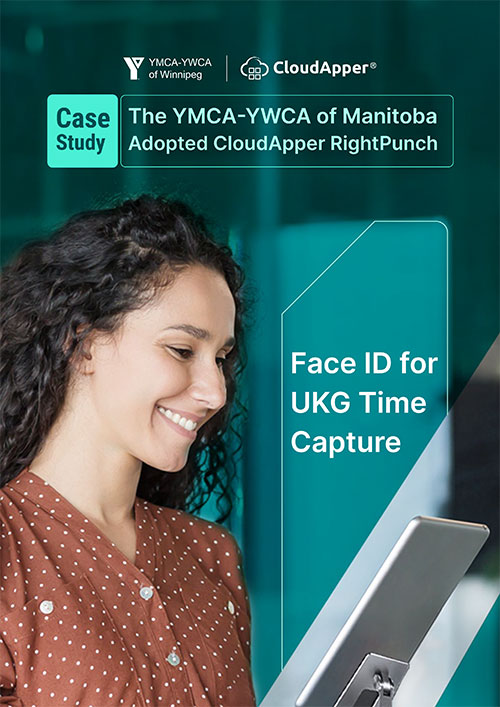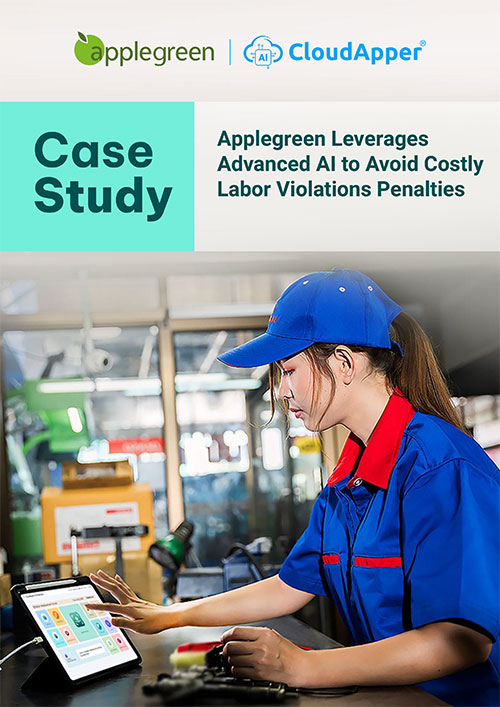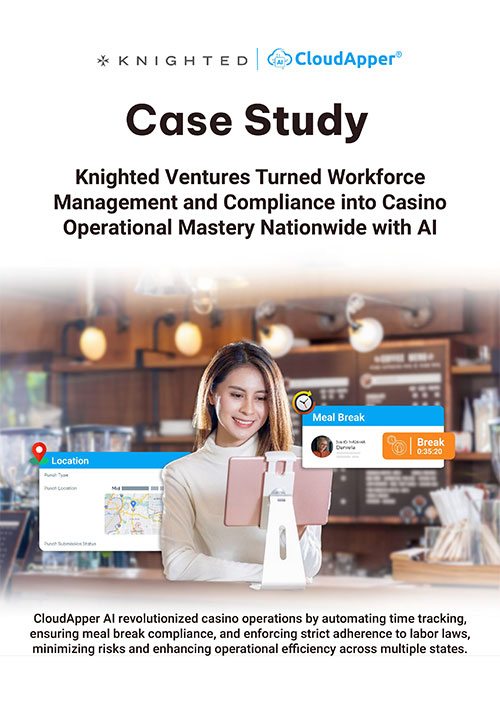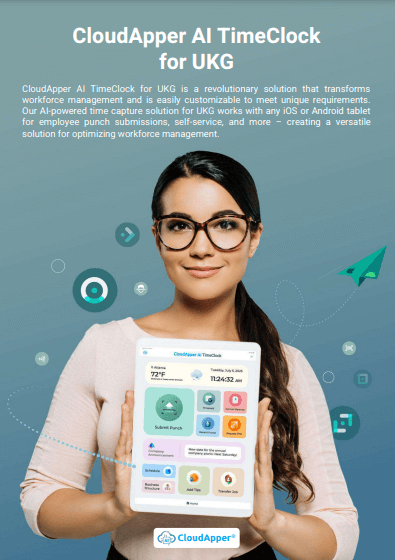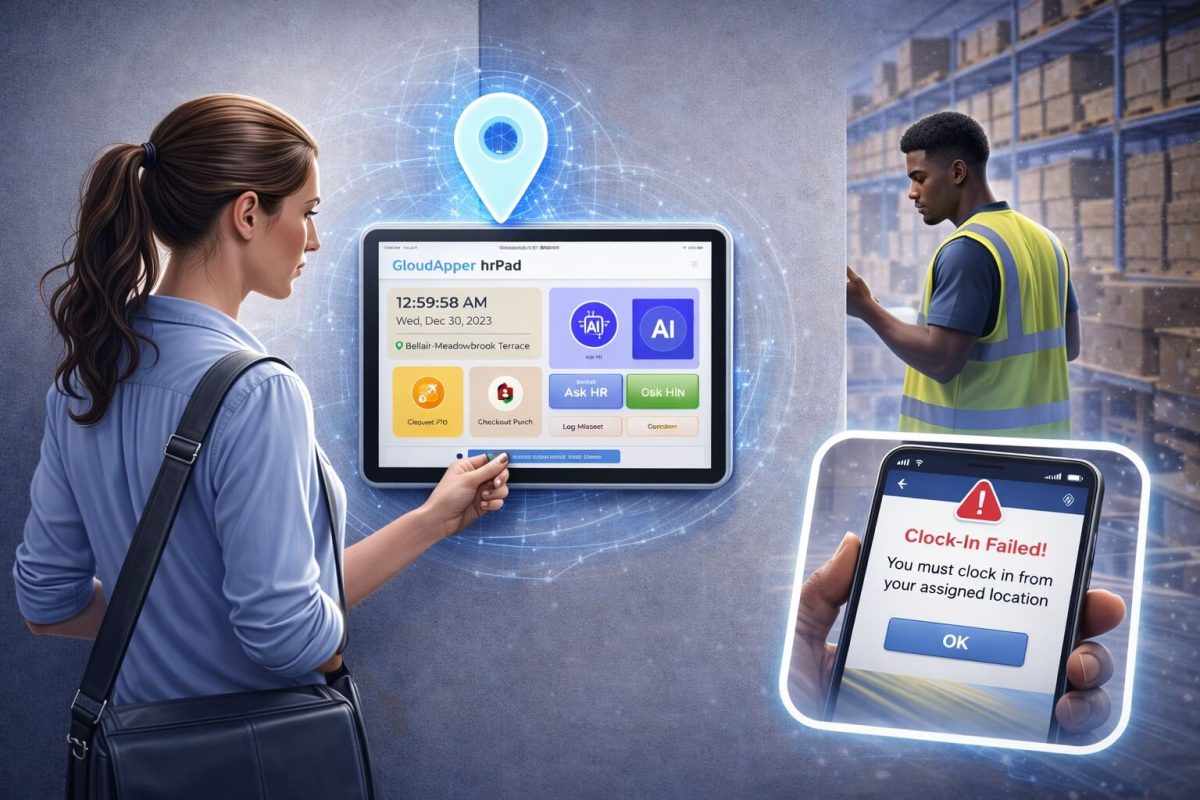CloudApper AI TimeClock empowers UKG system users to customize employee data fields and display options, including certifications, skills, emergency contacts, and personalized dashboards. This flexibility boosts collaboration, compliance, and management efficiency, helping businesses optimize workflows and make informed staffing decisions with real-time, actionable workforce insights.
Table of Contents
TL;DR:
CloudApper AI TimeClock adds advanced customization to UKG employee data and display options, enabling businesses to tailor, track, and manage employee information for improved collaboration, compliance, and operational efficiency.
For more information on CloudApper AI TimeClock for UKG visit our page here.
Access to relevant and customized employee info is necessary for managing a workforce well. Even though the UKG system has some basic customization choices, it might not be able to meet all types of organization’s needs. Solutions like CloudApper AI TimeClock, on the other hand, work well with UKG platforms and allow for a lot of customization options. Let’s look at how the flexible employee data fields and display choices in UKG Time Clock can change the way you manage your employees, with a focus on how CloudApper AI TimeClock can help you.
Some Example of Customizable Data Fields
Track Project-Specific Certifications: Store relevant certifications alongside employee profiles to ensure efficient project assignments.
Monitor Specific Skills: Define granular skill sets needed for teams to facilitate collaboration and resource allocation.
Capture Emergency Contact Information: Ensure accessibility to emergency contact details in unforeseen situations.
Track Individual Preferences: Gather information on work schedules, communication methods, and accessibility needs to foster inclusivity.
Collect Feedback: Integrate custom fields for gathering employee feedback on initiatives, projects, or overall work experience.
Some Advanced Display Options
Filterable Employee Dashboards: Empower managers with personalized dashboards displaying relevant data for their teams.
Skills-Based Employee Directories: Facilitate collaboration by showcasing employee skills and expertise prominently.
Real-Time Absence Visibility: Display real-time information on employee absences for seamless workflow adjustments.
Compliance Checklists: Track completion of required certifications and compliance procedures within employee profiles.
Performance Dashboards: Provide employees with personalized dashboards displaying key performance indicators and progress towards goals.
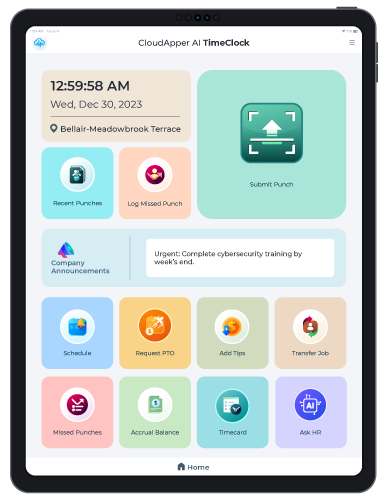
Benefits of Customization
Improved Decision-Making: Access to tailored data enables informed decisions regarding staffing and resource allocation.
Enhanced Collaboration: Skill-based displays and project-specific certifications facilitate efficient team formation and knowledge sharing.
Increased Employee Satisfaction: Personalized dashboards and feedback mechanisms promote engagement and ownership.
Boosted Compliance: Tracking certifications and absences streamlines compliance efforts.
Optimized Time Management: Real-time data visibility enables proactive adjustments for smooth operations.
Unlocking the Full Potential with CloudApper AI TimeClock
Businesses can give their workers the data and display choices that work best for them by customizing CloudApper AI TimeClock in a lot of different ways. Businesses can get a better handle on their employees with CloudApper AI TimeClock’s project-specific licenses and personalized dashboards.
The employee data fields and display choices that can be changed in UKG Time Clock give companies the freedom and data they need to better manage their employees. Businesses can get the most out of their UKG Time Clock data with CloudApper AI TimeClock to boost productivity, teamwork, and employee happiness. Get in touch with CloudApper AI TimeClock right away to learn how our service can help your business do well in the 21st century.
Key Takeaway
CloudApper AI TimeClock enhances UKG systems by offering extensive customization options, empowering businesses to tailor employee data and displays for better decision-making, collaboration, and overall workforce management efficiency.
FAQ Section
What are customizable employee data fields in UKG Time Clock?
Customizable employee data fields let you track certifications, skills, emergency contacts, and individual preferences, giving managers tailored visibility into workforce capabilities.
How do advanced display options help managers?
Personalized dashboards, skills-based directories, and real-time absence views offer managers clear and actionable insights, making it easier to allocate resources and ensure compliance.
What are the main benefits of CloudApper AI TimeClock for UKG?
It enables improved decision-making, collaboration, compliance tracking, and employee satisfaction by letting organizations customize how they view and manage workforce data.
Can businesses capture and display feedback using these tools?
Yes, organizations can add custom fields for feedback and display them in dashboards for regular engagement and continuous improvement.