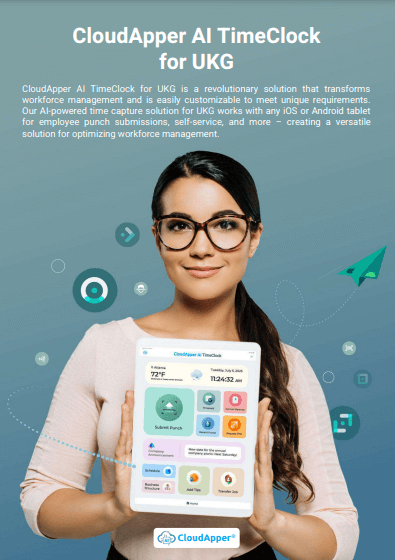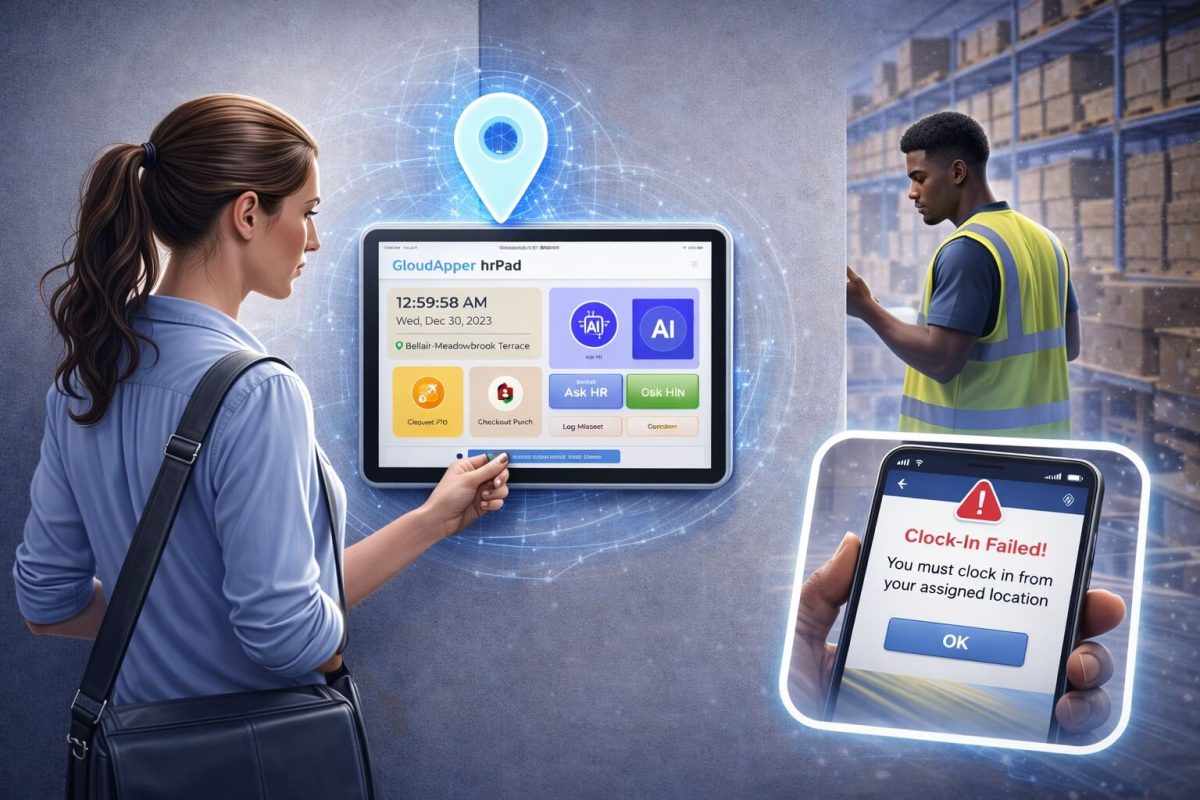CloudApper’s Group Punch solution for UKG (Kronos) simplifies employee time tracking for large crews in remote areas. It captures punches in bulk, stores data offline, and integrates seamlessly with UKG, offering a cost-effective and efficient workforce management solution.
Table of Contents
If you’ve ever managed a field crew, you know how difficult it is to capture bulk employee punches. Between weak internet connections, remote job sites, and employees working in different locations, keeping attendance data accurate is a real challenge. When supervisors can’t record time properly, it leads to messy payrolls, missing data, and endless manual edits.
That’s exactly why CloudApper AI TimeClock for UKG makes it easy to capture bulk employee punches, even offline. Whether your team is in construction, agriculture, logistics, or manufacturing, this feature ensures that every employee’s time is recorded accurately, no matter where the work happens.
Why Capturing Employee Punches Offline Matters
In many industries, especially those with large field teams, workers clock in and out from remote areas. Internet coverage isn’t always reliable, and traditional time clocks can’t store punches without a live connection. The result? Delays, incomplete timesheets, and frustrated employees.
Supervisors often resort to paper logs or manual entries just to get through the day. Later, they spend hours entering that data into the system — a process that’s error-prone and time-consuming.
With CloudApper AI TimeClock, supervisors can capture bulk employee punches instantly, even with no Wi-Fi. The system saves all data securely on the device and syncs automatically once it reconnects to the internet. It’s a simple way to keep attendance accurate while eliminating manual work.
How CloudApper AI TimeClock Captures Bulk Employee Punches
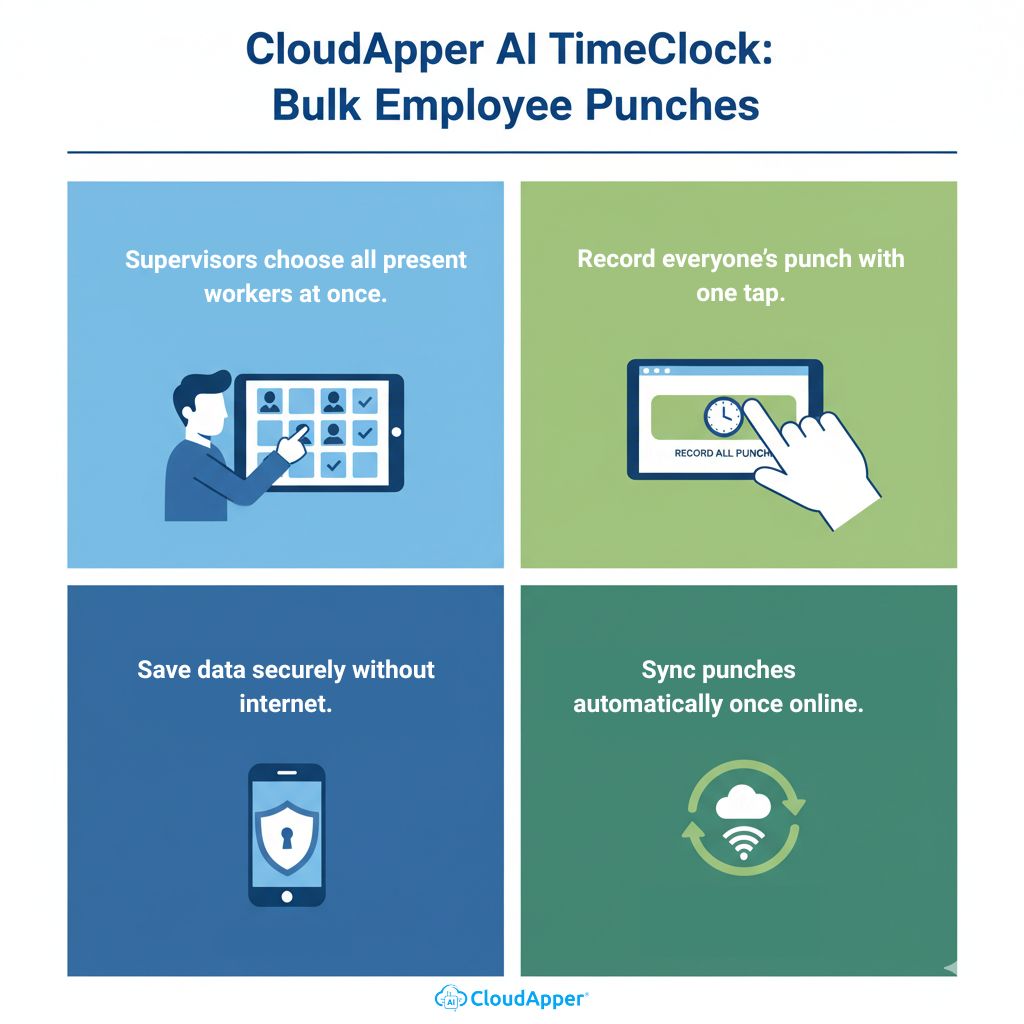
Let’s break down how it works.
-
Select employees: Supervisors simply open the CloudApper app on their tablet or iPad and select all employees present.
-
Capture punches: With one tap, everyone’s punch is recorded at once.
-
Store offline: The app keeps all punch data securely stored on the device, even without internet access.
-
Sync automatically: Once online, all punches are instantly sent to UKG — no manual uploads required.
This process is smooth, fast, and designed for real-world conditions. Whether you call it bulk employee punch for UKG or offline employee punch UKG, it’s the easiest way to ensure every worker’s time is counted.
Perfect for Field Crews and Remote Teams
CloudApper AI TimeClock was built with field-based organizations in mind. If your business operates across multiple job sites, or your employees work where internet access is unreliable, this feature makes your day-to-day time tracking easier.
Here are a few examples where the UKG offline time clock feature shines:
-
Construction sites: Supervisors clock in dozens of workers in one go.
-
Agriculture: Farmers record seasonal crew attendance from rural locations.
-
Logistics and trucking: Drivers and warehouse staff log time from remote hubs.
-
Manufacturing: Supervisors manage shifts in large plants with limited network coverage.
In each case, CloudApper ensures reliable, accurate, and flexible field crew time tracking that UKG users can depend on.
Key Benefits of Capturing Bulk Employee Punches Offline
When you use CloudApper AI TimeClock for UKG, you’re not just getting another time-tracking app — you’re getting a solution designed for flexibility and accuracy.
Here’s how it helps:
-
Bulk Punch Efficiency: Clock in or out multiple employees at once, saving valuable time every day.
-
Offline Functionality: Record punches even without internet and sync automatically when connected.
-
Accurate Payroll Data: Eliminate missed punches and reduce manual corrections.
-
Device Flexibility: Works on any iPad or Android tablet — no expensive hardware required.
-
Seamless UKG Integration: All data flows directly to UKG Ready, Pro, or Pro WFM without extra setup.
For managers, this means less stress at the end of each pay period. For employees, it means their time is always tracked, accurately and on time.
Tired of juggling manual punch entries for your crew? Let CloudApper AI TimeClock handle it all—online or offline.
Beyond Bulk Punches: Smarter Time Tracking
CloudApper AI TimeClock isn’t just about capturing time; it helps automate and simplify multiple workforce management tasks for UKG users.
Here’s what else it can do:
-
Touchless Face ID Check-In: Employees can clock in or out with facial recognition for added accuracy.
-
Shift Management: Team members can bid, swap, and confirm shift availability.
-
AI HR Assistant: Employees can ask HR-related questions, check leave balances, or request PTO directly from the clock.
-
Custom Forms: Add job transfers, attestation prompts, or feedback questions based on your policies.
Each of these features complements the offline employee punch capability, giving organizations full control over time and attendance — both online and offline.
Before and After CloudApper AI TimeClock
| Scenario | Before CloudApper | After CloudApper AI TimeClock |
|---|---|---|
| Capturing field punches | Manual logs, missed entries | Bulk digital punches, instantly saved |
| Connectivity issues | Delayed or lost time data | Offline storage & automatic sync |
| Payroll preparation | Hours of manual corrections | Automated and accurate data |
| Team experience | Inconsistent and frustrating | Smooth, reliable, and transparent |
Why UKG Users Love This Feature
UKG customers choose CloudApper AI TimeClock because it fits right into their existing workflows. The system integrates seamlessly with UKG Ready, Pro, Pro WFM, and HRSD, ensuring that attendance data stays consistent and secure across platforms.
Plus, the setup is quick. There’s no need for complicated configurations — just install the app on your devices, connect it to your UKG account, and start tracking.
This combination of simplicity and flexibility makes CloudApper one of the most trusted offline time clock solutions for organizations with distributed teams.
Conclusion: Simplify Time Tracking, Even Without Internet
Keeping track of time shouldn’t depend on Wi-Fi. Whether your employees are at a construction site, in a factory, or on the road, CloudApper AI TimeClock for UKG makes it easy to capture bulk employee punches and keep payroll accurate.
With offline storage, automatic syncing, and complete UKG integration, you can manage time data confidently, with no paper logs, no manual uploads, and no lost information.
Ready to simplify field crew time tracking with UKG?
Frequently Asked Questions
-
What does capturing bulk employee punches mean?
It means recording multiple employees’ clock-ins or clock-outs at once, saving supervisors time during field or shift operations.
-
How does CloudApper AI TimeClock capture bulk employee punches offline?
Supervisors select all employees on the tablet or iPad, record punches with one tap, and the data syncs automatically with UKG once online.
-
Who can benefit from the offline employee punch feature?
Organizations with field crews or remote teams—like construction, logistics, or agriculture—can easily track attendance without needing constant internet access.
-
Is CloudApper AI TimeClock compatible with all UKG systems?
Yes. CloudApper AI TimeClock integrates seamlessly with UKG Ready, UKG Pro, and UKG Pro WFM, keeping all data consistent and accurate.
-
What happens if the internet connection is lost?
All punches are stored safely on the device and automatically synced to UKG once an internet connection is restored—no data loss or manual uploads required.