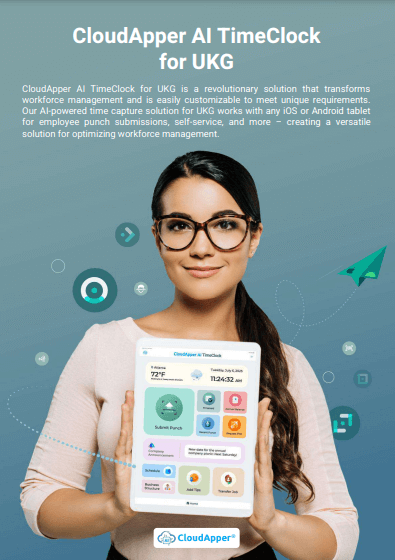Explore the benefits of using CloudApper AI TimeClock to automate shift differential pay calculations in UKG/Kronos. Learn about the step-by-step process to configure shift differentials and optimize your payroll operations.
Table of Contents
Understanding Shift Differential Pay
Shift differential pay is a crucial aspect of payroll management, particularly for organizations with employees working non-standard hours or shifts outside regular business hours. It refers to the additional compensation employees receive for working during less desirable hours, such as evenings, nights, weekends, or holidays. Achieving accurate shift differential pay is essential to ensure fair compensation and compliance with labor regulations.
For more information on CloudApper AI TimeClock for UKG visit our page here.
Why Shift Differential Pay Matters
Shift differential pay serves multiple purposes within an organization:
- Fair Compensation: It compensates employees for working during less desirable shifts, ensuring fairness and equity in pay.
- Retention: Offering shift differentials can help attract and retain employees willing to work during unconventional hours.
- Compliance: Adhering to labor regulations regarding shift differentials helps organizations avoid legal issues and maintain compliance.
CloudApper AI TimeClock: Simplifying Payroll Processes
CloudApper AI TimeClock offers a comprehensive solution for automating time tracking and payroll processes, including shift differential pay calculations in UKG/Kronos. By leveraging advanced AI technology, CloudApper streamlines payroll operations, ensuring accuracy, efficiency, and compliance.
What is AI TimeClock?
AI TimeClock is a software-based time-tracking solution designed to simplify payroll management and ensure accuracy in calculating shift differentials. It transforms any tablet or iPad into a powerful time clock, offering flexibility and convenience for both employees and administrators.
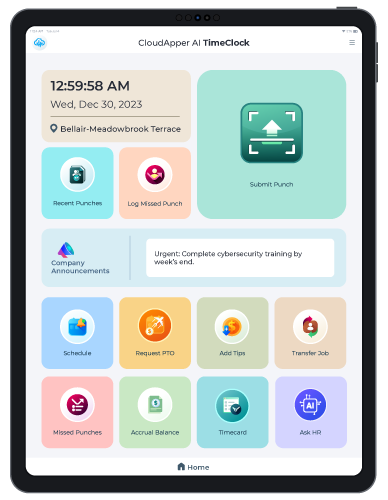
How CloudApper AI TimeClock Works
- Accurate Time Capture: CloudApper AI TimeClock captures time accurately using biometrics, PINs, or other customizable options, eliminating discrepancies and errors in time tracking.
- Cost Center Allocation: Employees are prompted to choose their cost center or have it automatically captured, depending on organizational preferences. This ensures accurate allocation of labor costs for payroll purposes.
- Integration with UKG Kronos: Data captured by CloudApper AI TimeClock is seamlessly integrated with UKG Kronos for shift differential pay calculations. Administrators can set up simple rules in UKG Kronos to automate the calculation process.
Configuring Shift Differential Pay in UKG Kronos
To configure shift differential pay in UKG Kronos, follow these essential steps:
- Log into UKG Kronos: Access your UKG Kronos system with administrative credentials.
- Access Earnings Configuration: Navigate to the payroll or compensation management module to access earnings configuration settings.
- Create/Edit Earnings Code: Create a new earnings code or edit an existing one to identify shift differential pay on employee pay statements.
- Define Calculation Rules: Configure calculation rules for shift differentials, specifying how the system calculates additional pay for employees working specific shifts.
- Set Up Tax Categories: Ensure that the correct tax category is assigned to shift differential earnings to facilitate accurate tax calculations.
- Configure Pay Rate Settings: Customize pay rate settings based on specific times of the day or days of the week, taking into account factors like lookback periods and minimum wage requirements.
- Assign Earnings to Employees: Assign the shift differential earnings code to relevant employees, ensuring proper compensation for their work.
- Test and Review Configuration: Test the configuration to verify the accuracy of shift differential pay calculations, making adjustments as necessary to ensure compliance and accuracy.
CloudApper AI TimeClock: Enhancing Self-Service Capabilities
In addition to streamlining shift differential pay calculations, CloudApper AI TimeClock offers customizable self-service options tailored to organizational needs. These options may include:
- AI Assistant: Providing instant support for HR-related queries and employee assistance.
- PTO Management: Allowing employees to request and manage paid time off.
- Timecard Management: Enabling employees to view and edit their timecards for accuracy.
- Shift View: Providing visibility into upcoming shifts and schedules.
- Announcements: Sharing important updates and announcements with employees.
Try CloudApper AI TimeClock Today
Experience the benefits of CloudApper AI TimeClock for yourself by requesting a free demo. Simplify your payroll processes, ensure accuracy in shift differential pay calculations, and streamline your workforce management with CloudApper’s innovative AI-powered solution.