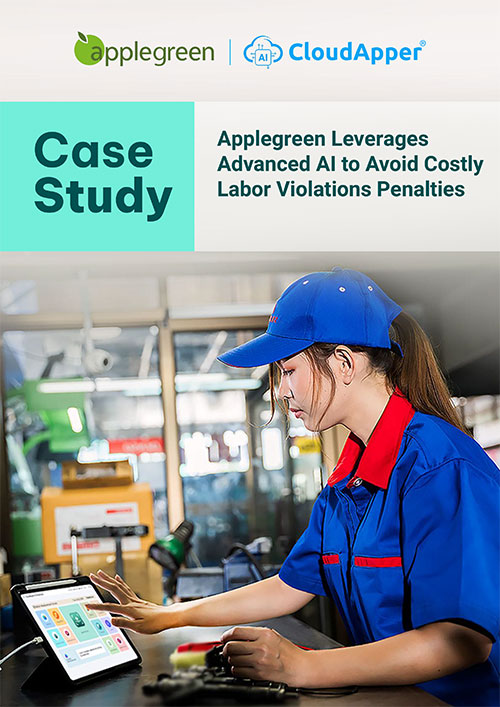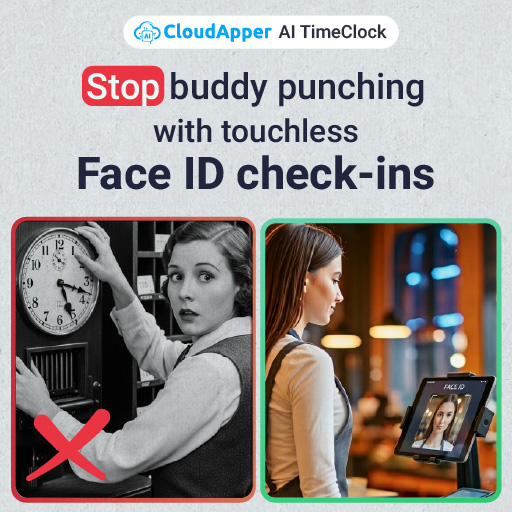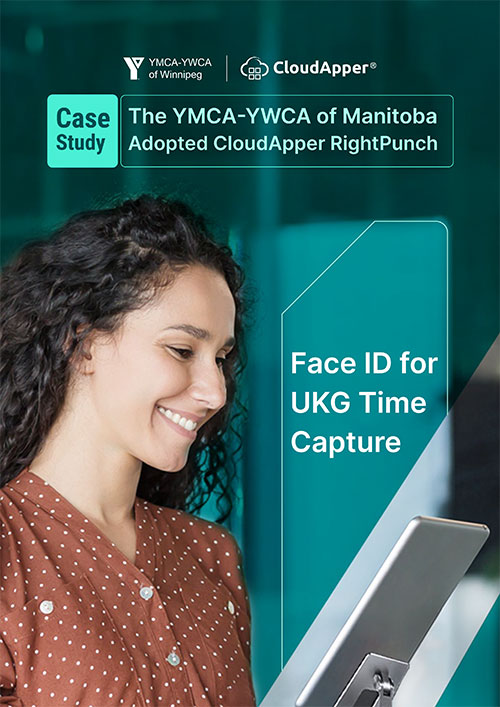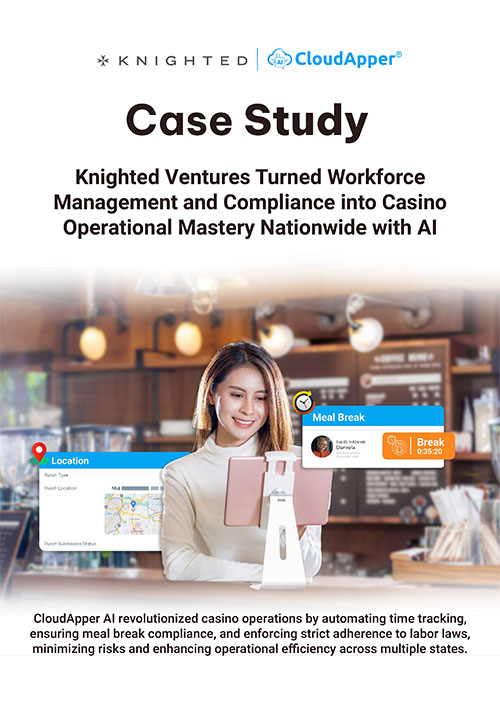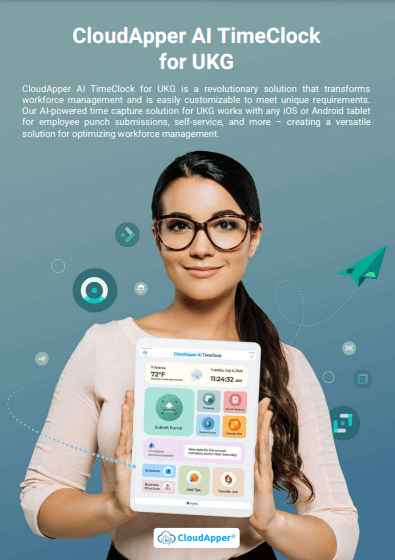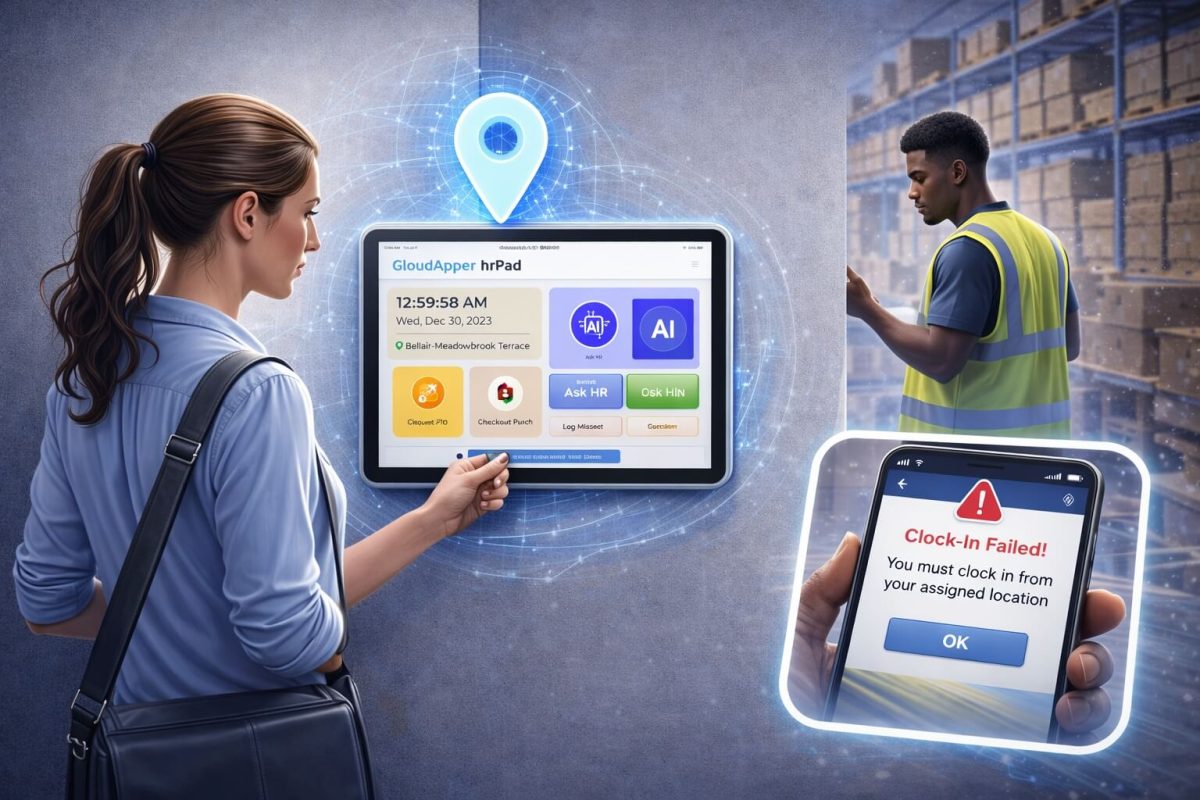CloudApper AI TimeClock for UKG simplifies time tracking and shift management by syncing punches, schedules, and availability in real time. Employees can clock in, swap shifts, and confirm availability easily—helping HR teams save time, reduce errors, and keep payroll accurate.
Table of Contents
If you manage employees in UKG, you already know how messy time tracking can get. Missed punches, manual edits, and syncing issues can quickly turn into payroll delays. That’s why more UKG users are choosing CloudApper AI TimeClock for UKG, a simple, accurate way to record employee time, manage shifts, and keep everything in sync with UKG.
Let’s talk about why it’s becoming the go-to time tracking solution for HR and payroll teams that want things to just work.
The Challenge with Traditional Time Tracking
Many companies still rely on older time clocks or manual entry systems. They work—until they don’t. Missed punches pile up, corrections take hours, and data errors make payroll stressful.
For HR and operations teams already using UKG, these extra steps don’t make sense. You need a time tracking solution that fits smoothly into your existing UKG setup, keeps employees accountable, and saves time for everyone.
That’s exactly where CloudApper AI TimeClock for UKG comes in.
How CloudApper AI TimeClock Works
CloudApper AI TimeClock is built to simplify how employees record their time and manage their shifts—all while staying connected to your UKG system. It integrates directly with any UKG environment—Ready, Pro, or Pro WFM—so punches, schedules, and availability are always up to date.
Employees can clock in and out using whichever method you prefer:
-
Face recognition for quick, contactless punches
-
QR codes or barcodes scanned from a tablet or phone
-
Secure PIN entry for shared devices
Each punch is verified instantly, and the data syncs automatically with UKG. There’s no manual importing, no spreadsheets, and no waiting for data to update.
But that’s not all—it also simplifies shift management. Employees can:
-
Bid for open shifts when extra hours are available
-
Swap shifts with coworkers when plans change
-
Confirm their availability ahead of time
Everything happens within a clean, easy-to-use interface. Managers can review and approve changes instantly, while schedules update automatically in UKG. No more juggling messages or spreadsheets to fill coverage gaps.
And since CloudApper AI TimeClock runs on standard iPads or Android tablets, you can use it anywhere—whether that’s an office, warehouse, or remote job site.
Tired of chasing missed punches and juggling shift changes? See how simple time tracking can actually be.
Why UKG Users Love CloudApper AI TimeClock
Every organization faces different challenges, but UKG users often share the same goals: they want accuracy, flexibility, and simplicity. CloudApper AI TimeClock for UKG delivers all three.
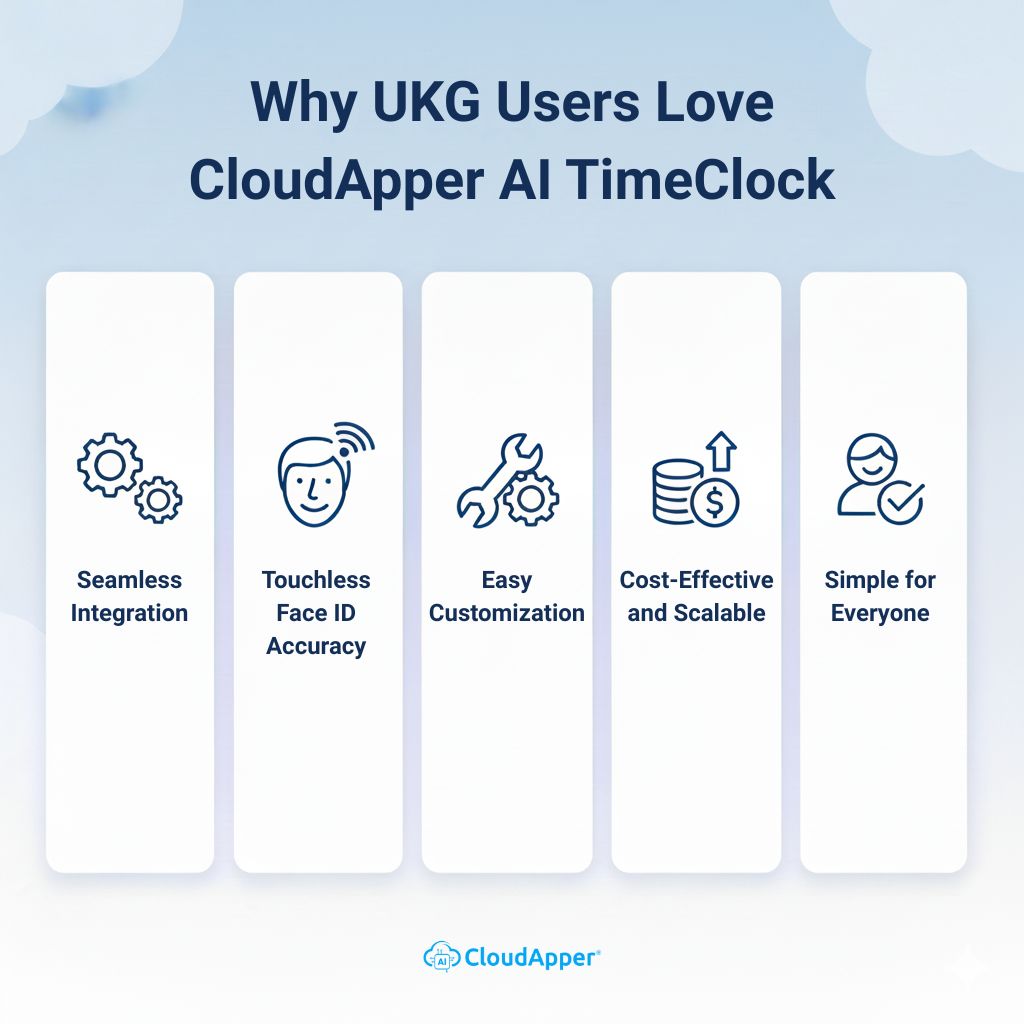
1. Seamless Integration
It connects directly with any UKG system—no extra tools or complicated setup. Time and shift data flow instantly between CloudApper and UKG for perfect consistency.
2. Touchless Face ID Accuracy
Face recognition keeps punches accurate and secure. Employees clock in just by looking at the screen—no cards, badges, or shared buttons.
3. Easy Customization
You can customize the AI TimeClock for job transfers, attestations, or meal-break confirmations. The system adapts to your policies—not the other way around.
4. Cost-Effective and Scalable
CloudApper AI TimeClock works on any off-the-shelf iPad or Android Tablet, so you avoid high hardware costs. Whether you manage one location or hundreds, setup takes hours—not weeks.
5. Simple for Everyone
It’s designed for everyday use. Employees understand it instantly, and HR teams save time because data just flows where it should—into UKG.
Smarter Time Data with AI
Beyond just capturing punches, CloudApper AI TimeClock for UKG uses artificial intelligence to make your data smarter.
The system automatically flags:
-
Missed or duplicate punches
-
Late or early clock-ins
-
Missed breaks or policy violations
Managers see all this in real time through an intuitive dashboard. That means they can fix issues on the spot, long before payroll closes.
Over time, the AI learns from usage patterns, helping your team reduce errors and better predict scheduling needs.
Why UKG Users Are Making the Switch
Switching to CloudApper AI TimeClock isn’t about replacing UKG—it’s about enhancing it. The integration keeps everything unified while removing the pain points of traditional time tracking.
Here’s what companies typically notice after making the move:
| Improvement Area | Before CloudApper | After CloudApper AI TimeClock |
|---|---|---|
| Payroll Prep Time | 3–4 hours weekly | Under 1 hour |
| Missed Punches | Frequent | Rare |
| Shift Swaps | Manual approvals | Automated and tracked |
| Employee Satisfaction | Mixed | Strongly Positive |
These improvements save time, prevent costly errors, and make daily operations smoother for both employees and managers.
The Role of AI in Workforce Management
AI isn’t about replacing people—it’s about making their work easier. CloudApper AI TimeClock for UKG helps automate what used to be repetitive and error-prone.
It ensures that time punches are validated, shift coverage stays balanced, and policies are followed automatically. This leads to fewer disputes, cleaner payrolls, and happier teams.
For UKG customers, that’s a huge advantage. You get accurate, real-time data without changing your existing system or retraining your staff.
Conclusion – A Simpler Way to Track Time and Manage Shifts
Keeping track of employee time and shifts shouldn’t be complicated. CloudApper AI TimeClock for UKG brings everything together—accurate punches, smart scheduling, and seamless integration—so you can manage your workforce confidently. It’s flexible, affordable, and built to fit perfectly within your UKG environment.
If managing time and shifts feels harder than it should, it’s time for a smarter, smoother way.
Frequently Asked Questions
-
Does CloudApper AI TimeClock work with any UKG system?
Yes. It integrates securely with UKG Ready, UKG Pro, and UKG Pro WFM so punches, schedules, and availability sync in real time.
-
How do employees clock in and out?
Employees can use Face ID, scan a QR or barcode, or enter a secure PIN on a shared tablet or phone—no proprietary devices required.
-
Can employees manage shifts inside the TimeClock?
Yes. Workers can bid for open shifts, swap shifts with coworkers, and confirm availability. Manager approvals update schedules automatically in UKG.
-
How does AI improve time and attendance accuracy?
The system flags missed or duplicate punches, early/late clock-ins, and policy exceptions, giving managers real-time alerts to fix issues before payroll closes.
-
What devices and setup are required?
It runs on standard iPads or Android tablets. Setup is quick—connect to UKG, choose punch methods, and go live with minimal training.