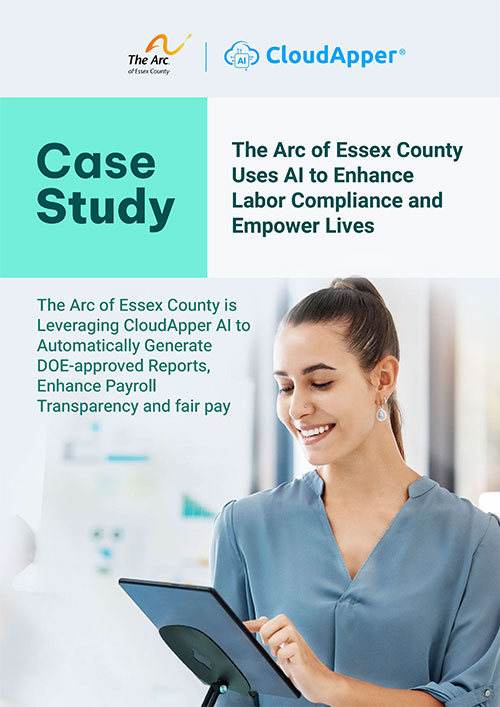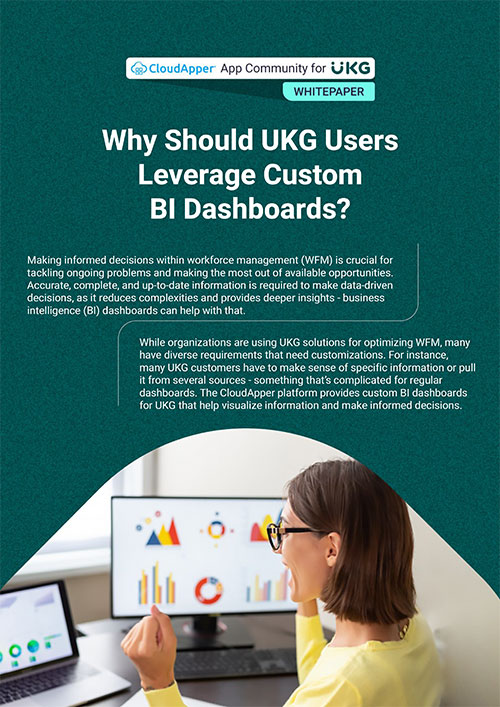CloudApper's UKG Pro Custom Reports aren’t just about data—they’re about action. Learn 5 practical and effective ways HR teams can use them to optimize operations, track performance, and drive results.
Table of Contents
Standard reports may show you the basics—but when you’re looking for tailored insights that help you act fast, you need more flexibility. That’s where CloudApper’s UKG Pro Custom Reports come in. With custom filters, real-time access, and scheduling tools, you can create reports that fit your unique business needs and make daily HR operations smoother.
Here are five smart ways to use this powerful tool to get the most out of custom reporting in UKG Pro.
1. Track Hiring Pipeline Progress
Recruitment doesn’t stop at posting a job. You need to monitor every stage—from application to onboarding. CloudApper’s UKG Pro Custom Reports allow HR teams to track:
- How many candidates are in each stage of the process
- Time-to-fill metrics for specific roles
- Hiring bottlenecks across departments
By customizing this data, HR leaders can fine-tune hiring strategies and speed up decision-making.
2. Monitor Employee Turnover Trends
Understanding why employees leave is key to improving retention. With CloudApper’s UKG Pro Custom Reports, you can generate detailed turnover reports filtered by:
- Department
- Manager
- Tenure
- Exit reasons
This visibility helps leaders spot patterns and make informed changes to improve employee satisfaction and retention.
3. Automate Compliance Reporting
Manually building compliance reports takes time and invites errors. Instead, schedule custom compliance reports that cover the data regulators require, such as:
- Labor hours
- Employee classifications
- Leave tracking
- Training completion
With CloudApper’s UKG Pro Custom Reports, these reports can be scheduled and shared automatically, reducing the chance of missing deadlines or making reporting mistakes.
4. Optimize Workforce Schedules
Use custom reports to compare scheduled hours with actual hours worked. This allows you to:
- Detect overtime trends
- Ensure adequate shift coverage
- Identify scheduling inefficiencies
With accurate and timely data from custom reporting in UKG Pro, managers can make better decisions that balance labor costs with operational needs.
5. Visualize Key Performance Indicators
KPIs are only helpful if people actually see and understand them. Custom reports help transform raw data into meaningful insights. For example:
- Track training completion rates across departments
- Review absence frequency by location
- Evaluate performance review status across teams
With clear dashboards and visuals from CloudApper’s UKG Pro Custom Reports, executives and managers can act on data more effectively.
Make Custom Reports Work for You
The best part of CloudApper’s custom reporting in UKG Pro is that you don’t need technical skills to use them. Everything is configured through an easy-to-use interface, so HR teams can build, adjust, and share reports as needs evolve.
From hiring to compliance, performance to scheduling, these reports help teams operate more strategically—and with fewer errors.
Consult our experts today to explore how CloudApper can customize your UKG Pro reporting for maximum impact.