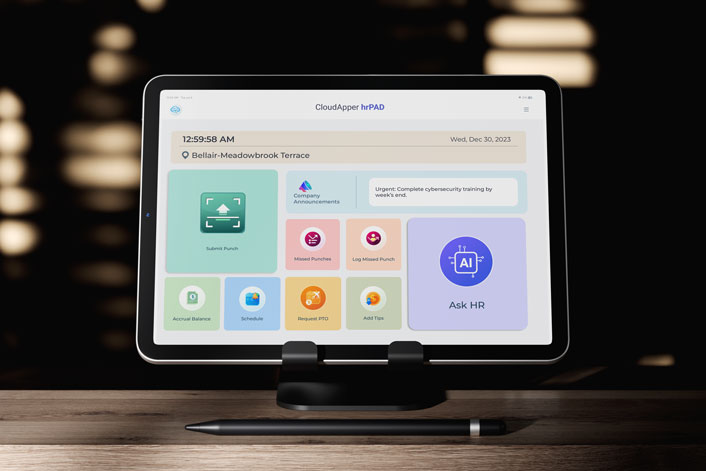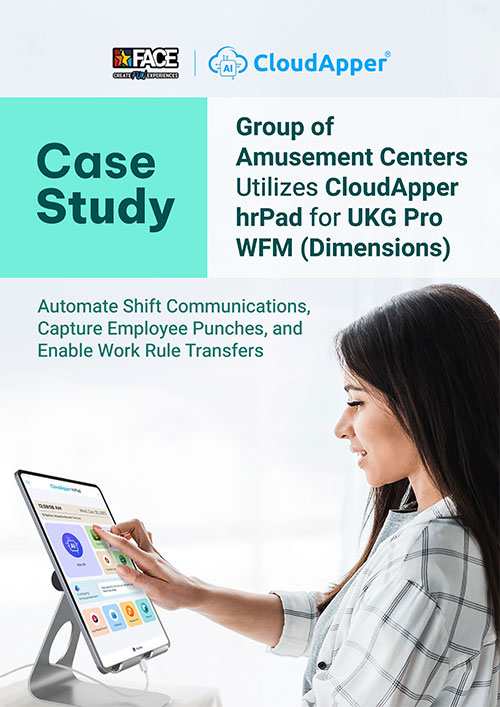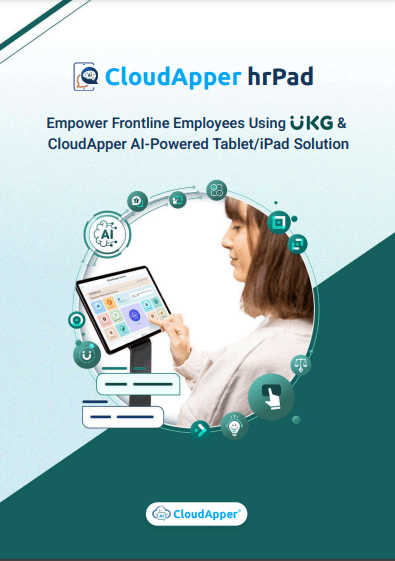Looking to extend UKG Ready access to your frontline workforce? Discover how CloudApper hrPad turns any tablet into a custom self-service kiosk—helping employees manage HR tasks independently while reducing IT burden and boosting engagement.
Table of Contents
UKG Ready offers a comprehensive suite for workforce management, but many businesses still face challenges around employee access and engagement—especially in environments with limited desktop access. That’s where an employee self-service (ESS) kiosk comes in.
If you’re looking for a practical, cost-effective way to extend UKG Ready functionality to your frontline or deskless employees, a self-service kiosk can bridge that gap. Here’s how you can set one up—and why CloudApper hrPad is a strong choice.
What Is an Employee Self-Service Kiosk?
An ESS kiosk lets your employees independently perform HR and timekeeping tasks like:
- Clocking in/out
- Requesting PTO
- Viewing schedules
- Accessing pay details
- Submitting feedback
- Asking HR questions
It’s especially useful in environments like manufacturing, healthcare, retail, or hospitality—where employees aren’t sitting in front of a computer. A kiosk acts as a centralized access point that links directly with UKG Ready.
Using UKG Ready with a Self-Service Kiosk
UKG Ready offers robust employee self-service capabilities—and with CloudApper hrPad, you can bring those features to life through a fully interactive kiosk experience. Our solution integrates seamlessly with UKG Ready and can be fully customized to match your organization’s HR workflows and policies.
CloudApper hrPad turns any iPad, Android tablet, or Windows device into a dedicated self-service station, making it easy for employees to track time, manage schedules, request time off, and get instant HR support—all in real time and fully synchronized with UKG Ready.
How the Setup Works with CloudApper:
- You Pick the Device — We Handle the Rest
Whether you choose an iPad, Android, or Windows tablet, our team will configure the device and set it up to work seamlessly with your UKG Ready environment.
- Fully Integrated by Our Solutions Team
You won’t need to install anything or manage configurations. We handle integration, ensure accurate data sync, and tailor the kiosk functions to your HR policies.
- Secure Access for Every Employee
Enable secure login using Face ID, QR codes, barcodes, or NFC. This prevents buddy punching and ensures only authorized employees access the system.
- We Customize the Features for You
From time tracking and PTO requests to shift bidding and custom forms—we configure everything based on your needs. You control what employees see and can do.
- Your Kiosk, Ready to Go
Once we’re done, you simply place the tablet in a common area. It’s fully functional and ready to provide employee self-service, connected in real-time to UKG Ready.
Why Use CloudApper hrPad with UKG Ready?
CloudApper hrPad isn’t just another kiosk—it’s built specifically for UKG users, including UKG Ready. Here’s why it stands out:
- No Expensive Hardware: Use the devices you already have.
- Expert Setup Included: We do the heavy lifting—no IT burden on your team.
- Custom Workflows: Adapted to your company’s HR policies.
- Face ID and Geofencing: Improve accountability and security.
- AI-Powered HR Support: Employees get instant answers to common HR questions.
Whether you’re tracking hours or managing leave, hrPad gives employees direct access to HR tools—without the need for help desk calls or paper processes.
Get Started
If you’re ready to give employees easier access to UKG Ready—without adding IT headaches—CloudApper hrPad is the solution. Our team handles the integration, setup, and customization so you can focus on your people.
Contact us today to schedule a demo or speak with our solutions team.