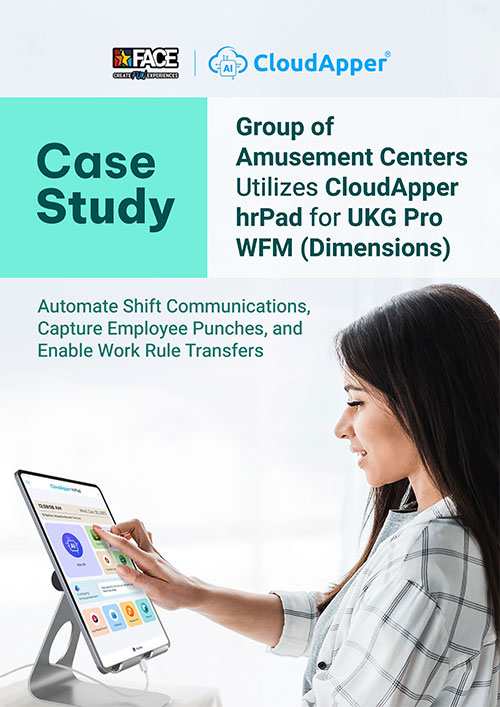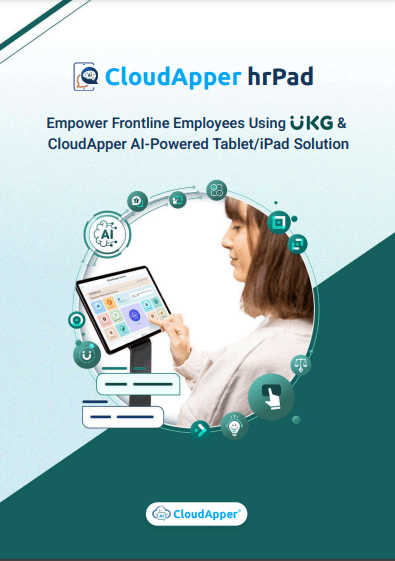Negative PTO balances can silently wreak havoc on payroll, compliance, and employee trust. Discover how CloudApper hrPad eliminates this issue by validating leave requests in real time — before submission. Learn how a simple AI-powered tablet solution can transform your UKG experience and stop the accrual chaos for good.
Table of Contents
When Sarah, an HR manager at a mid‑sized manufacturing firm, discovered that an employee’s vacation bank had slipped to –8 hours mid‑payroll, she braced for the fallout. That negative balance triggered manual corrections, surprised employees, and a scramble to fix accruals before payroll closed. This kind of scenario is more common than many HR teams realize—and it’s the problem CloudApper hrPad was built to solve. Negative Time-Off Balances in UKG are more than a ledger nuisance—they trigger payroll rework, confuse employees, and can even break labor-law limits in certain countries. Most organizations discover these Negative Time-Off Balances in UKG only after payroll closes, when a variance report shows vacation or sick banks sitting below zero.
In almost every case, the culprit is a back-dated request, a country plan cap, or a supervisor who approved leave without knowing the real balance. CloudApper hrPad, a tablet- and web-based companion to UKG, solves the issue by testing every request against live balances, plan caps, and locked periods before anyone clicks Submit. Follow this guide to turn reactive clean-ups into proactive prevention in less than a week.

To prevent these downstream headaches, organizations need to shift from reactive fixes to proactive validation. Below is a refined, practical path to do just that — illustrated with insights from HR technology practitioners and industry experts.
1. Install and Connect hrPad
- Download hrPad on kiosks, iPads, or launch the web portal.
- Enter your UKG tenant URL and REST API credentials.
- Use the test button to pull an employee record and current accrual balance.
- Lock devices to kiosk or single-app mode so users can’t exit hrPad accidentally.

2. Build a Smart Time-Off Form
Open Form Builder and drag in standard fields:
- Leave Type
- Start Date & End Date
- Hours (or Days) Requested
- Comment (optional)
Enable Auto-Fill so the form fetches the employee’s balances the moment it opens. Add a banner placeholder for validation messages—red for block, yellow for warning, green for pass.
3. Configure Real-Time Validation Rules
This is the heart of the solution: shifting error detection before approval. In Rule Editor (no code required) create three core checks:
| Rule | Logic | If Failed |
|---|---|---|
| Past-Period Lock | If request date ≤ last locked payroll period | Block submission with “Period locked” warning |
| Balance at Request Date | Query UKG as-of date; projected balance ≥ 0 | Block or force split into unpaid |
| Country Cap | Germany min −8 h, France min 0, etc. | Route to HR override |
ou can also add optional checks: probation limits, unit conversions (hours vs days), or special accruals.
Real-world example: A European client reported that configuring just the “balance at request date” rule eliminated 90% of negative balances within the first few days of go-live.
Optional checks: work-study limits, unit type conversions (hours vs. days), probation-period waiting rules.
4. Design the Approval Workflow
- Open Workflow Designer.
- Drag roles in sequence—Employee ➔ Manager ➔ HRBP ➔ Payroll.
- Set SLAs (e.g., 48 h manager, 24 h HR).
- Turn on in-app notifications and optional e-mail.
- Allow HR to override with comment; every action gets time-stamped.
5. Replace—or Pilot Next to—Native Links
Full switch – Hide UKG’s Request Time-Off link and display hrPad tile.
Pilot – Add hrPad tile only for high-risk regions or departments while keeping native screens elsewhere.
Announce the change: same login, now with real-time balance protection.
6. Monitor the Exception Dashboard
In hrPad open Time-Off Exceptions:
- Red rows – blocked by rules, awaiting HR action.
- Orange rows – pending approvals nearing SLA.
- Green rows – approved and posted, with UKG confirmation ID.
Export to CSV for monthly audits.
7. Fine-Tune After First Payroll Cycle
- Compare pre-deployment negative balances to new totals.
- Review HR overrides—tighten or loosen rules as needed.
- Archive obsolete leave codes to keep dropdowns clean.
Troubleshooting Quick-Ref
| Symptom | Cause | Fix |
|---|---|---|
| Balance shows N/A | Missing API scope | Add accrual endpoint to credential |
| Valid request blocked | Country cap mis-set | Adjust limit in Rule Editor |
| Old leave types appear | Cached list | Refresh code list in hrPad admin |
Quantifiable Wins Reported by Clients
- 80–90 % reduction in negative balances within one pay cycle
- 50 % fewer payroll retro adjustments
- Up to 10 HR hours saved per pay period on balance corrections
- Fewer employee tickets—trust restored because balances are accurate at request time
Conclusion
Negative balances disappear only when errors are caught before approval. By validating requests against live UKG Accrual Tables, enforcing country-specific caps, and flagging locked periods, CloudApper hrPad moves error detection to the front of the process. The result: no more last-minute scrambles, cleaner payroll, and a leave system employees actually trust. Implement the seven steps above and watch Negative Time-Off Balances become a relic of the past—while UKG continues handling the heavy lifting behind the scenes.