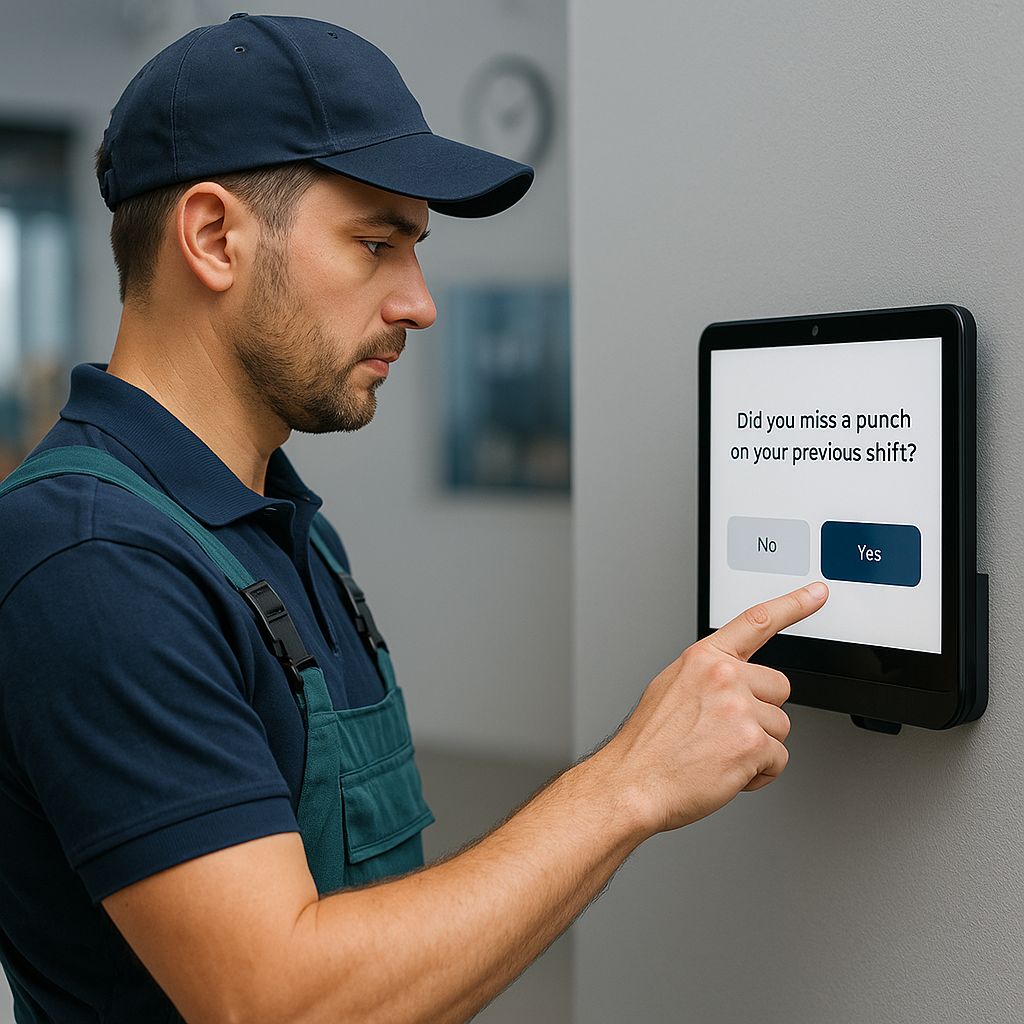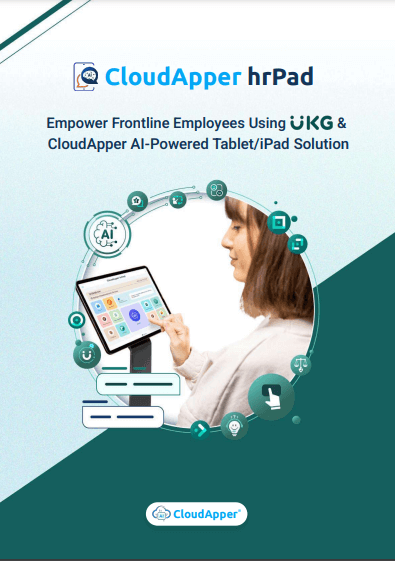Missed punches are a leading cause of timekeeping errors, often resulting in payroll discrepancies, compliance concerns, and employee dissatisfaction. Fortunately, these issues can be effectively prevented by using attestation features available through CloudApper hrPad.
Table of Contents
Missed punches are one of the most common and costly errors in workforce management. Whether it’s due to employee oversight or systemic gaps, these errors can lead to payroll inaccuracies, compliance violations, and frustrated managers. That’s where Conditional Attestation becomes critical.
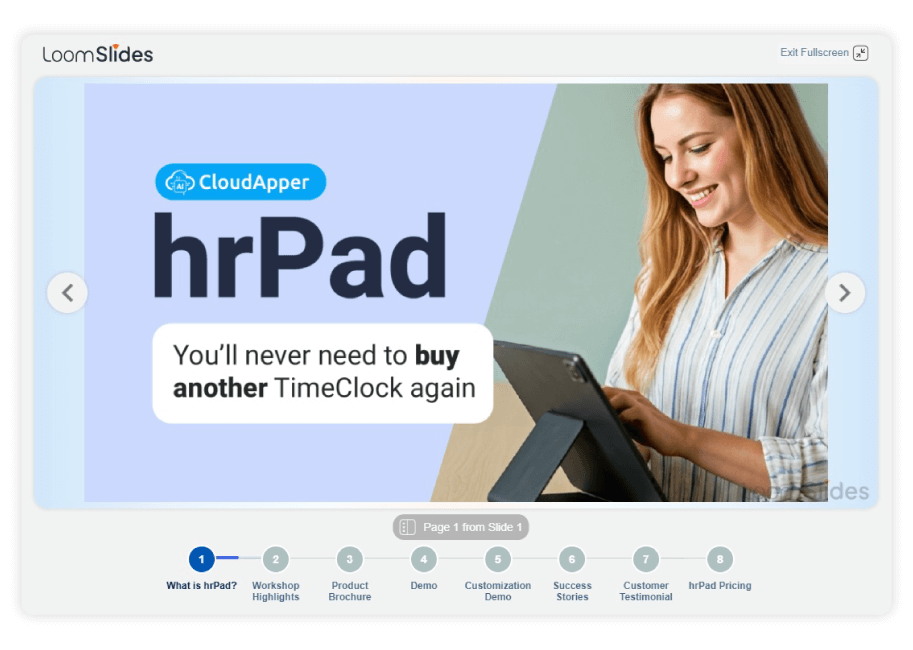
For more information on CloudApper hrPad for UKG visit our page here.

CloudApper hrPad empowers UKG users to prevent missed punch errors before they happen by using Conditional Attestation workflows. Instead of relying on reactive fixes, hrPad prompts employees with smart, rule-based questions—at clock-in, clock-out, or during shifts—to ensure time entries are complete and accurate. This proactive approach not only reduces administrative overhead but ensures compliance with labor laws and union requirements through the power of Conditional Attestation.
Step 1: Configure Punch-In Attestation Prompts
Immediately after employees clock in, hrPad can display a targeted attestation question, such as:
-
“Did you miss a punch on your previous shift?”
-
“Are you checking in at the correct location?”
These prompts can be customized by department, role, or location, giving employees an early opportunity to self-report mishaps and discouraging time fraud.
Step 2: Layer In Extended Punch-Out Attestations
At punch-out, present multiple contextual prompts such as:
-
“Did you take your required breaks?”
-
“Was your meal period properly recorded?”
-
“Did you forget to clock in or out earlier?”
This serves as a last-minute guardrail before data enters payroll—mitigating errors before they snowball.
Step 3: Automate Conditional Alerts to Managers
Whenever an employee flags an issue (e.g., a missed punch or skipped break), hrPad triggers automated manager notifications through email, mobile push, or dashboard alerts. This real-time escalation ensures fast, informed resolution—without manual chasing.
Step 4: Apply Smart Logic Based on Hours Worked
Design logic-driven attestation flows:
-
Example: If an employee’s shift exceeds six hours, prompt for meal confirmation.
-
Yes → System records compliance.
-
No → System applies a penalty code, triggers manager alert, and logs the event.
-
This automates compliance enforcement while reducing manual oversight.
Step 5: Maintain Transparent, Audit-Ready Records
Every attestation response is time-stamped and logged within hrPad. HR and managers can review the history anytime to:
-
Verify compliance
-
Resolve disputes
-
Support audits with transparent documentation
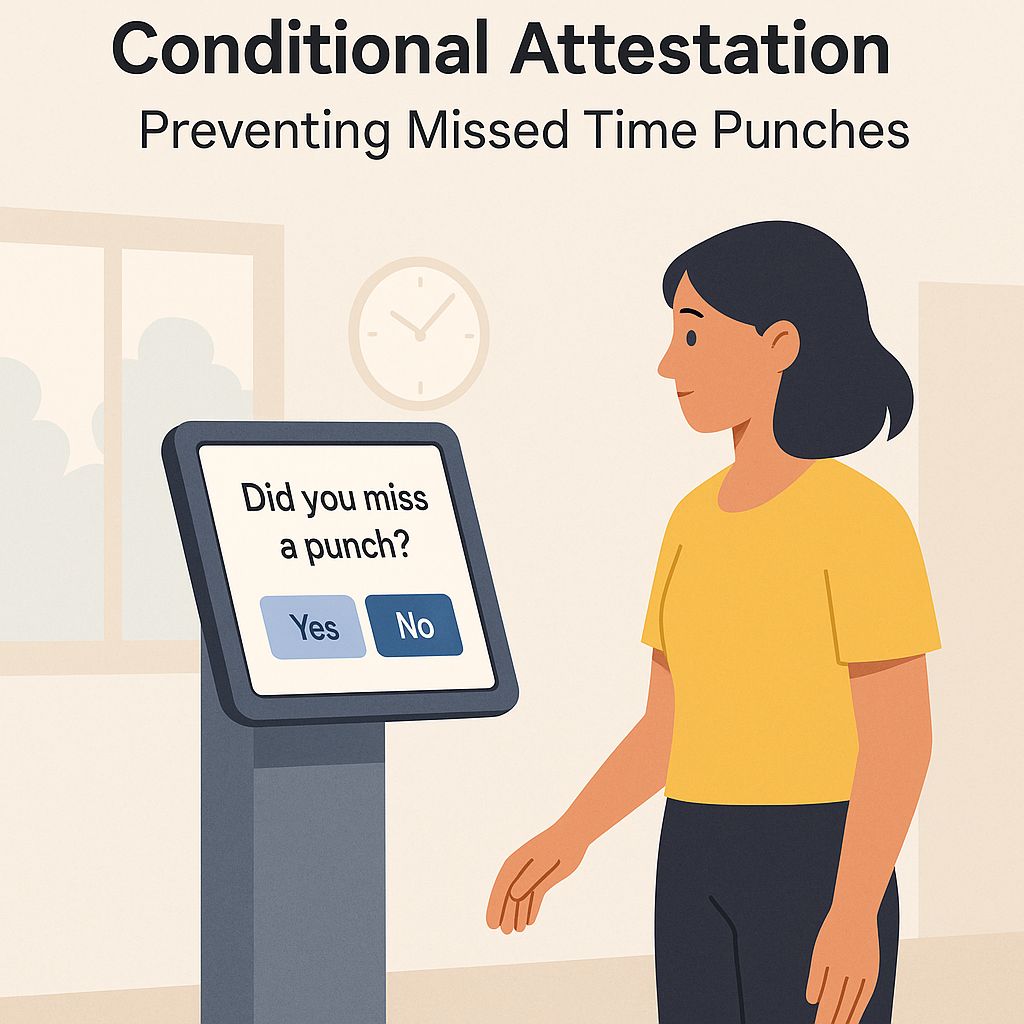
Why This Matters for UKG Users
CloudApper hrPad doesn’t replace UKG—it enhances it by embedding proactive workflows into your time-tracking process:
-
Minimize payroll errors by catching inconsistencies before they enter the system
-
Boost compliance with dynamic, rule-based questions
-
Empower managers with timely alerts and contextual data
-
Enhance employee clarity with immediate feedback during their punch workflow
Implementation Considerations
| Action | Detail |
|---|---|
| Customize Attestation Templates | Tailor language and timing by role or shift type |
| Define Logic Rules | Set triggers based on hours worked, shifts, or roles |
| Train Managers | Ensure clarity around alert protocols and escalation paths |
| Monitor Metrics | Track resolution speed, error reduction, and audit-readiness |
Why This Matters for UKG Users
CloudApper hrPad works as a seamless extension of UKG. It doesn’t replace your system—it enhances it with smarter workflows. By adding punch-based attestation, your organization can:
- Reduce errors from missed punches
- Ensure accurate timecards and payroll
- Keep managers informed in real time
- Stay compliant with break and meal rules
- Make time tracking more transparent for employees
CloudApper hrPad gives your workforce the tools to stay compliant and your managers the visibility they need to act fast. It enables UKG users to eliminate missed punch issues through standardized, automated attestation workflows.
By embedding intelligent questions and conditional logic directly into employee punch routines, it fosters accurate timekeeping, faster issue resolution, and stronger compliance all with minimal administrative lift.