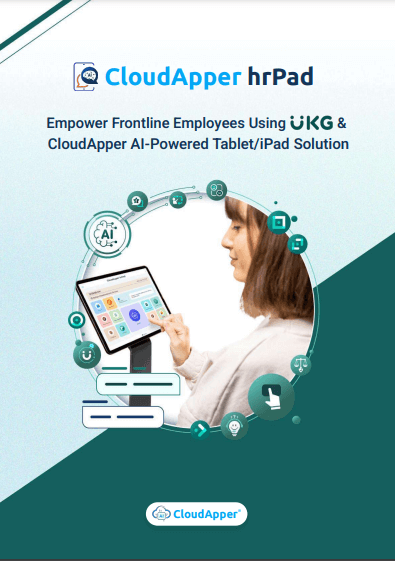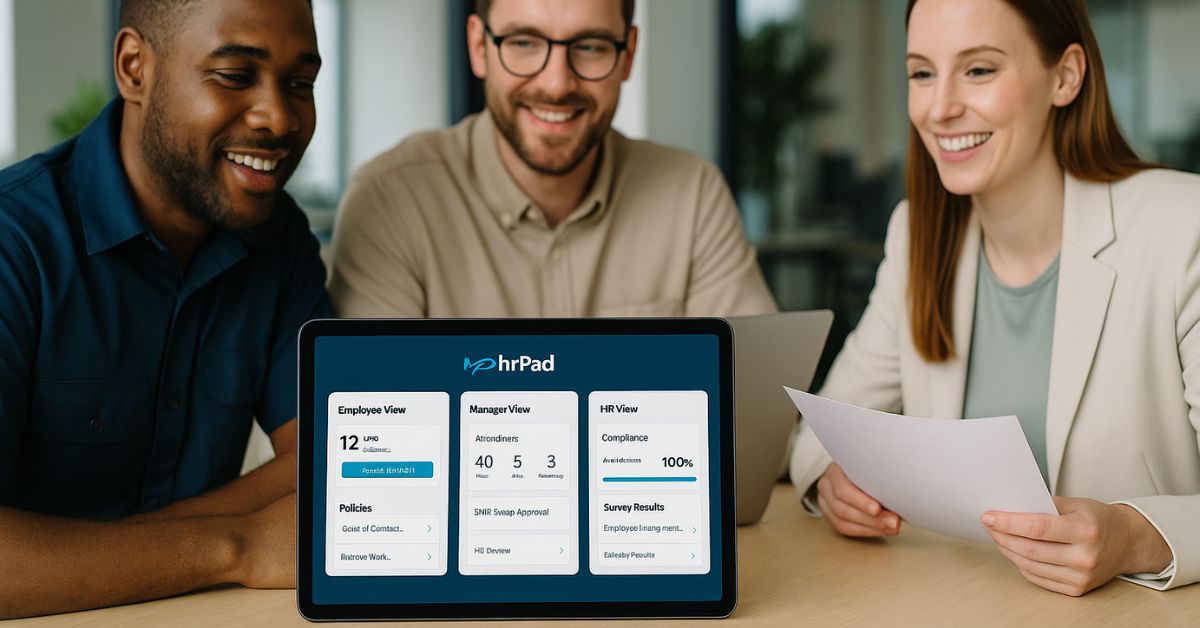Construction sites face hefty fines when labor rules slip through the cracks. CloudApper hrPad transforms tablets into on‑site enforcement kiosks—layering biometric Face ID, geofencing, and NFC checks to stop violations at the punch. Seamlessly integrate with UKG for live dashboards and audit‑ready reports that keep your crews compliant and your projects on schedule.
Table of Contents
Preventing construction compliance penalties is critical for contractors and site managers who must adhere to strict labor and safety regulations. It requires real-time enforcement of rest breaks, overtime limits, and site-specific work zones—tasks that can overwhelm foremen managing crew deployments and compliance checks. CloudApper hrPad complements UKG by adding an on-site enforcement layer that catches policy violations at clock-in, ensuring your workforce stays compliant without disrupting your existing HCM workflows.
Step 1: Map Your Key Compliance Risks
Begin by identifying the most common infractions on construction sites:
- Missed Rest and Tool Breaks: OSHA mandates specific rest intervals for laborers; skipping these can trigger fines.
- Unauthorized Overtime: Emergency call-outs and shift swaps often lead to unapproved overtime, increasing labor costs and legal exposure.
- Site-Specific Clock-Ins: Workers on multiple projects need accurate site verification to ensure hours are logged against the correct job codes.
Use your UKG reports to quantify how often these issues occur. This baseline helps you measure improvements after deploying CloudApper hrPad.
Step 2: Deploy ESS Kiosks at Entry Points
Next, install CloudApper hrPad—an iPad/Android ESS kiosk—in strategic construction zones:
- Site Entrance Gates for crew check-in and check-out
- Tool Cribs to monitor rest and tool breaks
- Remote or Multi-Project Sites, where accurate site mapping is crucial
Mount each tablet in a protected enclosure and ensure power availability. Proper placement guarantees reliable facial scans and geofence enforcement.
Step 3: Enroll Crew Members and Define Geofences
In the hrPad admin portal, register each worker’s facial biometric, NFC badge, or dynamic QR code. Then, draw GPS geofences around each construction site and specific work zones. These geofences ensure clock-ins only succeed when an employee is physically present on the correct project site. Enrollment takes minutes per individual and can scale via bulk CSV uploads for large crews.
Pro Tip: Pilot enrollment with a small crew to refine geofence boundaries before full deployment.
Step 4: Configure No-Code Integration with UKG
CloudApper hrPad’s connector wizard makes integration seamless:
- Select Integration Method: Choose real-time API sync for UKG Dimensions or nightly batch exports (CSV/XML) for legacy UKG setups.
- Map Data Fields: Use the drag-and-drop interface to align hrPad fields (employee ID, project code, pay rule) with UKG’s schema.
- Validate & Test: Run a test sync to verify all data flows correctly and address any validation warnings.
This no-code setup takes under an hour and requires zero development effort.
Step 5: Enforce Breaks, Overtime, and Site Access in Real Time
With the integration in place, hrPad enforces policy at the kiosk:
- Automated Break Prompts: On-screen alerts remind workers to take required rest or tool breaks.
- Overtime Warnings: Staff receive a notification before they exceed scheduled hours, prompting them to seek managerial approval.
- Location Verification: Clock-ins outside of defined geofences are blocked, ensuring hours log against the correct job site.
These proactive measures stop violations at the source, rather than correcting them after payroll runs.
Step 6: Monitor Compliance Dashboards and Schedule Reports
Leverage hrPad’s real-time dashboards to keep a close eye on compliance:
- Live Site Overview: Track clock-in/out events, break adherence, and geofence attempts as they happen.
- Automated Compliance Reports: Schedule daily or weekly summaries to feed into UKG’s reporting engine, creating audit-ready documentation.
- Exception Alerts: Receive instant notifications when a violation is detected, enabling swift intervention.
Ongoing monitoring ensures minor issues don’t escalate into costly penalties.
Conclusion
By following these six steps, construction firms can dramatically reduce compliance penalties on their job sites. CloudApper hrPad extends UKG’s robust scheduling and payroll engine with real-time enforcement at the point of punch, ensuring every worker takes required breaks, remains within approved work zones, and logs hours accurately. Best of all, it integrates seamlessly with your existing HCM, so you retain UKG’s powerful features while adding an automated compliance safeguard. Embrace this guide to prevent construction compliance penalties today and keep your projects running smoothly—on time, on budget, and fully compliant.