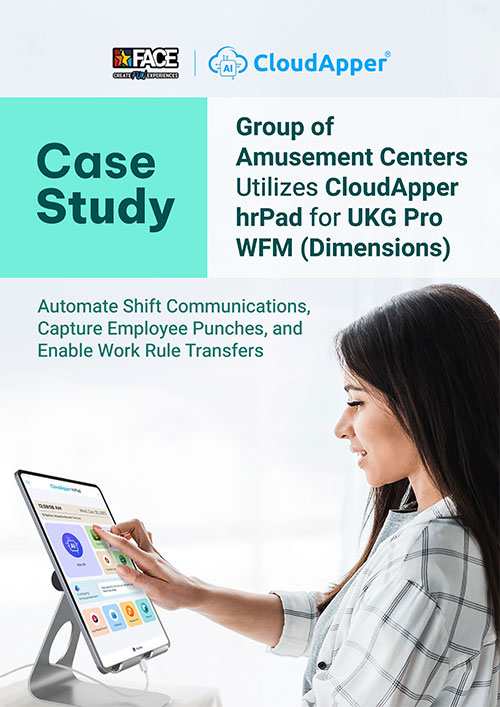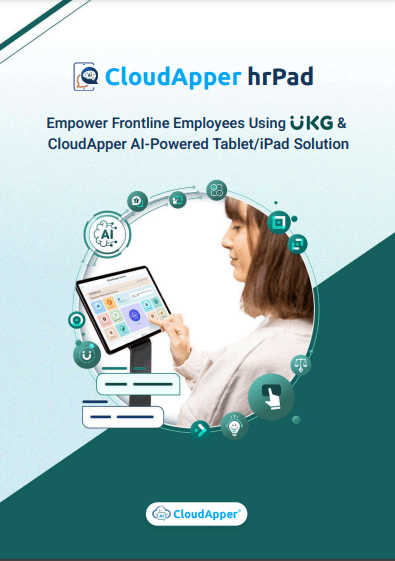Lakeside University was drowning in ad hoc student payment errors—manual forms, misrouted approvals, and retro payroll corrections were the norm. With over 200 stipend voids and mounting compliance risks, the HR team turned to CloudApper hrPad for a fast, no-code solution. In just one day, they rolled out a tablet-based workflow that simplified submissions, ensured funding accuracy, and routed approvals with a single tap. The result? Fewer errors, faster payouts, and a dramatically lighter HR workload. This is how Lakeside transformed a broken process into a model of modern, audit-ready efficiency.
Table of Contents
Friday at 3 p.m., the payroll office at Lakeside University hit its familiar nightmare. Ad-Hoc Student Payments in UKG—spot bonuses, research stipends, lab-safety awards—were scattered across wrong earnings codes and funding strings, demanding voids, reissues, and frantic ledger fixes. Instead of rewarding students promptly, Ad-Hoc Student Payments in UKG had become a drain on HR bandwidth—until Lakeside deployed CloudApper hrPad, a tablet-based HR solution that gives UKG users a guided, role-aware form to request, validate, and approve one-time student payments in seconds.
The Hidden Complexity Behind a Simple Stipend
On paper, the process looked easy: faculty member completes a form, HR keys the payment, payroll pays the student. In practice, student workers hold multiple jobs—event staff one day, research assistant the next—each tied to different cost centers, work-study balances, or grant budgets. The correct earnings codes live in UKG BackOffice, a screen few supervisors ever see. Approvals flow by email, funding strings go missing, and errors surface only when payroll’s variance report lights up red. Last spring alone, Lakeside voided 210 stipends, spent 68 HR hours on retro corrections, and risked non-compliance on two federal grants.

Searching for a Preventive Fix
Custom audit reports flagged mismatches—but only after payroll closed. Granting supervisors extra UKG access created new confusion; choice overload led to even more coding mistakes. Lakeside needed a tool that would guide supervisors through the right codes, validate funding in real time, and post clean data straight to UKG. Enter CloudApper hrPad.
A Guided Front Door for Student Payments
hrPad mounted a role-aware Student Payment tile on every department iPad and campus kiosk. When Dr. Helen Morse, a chemistry professor, tapped the tile to reward her lab assistant, the form auto-filled: student name, active job, hourly rate, department. The dropdown displayed only three earnings codes approved for grant-funded chemistry jobs—no scrolling through dozens of unrelated options.
Helen typed $250, selected “Undergrad Research Stipend,” and hrPad immediately ran checks:
- Job dates valid? Yes.
- Remaining grant budget? $2,050—sufficient.
- Work-study hour cap? Not applicable.
A green banner confirmed everything matched policy. Helen hit Submit.
Approvals in One Tap, Not Ten Emails
The request zipped first to Student Employment, then to Grants Accounting. Each approver received a mobile alert, reviewed the pre-validated entry, and tapped Approve. Every click carried a date–time stamp in hrPad’s audit log. As soon as Grants Accounting approved, hrPad sent the payment to UKG via secure API, posting it to the correct earnings code, cost center, and pay period—no HR reentry, no spreadsheets.
CloudApper hrPad: narrative of transformation
With urgency pushing the decision, Lakeside implemented CloudApper hrPad across campus in just one business day. But behind that quick timeline lies intentional design and change management steps:
-
Day 0 – Preparation
-
HR team imports authorized earnings codes, valid funding strings, organizational hierarchies, and approval chains into hrPad
-
The API connection to UKG is configured; existing UKG remains untouched
-
-
Day 1 – Deployment
-
hrPad is installed on existing tablets, kiosks, and staff iPads
-
A “Student Payment” icon is placed on every front-end screen
-
Faculty receive a ~5 minute tutorial
-
Here’s how the new narrative plays out at the ground level:
Dr. Helen Morse, chemistry professor, taps “Student Payment” on a tablet at her lab. The form presents only her active student workers, shows only relevant funding sources, and narrows earning codes to just 2–3 safe options. She enters $250, selects “Undergraduate Research Stipend,” and hrPad immediately runs validations: job dates, budget availability, grant balance. A green confirmation appears. She taps “Submit.”
From there:
-
The request routes via hrPad to Student Employment, then Grants Accounting.
-
Each approver receives a mobile alert, reviews fields in context, and taps Approve.
-
hrPad stamps the audit trail, then uses API to post the payment into UKG—correct cost center, correct earnings code, correct grant line.
-
No HR reentry, no spreadsheet juggling, no emailed attachments.
What Changed in a Single Semester
Lakeside measured four KPIs from September to December:
- Miscoded student payments dropped 62 percent (210 → 80).
- Payroll adjustments tied to funding splits fell 48 percent.
- Email approval threads shrank 75 percent; most stipends cleared in under 24 hours.
- Audit prep time for grants fell from two days to half a day, thanks to hrPad’s exportable logs.
Lakeside tracked key metrics for one semester (September to December). Here’s the before vs. after:
| Metric | Before hrPad | After hrPad | Improvement |
|---|---|---|---|
| Miscoded stipends | 210 | ~80 | –62% |
| Payroll adjustments (fund splits) | High | Lower by nearly half | –48% |
| Email threads for approvals | Many (multiple back‑and‑forths) | Streamlined, one tap | –75% |
| Average approval time | Hours / days | < 24 hours | Drastic shrink |
| Audit prep time (grants) | ~2 days | ~½ day | Substantial time saved |
Student complaints about late checks nearly disappeared, and supervisors reported that submitting a stipend now took about two minutes—down from an average of twenty.
Why hrPad Worked Where Manual Fixes Failed
| Old Pain Point | hrPad Capability | Outcome |
|---|---|---|
| Supervisors guessed at pay codes | Smart dropdown filters by active job | Fewer miscoded payments |
| Missing funding strings | Required grant or department field | Correct GL lines on first pass |
| Hidden approval trail | In-app, one-tap workflow | Audit-ready history |
| Retroactive corrections | Real-time validation | Prevention over rework |
UKG remained Lakeside’s system of record; hrPad simply presented the right options, validated rules up front, and wrote the approved transaction back through existing APIs—no schema changes, no IT tickets.
Rollout in One Business Day
- Install hrPad on existing devices.
- Enter UKG API credentials.
- Import approved pay codes and funding lists.
- Drag-and-drop the approval chain.
- Grant tile access to supervisors.
HR went live the next morning and needed only a five-minute tutorial for faculty. When Finance introduced a new environmental-grant stipend, HR toggled it on in hrPad’s admin panel—live within the hour.
Beyond Compliance: Culture Wins
Students got paid on time, faculty regained confidence in the system, and HR reclaimed nearly 70 staff hours per semester—time now invested in onboarding and retention initiatives.
“The best software lets us focus on people, not corrections,” HR Director Maria Lopez says. “With hrPad, stipends hit the right budget, our grants stay clean, and students feel valued quicker than ever.”
Your Next Step
If your campus payroll still scrambles to fix miscoded stipends, Lakeside’s story proves that a guided, front-end layer can transform chaos into a 60-second, error-free workflow. CloudApper hrPad is the no-code bridge that finally makes Ad-Hoc Student Payments in UKG as simple as hitting Approve.