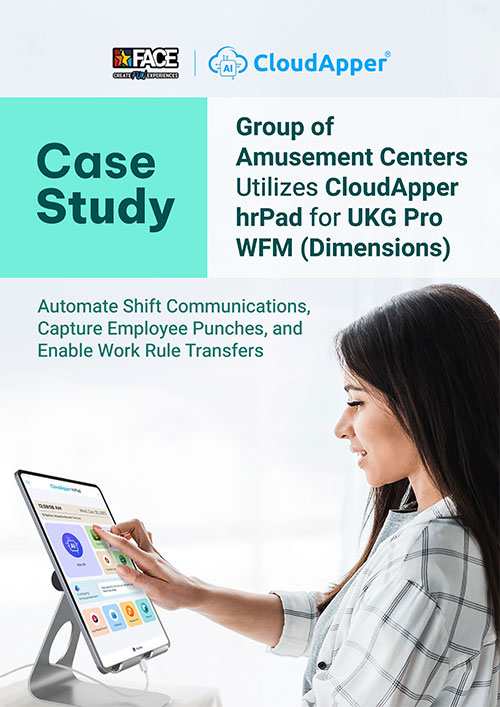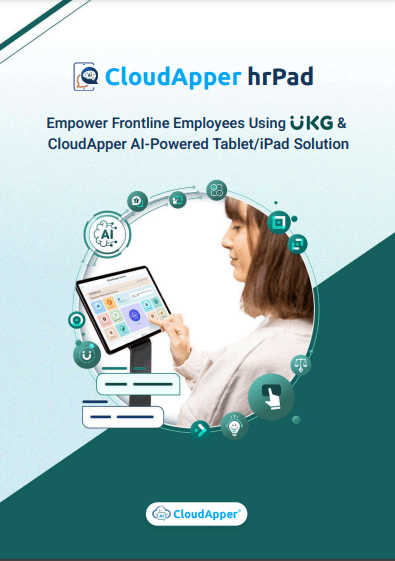Role-Based Security in UKG often leads to confusion due to misaligned permissions and outdated configurations. CloudApper hrPad enhances UKG by providing a flexible interface that adapts to user roles, simplifying security management without altering UKG's data storage or security.
Table of Contents
As organizations scale and diversify their workforce, access control becomes increasingly complex. Role-Based Security in UKG is designed to ensure users only see what they’re authorized to see—but in practice, it often causes more confusion than clarity. Whether it’s managers overwhelmed by irrelevant options or employees missing necessary access, Role-Based Security in UKG can create inefficiencies when roles overlap, permissions are misaligned, or configurations become outdated. That’s where CloudApper hrPad comes in—not as a replacement, but as a powerful expansion that simplifies how users experience security without compromising how UKG controls it.
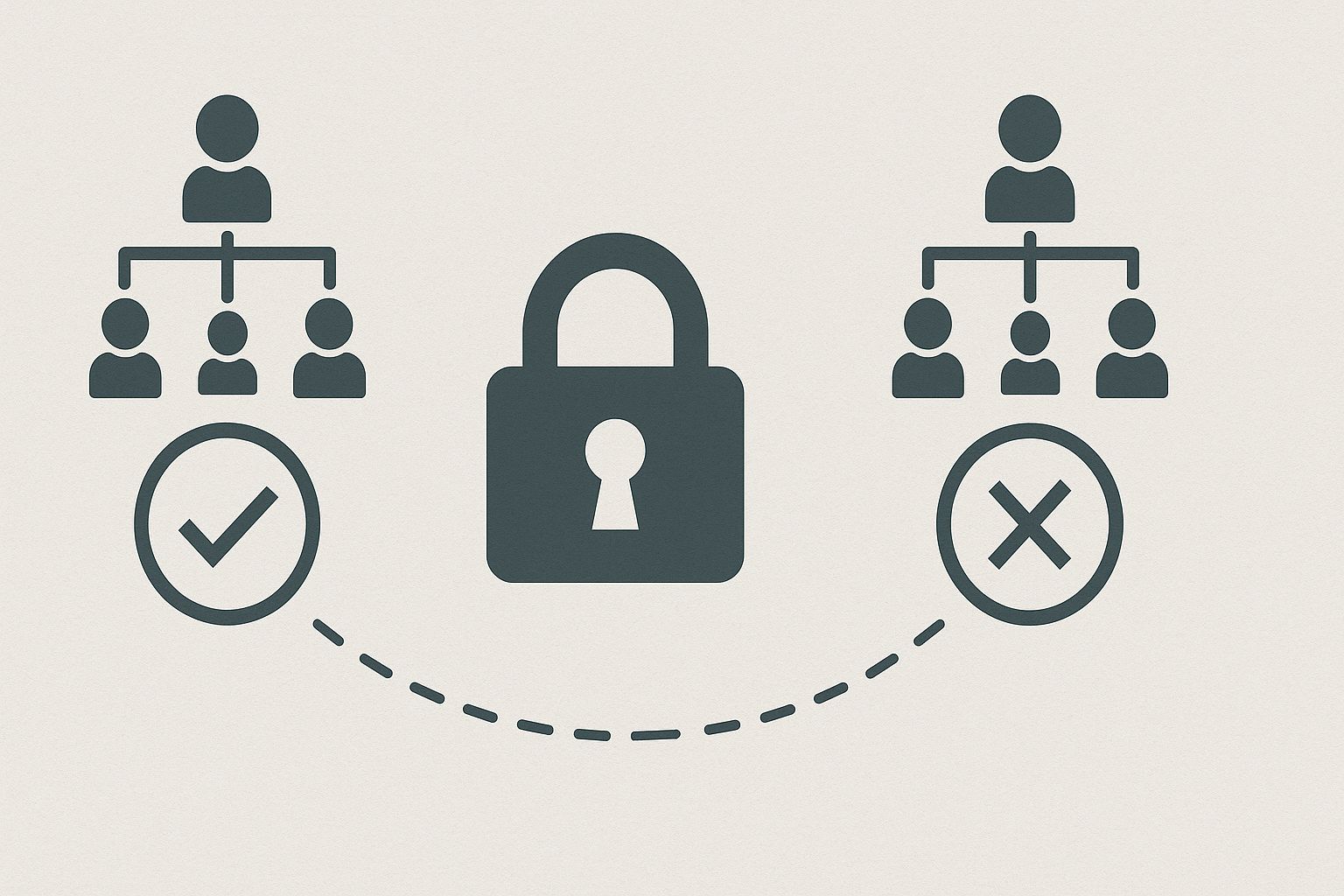
The Problem: When Role-Based Security Causes More Questions Than Answers
UKG offers a powerful security model, but over time, especially in long-standing implementations, roles can become bloated, inconsistent, or difficult to maintain. For example:
- Managers may see dropdown menus filled with irrelevant bonus reasons
- Employees may have access to features they never use
- Some users don’t see fields or forms they need due to backend misalignment
- IT teams are stuck troubleshooting permissions across multiple modules
This isn’t due to a flaw in UKG, but rather the complexity that comes with managing security for hundreds or thousands of users across departments, locations, and job levels. The result? Confusion, errors, and a flood of support tickets.
The Solution: CloudApper hrPad as a Smart Layer on Top of UKG
CloudApper hrPad is a self-service, no-code platform that expands UKG’s capabilities by providing a flexible front-end interface that adapts to user roles and real-time conditions. It doesn’t change how UKG stores or secures data. Instead, it changes how users interact with it, bringing clarity to complexity.
Here’s how hrPad helps eliminate Role-Based Security confusion in UKG:
1. Role-Aware Interfaces
With hrPad, you can design screens that automatically adjust based on a user’s role. A supervisor and a frontline worker won’t see the same options or forms. Fields and buttons are displayed—or hidden—based on predefined conditions. This simplifies the experience and ensures users only see what they need.
2. Dynamic Field Filtering
Tired of showing all possible reasons in a form when only a few apply? With hrPad, dropdown lists and options are filtered in real time based on role, location, or department. This reduces noise and guides users to the right inputs quickly and confidently.
3. No-Code Role Logic Management
Unlike UKG’s backend configurations, which may require admin access or technical expertise, hrPad allows HR and operations teams to manage roles and screen behavior through a drag-and-drop, no-code interface. This empowers business users to make changes without relying on IT every time.
4. Unified Access Across Modules
Many organizations using both UKG Pro HCM and WFM find that roles don’t always carry over cleanly. hrPad provides a single, unified access layer where permissions and visibility are enforced consistently—regardless of which module the data comes from.
5. Visibility and Control for Admins
hrPad offers dashboards and logs that show exactly what each user role can access. This visibility simplifies role audits and makes it easy to identify and fix gaps before they become support issues or compliance risks.

What the Experts Agree On: Clarity + Control = Better Outcomes
All three experts pointed to the same core issue: Role-Based Security in UKG is strong, but users often don’t know what they should or shouldn’t see. And even when the back-end roles are configured correctly, the front-end experience still creates confusion.
CloudApper hrPad solves that by:
- Delivering role-aware interfaces that adjust to users in real time
- Enabling custom filtering for fields and dropdowns
- Offering drag-and-drop, no-code access management tools
- Supporting cross-module consistency
- Giving HR and ops teams the ability to update access logic instantly
To understand how real organizations are overcoming these challenges, we spoke with several HR tech experts who explained how CloudApper hrPad helps simplify and expand Role-Based Security in UKG—without replacing UKG’s core framework.
1. Elena Ruiz, HR Technology Manager – “Users only need what’s relevant”
“One of the most common complaints I hear from managers is that they’re overwhelmed by too many choices. They only need a few relevant ones.”
Elena supports a global food service brand and manages employee access configurations across multiple departments. She said her team was frustrated by dropdown fields—like bonus reasons or transfer types—that showed every global option to every user.
“With CloudApper hrPad, we were able to customize which options appeared based on the manager’s location and role. This helped streamline Role-Based Security in UKG by making the experience smarter, not more restrictive.”
2. Jamal Desai, Digital Transformation Lead – “We removed the IT bottleneck”
“Our HR and operations teams are capable, but they had to rely on IT just to hide or modify fields based on user roles. It slowed everything down.”
Jamal works for a logistics provider with a decentralized workforce. His team deployed CloudApper hrPad to give non-technical users the ability to manage visibility, fields, and access logic without writing code.
“Now, instead of sending in a request and waiting, HR can log in, adjust the form settings, and immediately improve the user experience. No-code made a big difference.”
He emphasizes that the platform doesn’t change UKG’s structure—it adds flexibility and faster response times on top of it.
3. Linda Cho, Director of HR Systems – “We brought consistency across the board”
“Our supervisors often had the right permissions in UKG Pro HCM but lacked them in WFM. It created confusion and delays in task approvals.”
Linda manages HR systems for a national healthcare organization. Before implementing hrPad, her team dealt with complaints from users who experienced inconsistent access depending on which module they were in.
A Real-World Example
One national logistics company using UKG had a recurring issue: warehouse managers saw every possible bonus and transfer reason—even those irrelevant to their location. The HR team struggled to customize this within PA and MSS. With hrPad, they created role-specific punch and request forms, filtered options based on location, and applied real-time logic without needing code. Support tickets dropped by 40% in the first month.
Conclusion
UKG provides robust Role-Based Security, but over time, managing it effectively becomes challenging—especially as the organization grows. CloudApper hrPad doesn’t replace UKG’s security model—it enhances it. By offering intuitive, role-aware interfaces, filtered fields, and no-code configurability, it empowers organizations to provide clarity, reduce errors, and give users exactly what they need—nothing more, nothing less.