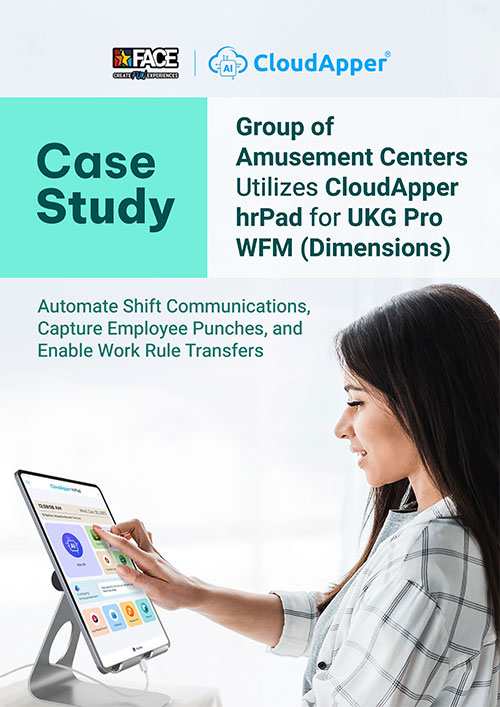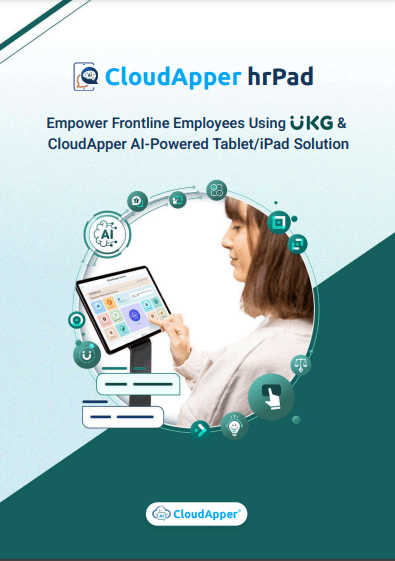Discover four practical ways CloudApper hrPad enhances UKG clock-in security. Experts share solutions to prevent punch-time spoofing without major system overhauls, using methods like dual-factor badging, geofencing, rotating PINs, and NFC taps with selfies.
Table of Contents
It was just after 7 a.m. when Marcus, operations manager at a busy warehouse, got a familiar message—one of the night shift workers had clocked in from home. That could mean only one thing: Fake Clock-Ins.
Someone had found a way to bypass the system—again. Whether it was a buddy punching in for a coworker, or someone using a printed photo to trick the tablet, fake clock-ins were eating up Marcus’s mornings. Not only did they trigger compliance concerns, but they also added hours of auditing, manual edits, and employee disputes.
Determined to put an end to it, Marcus’s team deployed CloudApper hrPad—a smart, customizable front-end tool that works seamlessly with UKG. In just a few weeks, fake punches vanished, trust improved, and payroll errors dropped dramatically.
In this article, four workforce experts share how CloudApper hrPad helps stop fake clock-ins, using practical tools that don’t require changing your UKG setup.

Below, four workforce‑technology leaders share how hrPad helps prevent Punch‑Time Spoofing, making UKG clock-ins secure and honest—even without major system changes.
1. Dual-Factor Badging: “A picture isn’t enough, and a badge isn’t enough—together they’re iron-clad.”
Angela Parks, Director of Security at a regional hospital system
“Nurses already wear RFID badges for access doors, so we asked hrPad to require a badge scan and a selfie. The kiosk stores the badge ID and runs a quick face match against the photo in UKG. If either factor is missing, the punch fails. We cut fraudulent clock-ins to zero within a month.”
Why it works: A printed face can’t supply a live badge swipe, and a lost badge can’t fake a living, breathing human. hrPad passes the verified punch straight to UKG; nothing extra for payroll to reconcile.
2. Geofenced Mobile Punch: “We stopped drive-by clock-ins for good.”
Luis Mendoza, Field Operations Manager for a utility contractor
“Crews hit multiple job sites daily, and some employees tried clocking in on the road to save time. We set a 200-foot geofence around each site. If a phone is outside the circle, hrPad blocks the punch and pops a map telling the employee to move closer. Complaints vanished after the first week because everyone knew the rule was fair and transparent.”
Why it works: GPS and Bluetooth Low Energy verify location instantly. No location match, no punch—photo or video tricks don’t matter. Approved punches feed UKG in real time, so supervisors always see who’s truly on site.
3. One-Time PIN Rotation: “Shared kiosks, zero spoofing.”
Mei-Ling Chu, HRIS Lead at a metropolitan call center
“Installing cameras on 30 break-room tablets was too pricey, so we chose hrPad’s rotating PIN. The kiosk flashes a new six-digit code every 30 seconds. Employees must enter the same code on their phone app. A screen-grab or old photo can’t guess the current PIN, and the code expires before anyone can share it.”
Why it works: It defeats replay attacks without hardware upgrades. hrPad binds the verified PIN to the employee’s UKG ID, storing the code hash for audit purposes.
4. NFC Tap + Hidden Selfie: “Fast food needs fast verification.”
Derek Johnson, Franchisee of 22 quick-service restaurants
“Our staff already taps an NFC tag to unlock the register. We configured hrPad to take a silent selfie the moment the tag hits the iPad. The tap proves possession of company property, the hidden photo proves the person is live, and neither slows the line during lunch rush.”
Why it works: The two factors happen in the same half-second. If the selfie confidence score is low—dim light, blocked face—hrPad asks for a visible retry before the punch posts to UKG.
Picking the Best Fit—No One-Size-Fits-All
| Site Type | Recommended Method | Extra Gear Needed |
|---|---|---|
| Hospitals, secure labs | Badge + Selfie | RFID reader (often already installed) |
| Construction, delivery | Geofence | Smartphones (employee-owned) |
| High-volume kiosks | Rotating PIN | None (any tablet display) |
| Retail with NFC cards | NFC Tap + Selfie | NFC tags for employees |
hrPad lets HR mix and match methods per location in a drag-and-drop admin panel. The anti-spoof check happens up front; approved punches ride UKG’s standard API, so payroll, accruals, and reports remain untouched.
The Shared Payoff
- Fewer timecard disputes—verification happens before the punch hits UKG.
- Cleaner payroll closes—no last-minute “was this really you?” audits.
- Higher employee trust—everyone plays by the same transparent rules.
- Zero code changes—UKG stays the authoritative system of record.
Final Thought
Whether you run a single warehouse or a nationwide healthcare network, Punch-Time Spoofing doesn’t stand a chance when the front end is smart. CloudApper hrPad gives UKG users the freedom to deploy badge scans, geofences, PINs, or selfies—whatever blocks fraud and fits the workflow—while UKG continues to own schedules, policies, and pay.