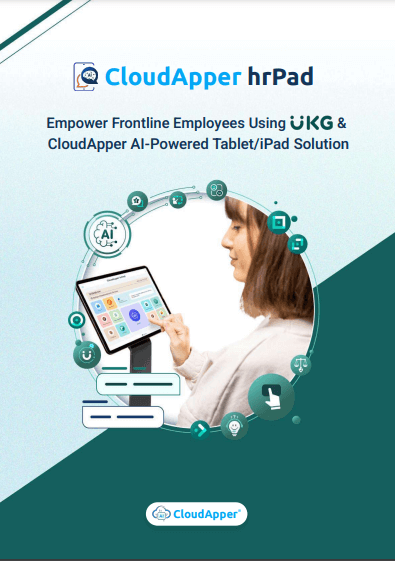Managing Position and Time Type (PATT) data shouldn't feel like putting out fires. But for many UKG users, mispunches, manual corrections, and payroll delays are all too common. In this article, HR leaders and system experts share how CloudApper hrPad is transforming PATT management with automation, real-time syncing, and AI-powered guidance — all through a simple tablet interface. If your team is tired of chasing down errors, this is the solution you’ve been waiting for.
Maria, an HR Manager at a growing logistics company, stared at her UKG dashboard. Yet again, there was another incorrect Position and Time Type entry. This meant another manual correction — and another delay for payroll processing. Managing Position and Time Type data across multiple roles and locations wasn’t just tedious — it was becoming unsustainable.
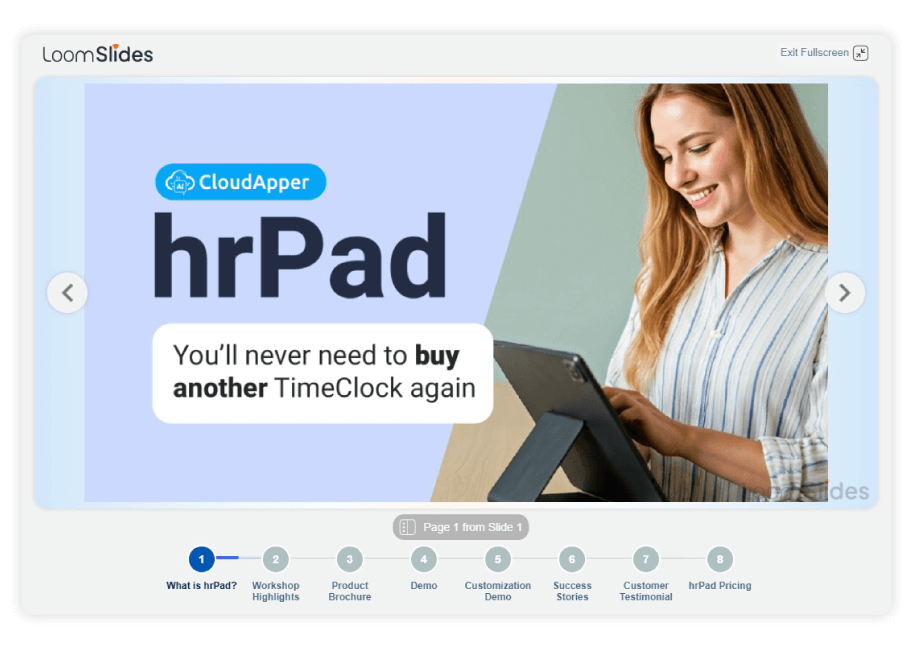
For more information on CloudApper hrPad for UKG visit our page here.
“Wait… why did John clock in under the warehouse position again? He’s supposed to be in inventory today.”
Across industries, HR professionals are sharing similar stories. The good news? Many of them have found relief with CloudApper hrPad a tablet-based solution that’s transforming how organizations handle PATT.
“We were constantly fixing position codes after the fact,” Maria says. “But with hrPad, our employees only see what’s relevant. It cut our correction time by more than half.”
Let’s take a look at how HR experts are using hrPad to simplify PATT and free up time for what really matters.

1. Punching Under the Right Job & Time Type — Automatically
Sarah Jennings, Senior HRIS Analyst (Healthcare), explains:
“Before hrPad, selecting the wrong job code was way too easy. Now, each employee only sees the positions and time types assigned to them. No scrolling, no guesswork.”
Instead of overwhelming employees with every possible job or time code, hrPad filters the list automatically based on their role and location. As a result, mispunches are significantly reduced, and frontline staff feel more confident during every clock-in.
2. Empowering Multi-Position Workers
Many employees wear multiple hats — often switching roles or departments throughout the week.
Carlos Rivera, HR Director (Manufacturing) shares:
“We have team members switching between three roles. hrPad lets them pick the correct one every time — and it’s logged instantly in UKG.”
This flexibility helps eliminate incorrect cost allocation and simplifies labor tracking — especially in unionized or regulated environments.
3. Real-Time Sync with UKG
In legacy systems, syncing punch data can be delayed — which opens the door to errors.
Rina Kapoor, Payroll Supervisor (Retail) notes:
“The instant sync to UKG means less room for error — and fewer payroll headaches later.”
With hrPad, time punches, positions, and time types are sent to UKG in real time. Consequently, payroll teams get cleaner data and can move faster with fewer adjustments.
4. AI Assistance Right at the Clock
When employees are unsure about which time type to select — such as training, travel, or overtime — the built-in AI assistant helps them get it right.
Daniel Thompson, Ops Manager (Logistics) says:
“The AI assistant is like having an HR rep right at the kiosk. Our new hires use it all the time.”
Not only does this reduce HR support requests, but it also improves compliance and accuracy across the board.
5. Budget-Friendly and Easy to Scale
Unlike traditional time clocks, hrPad runs on iPads or Android tablets — no expensive hardware required.
Meghan Lee, HR Systems Consultant, points out:
“We deployed hrPad across 40 locations using tablets we already had. That saved us thousands — and we didn’t have to touch our UKG setup.”
Moreover, hrPad’s no-code flexibility means organizations can deploy updates or add features without IT bottlenecks.
The Bottom Line
Today, Maria’s HR team doesn’t waste hours fixing avoidable mistakes. Employees are confidently selecting the correct Position and Time Type options during clock-in, and payroll runs with fewer issues.
Thanks to CloudApper hrPad, HR is no longer buried in PATT corrections. Instead, they’re back to focusing on people — not processes.