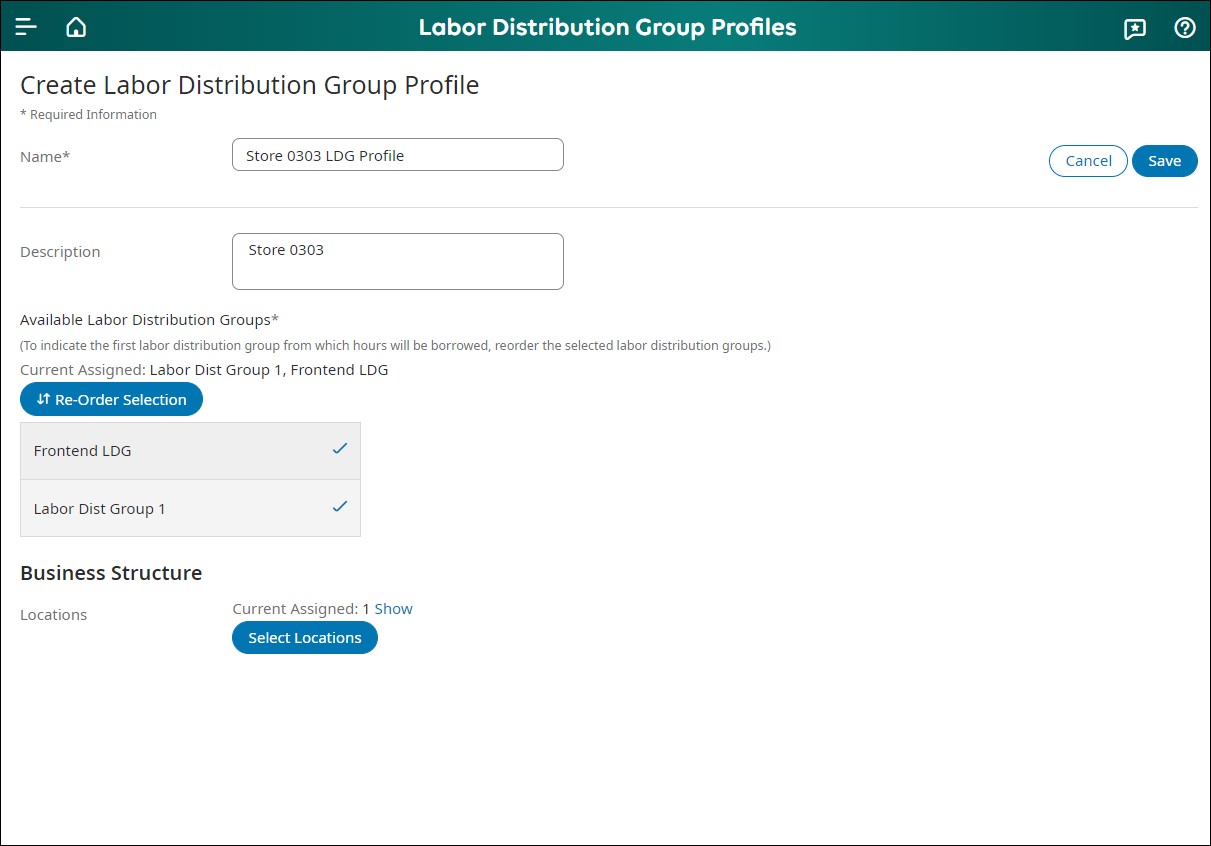Table of Contents
Welcome to another insightful blog on UKG workforce management. We’re delving into the intricacies of configuring Borrow Hours in UKG Dimensions today. This feature helps businesses, particularly those in the retail and hospitality industries, to efficiently utilize their workforce. Let’s examine the lingo, guidelines, and detailed methods that will improve your labor forecasting skills.
Borrow Hours Terminology
Before we dive into the configuration process, let’s familiarize ourselves with key terms:
- Borrowing Job: The job that receives the labor hours.
- Lending Job: The job that contributes or lends the labor hours.
- Allocation Method: Defines the type of borrowing to perform
- Up to Minimum: Borrows labor when the borrowing job’s forecast falls below the defined minimum.
- Adjust Hours: Borrows a specified amount of labor to accommodate employees working in another role.
Borrow Hours Configuration Rules
When setting up Borrow Hours, administrators must adhere to specific rules and constraints:
- A job can’t be a Borrowing job in multiple labor distribution group profiles.
- A lending job can be in multiple labor distribution groups and profiles.
- A job can’t be both a Borrowing Job and a Lending Job.
- A borrowing job can be a lending job in the same Labor Distribution Group Profile.
- Jobs assigned to the group do not have to belong to the same department.
Setting Up Borrow Hours: Step-by-Step
Create Labor Distribution Groups
- Navigate to Main Menu > Administration > Application Setup > Forecaster Setup > Labor Distribution Groups.
- Select “Create.”
- Enter a name and optional description for the group.
- Choose the Borrowing Job and Allocation Method.
- Under Lending Jobs, add up to 20 lending jobs with details like rank and lending method.
- Save the configuration.
Create Labor Distribution Group Profiles
- Navigate to Main Menu > Administration > Application Setup > Forecaster Setup > Labor Distribution Group Profiles.
- Select “Create.”
- Enter a name and optional description for the profile.
- Choose the labor distribution groups to include.
- Reorder the groups if needed.
- Under Business Structure, select locations.
- Save the profile.
Tips for Success
- The Borrow Hours feature is a powerful tool to prevent overstaffing and cut labor costs in dynamic industries.
- Always adhere to the configuration rules to ensure seamless operation.
- Regularly review and update your labor distribution group profiles for accuracy.
By mastering Borrow Hours configuration in UKG, you’re taking a significant step towards efficient labor management.