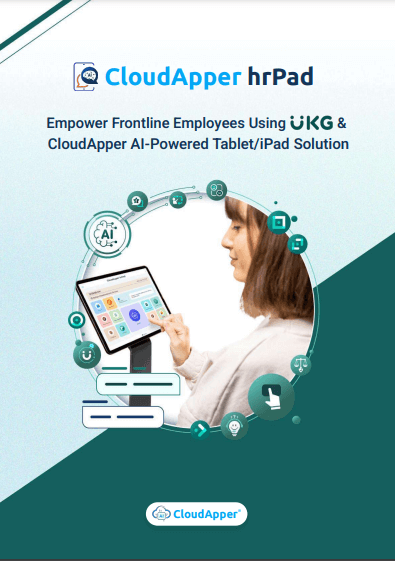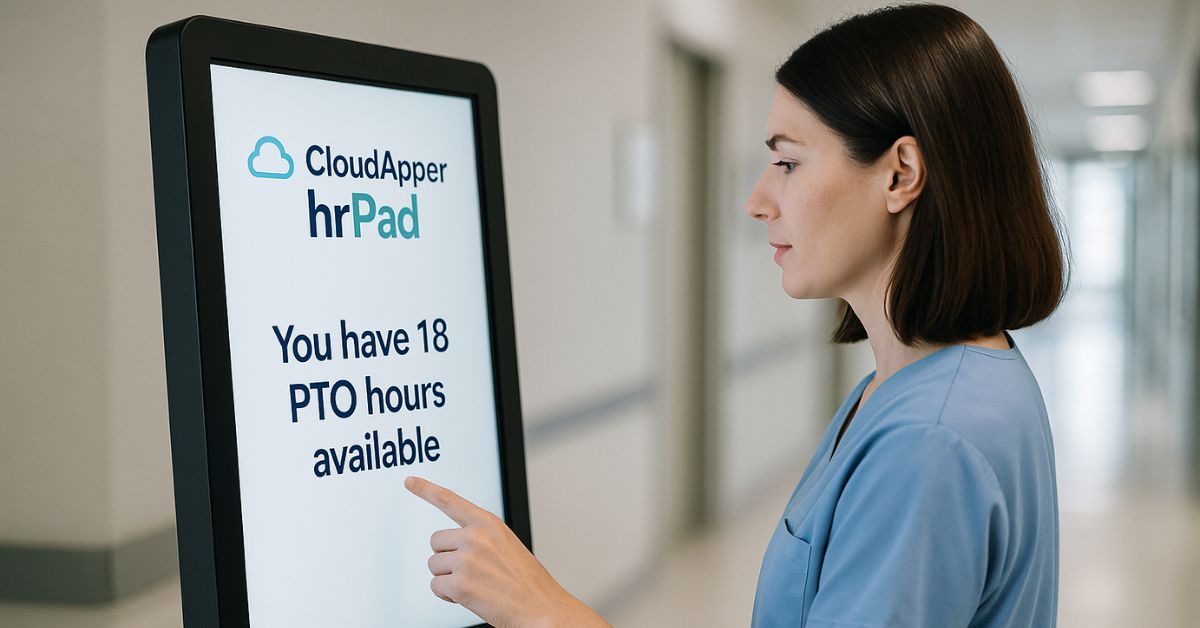Table of Contents
Why Customizing Time Clocks in UKG Matters
For many HR teams, the time clock is where compliance meets employee experience. If the interface is confusing, cluttered, or not accessible, mistakes happen. Employees may clock incorrectly, miss lunch punches, or struggle with small screens. Over time, these small errors turn into payroll headaches.
That’s why customizing time clock interfaces in UKG has become such a priority for organizations. With CloudApper hrPad, companies get a user-friendly, fully customizable interface that syncs directly with UKG while meeting the needs of every employee.
The Pain Point: Generic Interfaces Aren’t Enough
Most off-the-shelf time clocks offer a single interface for everyone. While this works for some, it creates friction for others—especially frontline workers who want simplicity. A fast-paced environment doesn’t leave room for scrolling through multiple menus or squinting at small buttons.
Accessibility also plays a major role. Employees with visual impairments or dexterity challenges often find it difficult to use standard time clocks. That’s where hrPad stands out.
Bigger Buttons, Smarter Workflows
One of hrPad’s most impactful features is the ability to customize button size and visibility.
- Large clock in/out buttons reduce input errors.
- Options can be hidden or revealed based on employee status (e.g., only showing “clock out” when someone is clocked in).
- Lunch breaks and transfers can be streamlined into one-tap actions, saving time during busy shifts.
This means employees get only the options they need—no more, no less.
Accessibility for All Employees
With hrPad, time clock interfaces aren’t one-size-fits-all. HR teams can adjust the layout for employees with disabilities by:
- Enlarging fonts and buttons.
- Reducing clutter on the screen.
- Simplifying workflows so staff spend less time navigating menus.
This creates an inclusive solution where every employee can clock confidently.
Real-Time Data, Directly in UKG
Customization doesn’t stop at the interface. Every punch, transfer, or request completed in hrPad flows into UKG in real time. Employees can:
- Check accrual balances instantly.
- Verify clock-in status before leaving.
- Submit attestations without paperwork.
For HR teams, this reduces manual intervention and payroll disputes—while ensuring compliance across the board.
The Business Case for Customization
A user-friendly time clock does more than improve employee satisfaction. It prevents costly errors, reduces timecard corrections, and saves hours of administrative work each week. By adapting the interface to your workforce, you create a smoother operation and protect payroll accuracy.
Wrapping It Up
Customizing time clock interfaces in UKG is no longer a luxury—it’s a necessity for organizations prioritizing accuracy, accessibility, and employee experience. With CloudApper hrPad, businesses can create time clocks that truly work for their people, while seamlessly integrating with UKG.
Ready to simplify time tracking? Contact CloudApper today to explore hrPad customization for UKG.