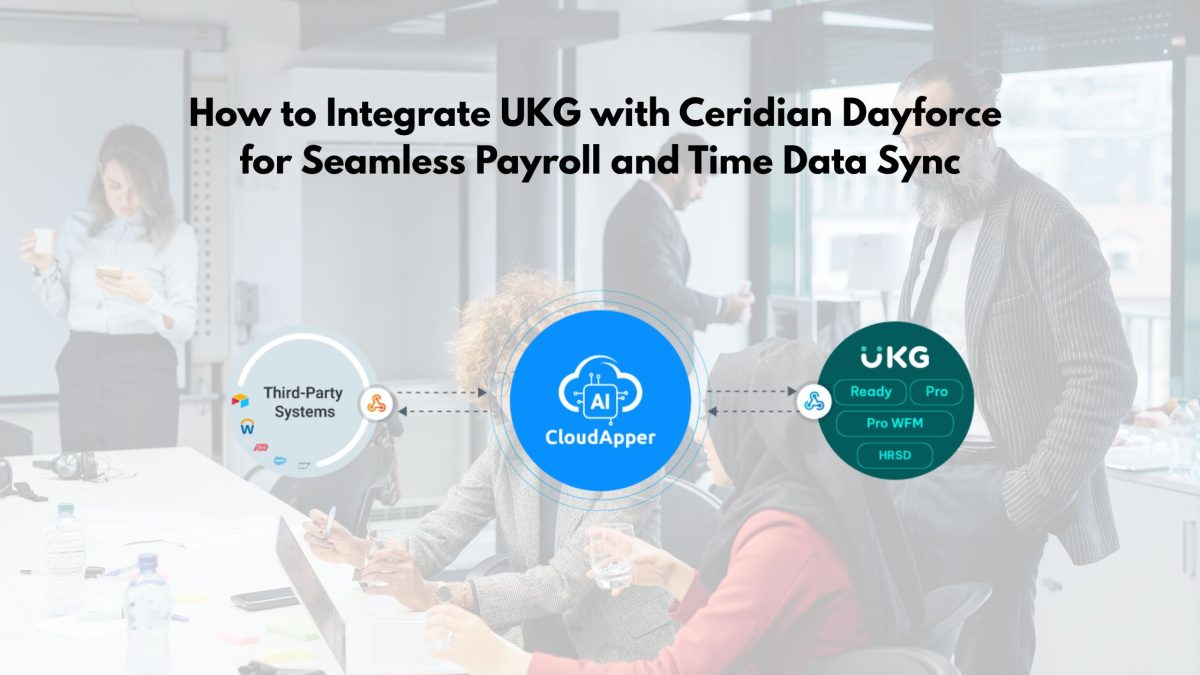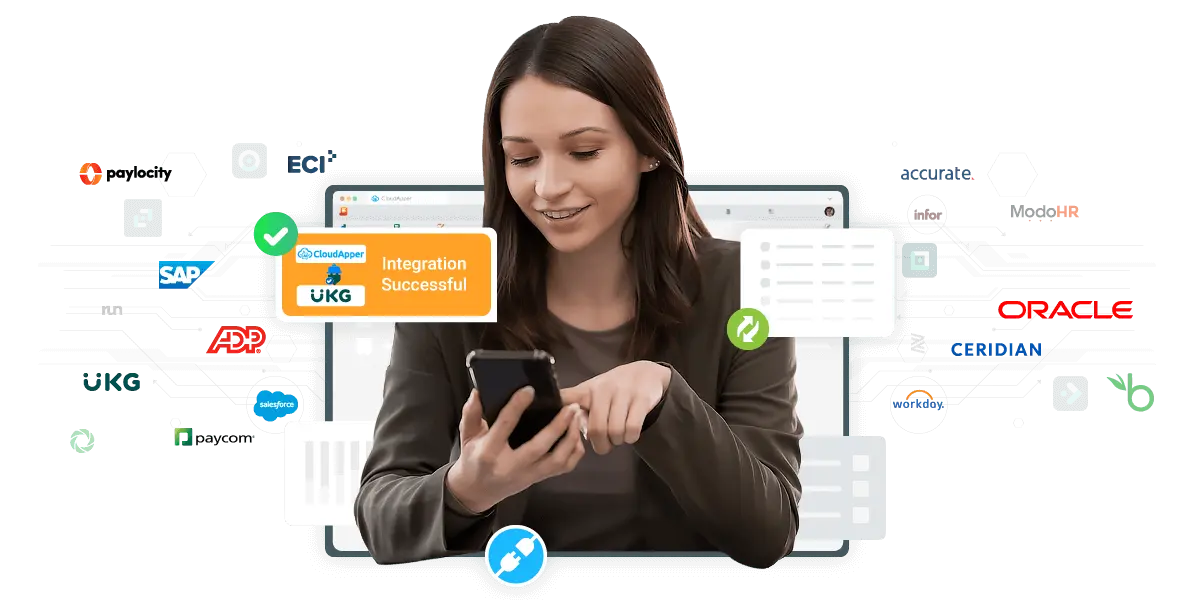Integrating UKG with Ceridian Dayforce ensures seamless data flow between time tracking and payroll systems—ideal for organizations using Dayforce for HR/payroll and UKG for workforce management. This integration eliminates duplicate entry, reduces payroll errors, and saves time. CloudApper UKG Sync makes the process fast, flexible, and fully customizable.
Table of Contents
“How do I integrate UKG with Ceridian Dayforce to ensure payroll accuracy?” is probably a question that comes up frequently for workforce management professionals or UKG system administrators working in hybrid HCM environments. You’re not by yourself. In many companies, UKG is in charge of time and attendance, while Dayforce is in charge of payroll and HR. This division frequently results in data silos, which can impair payroll accuracy, cause processing delays, and deplete HR resources. However, there is a method to close the gap and efficiently automate the procedure.
In my 12+ years of integrating UKG solutions across industries like manufacturing, healthcare, and retail, I’ve seen the headaches that come with disconnected systems. This article shares a proven approach for syncing data between UKG and Dayforce using CloudApper UKG Sync—an automation platform that simplifies UKG integrations, eliminates manual work, and increases payroll accuracy.
For more information on UKG Sync By CloudApper visit our page here.
Why Would a Company Use Dayforce and UKG Together?
You might wonder why an organization would use two powerful platforms instead of consolidating everything under one system. Here’s why:
- Dayforce excels in payroll and compliance and is often preferred by finance and payroll departments.
- UKG (Kronos) leads in workforce scheduling and time tracking, especially for complex shift-based operations.
- Mergers, acquisitions, or legacy decisions may have split systems across departments or regions.
This dual-platform setup, while functional, presents a real integration challenge.
What Happens When UKG and Dayforce Aren’t Integrated?
Based on my experience, here’s what typically goes wrong when UKG (for time tracking) and Dayforce (for payroll) operate in isolation:
| Challenge | Impact |
| Manual data entry | Error-prone and time-consuming |
| Delayed payroll | Time data must be validated and exported manually |
| Compliance risk | Mismatches in time records or hours worked |
| Low HR productivity | Staff spend hours verifying, correcting, and reprocessing data |
A recent study by Ernst & Young found that organizations with fragmented HR systems spend 32% more time on payroll processing than those with integrated systems.
How Does UKG–Dayforce Integration Work?
Let’s break down a typical data flow:
- Time Tracking in UKG: Employees clock in/out, request PTO, or log hours.
- CloudApper UKG Sync Extracts Data: Data like total hours, overtime, absences, and shift differentials are captured.
- Transformation and Validation: CloudApper automatically transforms data into a Dayforce-compatible format and validates it.
- Data Sync to Dayforce: Data is pushed securely to Dayforce using REST APIs or file-based integration.
- Payroll Calculation in Dayforce: Accurate time data triggers correct payroll calculations and deductions.
With this flow, everything is automated—no spreadsheets, no delays, no miscommunication.
Why Use CloudApper UKG Sync?
From my experience across dozens of integration projects, CloudApper UKG Sync offers the simplest, fastest path to bridging the gap between UKG and Dayforce:
- No-Code Configuration: Define workflows and data mappings without writing code.
- Flexible Data Handling: Supports REST APIs, SFTP, JSON, and flat file transfers.
- Prebuilt Connectors: Specifically built to work with UKG Pro, Ready, and Dimensions, as well as Dayforce.
- Data Validation Engine: Auto-detects missing, duplicate, or misformatted records.
- Secure Architecture: End-to-end encryption and role-based access control.
- Rapid Deployment: Most customers are fully integrated within 3–4 weeks.
Learn more: CloudApper UKG Sync
What Data Can Be Integrated Between UKG and Dayforce?
| Data Type | Example Fields |
| Time & Attendance | Clock in/out times, break durations, total hours |
| PTO & Leave | Leave balances, PTO requests, FMLA tracking |
| Overtime | Weekly totals, shift differentials, double time |
| Schedule Data | Assigned shifts, swap requests, no-shows |
| Employee Info | Job title, department, location, manager |
You can customize field mappings to suit union rules, state-level labor laws, or company-specific workflows.
Best Practices for Integrating UKG and Ceridian Dayforce
Here’s what I’ve learned after integrating UKG with multiple systems:
- Start with a Data Audit: Understand where data lives and how it flows.
- Standardize Business Rules: Align pay codes, time rounding rules, and leave types.
- Test in Phases: Start with a pilot group before rolling out enterprise-wide.
- Train Payroll and HR Teams: Make sure teams understand what’s automated and what’s still manual.
- Monitor Logs and Exceptions: Use CloudApper’s dashboard to catch issues early.
Additional Benefits of CloudApper AI Platform
When you use CloudApper to integrate Dayforce with UKG, you’re not just getting a one-time integration—you’re unlocking a full workforce management automation platform:
- Custom Workflow Automation: Build PTO approvals, alerts, or shift swap rules.
- Time & Attendance Compliance: Enforce work rules, audit logs, and geofencing.
- Employee Self-Service: Let staff review timecards, submit corrections, or access schedules.
- Cross-Platform Integration: Works with UKG, Dayforce, ADP, Oracle, Workday, SAP, and isolved.
Explore more: CloudApper for UKG Customization
FAQ: UKG + Dayforce Integration with CloudApper
Q: Can CloudApper sync data both ways between UKG and Dayforce?
A: Yes. CloudApper supports bi-directional data flow depending on use case.
Q: How secure is the data transfer?
A: All transfers use bank-grade encryption and comply with SOC 2 and GDPR standards.
Q: Do I need IT support to set this up?
A: No. CloudApper offers no-code tools and white-glove support for deployment.
Q: What if we use Dayforce for HR but UKG for scheduling?
A: That’s the most common setup, and CloudApper is built to handle that exact scenario.
Q: How long does it take to integrate UKG with Dayforce?
A: Most integrations go live in 3–4 weeks, depending on complexity.
Final Thoughts
If your organization uses Ceridian Dayforce for HR and payroll and UKG for time tracking, an integration isn’t a luxury—it’s a necessity. Manual processes are too slow and error-prone for modern payroll operations.
With CloudApper UKG Sync, you can:
- Automate time and payroll data flow between systems
- Reduce payroll processing time
- Eliminate compliance risks and human error
Your payroll doesn’t have to be a patchwork of spreadsheets, emails, and approvals. With CloudApper, it becomes seamless, accurate, and fully automated.
Request a free integration demo today and simplify your UKG + Dayforce environment.