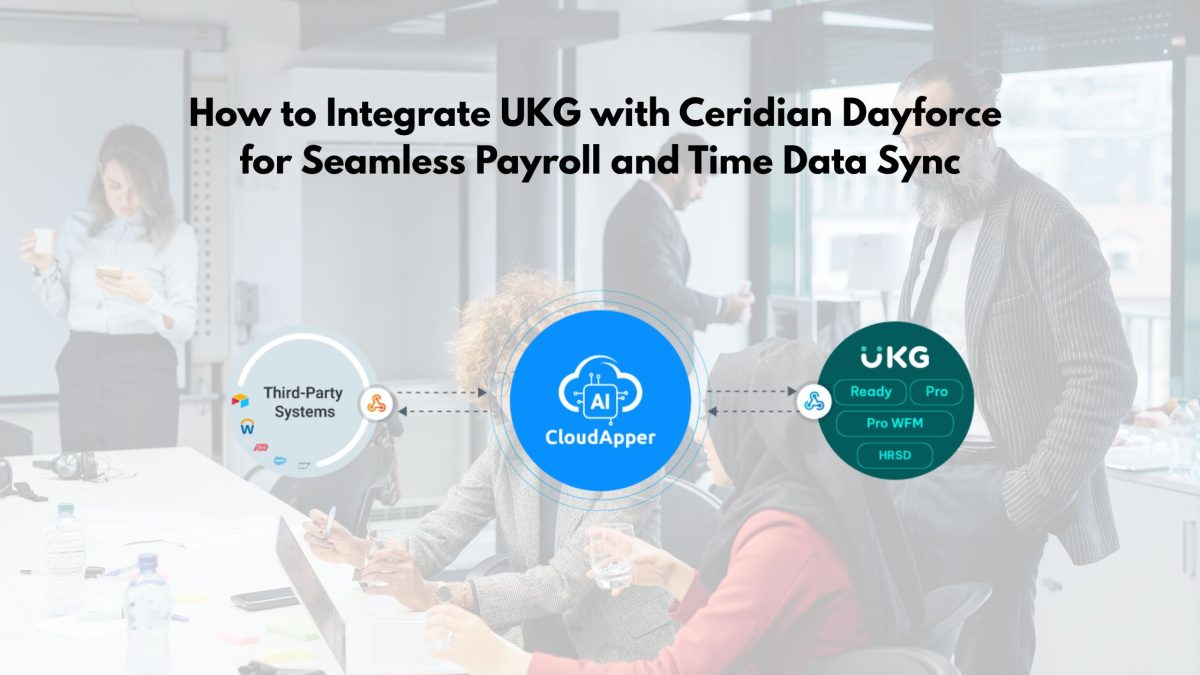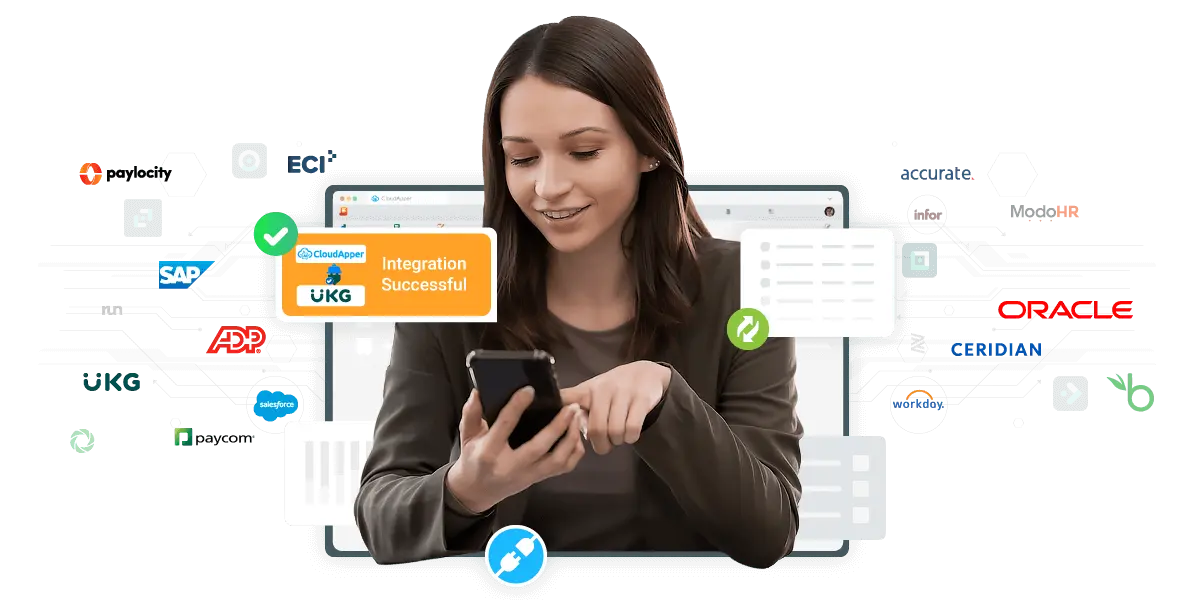Integrate UKG with DocuSign to automate offer letters, contracts, and policy acknowledgments effortlessly. CloudApper UKG Sync makes setup simple, secure, and fast—without custom code. Reduce onboarding delays, improve compliance, and give HR more time to focus on people instead of paperwork. Explore CloudApper for streamlined workflows.
Table of Contents
If you’re a UKG system administrator or workforce management professional searching for ways to connect UKG with DocuSign, you already know how much time manual paperwork can waste. According to The HR Research Institute, 58% of HR teams say manual document handling is their biggest onboarding bottleneck, causing delays and compliance risks (HR.com).
In my 15 years of experience integrating UKG with third-party systems across manufacturing, retail, and healthcare, I’ve seen how automating offer letters, policy acknowledgments, and contracts can transform HR processes. Today, I’ll explain why UKG–DocuSign integration is essential, how to do it, and why CloudApper UKG Sync is the most practical, time-saving solution.
For more information on UKG Sync By CloudApper visit our page here.
Why Integrate DocuSign with UKG?
Many HR teams still rely on email attachments and physical signatures to complete new hire paperwork. This approach creates several problems:
- Delayed Start Dates: Waiting on signed documents can add days to onboarding.
- Compliance Risks: Lost or incomplete paperwork can trigger audits and penalties.
- Poor Candidate Experience: Manual processes frustrate new hires.
- Admin Overload: HR staff spend hours tracking document status.
By integrating DocuSign and UKG, you eliminate these challenges.
Here’s a quick table showing the difference between disconnected and integrated workflows:
| Process | Manual (Disconnected) | Automated (Integrated) |
| Offer Letter Generation | Drafted manually, emailed individually | Auto-generated and sent for e-signature |
| Document Tracking | HR follows up via email or phone | Real-time status updates in UKG |
| Policy Acknowledgments | Printed, signed, scanned | Signed digitally and stored automatically |
| Compliance Reporting | Compiled manually | Audit-ready logs and reports |
One retail client I supported reduced onboarding document turnaround from 5 days to 1 day by integrating UKG Pro and DocuSign with CloudApper UKG Sync.
How Does UKG–DocuSign Integration Work?
A common question is:
“How does the data actually flow between UKG and DocuSign?”
Here’s the high-level process:
- Trigger: A new hire record in UKG initiates the workflow.
- Template Selection: CloudApper identifies which DocuSign template to use (e.g., offer letter, I-9).
- Data Mapping: Fields like name, address, pay rate, and start date auto-populate.
- Signature Request: DocuSign sends the document to the candidate.
- Tracking: HR can see status updates (sent, viewed, signed) in UKG.
- Storage: Signed documents are stored back in UKG or your document management system.
This entire process can happen automatically—no manual data entry, no emails to chase.
What Are the Benefits of Automating Employee Onboarding Documents?
Based on real-world implementations, here are the biggest benefits:
Faster Turnaround: E-signatures accelerate completion time by up to 70%.
Fewer Errors: Pre-populated templates eliminate typos and inconsistencies.
Better Compliance: Signed documents are stored securely and audit logs are automatically maintained.
Improved Candidate Experience: New hires can complete paperwork on any device.
Time Savings: HR teams spend less time following up and filing documents.
How to Set Up UKG–DocuSign Integration
Many companies think they need expensive middleware or custom code to connect UKG and DocuSign, but tools like CloudApper UKG Sync make this much easier.
Here’s how I recommend approaching setup:
- Define Document Types: Identify which documents to automate (e.g., offers, NDAs, tax forms).
- Standardize Templates: Create DocuSign templates with placeholders for all necessary fields.
- Map Data Fields: Use CloudApper to map UKG fields (name, start date) to DocuSign fields.
- Set Triggers: Configure when documents should be sent (e.g., status change to “Hired”).
- Test Workflows: Pilot with a small group to validate mappings and workflows.
- Train HR Staff: Ensure the team knows how to monitor status and handle exceptions.
From my experience, most clients complete this process in 2–4 weeks.
Best Practices for Smooth Integration
Drawing on years of UKG integrations, here are my top recommendations:
- Pilot in One Department: Work out kinks before scaling.
- Use Role-Based Access: Restrict who can send and view documents.
- Automate Reminders: DocuSign can auto-remind signers if they don’t respond.
- Keep Naming Conventions Consistent: This makes tracking documents much easier.
- Leverage Audit Logs: Save copies of logs for compliance reporting.
Why CloudApper UKG Sync is the Simplest Integration Solution
I’ve worked with many integration platforms, but CloudApper UKG Sync is the easiest for HR teams because:
- No Code Required: Admins configure workflows with a drag-and-drop interface.
- Prebuilt Connectors: Supports UKG Ready, Pro, and Dimensions.
- Custom Data Mapping: Flexible field mapping for any DocuSign template.
- Secure: Bank-grade encryption and detailed audit trails.
- Fast Deployment: Most customers go live in under a month.
Learn more about CloudApper UKG Sync
Additional Benefits of CloudApper AI Platform
Beyond DocuSign integration, CloudApper’s platform unlocks broader workforce management capabilities:
- Custom HR Workflow Automation
Automate PTO approvals, document routing, and notifications. - Time & Attendance Customization
Build custom rules for overtime, breaks, and compliance. - Compliance Management
Automate recordkeeping for audits and regulations. - Integration with Leading Systems
Supports ADP, Ceridian, Oracle, Workday, and many more. - Employee Self-Service
Let employees update documents and track status themselves.
For example, one manufacturing client used CloudApper to integrate UKG, DocuSign, and ADP, creating a fully automated hire-to-payroll workflow.
Explore CloudApper AI Platform
FAQ: UKG–DocuSign Integration
Q: How long does integration take?
Typically 2–4 weeks, depending on the complexity of your templates and workflows.
Q: Does CloudApper support multiple DocuSign templates?
Yes. You can create different workflows for each document type (offer letters, policies, etc.).
Q: Is the integration secure?
Absolutely. All data is encrypted and access is controlled through role-based permissions.
Q: Can I track document status in UKG?
Yes. CloudApper can feed back real-time status updates, so you’ll always know where each document stands.
Q: What other systems can CloudApper integrate with?
CloudApper supports ADP, Oracle, Workday, Ceridian, Greenhouse, and more.
Integrating UKG and DocuSign is one of the simplest ways to modernize your HR processes. Instead of chasing signatures and manually uploading documents, your team can automate every step—from template generation to secure storage.
With CloudApper UKG Sync, you can:
- Launch integrations faster without coding.
- Reduce onboarding delays and errors.
- Improve compliance and recordkeeping.
If you’re ready to simplify document management and give HR more time to focus on people—not paperwork—CloudApper is the easiest place to start.