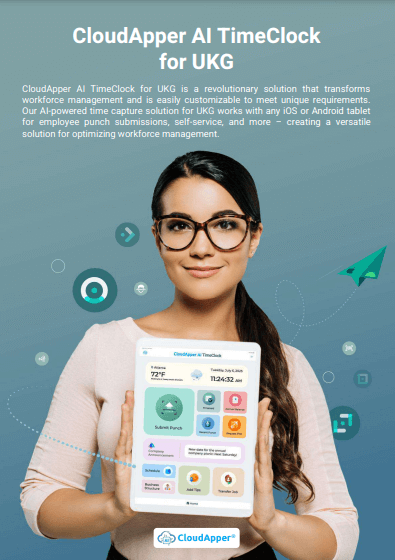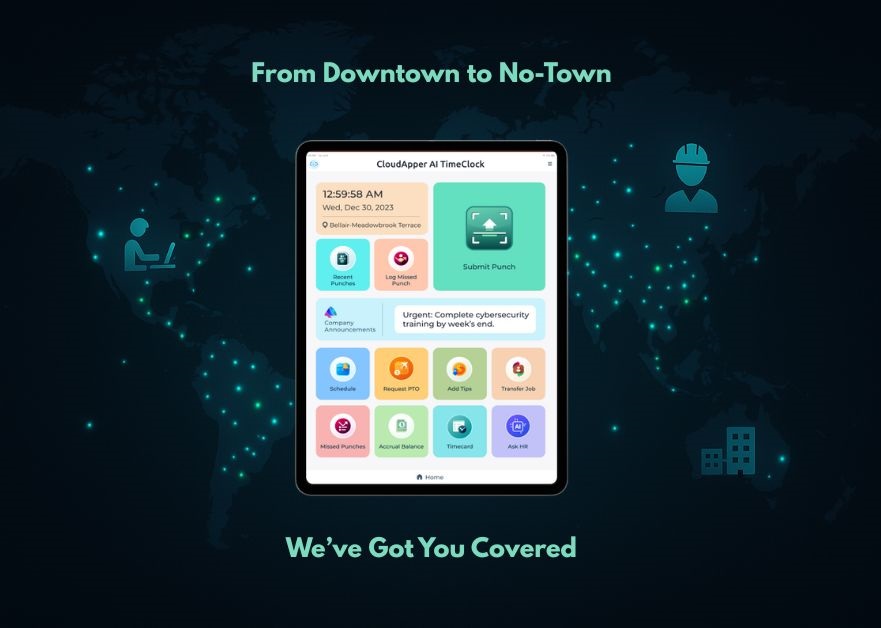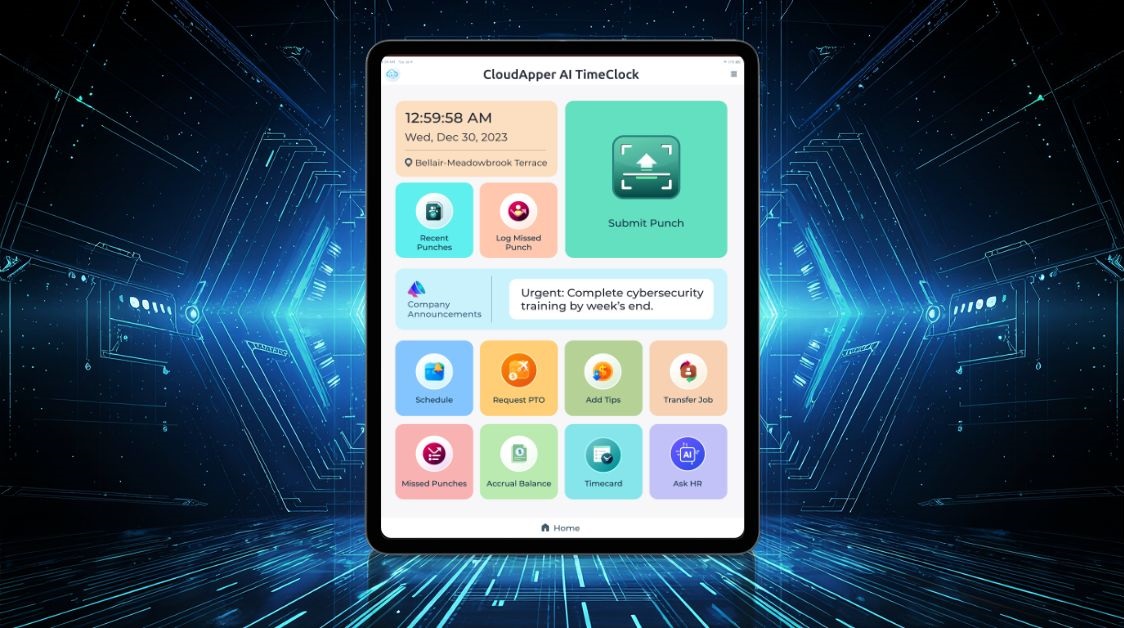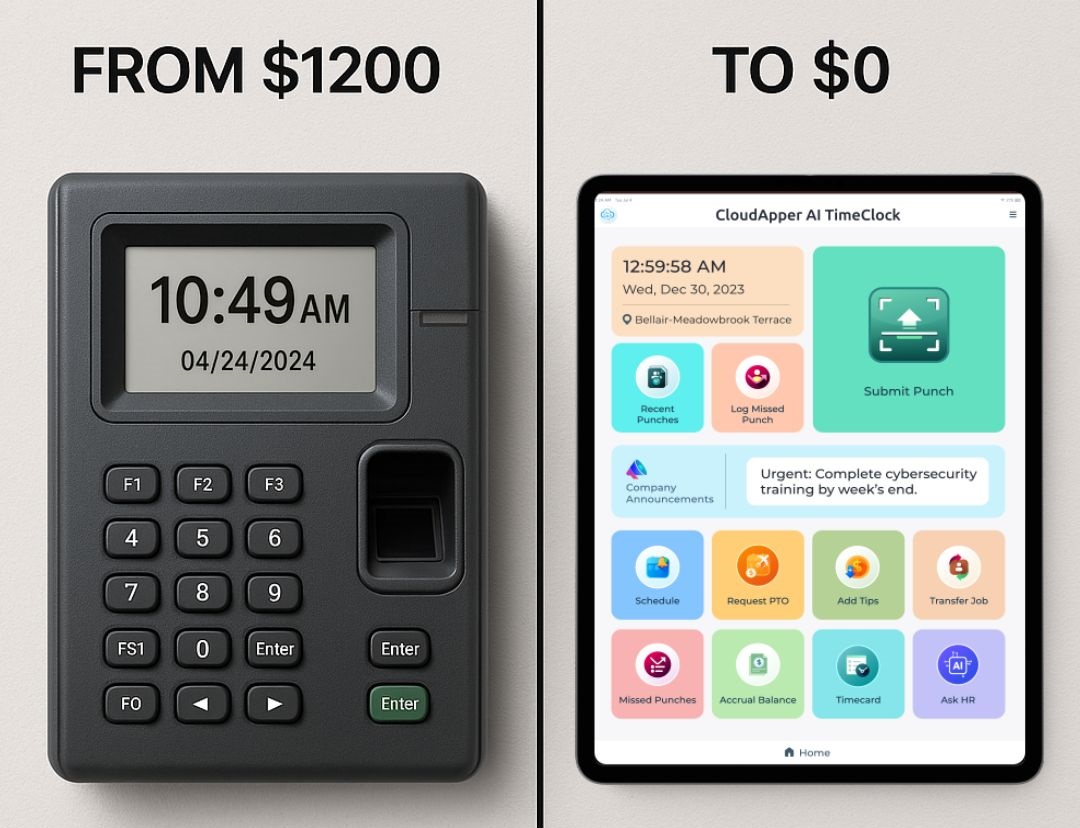From verified punches to custom compliance prompts, this guide shows how CloudApper’s UKG/Kronos Time Clock simplifies payroll and enhances time data accuracy.
Table of Contents
Payroll accuracy doesn’t start with your payroll software—it starts with how you track time. For organizations using the UKG/Kronos Time Clock, supplementing that system with CloudApper’s AI TimeClock ensures that time data is not only captured—but captured correctly, completely, and in real time. Follow this step-by-step guide to learn how to reduce payroll delays and errors with CloudApper.
For more information on CloudApper AI TimeClock for UKG visit our page here.
Step 1: Set Up the System on Any Tablet
Begin by deploying CloudApper’s UKG/Kronos Time Clock on any tablet. This flexible setup doesn’t require expensive or proprietary hardware. You can repurpose devices already in use across your organization, dramatically reducing setup time and deployment costs. Once installed, the TimeClock becomes the front-line tool for capturing real-time attendance data.
Step 2: Enable Real-Time Sync With UKG/Kronos
Time data is most valuable when it’s live. CloudApper automatically syncs punch data with your UKG or Kronos system in real time. This eliminates delays in data transmission and ensures that time entries are available for payroll and reporting as soon as employees clock in or out. Real-time syncing also allows HR teams to identify and address discrepancies before payroll deadlines.
Step 3: Add Verification Layers to Each Punch
Use CloudApper to verify every punch-in with biometric data, QR code scans, badge inputs, or even facial recognition. This ensures accuracy and eliminates any potential confusion or duplication. You’ll also reduce the need for manual verification by supervisors. Optional features like location tracking and device metadata add further visibility to each entry.
Step 4: Automate Policy Compliance With Custom Prompts
CloudApper allows HR or compliance managers to set up custom prompts at clock-in or clock-out. These prompts can be used to confirm breaks, certify overtime, report safety conditions, or acknowledge company policies. All responses are timestamped and synced directly into UKG/Kronos, supporting audit readiness and reducing the risk of retroactive corrections.
Step 5: Support Field Teams With Offline Punching
For mobile or field-based employees, CloudApper offers offline functionality. Even if the tablet is not connected to Wi-Fi or cellular data, employees can clock in as usual. The system stores each entry locally and syncs with UKG/Kronos once reconnected. This is especially useful for teams in construction, logistics, agriculture, or remote locations.
Step 6: Standardize Clocking Rules Across Locations
Different worksites often have unique rules—but inconsistencies in time tracking can lead to payroll issues. CloudApper’s no-code platform enables centralized control over how time data is collected. Whether you’re tracking breaks, rounding times, or overtime triggers, you can enforce uniform logic across all teams to simplify downstream processing.
Step 7: Use Live Dashboards for Oversight
With all punch data accessible in real time, HR and operations leaders can monitor workforce attendance from a centralized dashboard. Alerts for missed punches, late clock-ins, or overtime thresholds help managers take immediate action, minimizing disruption to payroll cycles.
Step 8: Reduce Errors and Payroll Corrections
By capturing complete and validated data from the start, CloudApper drastically reduces the need for manual adjustments before payroll runs. Your team spends less time chasing down discrepancies and more time focused on strategic HR and compliance initiatives.
Step 9: Scale Easily Without Disruption
CloudApper grows with your business. As you open new locations or onboard new teams, the UKG/Kronos Time Clock setup can be replicated and customized in minutes. There’s no need to wait for new hardware or extensive IT involvement—just configure and go.
Step 10: Rely on Seamless Integration
Because CloudApper is designed to work with UKG and Kronos, you don’t need to build custom connectors or worry about compatibility. Your time data flows directly into your existing system—ensuring continuity and eliminating redundant data entry.
Consult our experts today to start improving payroll accuracy with CloudApper’s UKG/Kronos Time Clock—a smarter, faster, and more reliable way to manage time tracking at scale.