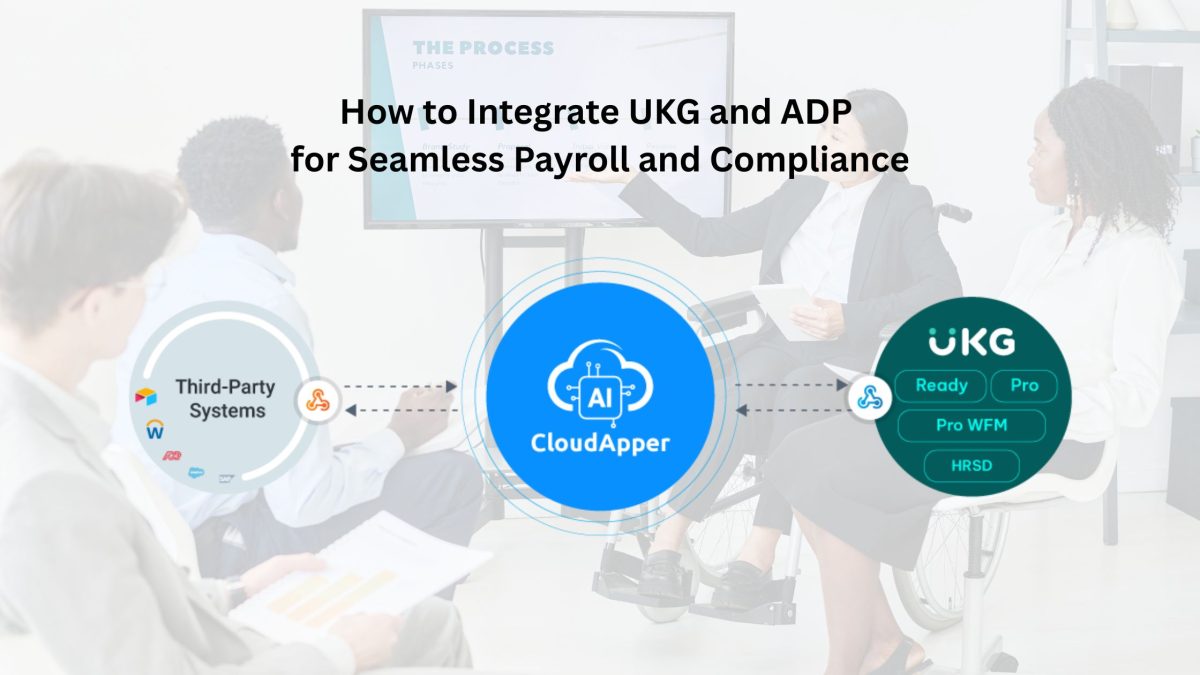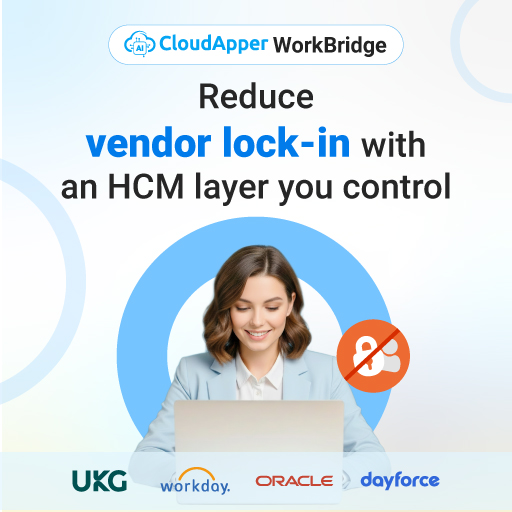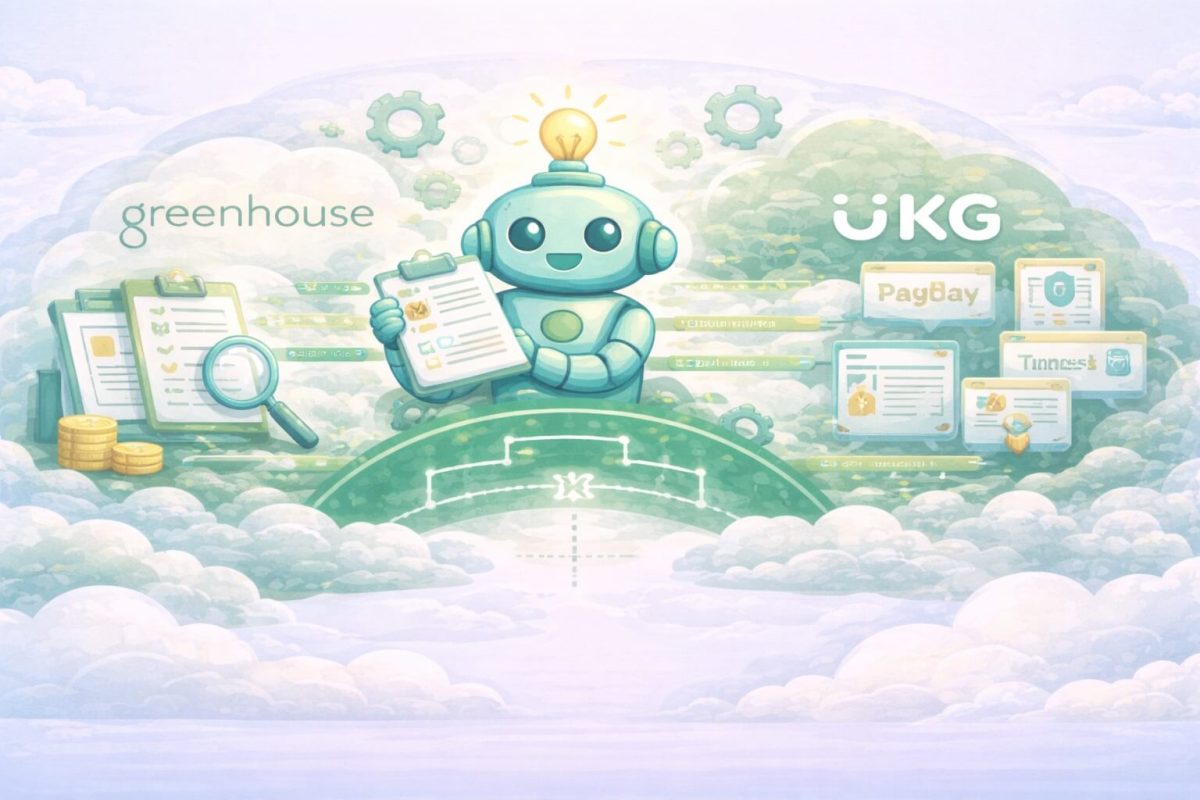Integrating UKG and ADP ensures accurate time, payroll, and compliance data flows. CloudApper UKG Sync automates this process with secure, real-time syncs, error handling, and flexible workflows. Learn how this managed platform helps organizations save hours and reduce payroll errors by connecting UKG and ADP seamlessly.
Table of Contents
Disconnected payroll and time tracking systems are among the top reasons for payroll delays and compliance violations. According to the American Payroll Association, over 33% of companies experience costly payroll errors due to manual data entry between systems like UKG and ADP. If your organization relies on UKG for time and attendance and ADP for payroll and tax filing, integration is no longer optional—it’s essential to stay compliant, accurate, and efficient.
As a workforce management integration professional with more than a decade of experience connecting UKG to third-party systems, I’ve seen how poorly connected environments slow down payroll teams, create duplicate work, and increase compliance risk. This article will walk you through why UKG–ADP integration matters, the challenges you should expect, and how CloudApper UKG Sync can make the process simple and reliable.
Why Do Companies Integrate UKG and ADP?
Most mid-market and enterprise organizations run UKG Dimensions or Ready to manage complex scheduling and time tracking. At the same time, they rely on ADP Workforce Now, ADP Vantage, or ADP Global Payroll to process payroll, file taxes, and handle compliance reporting.
Each system specializes in what it does best:
UKG:
- Real-time scheduling
- Accurate time capture
- Labor compliance rules
ADP:
- Payroll processing
- Tax filing and remittance
- Wage garnishment and deductions
But if you don’t connect them, you end up relying on error-prone manual workflows:
- Exporting flat files from UKG and importing them into ADP
- Manually reconciling discrepancies between timecards and payroll
- Verifying that every hour, deduction, and pay code aligns
When I worked with a logistics company with 1,500 employees, they were spending 20+ hours per pay period manually cleaning up data—until we implemented automated UKG–ADP integration with CloudApper.
What Happens Without Integration?
Here are the most common problems I see when UKG and ADP don’t communicate:
| Problem | Impact |
| Manual imports and exports | Increased admin workload and late payroll runs |
| Mismatched employee IDs | Pay discrepancies and compliance risk |
| Missing punches | Underpayments or overpayments |
| Delayed time approvals | Incorrect wage calculations |
According to the APA, 1 in 4 payroll professionals spends over 10 hours weekly on error correction.
How UKG–ADP Integration Works
Successful integration should deliver bi-directional data flow and automate the most critical processes:
Employee Profile Sync
- Create and update employee records automatically in ADP when changes happen in UKG
Time Data Transfer
- Send approved hours, overtime, and pay codes from UKG to ADP
Payroll Confirmation Feedback
- Receive status updates back in UKG so managers see which records are paid
Error Alerts
- Notify HR and payroll teams if any record fails validation
This ensures payroll happens accurately and on time.
Why CloudApper UKG Sync is the Most Convenient Solution
After years of implementing UKG integrations, I recommend CloudApper UKG Sync because it solves all of these pain points without requiring custom development or heavy IT resources.
What is CloudApper UKG Sync?
CloudApper UKG Sync is a fully managed, cloud-based platform that connects UKG and ADP seamlessly.
Key Features:
- Real-time or scheduled data transfers
- Pre-built mapping templates for faster setup
- Validation rules to catch errors early
- Custom workflows to fit your business processes
- Secure encryption and compliance with GDPR, SOC2
How It Works
Here’s the typical workflow I’ve set up for clients:
Step 1: Configure Mapping
Match UKG fields (Employee ID, Job Code, Pay Codes) with ADP equivalents.
Step 2: Set Transfer Frequency
Choose hourly, daily, or per pay period syncs depending on your payroll schedule.
Step 3: Validate and Transform Data
CloudApper ensures records are clean before they reach ADP.
Step 4: Automate Status Feedback
ADP payroll run results flow back to UKG automatically.
Step 5: Monitor in Real Time
Admins can see dashboards showing data flow and any issues.
Real Results with CloudApper
| Metric | Before Integration | After CloudApper UKG Sync |
| Payroll Prep Time | 15–20 hours per cycle | <2 hours per cycle |
| Data Errors | 8–12 per cycle | <1 per cycle |
| Compliance Issues | 2–3 per year | 0 |
| Manual Reconciliation | High | Minimal |
Best Practices for UKG–ADP Integration
From my experience, here are the most important steps to ensure success:
Clean Up Data Before You Sync
Validate employee IDs, job codes, and pay codes so you start with a clean dataset.
Use Real-Time Sync if Possible
Batch files are slower and risk bigger error batches. Real-time integration keeps everything aligned.
Set Up Error Alerts
Make sure your team is notified the moment a record fails validation.
Train Payroll and HR Staff
Everyone should know how to check status dashboards and resolve issues quickly.
Other Benefits of the CloudApper AI Platform
Beyond UKG–ADP integration, CloudApper offers solutions to optimize your entire HR and workforce ecosystem:
Custom Workflow Automation
Automate processes like time-off requests, manager approvals, and compliance attestations.
AI TimeClock
Enforce schedule adherence and eliminate buddy punching with facial recognition and geofencing.
Integrations with Other Systems
- Workday
- Oracle HCM
- SAP SuccessFactors
- iCIMS
- Greenhouse
Configurable Compliance Rules
Enforce break policies, overtime thresholds, and custom pay codes automatically.
Frequently Asked Questions
Q: How long does CloudApper UKG Sync take to implement?
Typically 2–4 weeks, depending on data complexity and validation requirements.
Q: Is it secure?
Yes—CloudApper uses encryption for data in transit and at rest and complies with GDPR, CCPA, and SOC2.
Q: Does it support multiple entities and locations?
Absolutely—multi-entity setups are fully supported.
Q: Do we need IT resources to maintain it?
No—CloudApper is fully managed by their support team.
Q: What if our workflows are unique?
CloudApper supports custom mappings and workflows to fit your exact needs.
Final Takeaway
Running UKG and ADP as separate systems doesn’t just waste time—it creates risk. The most successful payroll and HR teams I’ve worked with have invested in automated, bi-directional integration that keeps data clean and workflows smooth.
CloudApper UKG Sync makes it easy to connect UKG and ADP without expensive custom projects or complex maintenance. With prebuilt mappings, real-time error handling, and secure automation, you can process payroll faster, stay compliant, and free your team to focus on strategic work.
Ready to integrate UKG and ADP seamlessly?
Request a demo to see how CloudApper can help you simplify your workflows and eliminate payroll headaches.