Generate Ready API Key (this can be obtained from within Ready):
- Go to “Company Settings,” then “Global Setup,” then “Company Setup.
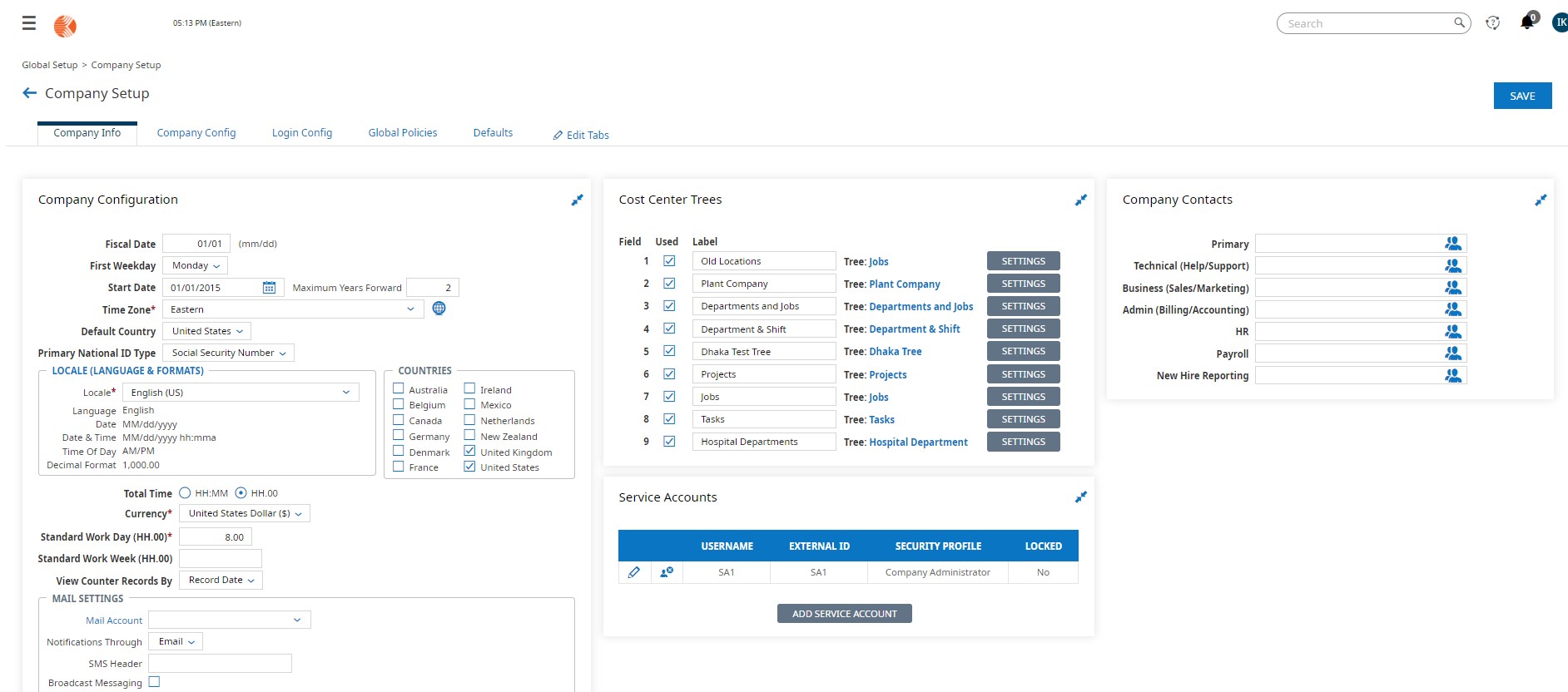
- Click the “LOGIN CONFIG” tab under “Company Setup.”
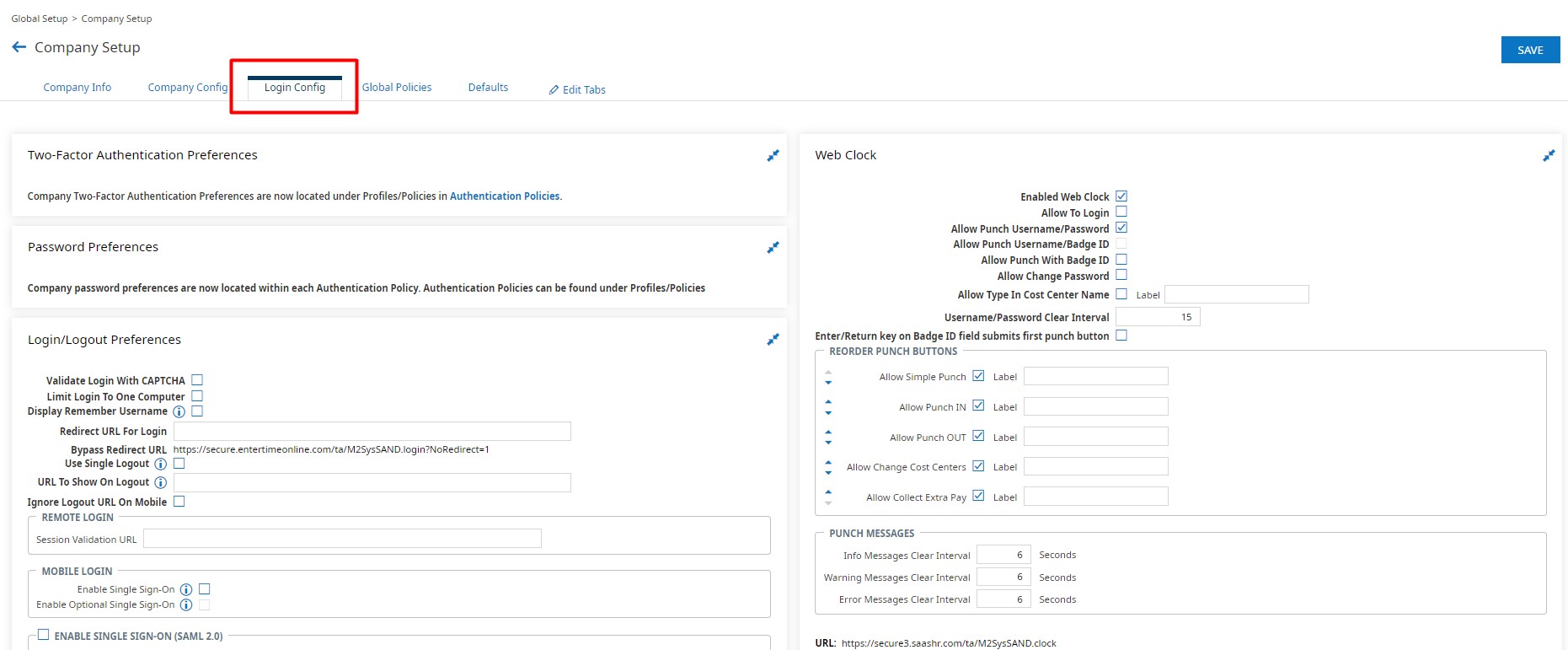
- Scroll down the page until you find the “API KEYS” section.
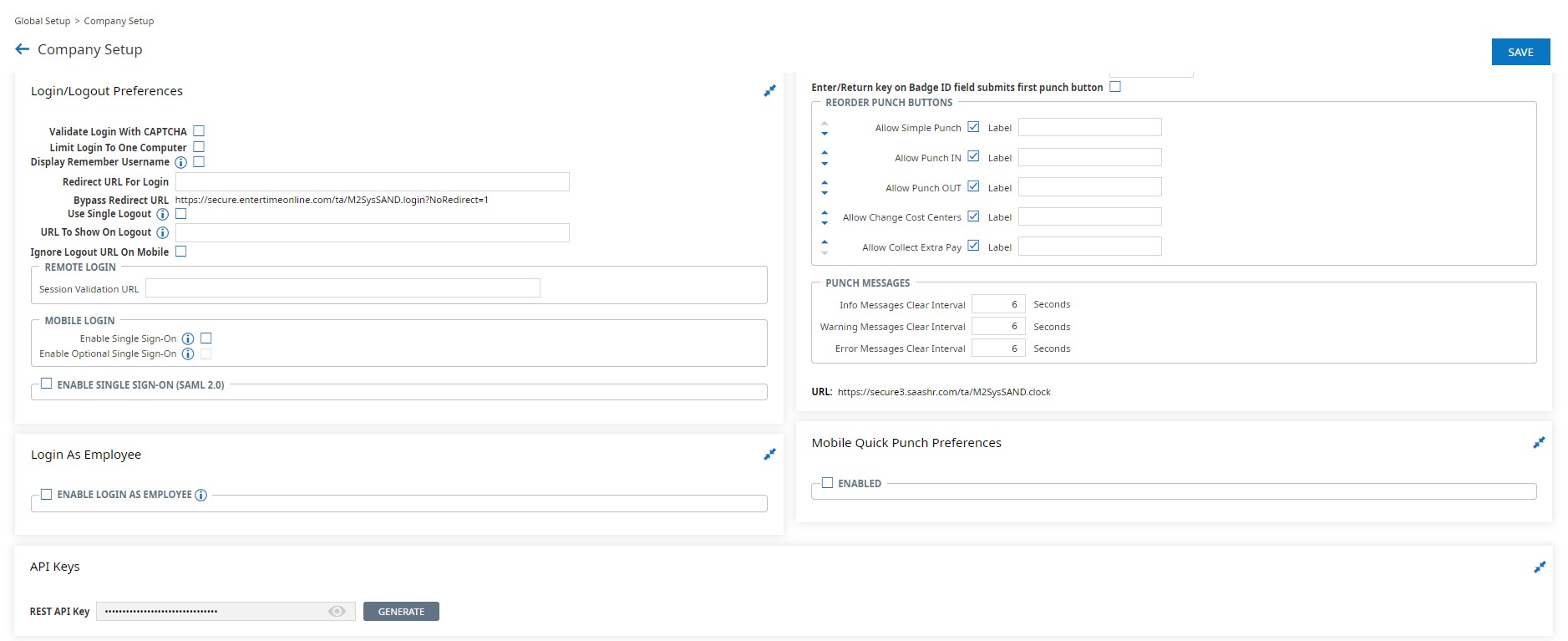
- Click the “GENERATE” button.
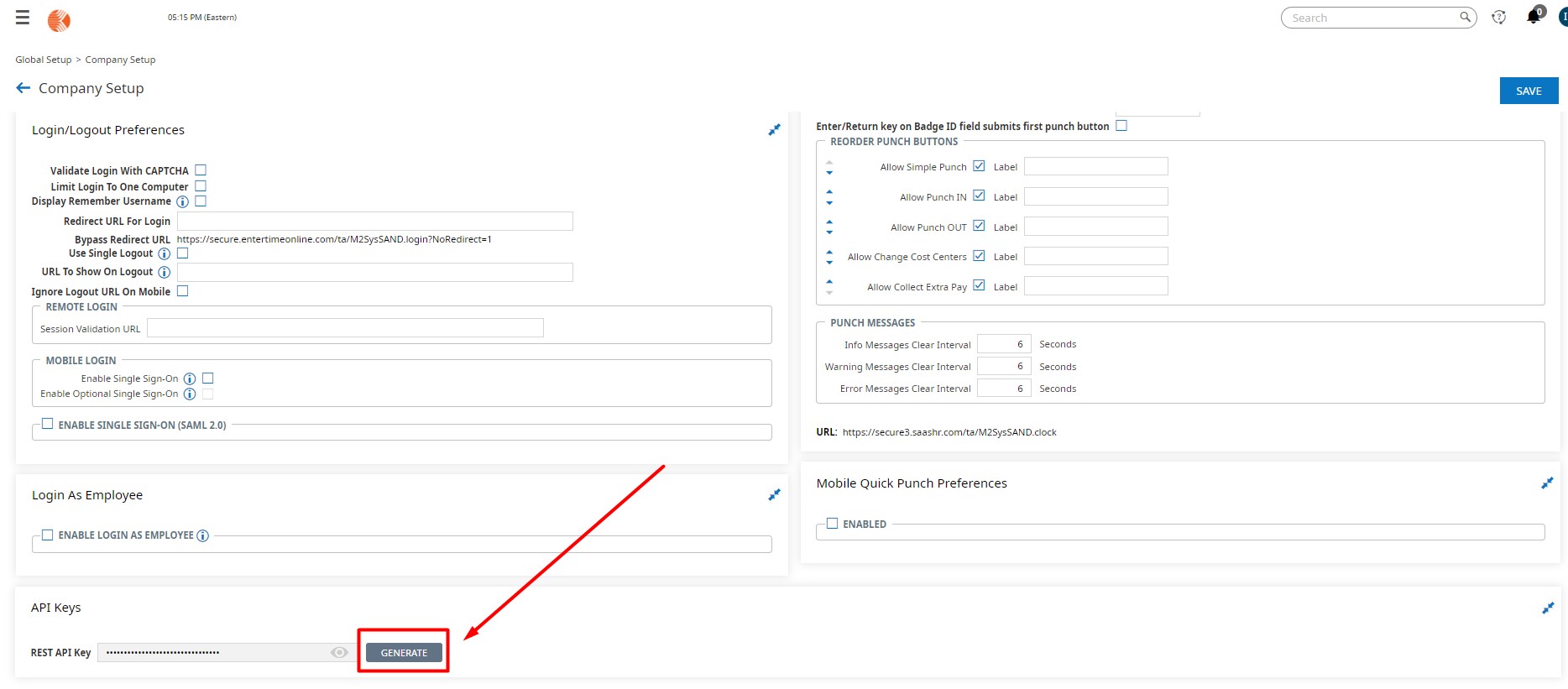
- Copy the resulting REST API Key.








