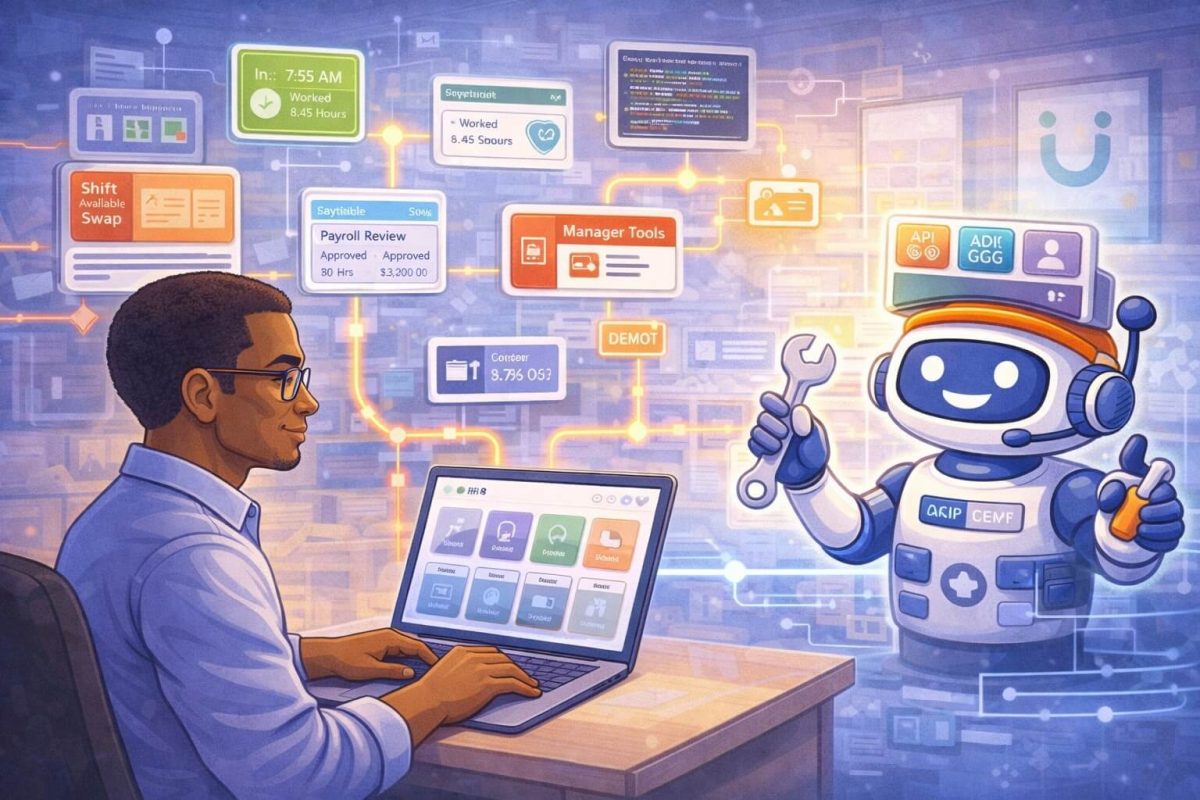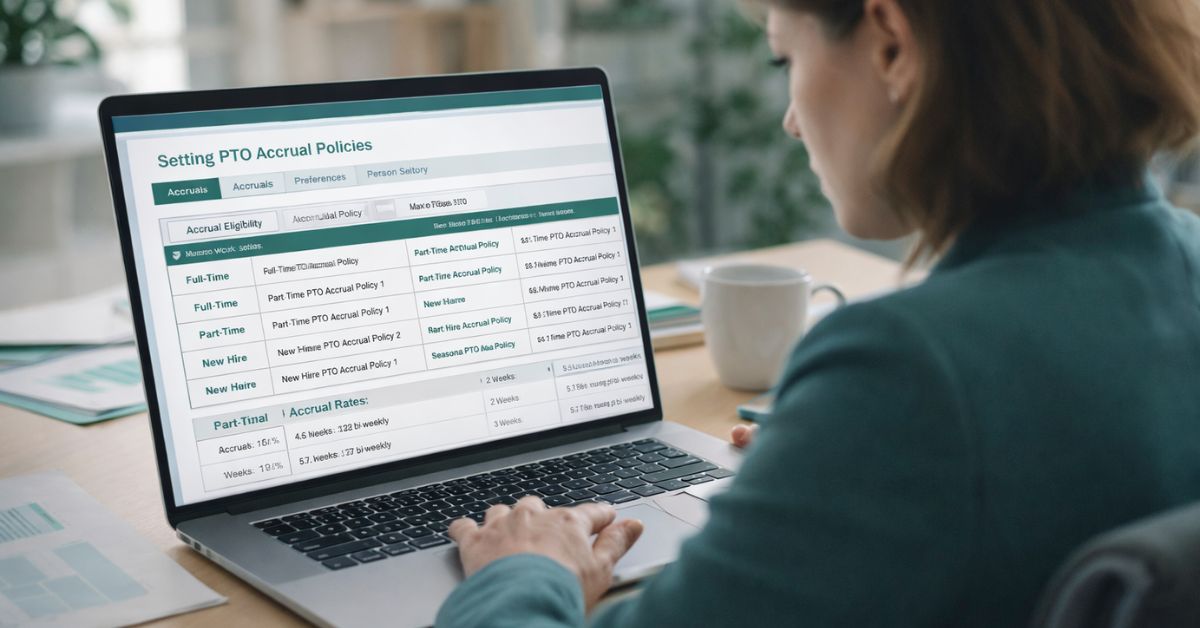Missing employee data in your daily staffing report creates costly blind spots. Learn how CloudApper customizes UKG to ensure accurate, complete visibility every shift.
Table of Contents
Every operations or HR leader knows the importance of having a reliable view of who is working where, and when. But when that visibility breaks down, even the best schedules fall apart. One common frustration is dealing with missing employee data in daily shift overviews—especially when employees have recently transferred between locations or are still in orientation. If they don’t appear where they should, it leads to confusion, coverage gaps, and manual verification that eats into time.
For teams relying on daily reports to manage shift coverage and ensure compliance, any absence in data—whether it’s an employee who’s just moved to another site or someone attending orientation—can throw off the entire staffing plan. That’s where the problem begins, but thankfully, not where it has to stay.
Addressing Missing Employee Data with Targeted Customization
The issue of missing employee data often comes down to rigid report filters or logic that doesn’t account for specific work scenarios—like temporary transfers, onboarding statuses, or location overrides. For managers who rely on these daily overviews to plan, assign, or troubleshoot coverage, this lack of real-time accuracy causes delays and decision fatigue.

CloudApper solves this challenge through tailored customization that enhances report logic and filters. Instead of relying on default settings, organizations can redefine how employee data is pulled, grouped, and displayed. With CloudApper, the logic can dynamically include employees based on their current assignment, onboarding stage, or scheduled location—even if their primary record hasn’t yet updated.
The result is clear: every employee expected to be present shows up in the right place, on the right day, with no need for spreadsheet patchwork.
Fixing Gaps in the Daily Staffing Report
Daily staffing report accuracy matters. These reports are often used at the start of every shift to verify coverage, confirm breaks, and prepare for peak hours. However, when employees on orientation or those recently transferred don’t appear, managers are left scrambling.
With CloudApper’s customization capabilities, these gaps disappear. Admins can apply location-based logic that looks beyond primary job assignments and includes:
-
Employees assigned to temporary shifts
-
Staff flagged as “in training” or “orientation”
-
Cross-functional team members covering gaps
This granular control ensures the daily staffing report becomes a dependable tool, not a guesswork-filled list. Real-time accuracy is no longer a best-case scenario—it becomes the standard.
The Impact of Missing Data on Workforce Operations
Missing just a few employees from your staffing view has a ripple effect. According to a Kronos report, 53% of managers say that scheduling issues—often due to incomplete data—directly impact productivity and employee morale. When key information is absent, teams may under-schedule, misallocate resources, or call in extra help unnecessarily.

Beyond inefficiency, there’s also a compliance factor. Labor laws and internal policies often require accurate shift records and staffing logs, especially in regulated industries. By failing to account for every on-site worker, organizations expose themselves to avoidable risk.
CloudApper reduces that risk by making the underlying logic behind staffing visibility smarter. Rules can be tailored by site, job code, or even employee attributes. If someone is working—even in a non-traditional status—they’ll be counted.
Integrated, Custom Dashboards that Match How You Work
CloudApper doesn’t just fix the report—it elevates it. Instead of forcing teams to interpret static reports, organizations can create dashboards that reflect exactly what matters to them. Want to see which employees are scheduled but haven’t clocked in yet? Need to verify orientation status per site? These views can be built with drag-and-drop logic and updated in real time.
That level of control means supervisors no longer have to chase down status updates or worry about people falling through the cracks. The data speaks clearly—because it’s been configured around the business, not around system defaults.

In the second half of the process, CloudApper enables all of this through a no-code platform—giving HR teams and operations leaders the ability to adapt their logic without needing to involve developers or wait on external resources.
You Can Learn How This Helps UKG Users Every Day
Customization isn’t just about fixing a report—it’s about ensuring the entire workforce knows what’s happening, who’s present, and what needs attention. With CloudApper, UKG users gain the ability to control and refine workforce data flows so that reports become actionable—not just informative. You can learn how other organizations are closing their visibility gaps through CloudApper, where real scenarios like this are solved with speed and clarity.
Final Thoughts
When it comes to daily staffing visibility, there’s no room for missing employee data. From onboarding employees to staff who’ve been temporarily reassigned, every name matters. CloudApper gives UKG users the tools to ensure those names are visible, verified, and counted—right where they should be.
Consult our experts today to see how CloudApper can help you bring precision and clarity to your workforce data.