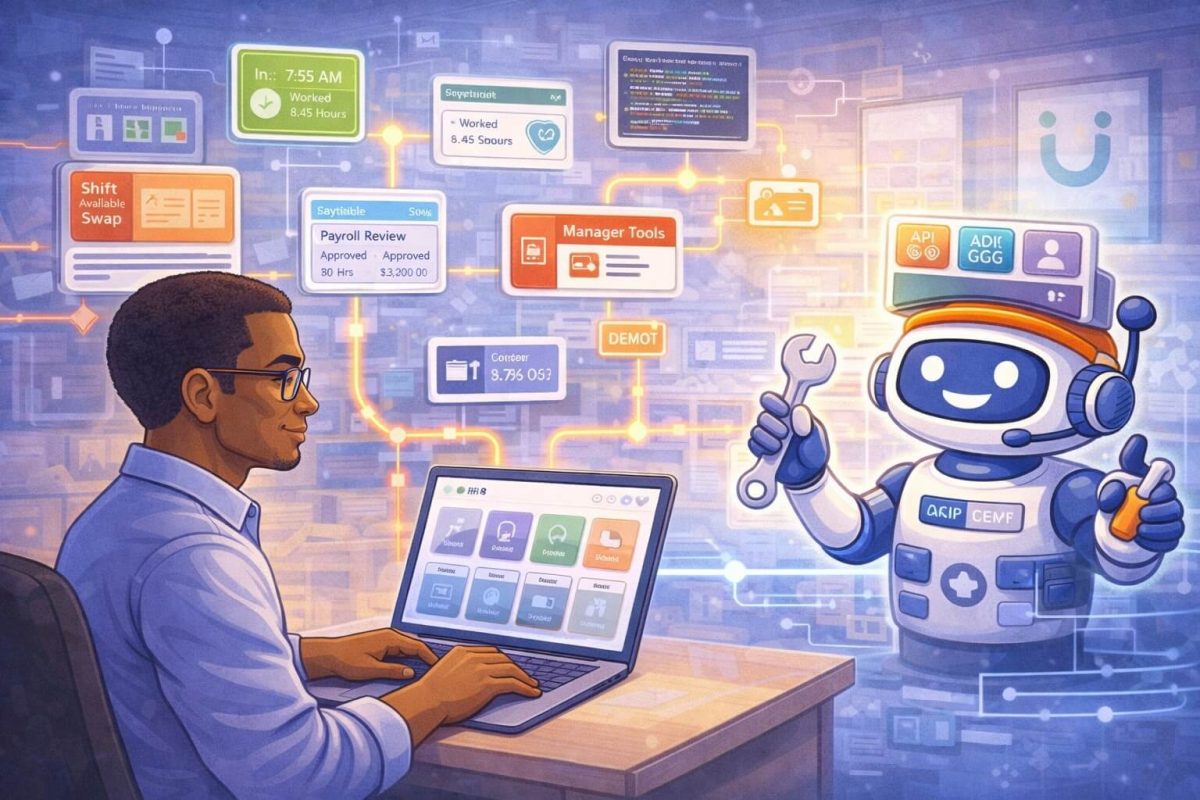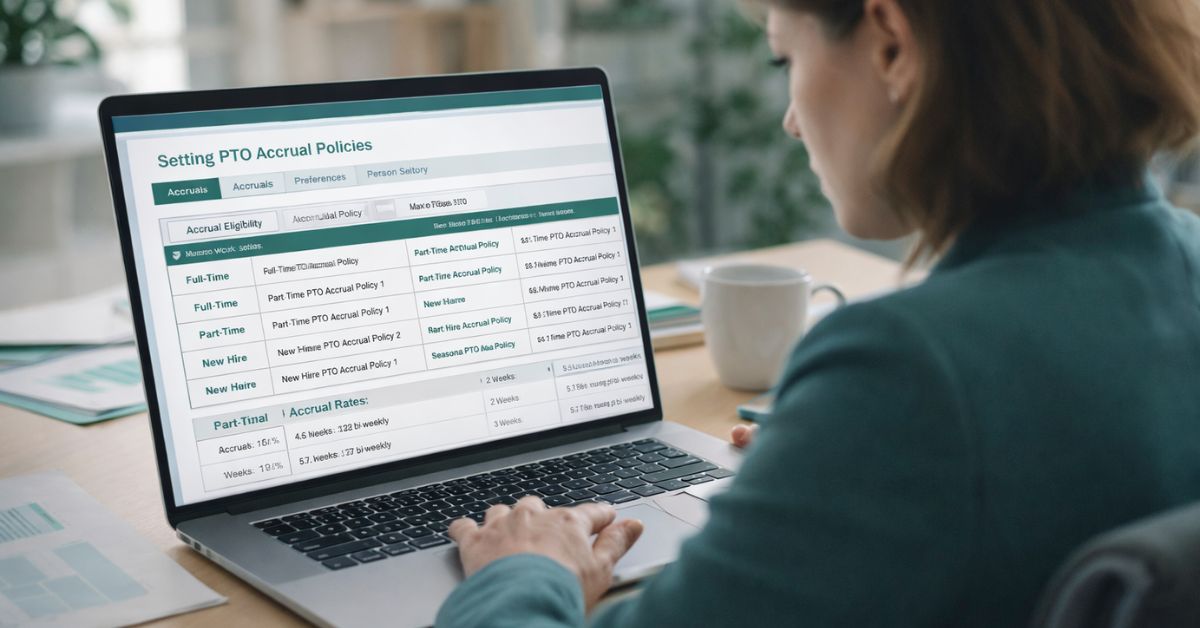This step-by-step guide shows how CloudApper’s UKG Pro Customization streamlines bonus calculations without IT support or complex coding.
Table of Contents
The Problem with Bonus Calculations
Calculating bonuses sounds simple—until you’re managing dozens of payout rules, multiple departments, varying eligibility requirements, and time-sensitive performance metrics. For HR and payroll teams using UKG Pro, bonus logic is often handled manually, outside the system, and updated through spreadsheets. This opens the door to inconsistencies, delays, and potential compliance risks. That is exactly why there has to be a better way to streamline bonus calculations.
Instead of spending hours validating spreadsheets and correcting payout errors, what if you could configure bonus workflows that run automatically, adjust easily, and integrate directly with UKG Pro?
That’s exactly what’s possible with CloudApper’s UKG Pro Customization. Let’s walk through how to automate and simplify your bonus management process in just a few steps—without writing a single line of code.
Step 1: Identify Your Bonus Rules and Triggers
Start by outlining your bonus logic. This means understanding:
- Who is eligible for bonuses (e.g., job roles, departments, seniority)
- What conditions must be met (e.g., performance scores, shift counts, tenure thresholds)
- When bonuses should be calculated and paid (e.g., quarterly, annually, project completion)
- How the bonus amount is determined (e.g., fixed rate, percentage of salary, performance tiers)
This clarity is essential for building a reliable workflow. With CloudApper, each of these components becomes configurable inputs, not static rules hidden in spreadsheets.
Step 2: Map Data Sources
Your bonus logic likely depends on multiple data points: performance reviews, attendance records, project completions, or time-tracking systems. CloudApper integrates with UKG Pro and third-party systems to pull this data in automatically.
Map where this data lives and ensure it’s connected. CloudApper supports real-time syncing, so once configured, you won’t need to export/import anything manually.

Step 3: Use the Workflow Builder to Configure Bonus Logic
Here’s where CloudApper shines. Using its no-code interface, you can:
- Drag and drop workflow elements to define your bonus logic
- Set conditions such as “If role = Sales Rep and KPI score > 90%, then trigger 10% bonus”
- Add time-based triggers (e.g., calculate bonuses every 90 days)
- Include approvals if needed, so managers can review or override bonuses before payout
There’s no need to involve developers or customize source code. Everything is visual, reusable, and adjustable in real time.
Step 4: Automate Notifications and Approvals
Once bonus logic is configured, you can automate the communication process. Notify managers of pending bonus approvals, alert payroll when payouts are ready, or inform employees when their bonuses are confirmed.
CloudApper’s UKG Pro Customization allows you to build this into the same workflow—eliminating the need for back-and-forth emails or missed deadlines.
Step 5: Generate Custom Reports and Dashboards
Tracking is just as important as calculating. CloudApper enables HR teams to build custom dashboards that show:
- Bonus eligibility trends
- Upcoming bonus cycles
- Approved and pending payouts
- Exceptions and overrides
You can also generate audit-ready reports to support internal reviews, compliance checks, and financial planning.

Step 6: Scale and Adapt As You Grow
Business needs change—and so do bonus programs. What works today may need to be adjusted next quarter. With CloudApper, making those changes is as simple as editing a workflow. No coding. No waiting. Just instant updates to your bonus rules, logic, or schedules.
This agility is what sets CloudApper apart. Whether you’re expanding to new locations, launching new incentive programs, or responding to union contract changes, CloudApper keeps your bonus management flexible and scalable.
Bonus: Real-World Use Case
A multi-site logistics company used CloudApper’s UKG Pro Customization to replace four separate bonus tracking spreadsheets. They created a unified workflow that calculated bonuses based on overtime shifts, regional policies, and performance ratings—all integrated with their existing UKG Pro setup. The result? Bonus processing time dropped from five days to under one hour.
Ready to Streamline Bonus Calculations?
Manual bonus workflows are not just outdated—they’re costly, inconsistent, and hard to manage at scale. By using CloudApper’s UKG Pro Customization, you can eliminate spreadsheets, reduce errors, and take full control of your bonus programs.
Consult our experts today to streamline bonus calculations and start building custom bonus workflows that run automatically, adjust easily, and scale with your organization—no code required.