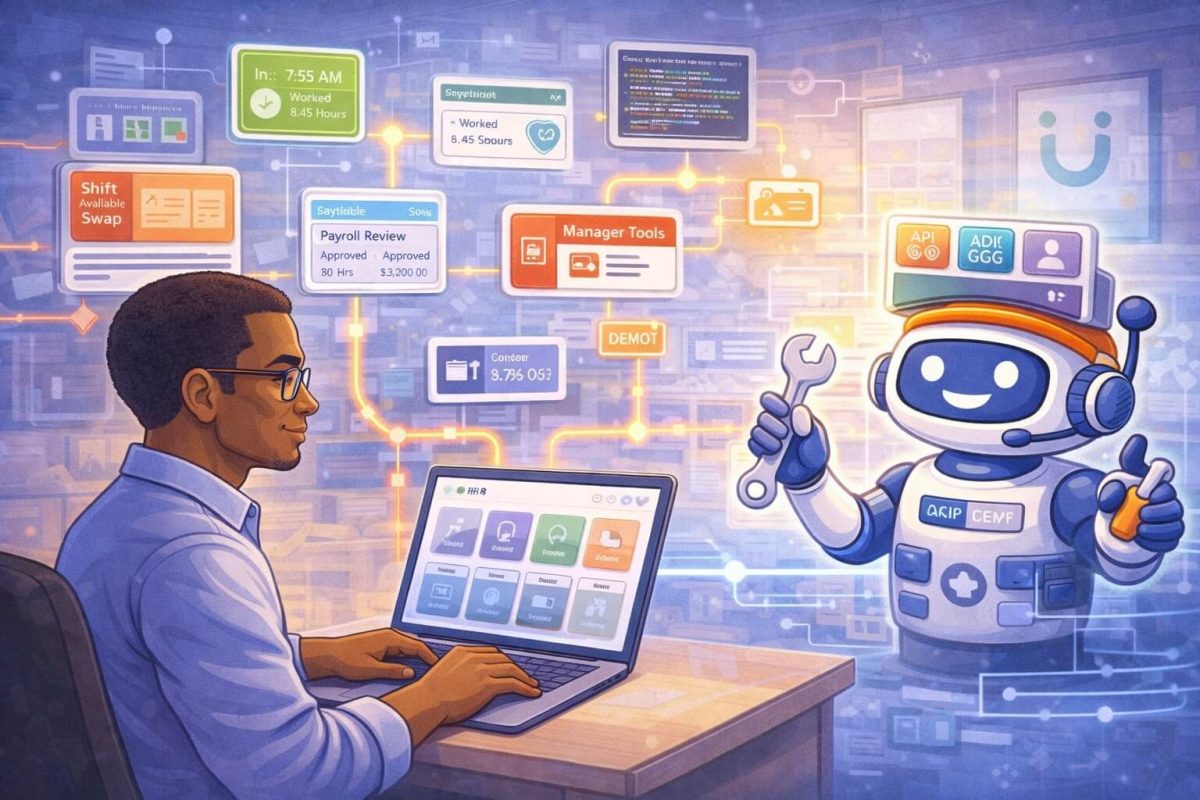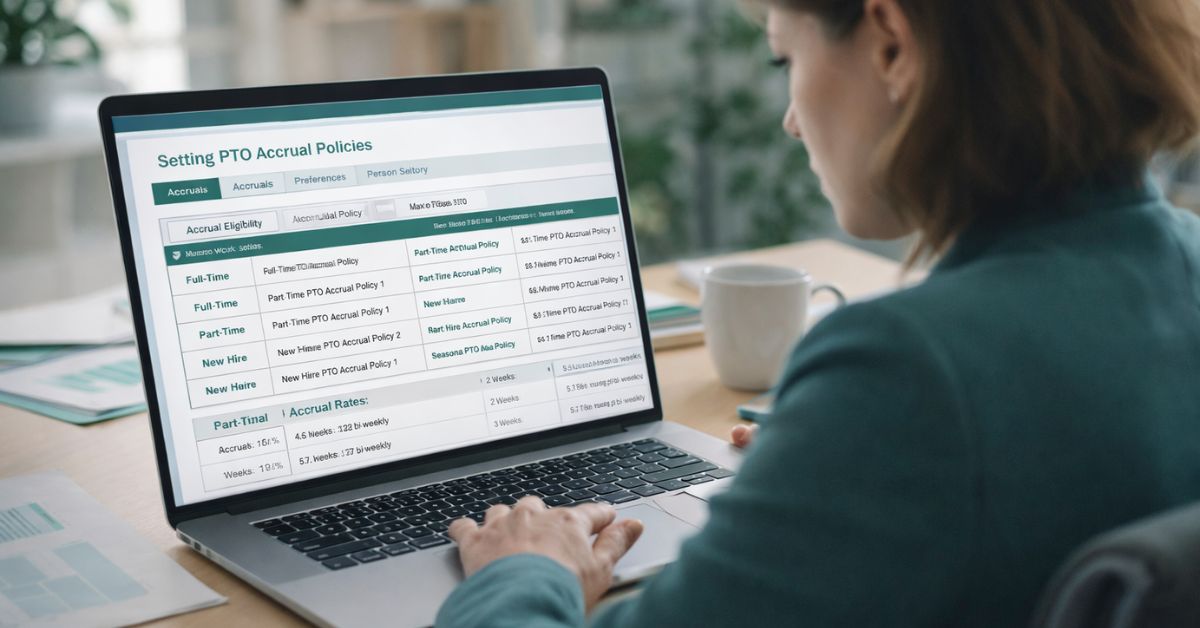Learn how to customize employee grouping in UKG using CloudApper’s no-code tools. Build smart, rule-based groups that reflect your operations and support HR workflows—without writing a single line of code.
Table of Contents
Having the right tools to customize employee grouping in UKG can unlock new levels of efficiency, clarity, and control for HR and operations teams. Whether it’s for better reporting, cleaner dashboards, or automated workflows, structured employee grouping ensures that everyone—from executives to frontline managers—sees exactly what they need, when they need it.
CloudApper helps organizations customize employee grouping in UKG based on their unique workforce structures. With flexible logic, no-code configuration, and seamless integration, CloudApper ensures your group structures reflect your exact operational needs—without adding administrative overhead.
Step 1: Identify Grouping Goals
Start by clarifying what you want to achieve with custom groupings. Some common objectives include:
-
Segmenting employees by location, department, or job role
-
Grouping based on certifications, seniority, or shift types
-
Structuring groups for scheduling, task assignments, or reporting
Defining your goals upfront ensures the grouping strategy aligns with business outcomes.
Step 2: Choose Custom Attributes
UKG’s data foundation enables robust workforce categorization. CloudApper builds on this by letting you use any available field or custom attribute—including:
-
Business unit
-
Location
-
Employment type
-
Role-specific tags
-
Project teams
These attributes can serve as the basis for rule-based grouping logic.
Step 3: Create Dynamic Grouping Rules
With CloudApper’s drag-and-drop rule builder, users can set logic to dynamically assign employees to the right groups as soon as their data changes. For example:
-
“Group A” = All employees in ‘East Coast’ location with ‘Supervisor’ title
-
“Group B” = All part-time employees in customer service
-
“Group C” = All certified technicians in Facility 3
The rules are flexible and scalable—no IT intervention required.
Step 4: Apply Role-Based Visibility
Customized groups improve how managers and leaders interact with UKG. CloudApper allows you to define who can access which groups, ensuring users see only what’s relevant to their role or department. This supports:
-
Cleaner dashboards
-
Faster decision-making
-
Improved data privacy
Step 5: Visualize and Track Group Membership
CloudApper provides visual dashboards that show:
-
Group structures
-
Membership counts
-
Changes over time
This visibility supports HR audits, compliance checks, and strategic workforce planning—all within your existing UKG environment.
Step 6: Adapt Quickly to Organizational Changes
Mergers, new departments, or seasonal changes? CloudApper enables teams to modify grouping logic on the fly—no downtime, no code. You can:
-
Add or remove rules
-
Update custom fields
-
Shift group definitions instantly
This ensures your grouping strategy keeps pace with business growth and change.
Practical Use Cases
Here’s how organizations are customizing employee grouping with UKG and CloudApper:
-
Healthcare: Group nurses by unit and certification status for shift planning
-
Retail: Segment store employees by location and role for scheduling
-
Manufacturing: Categorize workers based on machine certifications and production line
-
Education: Group faculty by course, department, or academic term
Seamless Integration with UKG
CloudApper connects directly to UKG to read and write employee data securely. All group customization happens within your existing ecosystem, with real-time sync and no disruption to current workflows.
Empowering HR Teams with Flexibility
With CloudApper’s no-code tools, HR professionals can design, update, and manage grouping logic independently. This leads to:
-
More agile operations
-
Less dependency on IT teams
-
Faster rollout of org changes and restructuring
Final Thoughts
Being able to customize employee grouping in UKG ensures that your workforce management reflects how your business actually operates. CloudApper gives you the power and flexibility to make it happen—securely, visually, and without code.
Consult our experts today to explore how CloudApper can help you customize employee grouping within UKG.