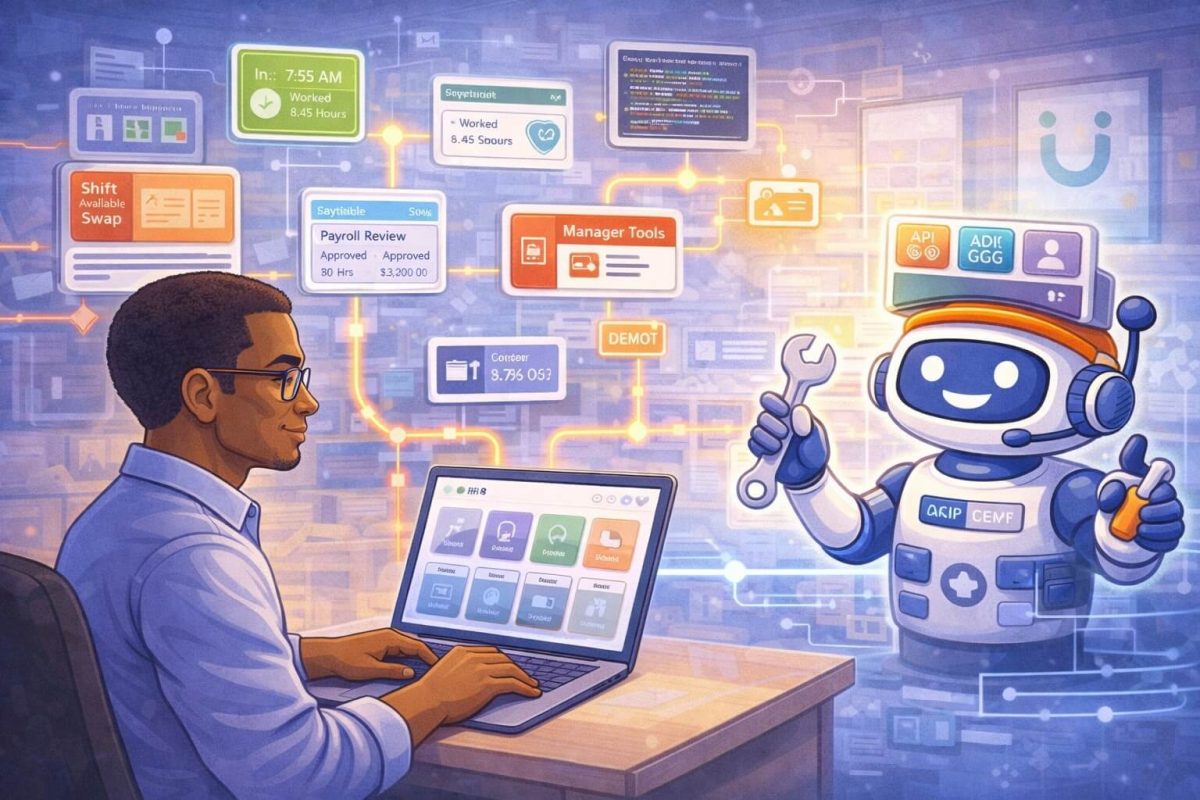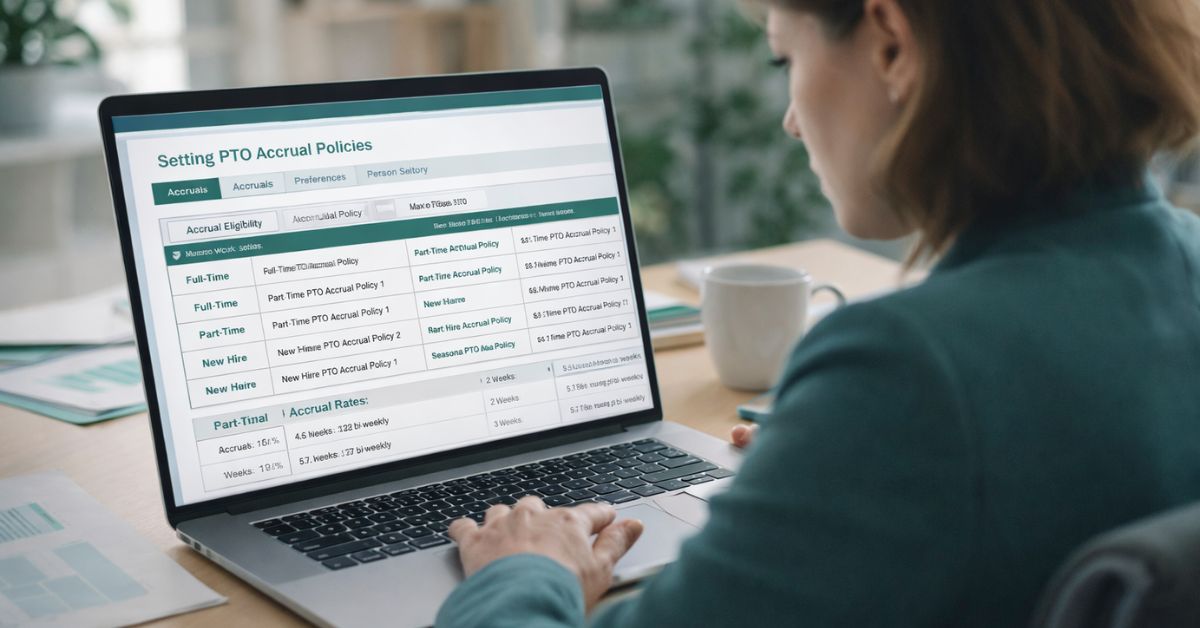Schedule change notifications are essential—but often overlooked. Learn how CloudApper helps UKG users automate alerts, improve coverage, and reduce no-shows without disrupting existing systems.
Table of Contents
When managing a dynamic workforce, timely communication is everything. That’s why schedule change notifications are so critical. In high-volume environments like retail, healthcare, or manufacturing, one missed shift update can lead to confusion, poor coverage, and even compliance risks. UKG offers robust workforce management features, but organizations often seek more flexibility and automation when it comes to delivering schedule change notifications at scale. This is where CloudApper steps in—empowering UKG users to streamline how updates are shared and acknowledged across the organization.
Why Schedule Change Notifications Are Crucial for Workforce Efficiency
Keeping employees informed of shift adjustments, cancellations, or last-minute swaps is a non-negotiable part of workforce management. Yet, many organizations still rely on manual methods or disjointed tools to communicate these changes. A manager updates the schedule in UKG—but unless employees are actively checking the portal, they may never see it. This delay often results in missed shifts, unnecessary overtime, or last-minute scrambling to find coverage.
Moreover, employees now expect mobile-first, real-time communication from their employers. They want to receive alerts directly to their phones, with the ability to confirm receipt or ask questions instantly. That expectation, combined with the operational necessity of real-time coverage, makes it essential to modernize how schedule change notifications are handled.
Bridging the Notification Gap Without Disrupting UKG
One of the main advantages of using CloudApper is that it works seamlessly alongside UKG. There’s no need to overhaul the core system or force employees to use entirely new platforms. Instead, CloudApper connects directly with your UKG instance—Ready, Pro, or HRSD—to monitor schedule data in real time.
Once a change is made to an employee’s shift or schedule, CloudApper can trigger a notification based on your custom logic. Whether it’s a last-minute replacement or a proactive alert about a shift change next week, the platform ensures the right person receives the right message through the preferred channel—SMS, email, or mobile push.
A Closer Look: Schedule Change Notification Rules That Work for You
Every organization has unique workflows. Some want to alert only the employee whose schedule was changed. Others prefer notifying a group of alternates in case the primary employee can’t confirm availability. With CloudApper, building these workflows takes minutes—not weeks of development.
Under the hood, CloudApper allows teams to:
-
Set up conditional triggers for schedule changes
-
Create custom workflows for alerting specific users
-
Send multi-channel notifications instantly
-
Track acknowledgment or escalation paths for unconfirmed alerts
This flexibility means your team can reduce no-shows, improve shift coverage, and make communication more consistent across departments.
Custom Workflows to Simplify UKG Schedule Change Notifications
One of the most impactful features is CloudApper’s no-code workflow builder. Mid-sized and large organizations often have complex scheduling rules based on job roles, locations, union rules, or certification requirements. CloudApper lets you define these criteria without writing a single line of code.
For example, if a nurse is removed from a schedule due to overtime limits, a workflow can automatically notify the backup nurse and request confirmation. If no one responds within a defined timeframe, the system escalates the alert to a shift supervisor. This kind of automation ensures coverage, reduces manual work, and enhances employee experience by keeping communication clear and timely.
Real-Time Dashboards for Accountability and Compliance
Schedule changes don’t just impact daily operations—they have long-term implications for labor compliance, audit trails, and HR reporting. With CloudApper, teams can generate dashboards and reports that track:
-
When a schedule was changed
-
Who received a notification
-
Whether it was acknowledged
-
What actions followed
These insights are particularly useful for managers and HR leaders who need visibility into how schedule change processes are handled and where breakdowns occur. You can even configure alerts when changes go unacknowledged for too long—helping you act before issues escalate.
Use Case Spotlight: Improving Communication Across Shifts
Consider a multi-location hospitality brand where each property manager updates staff schedules daily. Before CloudApper, they relied on email or in-person updates, which led to frequent miscommunication. With CloudApper, they now push instant alerts through SMS and app notifications whenever a shift is modified. Employees acknowledge receipt directly in the app, and managers get real-time confirmation. This small change dramatically reduced missed shifts and improved operational consistency across all locations.
Enhancing UKG Without Changing How You Work
Unlike traditional software solutions that require long development cycles or deep IT involvement, CloudApper’s no-code platform allows HR and operations teams to take control of customization. Whether it’s a minor tweak or a full automation build-out, teams can adapt their UKG environment with full flexibility—without compromising the integrity of the core system.
This means you can expand functionality quickly, respond to operational challenges faster, and improve workforce communication without getting stuck in expensive, slow-moving upgrade cycles. Because CloudApper is designed to enhance—not replace—your existing investment in UKG, it becomes an immediate force multiplier.
Schedule Change Notifications as a Strategic Asset
While often seen as a minor detail, schedule change notifications are deeply tied to workforce efficiency, employee satisfaction, and even compliance. By taking control of this process through CloudApper, organizations gain the ability to respond faster, communicate better, and operate more consistently.
The value isn’t just in fewer missed shifts—it’s in creating a workplace culture where employees feel informed, respected, and empowered. With reliable notifications, staff can plan their time better, and managers spend less energy chasing confirmations or solving last-minute gaps.
Consult our experts today to explore how CloudApper can enhance your UKG experience by simplifying schedule change notifications.