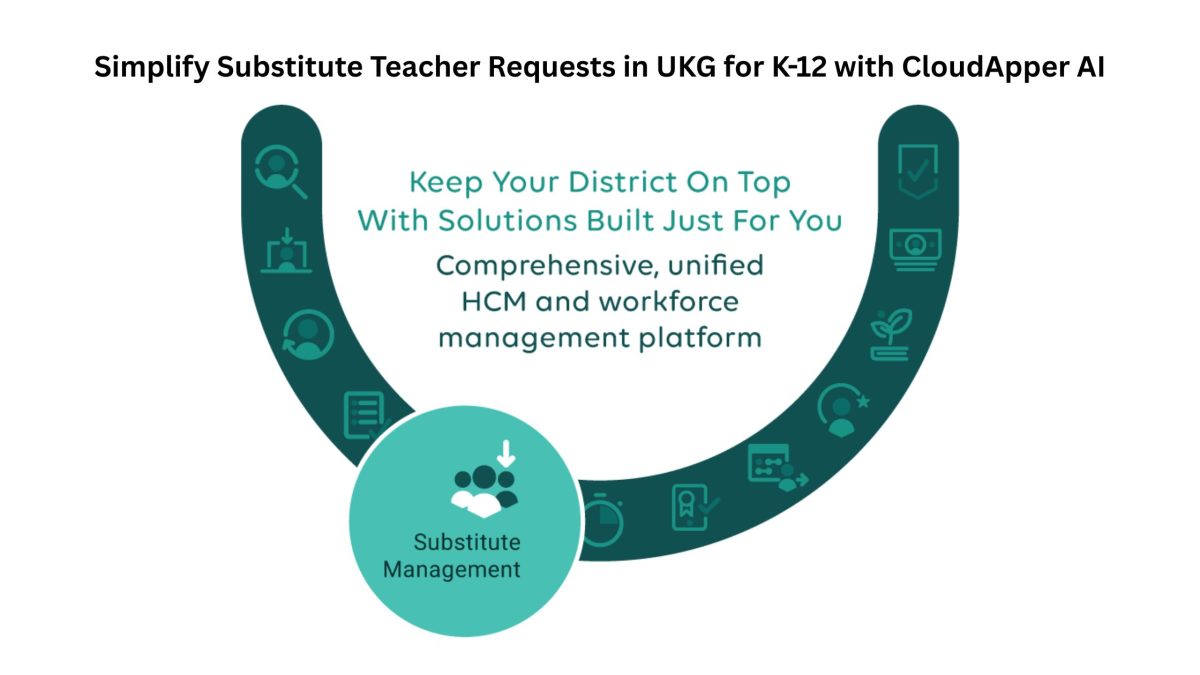Looking to streamline your timekeeping process and effortlessly manage accrual balances for your employees? Look no further! CloudApper AI TimeClock is here to revolutionize your workforce management experience. Discover our modern software-based AI time clock tailored specifically for UKG (Ultimate Kronos Group) users.
Looking to revolutionize your timekeeping process? Modern software solutions are here to shake things up and streamline your timekeeping like never before. Let’s dive into the world of CloudApper AI TimeClock and discover how it can automatically reset year-end accruals in UKG Time Clock, making your life easier and your timekeeping more efficient.
What is CloudApper AI TimeClock?
CloudApper AI TimeClock isn’t your typical timekeeping system. With CloudApper AI TimeClock, you can transform any tablet or iPad into a state-of-the-art time clock, allowing your employees to clock in and out with ease.
Modern Software Based Time Clock:
- Instead of hardware time clocks. embrace the simplicity of our software-based solution.
- Transform any tablet or iPad into a cutting-edge time clock effortlessly.
Customizable Workflow:
- No two organizations are alike, and neither should their timekeeping workflows be.
- Customize our solution to match your specific requirements with customizable workflows.
Accrual Balance Reset Automation with AI TimeClock:
Looking to automate the reset of accrual balances at the end of the year for your employees? We’ve got you covered. With CloudApper, you can easily accomplish this with just a few clicks.
- Access Administrative Settings
Navigate to the administrative settings of CloudApper AI TimeClock. This is where the magic happens – where you wield the power to customize and optimize your timekeeping experience.
- Define Accrual Policies
Once inside the administrative settings, seek out the section dedicated to accrual policies. Here, you’ll have the opportunity to define and fine-tune how accrual balances are managed within your organization.
- Set Up Automatic Reset
Within the accrual policy settings, look for options related to balance resets or rollovers. Here, you’ll be able to configure the system to automatically reset accrual balances at the end of the year, ensuring a seamless transition into the new year for your employees.
- Seek Support if Needed
If you encounter any hurdles or have questions along the way, don’t hesitate to reach out to our dedicated support team. We’re here to guide you through the process and ensure you make the most out of our AI TimeClock solution.
FAQs – Unraveling the Mysteries
Q: Is CloudApper AI TimeClock compatible with all tablet devices?
A: Absolutely! Whether you prefer iPads or Android tablets, Our software interacts smoothly with a variety of devices for your convenience.
Q: Can I automate other processes with CloudApper AI TimeClock?
A: Yes! The workflow builder unlocks a world of possibilities, from automating PTO approvals to streamlining shift changes. Unleash your creativity and explore how automation can transform your HR processes.
Q: Is CloudApper AI TimeClock compatible with my UKG system?
A: CloudApper seamlessly integrates with various UKG solutions, ensuring smooth data flow and effortless setup. Check their website for compatibility details.
Schedule a free demo of CloudApper AI TimeClock now to see how this unique technology can transform your time and attendance management!