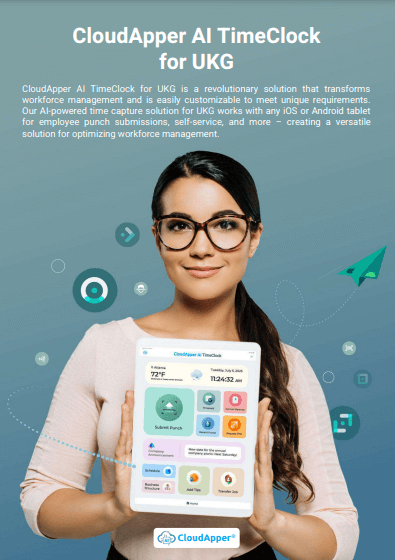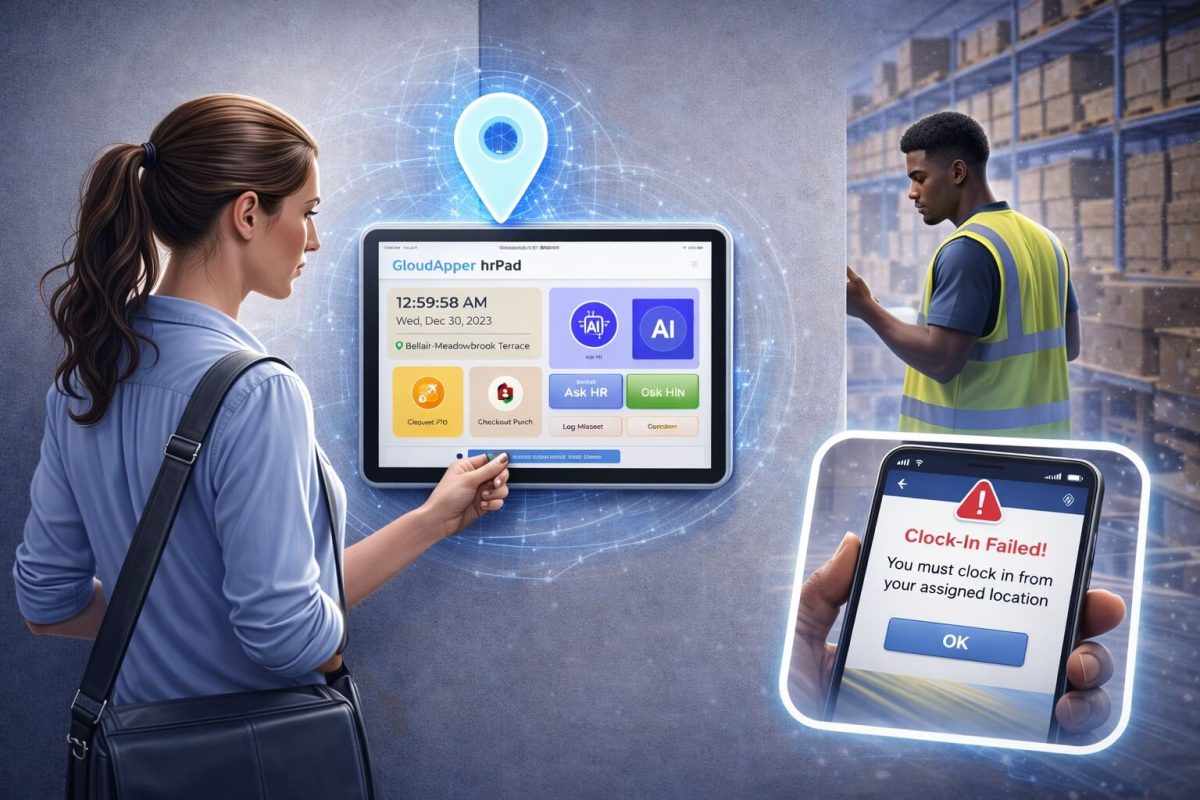Delivering employee updates at clock-in is one of the most effective ways to boost communication in UKG. This article shows how to add custom time clock messages to UKG using CloudApper AI TimeClock and improve visibility across every shift.
Table of Contents
Keeping employees informed across different shifts and locations is always a challenge. Emails often get ignored, and group chats become crowded. That is why many UKG users are now using CloudApper AI TimeClock to deliver custom time clock messages when employees clock in. It works with UKG Ready, Pro WFM (Dimensions), and WFC, and gives you a simple way to send announcements right when employees are paying attention.
This article walks you through how custom time clock messages work, why they improve employee communication, and how you can implement them without changing your existing UKG system.
TL;DR – Key Takeaways
-
You can add custom time clock messages to UKG using CloudApper AI TimeClock without changing your existing system.
-
Clock-ins are the best moment to communicate with employees because it guarantees visibility and attention.
-
Messages can include safety alerts, policy updates, shift changes, or role-based reminders right before work begins.
-
Attestation popups help with compliance by capturing proof that employees saw and acknowledged key information.
-
This is a simple way to improve communication across locations and shifts while reducing HR workload.
Why HR Teams Struggle With Employee Announcements
Most HR teams already use tools like email, chat groups, or digital notice boards. But even with those in place, important messages still slip through. The problem is not effort. The problem is timing and visibility.
Here is what usually happens:
- Employees often skip emails before their shift. Most frontline workers do not sit at a desk. They walk in, clock in, and start working. Emails get buried or saved for later, which often means never.
- Managers do not always pass updates down the line. Even when HR sends reminders to supervisors, it is easy for messages to get delayed or lost in day-to-day tasks.
- Remote and deskless employees are harder to reach quickly. Chat apps work only if employees actively check their phones. Many do not when starting their shift.
- Compliance messages are easy to miss. When labor laws change or safety reminders are needed, HR needs clear proof that everyone saw the message. Traditional channels rarely provide that.
- Announcements lose impact when shared in busy group chats. Important notices end up mixed with casual conversations or irrelevant messages.
So the issue is not communication tools. It is timing. Employees need to see certain information at the start of their shift, when their attention is highest. That is exactly why clock-ins might be the most valuable moment HR teams are not fully using yet.
Why Clock-Ins Are the Best Time for Announcements
Clock-in is one of the few actions every employee does without fail. It becomes a daily habit, and habits create focus. When information is shown right after this moment, employees naturally pay more attention. It does not feel forced. It simply feels like part of their work routine.
Here is why it works better than emails or messages:
- Employees are fully attentive during clock-in. They expect to start their shift. That makes it easier to absorb information.
- Announcements feel timely and relevant. If shifts change or safety rules need to be reinforced, clock-in is the freshest moment to communicate it.
- No extra steps are required. Employees do not need to check their phones or open an email. The message appears right where they already are.
- Information reaches every employee, even those across facilities or states. It works the same way everywhere your workforce operates.
- Messages become part of the process instead of an extra task. That makes company updates easier to accept and remember.
Instead of trying new tools or sending more reminders, you simply meet employees where they already are. And that makes communication simple, natural, and consistent.
Real Use Cases Across Industries
Different industries may operate in different environments, but they all have one thing in common. Employees need clear information right when their shift starts. That’s where clock-in popups make a real difference. Here’s how UKG users across industries are already using CloudApper AI TimeClock:
| Industry | How Clock-In Popups Are Used in Real Workflows |
| Manufacturing | Safety alerts can appear right before employees enter production floors. If procedures change or new hazard zones are added, the update can pop up during clock-in, so no one starts their shift uninformed. Employees can even be asked to acknowledge they’ve read it. |
| Healthcare | Nurses and staff often work across multiple departments. Clock-in popups remind them about meal break attestations, infection control guidelines, or updated shift protocols based on their location. This helps with both compliance and operational clarity. |
| Retail | Stores can display daily promotions, sales targets, or reminders about customer service expectations. Seasonal rush coming up? A quick message at clock-in ensures every employee is aligned before they step onto the sales floor. |
| Construction | Each site may have different safety requirements. At clock-in, workers can see site-specific updates such as PPE requirements, equipment status, or weather warnings. This helps reduce risk without relying on manual briefings. |
| Logistics & Warehousing | When delivery routes change or urgent orders need priority, pop-ups can guide workers right as they start their shift. HR can even notify them of load requirements or updated cut-off times for dispatch. |
Want to show the right message at the right moment in UKG? Let’s make clock-ins work smarter for your team.
How CloudApper AI TimeClock Helps UKG Users
CloudApper does not replace UKG. It works with your existing system and adds simple tools that make employee communication easier.
Here is how UKG users are using it:
1. Targeted Clock-In Popups
UKG users can set custom pop-up messages that appear right after clock-in. This helps share announcements, reminders, deadlines, safety notices, policy updates, or shift instructions without sending emails or making calls.
2. Attestation Messages for Compliance
You can ask employees to acknowledge certain information before they begin work. This helps with compliance tracking and creates a simple audit trail in case records are needed.
3. Home Screen Announcements
Messages can stay on the home screen so employees do not miss anything during their shift.
4. Location-Based and Role-Based Messaging
Messages can change based on department, site, role, or shift. Each team sees only what applies to them.
5. Automatic Logging for HR and Compliance
Once messages are shown, CloudApper AI TimeClock logs that it was seen or acknowledged. HR gets clear visibility and proof of communication.
How Time Clock Messaging Compares to Other Methods
| Method | Employee Visibility | Compliance Tracking | HR Time Required |
| Low | No | High | |
| Group Messaging Apps | Medium | No | Medium |
| CloudApper AI TimeClock Pop-Ups | Very High | Yes | Low |
Most HR teams rely on emails or team leads to pass messages down the line. That works sometimes. But it is never guaranteed. Most employees only pay attention when they clock in.
Benefits of Using Custom Time Clock Messages
Using CloudApper AI TimeClock to deliver messages through UKG brings several practical benefits:
- Helps improve company-wide communication without emails
- Reduces HR workload and manual reminders
- Keeps employees informed across shifts and locations
- Helps with compliance when acknowledgment is required
- Reduces missed messages and confusion during shift changes
This is a simple workflow upgrade that helps keep everyone aligned without changing your HCM system.
Final Thought
If you want to improve employee communication in UKG without changing your workflows, delivering messages during clock-ins is a practical way to start. CloudApper AI TimeClock helps you do this naturally through the system you already use. It keeps your employees informed. It saves HR time. It helps build a consistent process that works across every shift.
If you are ready to improve communication without changing your HR system, this is the easiest place to start.
Frequently Asked Questions
-
1. What does it mean to add custom time clock messages to UKG?
Adding custom time clock messages to UKG means showing short, targeted popups or announcements to employees right after they clock in or out. With CloudApper AI TimeClock, these messages appear on the tablet or kiosk they already use with UKG.
-
2. Which UKG products work with CloudApper AI TimeClock popups?
CloudApper AI TimeClock supports UKG Ready, UKG Pro WFM (Dimensions), and UKG Workforce Central (WFC). You can use custom time clock messages with any of these without replacing your existing UKG system.
-
3. What kind of messages can I show during clock-ins?
You can show policy updates, safety reminders, shift changes, event notices, training deadlines, or location-specific instructions. Messages can be simple announcements or attestation popups where employees must confirm they have read the information.
-
4. Can I target messages by location, role, or shift?
Yes. With CloudApper AI TimeClock, you can target messages based on site, department, job role, or shift type. That way, only the right employees see each message, which keeps communication relevant and avoids noise.
-
5. How do custom time clock messages help with compliance?
Attestation popups can require employees to acknowledge policies, safety notices, or meal break reminders before starting work. CloudApper AI TimeClock records these responses, giving HR a clear audit trail that supports compliance with labor and safety rules.