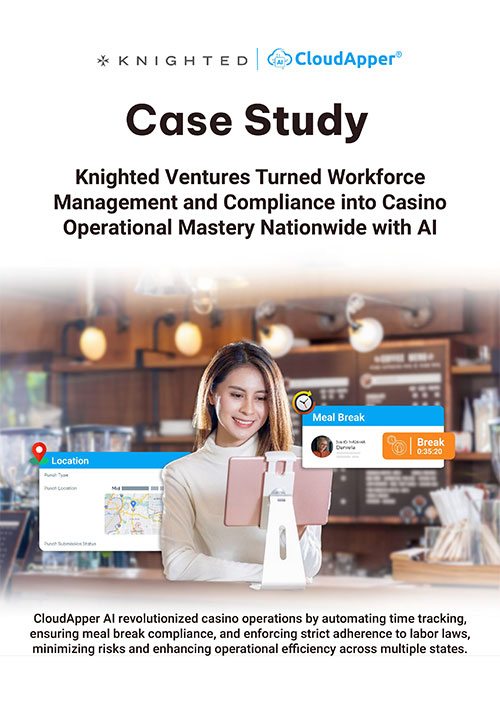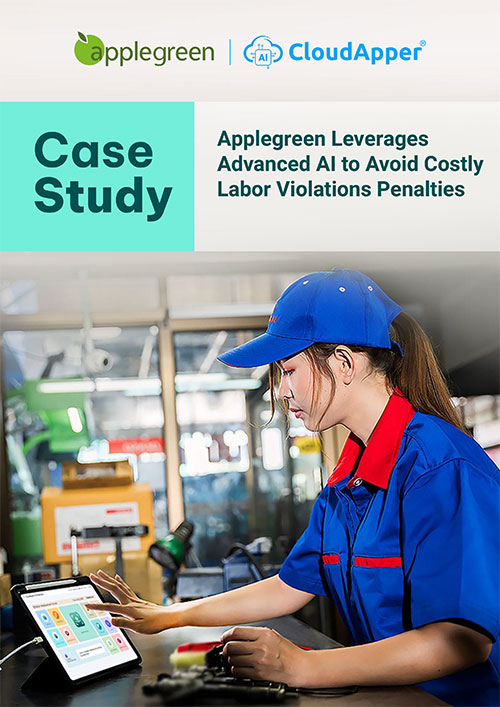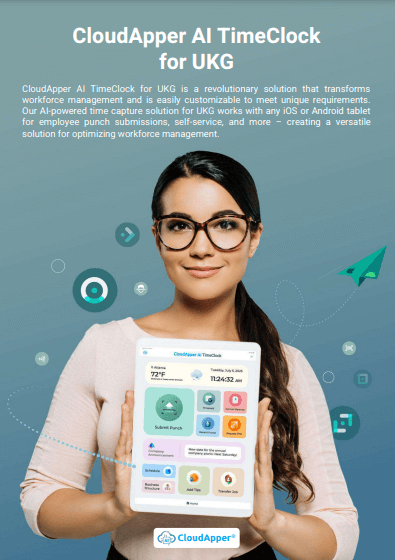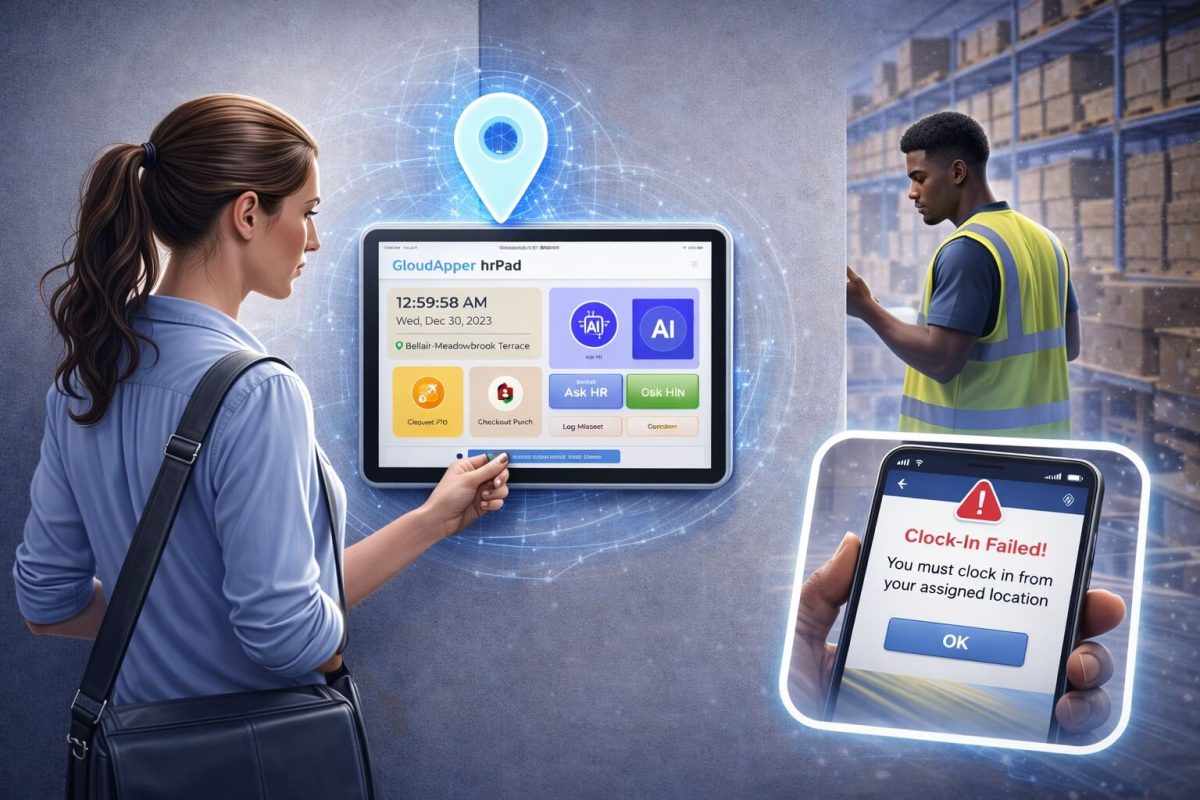Learn how to Automate Successful Punch & Missed Punch Alerts in UKG Pro WFM using CloudApper AI TimeClock. Discover how automated notifications enhance accuracy, reduce payroll errors, and ensure compliance while keeping employees informed about their punches in real time.
Table of Contents
Did you know that businesses lose about 7% of their annual payroll to time tracking errors and time theft? That’s a lot of money walking out the door because of simple mistakes like missed punches or unrecorded clock-ins. Here’s the thing: your employees need to know two things. First, did their punch go through? Second, did they forget to clock in? These seem simple, but they cause huge headaches for HR teams and payroll departments every single day. CloudApper AI TimeClock automates both successful punch & missed punch alerts for UKG Pro WFM users. It sends automatic emails or text messages to employees when they successfully clock out, and it reminds them if they forget to clock in.
Let’s talk about how this actually works and why it matters for your organization.
TL;DR
-
CloudApper AI TimeClock helps automate successful punch notifications and missed punch alerts within UKG Pro WFM.
-
Employees get instant email or text confirmations after each clock-in or clock-out, ensuring transparency and accuracy.
-
The system automatically sends missed punch reminders if employees don’t clock in within the set grace period.
-
Notifications can be customized by department, communication channel, or timing preferences.
-
Managers can also receive alerts for missed punches, helping maintain compliance and reduce payroll errors.
How Successful Punch Notifications Work
Let’s walk through what happens when your employee clocks out for the day when you use CloudApper AI TimeClock with UKG Pro WFM.
- Employee scans their face on the CloudApper AI TimeClock (runs on any iPad or Android tablet you already have)
- The system recognizes them in seconds and records their clock-out time
- Data goes straight to UKG Pro WFM immediately—no delays
- An automatic email or text gets sent showing clock-in time, clock-out time, and total hours worked that day
That’s it. Simple and automatic.
You can customize how these notifications work. Send emails, text messages, or both. Change what the messages say. Add your company logo. Send them immediately after clock-out or batch them for end-of-day. The system adapts to how your organization works.
One more thing: employees can actually see their hours before payroll processes them. If they worked 8.5 hours but the notification says 7.5 hours, they can report it immediately. No more retroactive fixes.
How the Missed Punch Alert System Works
Now let’s talk about preventing problems instead of just recording them.
-
The AI TimeClock connects directly to your UKG Pro WFM system to pull employee schedules, including details like assigned shifts, approved time off, and absences.
-
It continuously monitors attendance activity in real time, identifying whether an employee should be clocking in or out.
-
You define a custom time window; for example, a 15-minute grace period after the scheduled start time.
-
If no clock-in is recorded within the given time frame and the employee isn’t marked as on leave or out sick, the system automatically triggers a missed punch alert.
-
A notification is sent instantly via email, text message, or another preferred channel, reminding the employee that they didn’t clock in today.
You have complete control over how this works. Set different time limits for different departments. Maybe office workers get a 15-minute window, but field employees get 30 minutes because they’re traveling to job sites.
You can even set up manager notifications. If an employee misses their punch and doesn’t respond to the reminder, their supervisor can get an alert too.
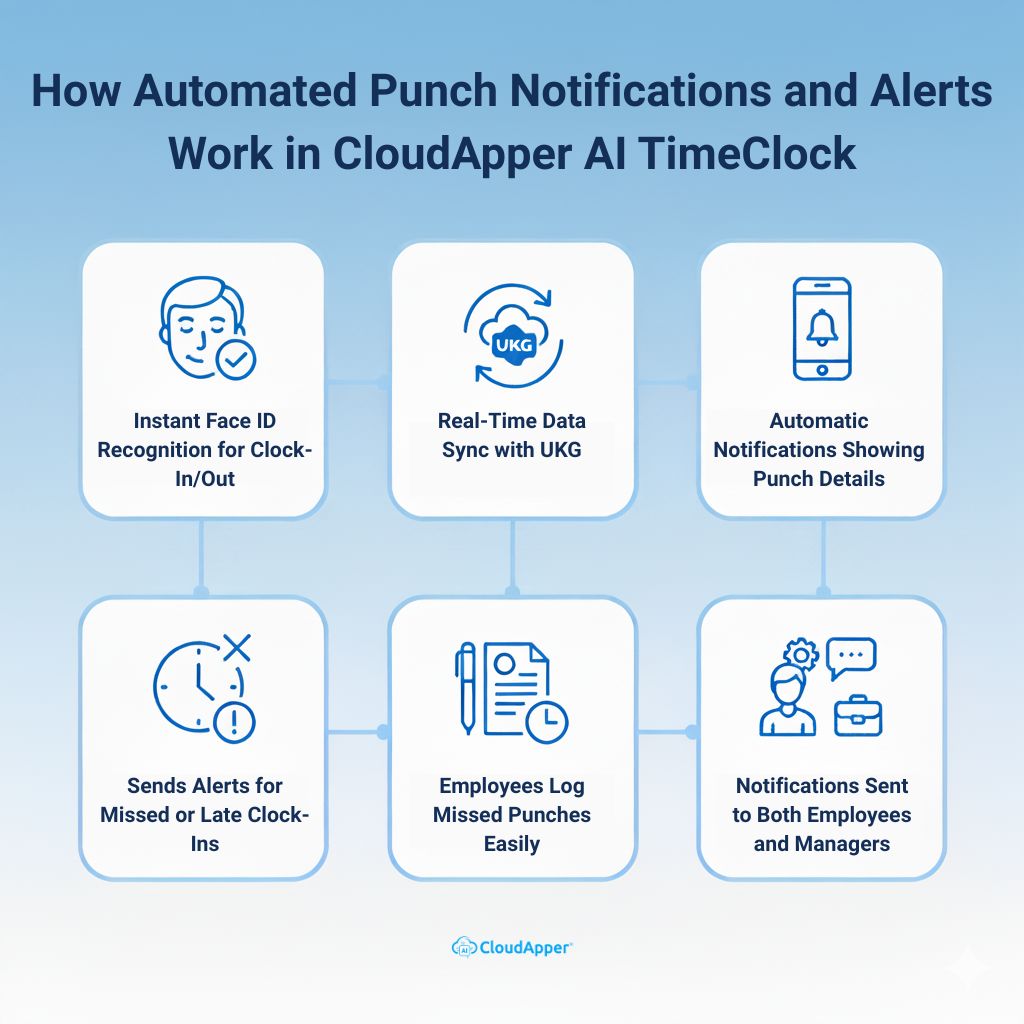
Ready to stop chasing missed punches and start getting accurate time data automatically?
CloudApper AI TimeClock Integration
CloudApper AI TimeClock adds both successful punch & missed punch alerts to your existing UKG system. It doesn’t replace anything you’re already using. It just extends what UKG Pro WFM, UKG Ready, or UKG Pro can do.
The data flows in real time. When an employee clocks in, that information goes straight to UKG. No delays, no manual data entry, no disconnects between systems. Your UKG workflows stay exactly the same.
Here’s what makes this practical: Grab any iPad or Android tablet you have (or buy a basic one), install the CloudApper app, and you’ve got a full-featured time clock. Use Face ID so employees can’t punch in for each other. The system works even when your internet goes down; it stores punches locally and uploads them when the connection comes back.
Punch Submission and Missed Punch Alert Implementation Best Practices
Setting up automated punch notifications and missed punch alerts in UKG Pro WFM doesn’t have to be complicated. With CloudApper AI TimeClock, you can roll it out smoothly by following a few practical steps that make the process easier for both employees and managers.
-
Pick your notification method.
Choose whether employees receive emails, text messages, or both, whichever ensures they see alerts quickly and consistently. -
Set clear time limits.
Start with a reasonable grace period, like 15–30 minutes after shift start. Adjust later based on attendance trends or department needs. -
Customize the message tone.
Write notifications in your company’s voice; helpful, not harsh. Include branding or short reminders to make them feel familiar. -
Keep leave data accurate.
Make sure your UKG Pro WFM leave records are current so alerts aren’t sent to employees who are legitimately off. -
Test, monitor, and refine.
Begin with a pilot group, gather feedback, and tweak timing or message content as needed to reduce false alerts and improve clarity.
Another thing. CloudApper AI TimeClock doesn’t just stop at sending missed punch alerts. When an employee realizes they missed a punch, they can submit it as a missed punch with their actual clock-in time. Both the employee and their manager get a notification about this missed punch submission, so everyone stays in the loop, and managers can approve it quickly.
Make Time Tracking Simple and Accurate
Time tracking shouldn’t be complicated. Employees need to know their punches went through. They need reminders when they forget. Managers need to catch problems before payroll runs. And your HR team needs to stop fixing the same issues every pay period.
Automated successful punch & missed punch alerts handle all of this. Your employees get confirmation of their hours every day. They get helpful reminders if they forget to clock in. Your organization stays compliant with labor laws. And your payroll gets more accurate without anyone doing extra work.
Simplify time tracking, improve compliance, and give employees peace of mind with real-time punch notifications.
Frequently Asked Questions
-
How does CloudApper AI TimeClock notify employees about successful punch submissions in UKG Pro WFM?
After an employee clocks out using Face ID on the AI TimeClock, the system sends the clock-in/out data to UKG Pro WFM and immediately delivers an email or SMS showing clock-in time, clock-out time, and total hours worked that day.
-
What is a missed punch notification system and how does it work?
The AI TimeClock monitors scheduled shifts and cross-references them with leave records in UKG Pro WFM. If an employee hasn't clocked in within the admin-defined time frame (and isn't on approved leave), the system automatically sends an email or SMS reminder to the employee.
-
Can missed punch alerts work for employees on approved leave?
Yes—the system syncs with UKG Pro WFM leave data to recognize approved PTO, sick days, and vacation. Employees on approved leave will not receive missed punch alerts, preventing unnecessary notifications.
-
What information is included in successful punch notification emails or SMS messages?
Notifications include the employee's clock-in time, clock-out time, total hours worked that day, and the date. Messages can be customized to include company branding and additional information as needed.
-
Can I customize when missed punch alerts are sent?
Yes, administrators can define time frame thresholds by department, role, or shift type. For example, you might set a 15-minute threshold for office workers but a 30-minute threshold for field employees.
-
Does this notification system work with UKG Ready and UKG Pro, or only UKG Pro WFM?
CloudApper AI TimeClock's notification system works with all three: UKG Pro WFM (formerly UKG Dimensions), UKG Ready, and UKG Pro, providing the same automated punch confirmation and missed punch alert capabilities.
-
What happens if an employee doesn't receive a successful punch notification?
If an employee doesn't receive their expected notification, it may indicate a synchronization issue or incorrect contact information. Employees should verify their punch was recorded in UKG Pro WFM or attempt to clock in/out again, then notify their manager.
-
Can managers receive copies of missed punch alerts for their team?
Yes, the system can be configured to send escalation notifications to managers when employees miss punches, allowing supervisors to take immediate action and ensure shift coverage.