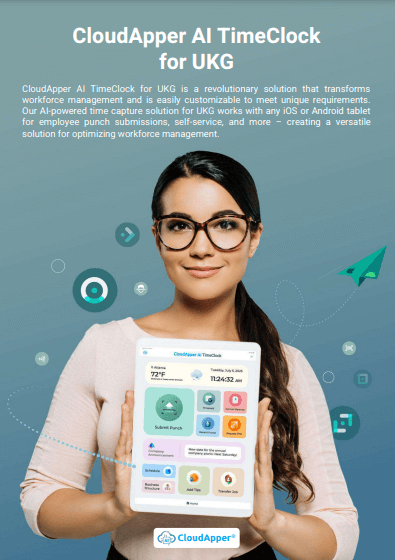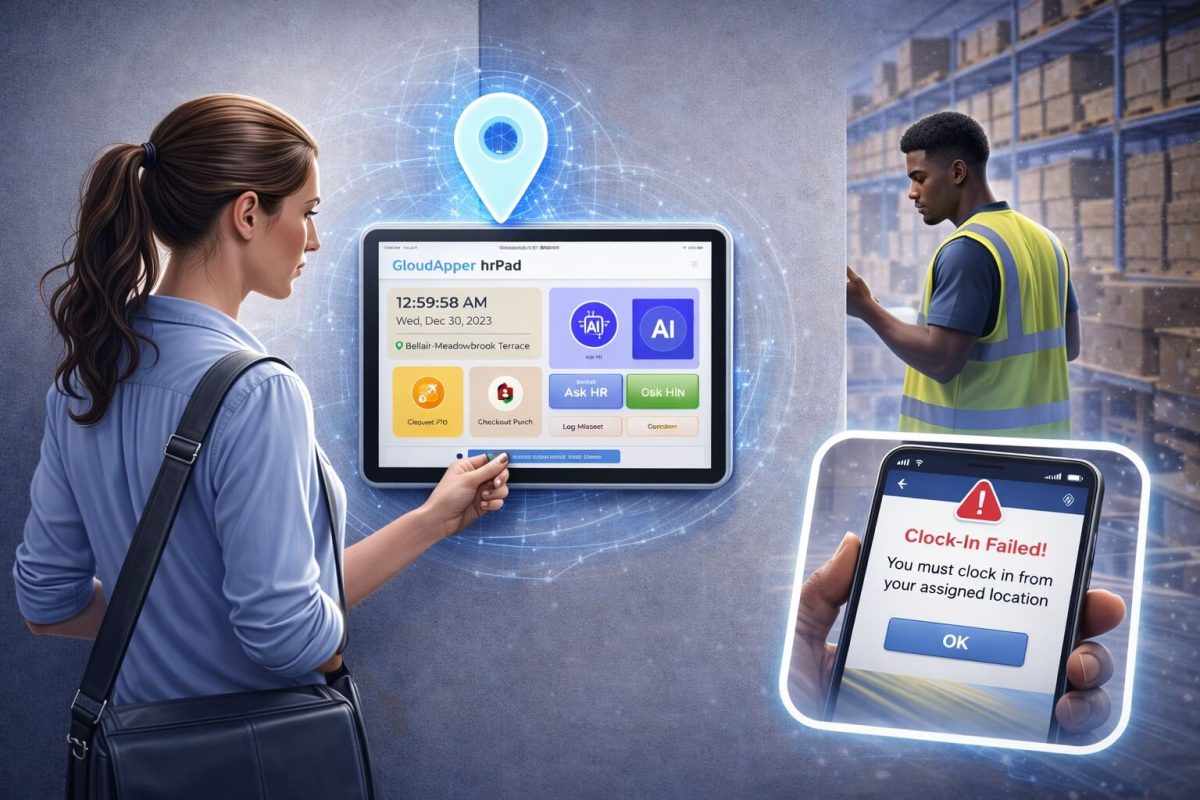Preventing duplicate punches for healthcare staff requires a timekeeping process built around real shift conditions. This article explains why errors happen in UKG/Kronos systems and how an optimized workflow helped one provider improve accuracy without replacing their current setup.
Table of Contents
In healthcare and rehabilitation centers, even one timekeeping mistake can lead to payroll disputes, compliance risks, and unhappy employees. Duplicate punches and inaccurate time logs are common when staff move between departments, cover shifts, or forget whether they have already clocked in.
These problems are rarely intentional. They happen because of how fast healthcare environments move. That is why many providers are turning to solutions like CloudApper AI TimeClock to prevent duplicate punches inside UKG/Kronos without changing their existing system. Let’s look at the real reasons this issue keeps happening and how it can be fixed.
TL;DR
-
Duplicate punches in UKG/Kronos usually happen because of shift changes, shared devices, or unclear punch confirmations.
-
Healthcare staff often face timekeeping errors due to fast-paced workflows across multiple departments.
-
Each facility needs a setup built around its workflow, not a one-size-fits-all time clock process.
-
CloudApper AI TimeClock prevents duplicate punches by checking the previous punch and giving real-time feedback to employees.
-
The system works with UKG/Kronos, uses existing hardware, and improves payroll accuracy without changing current software.
Why Duplicate Punches Happen in Healthcare
Most healthcare employees work in a fast-paced environment. They deal with shift changes, emergencies, task switching, and patient needs. Duplicate punches often happen because of work conditions, not carelessness. Here are the most common causes:
-
Shift overlap confusion: Staff sometimes punch twice during shift handovers if they are unsure whether the first punch registered.
-
Floating between departments: When workers move between units or cost centers, they may clock out and in again unnecessarily.
-
Uncertain punch status: If the time clock does not show a clear confirmation message, employees may punch again to be safe.
-
Shared kiosks or tablets: During busy hours, multiple staff members use the same device, which sometimes leads to repeated entries.
-
Wrong workflow for agency staff: Temporary workers or agency staff may follow an incorrect punch flow that results in duplicate time entries.
Duplicate punches are not a people issue. They are workflow issues that time clocks must handle the right way.
Key Challenges This Healthcare Provider Faced
1. Multiple facilities with different workflows
Each location had its own way of tracking time. Some used PINs, others relied on facial recognition, and some required department selection before clocking in. A single setup could not serve every site, which made it difficult to maintain consistency across the organization.
2. Frequent duplicate punches
Accidental double entries were common during busy shifts and shift handovers. These duplicate punches resulted in payroll errors, manual reviews, and unnecessary back-and-forth between employees and HR. Over time, this created frustration and slowed down payroll processing.
3. Need for UKG/Kronos compatibility
The organization already relied on UKG/Kronos for workforce management, so any solution had to work within that system. They needed a way to enhance time tracking without replacing their software or disrupting daily operations.
The Solution: CloudApper AI TimeClock for UKG/Kronos
The healthcare provider chose CloudApper AI TimeClock, a custom time capture solution that works directly with UKG/Kronos. It helped fix duplicate punches without forcing changes to their current system. Instead of replacing software, it supported it.
How CloudApper AI TimeClock Prevented Duplicate Punches
1. Site-specific configurations
Each facility followed different shift structures, so a single setup would not work. CloudApper AI TimeClock allowed every facility to use a configuration built around its own workflow while still keeping a central framework for reporting. This helped maintain consistency without forcing locations to change their process.
2. Smart punch sequencing
Duplicate punches were often accidental, especially during shift transitions. The system reviewed the employee’s last punch before accepting a new one. If it was too recent or matched an earlier entry, the punch was automatically blocked. This prevented errors before they reached payroll.
3. Clear punch feedback for employees
Employees often punched twice because they did not know if the first one worked. The updated process provided a direct confirmation message after every punch. This simple feedback helped staff feel confident that their time was recorded and prevented them from repeating the action.
4. Use of existing hardware
The organization did not need to buy new time clocks. The Android tablets already used in the facilities were turned into secure UKG/Kronos-compatible time clocks. This kept costs low, made the rollout faster, and helped staff adapt easily since they were already familiar with the devices.
5. Real-time data sync with UKG/Kronos
No manual entry was required. Each punch was sent directly to the UKG/Kronos system in real time. This kept payroll records up to date and removed the need for manual checks or data migration at the end of each shift.
Time tracking should work around your staff, not force them to change how they work.
Before vs After: What Changed
| Without CloudApper | With CloudApper AI TimeClock |
|---|---|
| Payroll disputes | Punches verified automatically |
| Staff are unsure about the clock-in status | Real-time confirmation |
| Compliance concerns | Traceable and accurate logs |
| Manual time corrections | Automatic sync to UKG/Kronos |
How This Helped the Healthcare Team
After implementation, duplicate punches nearly disappeared because the system blocked them before they reached payroll. Time logs became cleaner, which helped payroll teams avoid corrections and manual verification. Managers no longer had to chase employees for missing or repeated punches.
Employees trusted the system more because they could see that every punch was recorded properly. Each facility kept its own workflow while still staying aligned with company-wide standards. Most importantly, the existing UKG/Kronos system remained in use. No major change was needed. A better time capture method simply made it stronger.
Final Verdict
Healthcare timekeeping should support staff, not create extra work. Duplicate punches, confusion during shift changes, and manual corrections do not come from careless behavior. They come from systems that do not match real work conditions.
If your healthcare team is still fixing time punches manually, maybe it’s time for a new approach.
Frequently Asked Questions
How can UKG/Kronos block duplicate punches automatically?
A system like CloudApper AI TimeClock checks the last punch before accepting a new one. If it is too similar or too recent, the punch is blocked.
Why does duplicate punching happen in healthcare?
Staff often work quickly between departments and shifts. If they are unsure whether a punch registered, they may punch again.
Can I use Android tablets instead of time clocks?
Yes. Tablets can be converted into secure UKG/Kronos-compatible time clocks without buying new hardware.
How can employee identity be verified in Kronos?
Options like face ID with PIN validation help ensure that each punch is tied to the correct person.
Does this require changing UKG/Kronos?
No. The existing system stays in place. CloudApper AI TimeClock works alongside it.