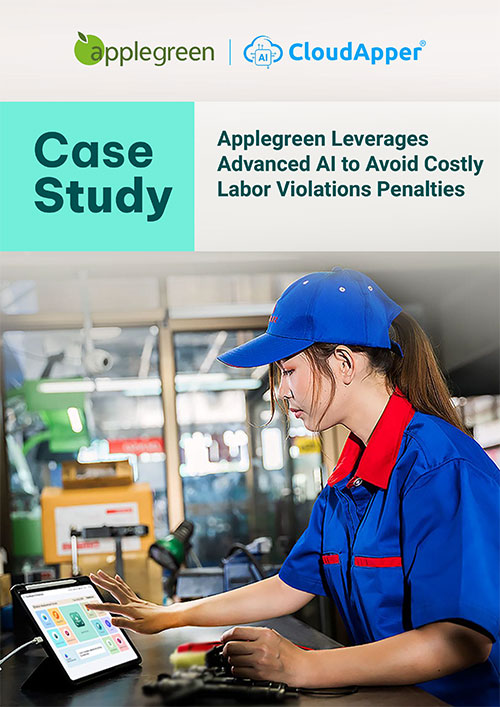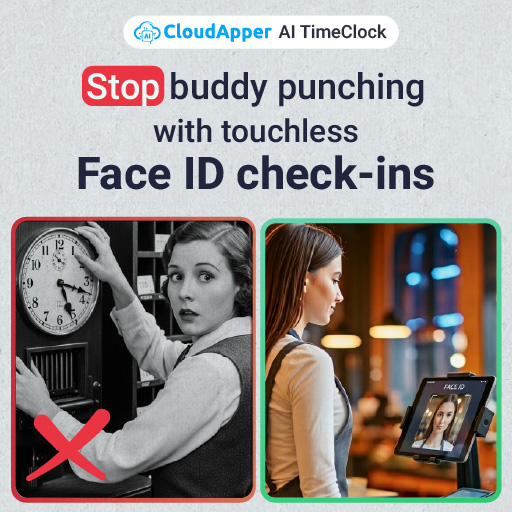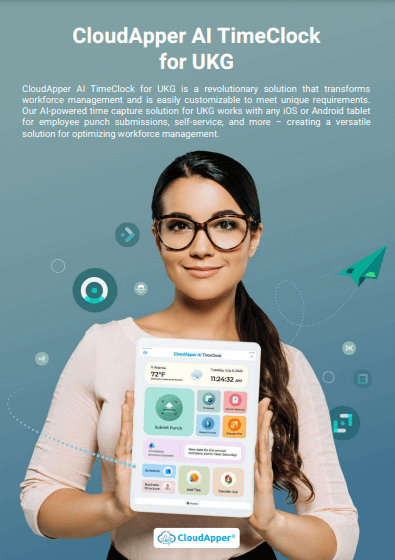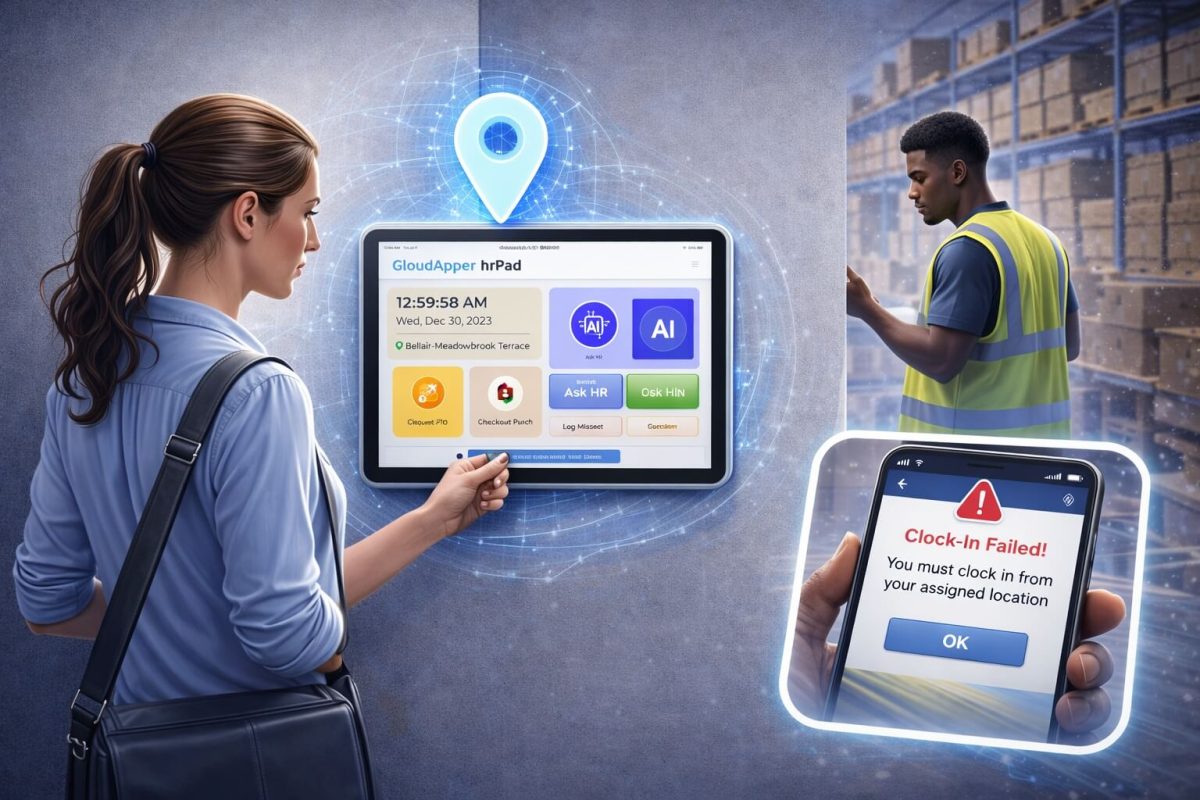CloudApper AI TimeClock simplifies managing accrual pools in UKG Pro WFM (Dimensions). Define codes, set donation rules, enable self-service contributions, and automate allocations with notifications. Foster employee support during emergencies through seamless integration and transparent processes.
Table of Contents
Accrual pools serve as vital emergency funds that employees can contribute to and draw from during times of need, such as family emergencies or natural disasters. CloudApper AI TimeClock offers a seamless solution for managing accrual pools within the UKG Pro WFM (Dimensions) system, enabling organizations to facilitate employee donations, allocate accrued time or money, and streamline the process through automated notifications. This article explores the efficient management of accrual pools using CloudApper AI TimeClock in the UKG Pro WFM (Dimensions) environment.
Importance of Managing Accrual Pools in UKG Pro WFM
Effective accrual pool management fosters a compassionate workplace culture by enabling employees to support colleagues during crises like medical emergencies or natural disasters. It strengthens team morale, boosts retention, and enhances organizational resilience. With CloudApper AI TimeClock, UKG Pro WFM users ensure fair, transparent, and swift aid distribution—reinforcing trust and solidarity across the workforce.

Setting Up and Configuring Accrual Pools
CloudApper AI TimeClock simplifies the setup and configuration of accrual pools within UKG Pro WFM (Dimensions), providing organizations with a user-friendly interface to define accrual codes, establish donation rules, and customize pool parameters. By following these steps, HR professionals can create a robust system for managing employee contributions and distributions effectively.
- Defining Accrual Codes: Begin by defining specific accrual codes within CloudApper AI TimeClock to categorize different types of accrued leave or time off that employees can donate to the pool. This step ensures clarity and accuracy in tracking contributions and distributions.
- Establishing Donation Rules: Configure CloudApper AI TimeClock to set donation rules, such as the maximum amount of leave that employees can contribute to the pool, eligibility criteria for donating, and any restrictions on the types of accruals that can be donated. These rules help maintain fairness and transparency in the donation process.
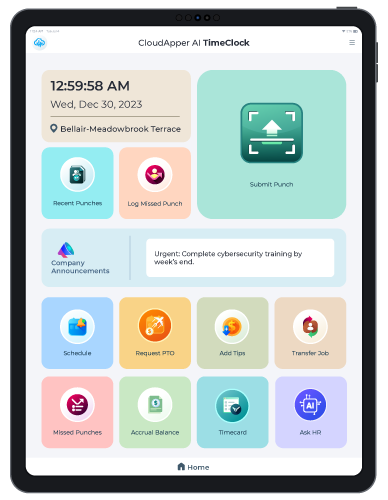
AI TimeClock for UKG
US Fuel Forecourt Merchant Deployed Affordable UKG Pro Time Clock
Managing Employee Accrual Donations and Distributions
CloudApper AI TimeClock streamlines the management of employee contributions to the accrual pool and facilitates the allocation of accrued time or monetary value to employees in need. Through its intuitive features, organizations can ensure efficient handling of donations, fair distribution of resources, and timely notifications to recipients.
- Employee Accrual Donation Process: Utilize CloudApper AI TimeClock’s self-service function to enable employees to donate a portion of their accrued leave to the accrual pool. This self-service feature empowers employees to contribute to a collective fund that supports colleagues facing extraordinary circumstances.
- Employee Accrual Allocation and Notification: Designate a pool administrator within CloudApper AI TimeClock to oversee the allocation of time or money from the accrual pool to employees in need. The system automatically sends email notifications to recipients, informing them of the aid received and fostering transparency in the distribution process.

By leveraging CloudApper AI TimeClock in conjunction with UKG Pro WFM (Dimensions), organizations can effectively manage accrual pools, promote a culture of support and solidarity among employees, and ensure swift assistance during challenging times. The seamless integration of CloudApper AI TimeClock with UKG Pro WFM (Dimensions) not only enhances workforce management efficiency but also exemplifies a compassionate approach to employee well-being and community support through innovative HR solutions.
FAQ
What are accrual pools in UKG Pro WFM?
Accrual pools are shared emergency funds where employees donate accrued leave or time to help colleagues during family emergencies or natural disasters.
How does CloudApper AI TimeClock help set up accrual pools?
It provides a user-friendly interface to define accrual codes, establish donation rules like maximum contributions, and customize parameters for fairness.
Can employees donate to the accrual pool themselves?
Yes, using CloudApper’s self-service feature, employees can easily contribute portions of their accrued leave to support others in need.
Who manages distributions from the accrual pool?
A designated pool administrator oversees allocations, and the system automatically sends email notifications to recipients for transparency.
What benefits does integrating CloudApper with UKG Pro WFM offer?
It enhances efficiency, promotes employee solidarity, ensures swift aid in crises, and streamlines HR processes with automated features.