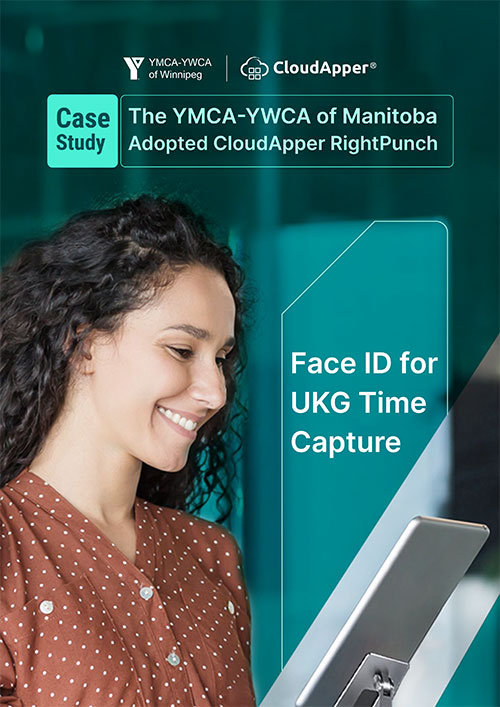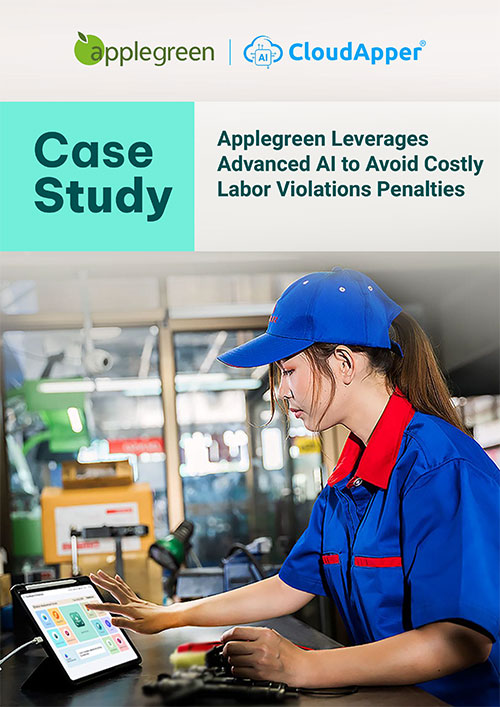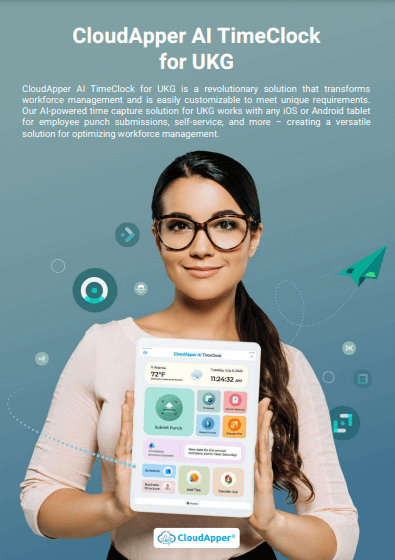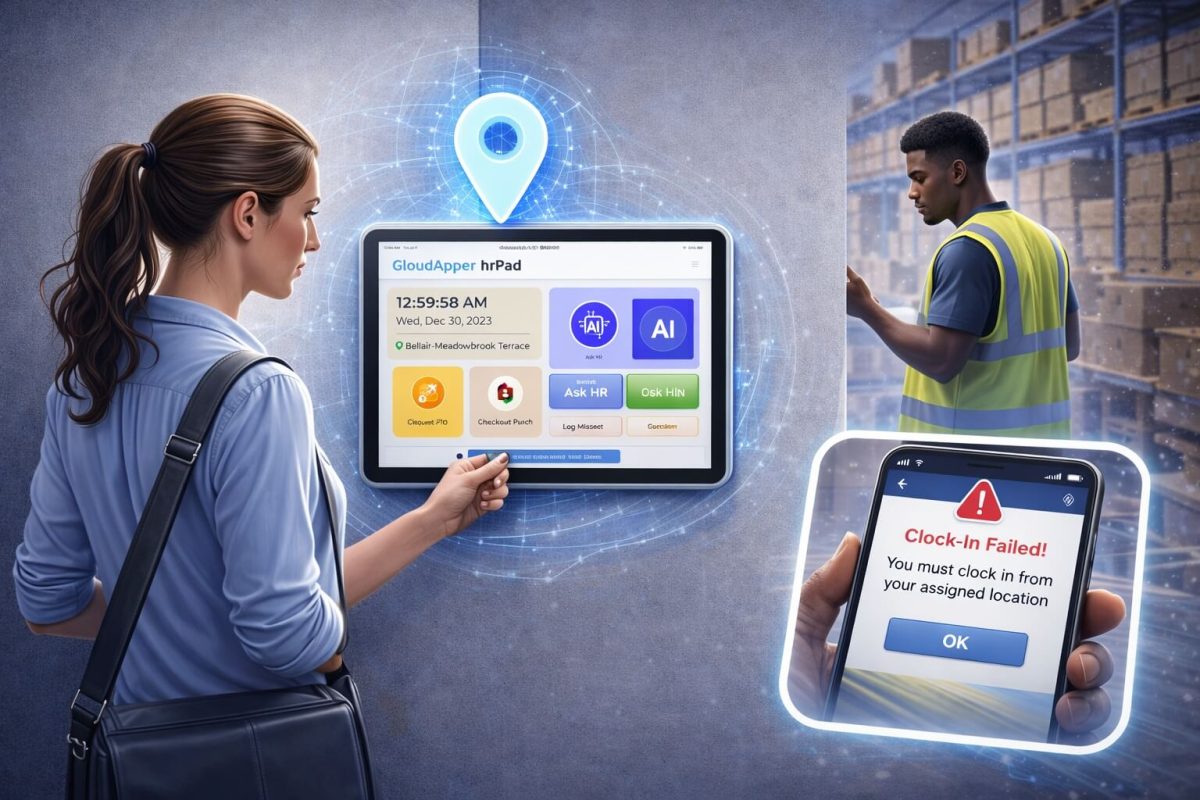Optimize labor cost with CloudApper AI TimeClock. Seamlessly integrating with UKG Pro WFM, it ensures accurate time tracking, empowers employees with self-service tools, and reduces administrative burdens—enhancing workforce productivity while improving payroll accuracy and compliance.
Table of Contents
Why Managing Labor Costs Starts with Accurate Time Tracking
Managing labor costs is one of the biggest challenges for any organization. Even small timekeeping errors—like missing punches, early clock-ins, or late check-outs—can quickly add up to significant payroll discrepancies.
These errors don’t just impact budgets. They can lead to compliance risks, employee frustration, and time-consuming payroll corrections.
To stay compliant and cost-efficient, organizations need accurate, automated, and transparent time tracking. That’s where UKG Pro Timekeeping provides a strong foundation. However, when combined with CloudApper AI TimeClock, businesses unlock a comprehensive solution that elevates time management, accuracy, and employee engagement to the next level.
Integrate CloudApper AI TimeClock with UKG Pro WFM
While UKG Pro WFM ensures structured workforce management, CloudApper AI TimeClock extends its capabilities with a customizable and AI-driven employee self-service experience.
The integration provides:
-
Accurate Time Tracking: Employees can clock in and out using face recognition, QR codes, or NFC badges—reducing time theft and buddy punching.
-
Real-Time Alerts: Managers receive instant notifications for missed punches or early/late clock-ins to fix issues before they become payroll errors.
-
Seamless UKG Pro Sync: Time and attendance data flow directly into UKG Pro WFM, ensuring precise payroll calculations every pay cycle.
This direct integration saves countless administrative hours and helps HR leaders maintain full visibility into labor costs and compliance.
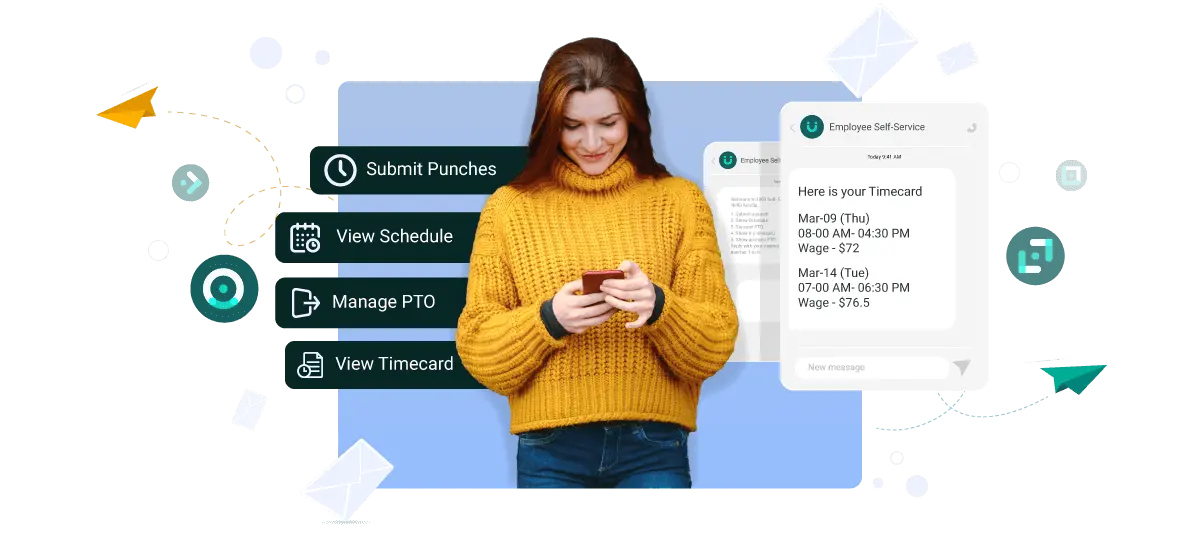
Empower Employees with Self-Service at the Time Clock
Today’s employees expect transparency and convenience. CloudApper AI TimeClock gives them both.
At the time clock, employees can:
- View and verify timecards instantly
- Check accrual balances like vacation or sick leave
- Request PTO or swap shifts easily
- Review work schedules and paystub history
- Ask the built-in AI assistant common HR questions anytime
This level of accessibility builds trust and reduces unnecessary back-and-forth with HR. Employees stay informed, managers save time, and payroll accuracy improves.
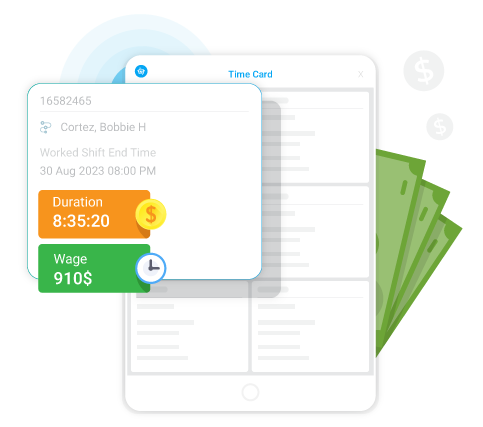
Smart Alerts That Prevent Payroll Errors
Missed punches are one of the top causes of payroll adjustments. With CloudApper, these no longer go unnoticed.
- Instant Notifications: The system alerts managers when anomalies occur.
- Quick Corrections: Managers can address issues immediately rather than during payroll review.
- Error Prevention: Timely interventions prevent small discrepancies from escalating into compliance or wage disputes.
By catching problems early, organizations can maintain clean, auditable time records and accurate labor cost projections.
Reduce Administrative Workload and Improve Compliance
Manual timekeeping not only eats up valuable time but also increases exposure to compliance risks. CloudApper AI TimeClock automates repetitive tasks, helping HR and payroll teams focus on strategic goals such as:
- Reducing overtime costs
- Improving labor utilization
- Maintaining audit trails for wage and hour regulations
- Enhancing employee satisfaction through transparency
With automation and integration in place, businesses can ensure that every labor dollar is accounted for accurately.
Boost Workforce Productivity with an AI-Driven Time Clock
CloudApper AI TimeClock isn’t just about recording punches—it’s about optimizing how your workforce interacts with time and attendance systems.
It transforms any Android or iOS tablet into a fully functional timekeeping kiosk with built-in AI capabilities.
The result?
- Simplified operations: No complex hardware or vendor dependencies
- Faster issue resolution: Self-service and real-time support reduce HR workload
- Higher ROI: Accurate data, fewer disputes, and smoother payroll cycles
- Scalability: Works across multiple sites, industries, and workforce types
When paired with UKG Pro WFM, the system becomes a single source of truth for all timekeeping and workforce data.
Why Organizations Choose CloudApper AI TimeClock
- Compatible with UKG Pro, Ready, and WFM (Dimensions)
- Customizable workflows to match any organization’s policies
- Offline punch capture for uninterrupted time tracking
- AI-based workforce analytics for cost control and decision-making
- No proprietary hardware required—runs on tablets you already own
These features make it a cost-effective and future-ready solution for any organization looking to improve payroll accuracy and employee engagement.
Final Takeaway
Reducing labor costs isn’t just about cutting hours—it’s about accurate data, real-time visibility, and proactive management.
Integrating CloudApper AI TimeClock with UKG Pro WFM gives you all three.
It simplifies timekeeping, prevents errors, and empowers your workforce—all while ensuring compliance and minimizing payroll surprises.
When your systems work together, managing labor costs becomes effortless.
Explore CloudApper AI TimeClock today to make your UKG Pro WFM even smarter.
Frequently Asked Questions (FAQ)
1. How does CloudApper AI TimeClock help manage labor costs?
CloudApper AI TimeClock eliminates timekeeping errors that inflate payroll expenses. It automates attendance tracking, alerts managers about missed punches, and syncs data directly with UKG Pro WFM—ensuring accurate, real-time labor cost control.
2. Is CloudApper AI TimeClock compatible with UKG Pro Timekeeping?
Yes. CloudApper AI TimeClock integrates seamlessly with UKG Pro WFM (Dimensions) and UKG Pro Timekeeping, extending their capabilities with AI automation, self-service features, and offline punch capture—all without additional hardware.
3. Can employees use CloudApper AI TimeClock to view schedules and timecards?
Absolutely. Employees can check their timecards, schedules, accrual balances, and paystub histories right from the time clock. They can also request PTO or swap shifts—reducing the need for HR intervention and improving workforce transparency.
4. How does CloudApper AI TimeClock prevent buddy punching and time theft?
The app uses facial recognition, QR codes, and geofencing to verify each clock-in and clock-out. These advanced methods prevent fraudulent punches and ensure every recorded hour reflects real employee attendance.
5. What makes CloudApper AI TimeClock different from traditional time clocks?
Unlike traditional hardware clocks, CloudApper runs on any tablet (iOS or Android), connects directly with your HCM system, and includes an AI assistant for HR inquiries. It reduces hardware costs, enhances accessibility, and simplifies timekeeping workflows.
6. Can CloudApper AI TimeClock work offline?
Yes. CloudApper supports offline punch capture, ensuring employees can still clock in and out during network outages. Once connectivity resumes, all punches automatically sync with UKG Pro WFM for accurate payroll processing.
7. How do managers benefit from using CloudApper AI TimeClock?
Managers receive instant alerts for missed or late punches, can approve corrections quickly, and access detailed attendance reports in real time. This helps them resolve issues proactively and avoid costly payroll corrections later.
8. Does CloudApper AI TimeClock improve compliance?
Yes. Automated time tracking, accurate reporting, and consistent data synchronization with UKG Pro WFM improve compliance with wage and hour laws. It also enhances audit readiness and minimizes risk during labor inspections.
9. Can the AI assistant handle HR questions at the clock?
Definitely. Employees can ask the built-in AI assistant questions about PTO, policies, schedules, or accruals—getting answers instantly without needing HR staff intervention.
10. How can I get started with CloudApper AI TimeClock for UKG Pro WFM?
You can integrate CloudApper AI TimeClock within days. Contact CloudApper’s team to configure your preferred workflows, connect your UKG Pro WFM instance, and start managing labor costs more effectively.