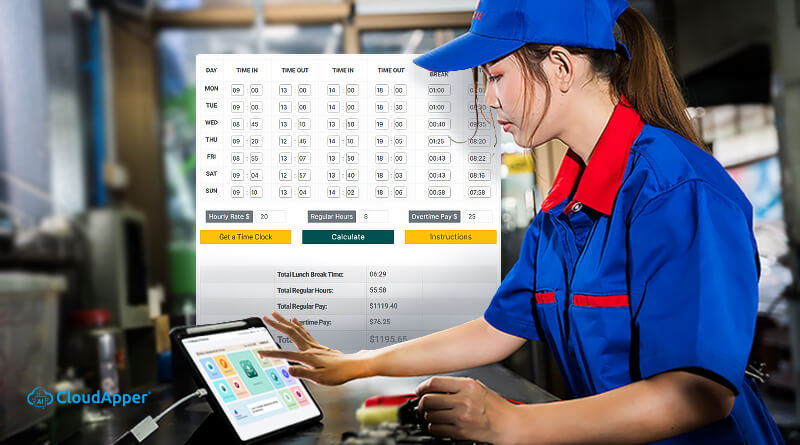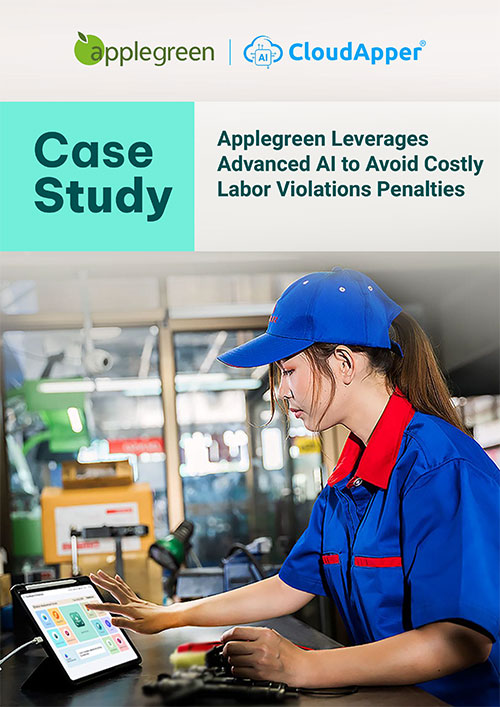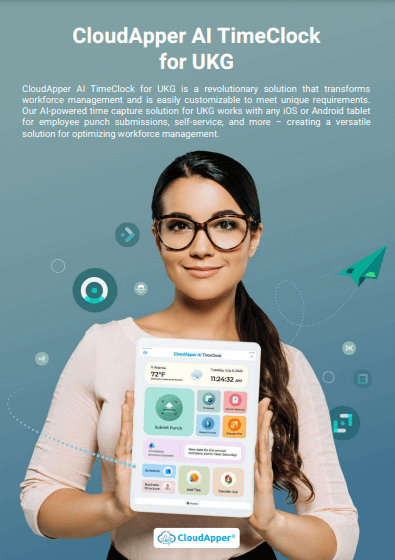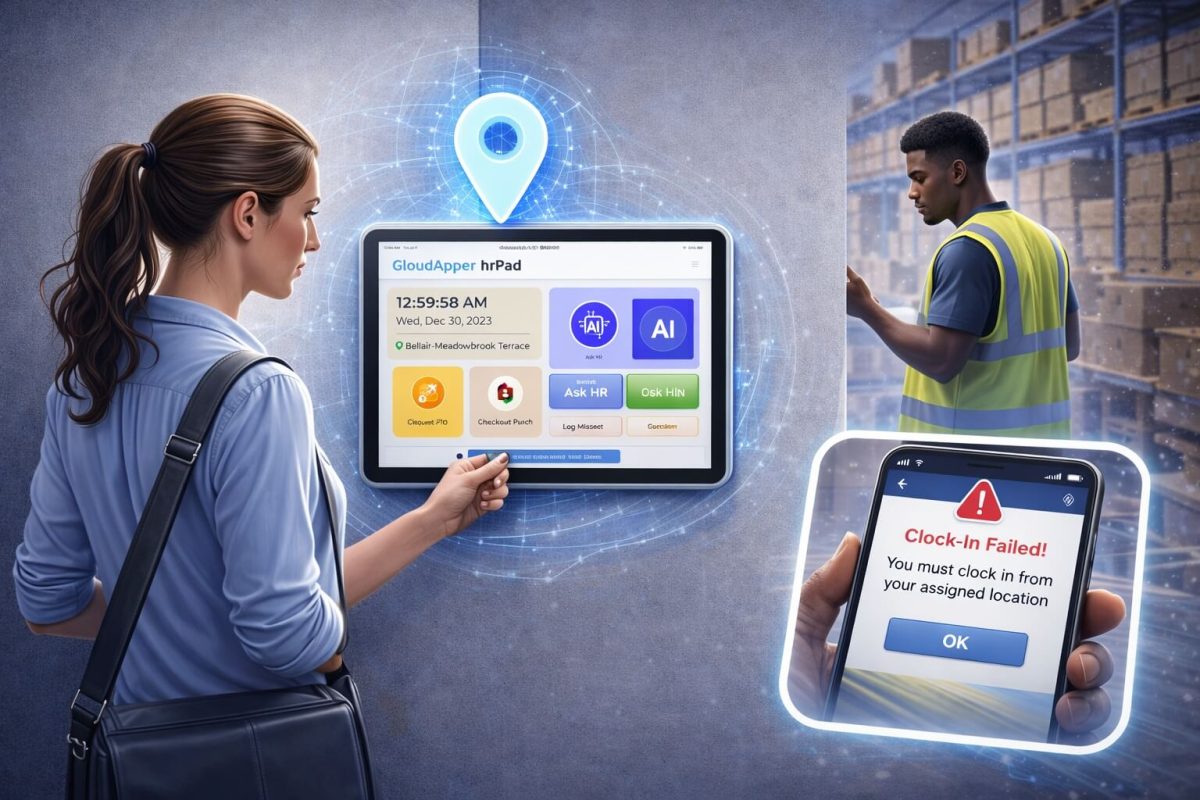AI Time Clock automates time calculations, tracks hours and breaks accurately, and integrates with Kronos, ensuring precise payroll processing. It eliminates manual errors and enhances efficiency in timekeeping for HR professionals.
Table of Contents
Accurate employee timekeeping is essential for efficient HR management and payroll. It ensures proper payment, avoids legal issues, and allows for better monitoring of productivity. This article will explore various timekeeping tools, including the Kronos Time Clock Calculator, which calculates time clock hours, lunch breaks, and pay calculators. We’ll delve into their functionalities and explain why they’re valuable for HR professionals. However, we’ll also introduce an even more advanced option, CloudApper’s AI TimeClock.
Kronos Time Clock Calculator for
Calculating Hours, Lunch Break and Pay
Please enter the clock in/out times in 24 hour format
| DAY | TIME IN | TIME OUT | TIME IN | TIME OUT | LUNCH BREAK |
TOTAL |
|---|---|---|---|---|---|---|
| MON | TIME IN (hh:mm) : | TIME OUT (hh:mm) : | TIME IN (hh:mm) : | TIME OUT (hh:mm) : |
LUNCH BREAK |
TOTAL |
| TUE | TIME IN : | TIME OUT : | TIME IN : | TIME OUT : |
LUNCH BREAK |
TOTAL |
| WED | TIME IN : | TIME OUT : | TIME IN : | TIME OUT : |
LUNCH BREAK |
TOTAL |
| THU | TIME IN : | TIME OUT : | TIME IN : | TIME OUT : |
LUNCH BREAK |
TOTAL |
| FRI | TIME IN : | TIME OUT : | TIME IN : | TIME OUT : |
LUNCH BREAK |
TOTAL |
| SAT | TIME IN : | TIME OUT : | TIME IN : | TIME OUT : |
LUNCH BREAK |
TOTAL |
| SUN | TIME IN : | TIME OUT : | TIME IN : | TIME OUT : |
LUNCH BREAK |
TOTAL |
Instructions for Using the Free Time Clock Hours, Lunch Break & Pay Calculator
Welcome to our Free Time Clock Calculator! This tool is a convenient solution for various users, including business owners, HR professionals, managers and supervisors in different industries such as manufacturing, retail, healthcare, hospitality, construction, call centers and education, as well as individuals who are responsible for payroll processing for large labor pools of blue collar workers on hourly rates. Whether you want to estimate paycheck or track work hours or lunch breaks, this online calculator can assist you.
How to Use the Time Clock Hours Calculator:
- Navigate Easily: To move between the input fields, simply press the TAB key on your keyboard.
- Be consistent in using the 24-hour format throughout your clock in/out entries.
Benefits of an Hourly Wage:
- Income Guarantee: With an hourly wage, you receive a specific amount of income for each hour worked.
- Overtime Pay: If you work more than required work hours a week, you're entitled to overtime pay.
- Predictable Schedule: Hourly jobs, like the traditional 9-to-5 positions, often offer a fixed schedule, providing predictability in your working hours.
Disclaimer - Time Clock Hours, Lunch Break & Pay Calculator:
Please be aware that our Free Online Time Clock Calculator provides general estimates and should not be solely relied upon for financial calculations. CloudApper does not offer any warranty or assurance regarding the quality or accuracy of our Free Time Clock Hours, Lunch Break & Pay Calculator.
Calculate Overtime Hours:
Default regular daily work hours count as 8 hours. If any changes, then add the daily work hours value in Regular Hours field.
Don’t let time calculation slow you down. Automate it today!
Transform any iPad/Tablet into an AI-powered time clock for Kronos with CloudApper AI to ensure accurate time data collection for payroll processing.
Contact us for a free demo today
While this method works, it has limitations:
- Prone to Errors: Manual data entry can lead to mistakes in calculations and payroll discrepancies like Kronos Time Clock Calculator.
- Time-Consuming: HR professionals spend valuable time collecting and processing data, hindering strategic tasks.
- Limited Functionality: Simple calculators lack features like automatic deductions and integrations.
Introducing CloudApper AI Time Clock: A Smarter Solution
CloudApper AI Time Clock integrates seamlessly with Kronos (UKG) HCM systems, Kronos timecard modules, and more offering a more efficient and automated approach. Here’s how it elevates time and attendance management:
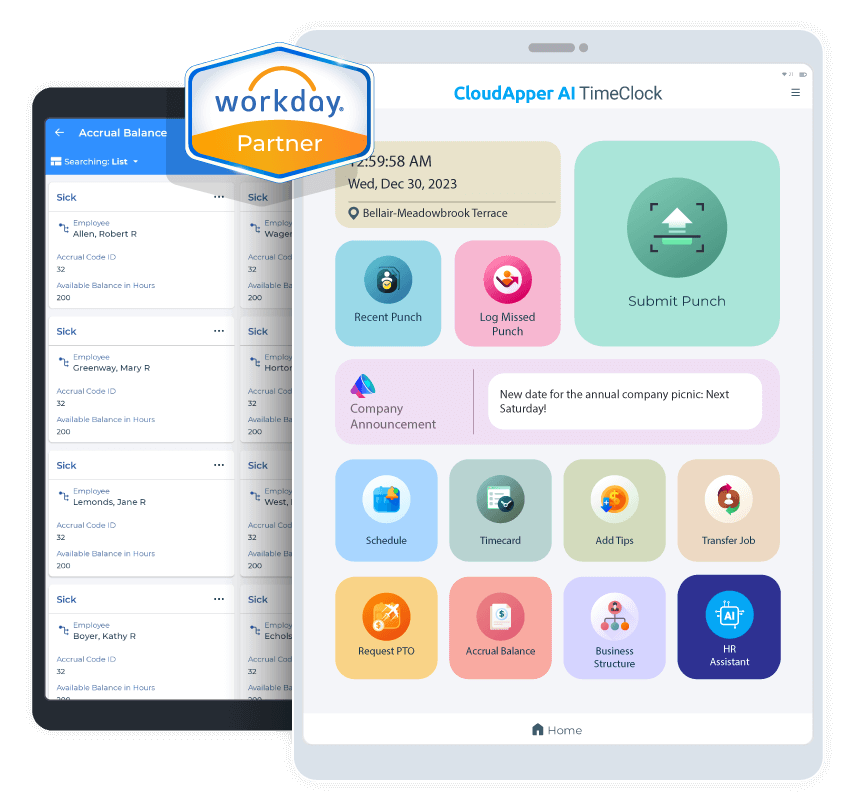
Automated Calculations: Eliminate manual data entry and errors. CloudApper automatically tracks hours, breaks, and overtime, ensuring accurate time card calculations.
AI-Powered Lunch Break Management: Automatically accounts for lunch breaks, leading to precise time-in-office totals.
Seamless UKG/Kronos Integration: CloudApper integrates effortlessly with your existing system, eliminating the need for separate software.
On average, 1 in 3 employers report that manual timekeeping processes result in significant payroll errors and inaccuracies.” – National Payroll Institute, 2023
Employee Self-Service: Empower employees to view timesheets, submit time-off requests, and manage schedules, reducing HR workload.
Mobile Compatibility: CloudApper works seamlessly on iPads, tablets, and smartphones for flexible time tracking.
AI Assistant for HR Queries: In addition to precise time monitoring, the AI assistant included in CloudApper’s TimeClock may help with a variety of HR-related questions.
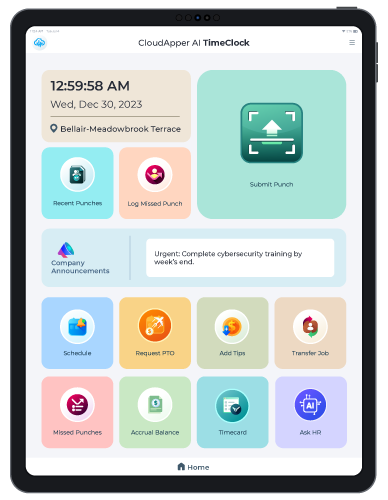
AI TimeClock for UKG
Casino Workforce Management with CloudApper AI TimeClock for UKG
HR Benefits of CloudApper AI Time Clock
CloudApper AI Time Clock isn’t just a time-saving tool for employees; it offers a multitude of benefits to HR professionals. Here’s how HR can leverage CloudApper to create a more streamlined and efficient work environment:
Reduced Workload
CloudApper automates time calculations, break tracking, and payroll data transfer. This frees HR professionals from tedious manual tasks, allowing them to focus on more value-added initiatives like employee development, talent management, and fostering a positive work culture.
Healthcare providers require strict compliance with labor laws and accurate tracking of hours worked. The American Hospital Association reports that healthcare facilities using automated timekeeping systems like CloudApper AI TimeClock reduced compliance violations by 40% and improved overall payroll accuracy by 25%.
Improved Accuracy
Eliminate the risk of errors caused by manual data entry. CloudApper ensures accurate timekeeping data, leading to precise pay calculations and happier employees. This also reduces the risk of payroll discrepancies and saves time spent resolving issues.
Enhanced Compliance
Streamlined processes with CloudApper minimize the risk of non-compliance with labor laws and regulations. Automated features like automatic deductions for benefits and overtime calculations ensure adherence to proper payroll practices, saving the company from potential penalties and fines.
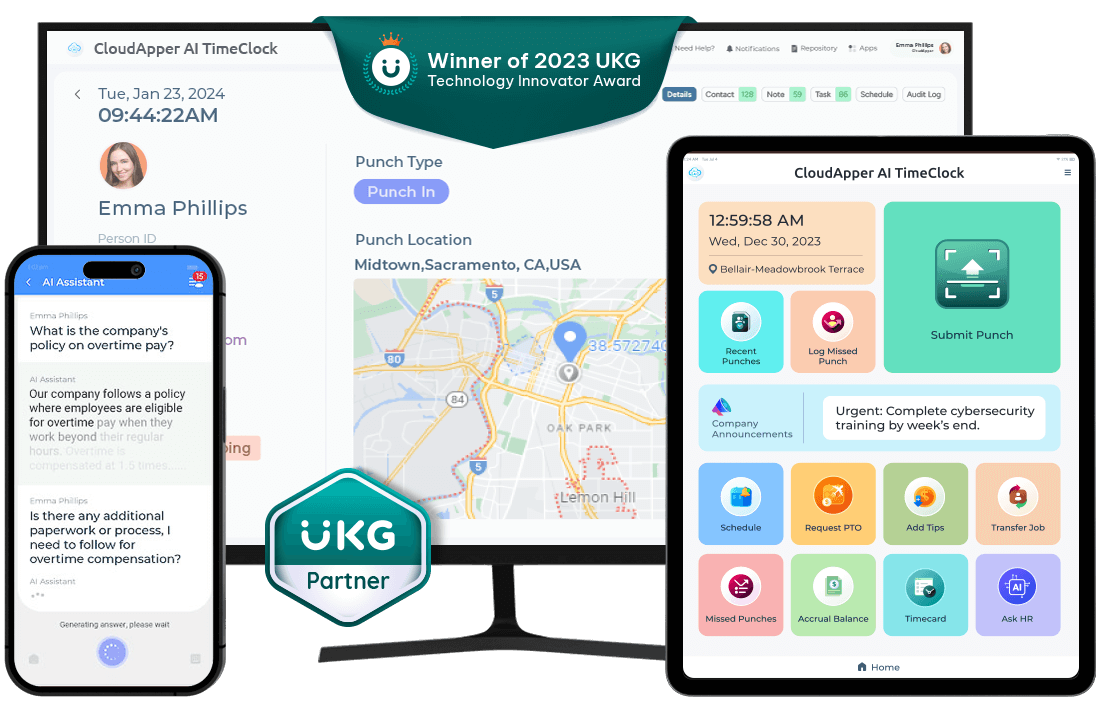
Reduced Administrative Costs
CloudApper saves time and resources by automating timekeeping tasks. This reduces the HR department’s administrative costs, allowing them to invest resources in other areas.
Data-Driven Decision Making
CloudApper provides valuable insights into employee work and scheduling data. HR can use this information from UKG (Kronos) to optimize scheduling, identify areas for improvement, and make data-driven decisions that benefit both employees and the organization.
Retail businesses face high employee turnover and complex scheduling needs. According to the National Retail Federation, retailers using automated timekeeping like CloudApper AI TimeClock saw a 20% improvement in schedule adherence and a 15% decrease in time theft incidents.
Upgrade Your Time Tracking with CloudApper AI Time Clock
While manual calculators like Kronos Time Clock Calculator can be a temporary fix, CloudApper AI Time Clock offers a superior solution. It automates calculations, manages breaks efficiently, integrates with Kronos, and empowers both employees and HR. Refrain from settling for outdated methods. Embrace the future of HR management with CloudApper AI Time Clock and experience a smoother, more accurate time-tracking process.
FAQ
How does CloudApper AI Time Clock integrate with UKG/Kronos systems?
CloudApper AI Time Clock uses bi-directional data connectors to seamlessly integrate with UKG/Kronos systems, ensuring smooth data flow and eliminating the need for separate software.
What are the benefits of using CloudApper AI Time Clock over manual timekeeping methods?
CloudApper AI Time Clock automates time calculations, reduces errors, saves time, and provides enhanced compliance with labor laws. It also offers features like AI-powered lunch break management, mobile compatibility, and employee self-service.
How does CloudApper AI Time Clock help in reducing HR workload?
CloudApper automates repetitive tasks such as time calculations, break tracking, and payroll data transfer. This allows HR professionals to focus on strategic initiatives like employee development and talent management.
Can employees access their timesheets and submit time-off requests through CloudApper AI Time Clock?
Yes, CloudApper AI Time Clock offers employee self-service features that allow employees to view timesheets, submit time-off requests, and manage their schedules, thereby reducing the HR workload.
What industries benefit the most from using automated timekeeping solutions like CloudApper AI Time Clock?
Industries such as manufacturing, retail, healthcare etc. benefit significantly from automated timekeeping. For instance, manufacturers experience increased productivity and reduced labor costs, while retailers see improvements in schedule adherence and decreased time theft incidents.
How does CloudApper AI Time Clock ensure compliance with labor laws?
CloudApper AI Time Clock automates features like automatic deductions for benefits and overtime calculations, ensuring adherence to proper payroll practices and minimizing the risk of non-compliance with labor laws.
Is CloudApper AI Time Clock compatible with mobile devices?
Yes, CloudApper AI Time Clock works seamlessly on iPads, tablets, and smartphones, allowing for flexible and convenient time tracking from any location.