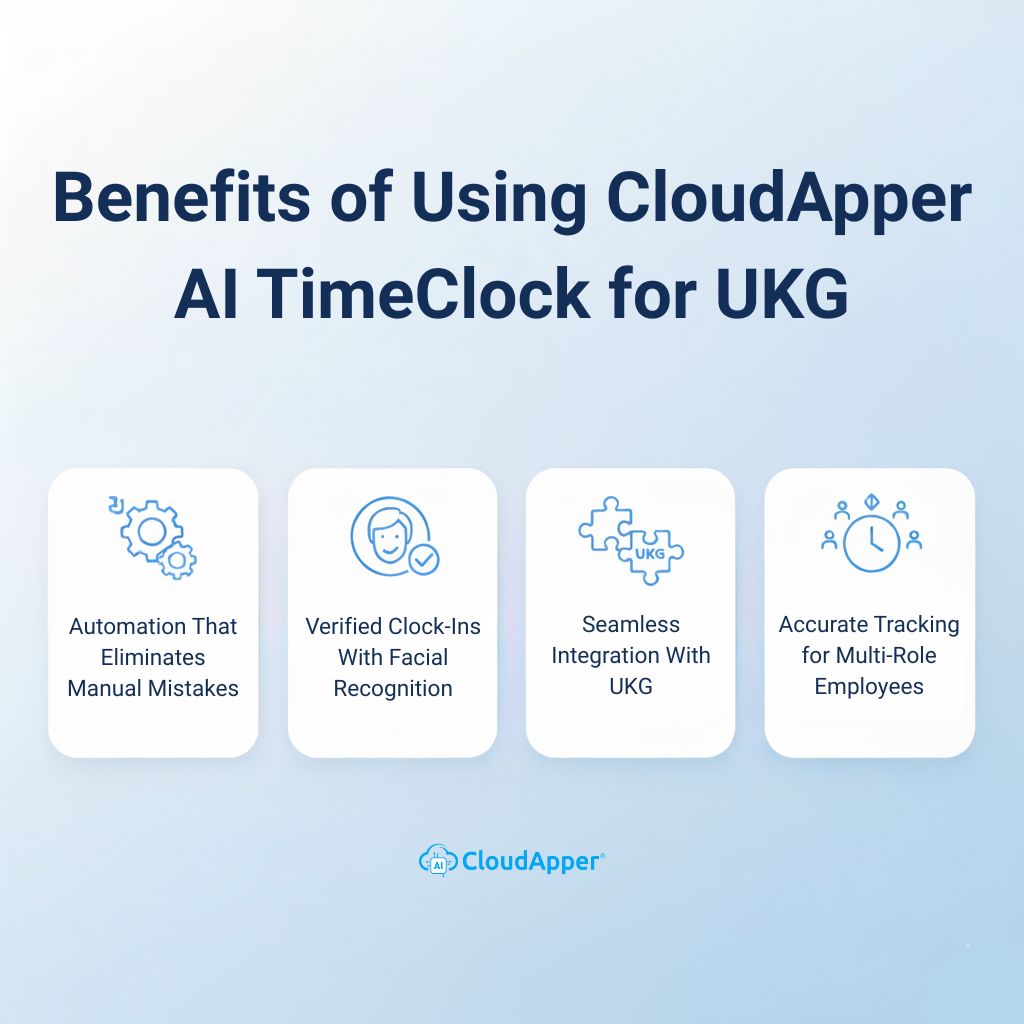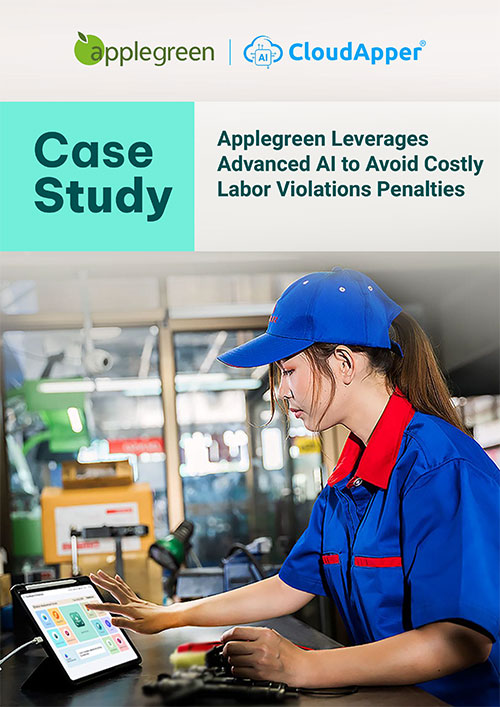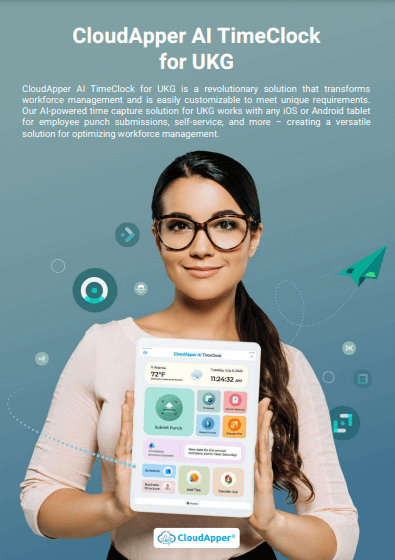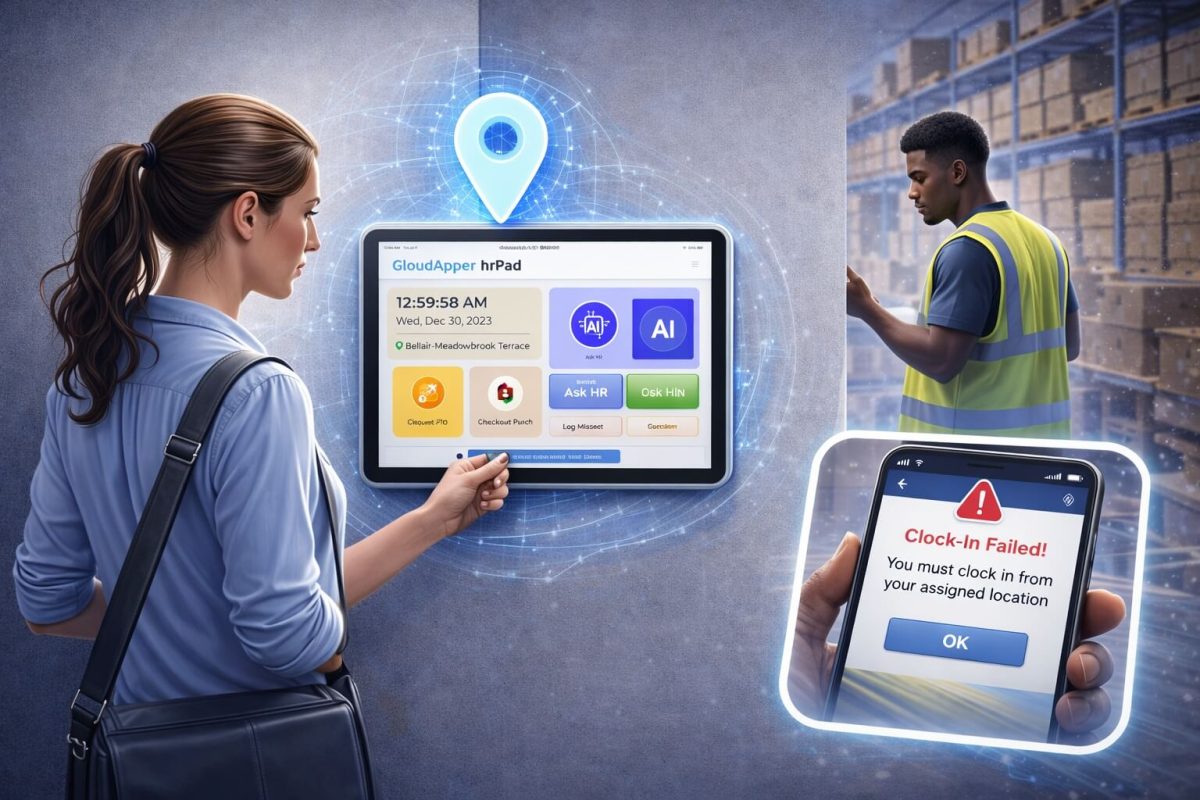Getting payroll right sounds simple, but anyone managing hourly employees knows how challenging it can be. Between shift changes, job transfers, and manual logs, payroll accuracy can slip fast. Small mistakes turn into big payroll headaches for managers, HR, and employees alike.
That’s what a restaurant chain in Delaware was dealing with. Their staff worked multiple roles in a single day, and everything was tracked manually in spreadsheets. Managers spent hours cross-checking time entries, while HR scrambled to fix errors before payday. When the company implemented CloudApper AI TimeClock integrated with UKG, everything changed. Within weeks, they saw an 85% jump in payroll accuracy, fewer disputes, and faster processing times.
TL;DR
-
A Delaware restaurant chain boosted payroll accuracy by 85% after switching from manual spreadsheets to CloudApper AI TimeClock integrated with UKG.
-
Employees clock in using facial recognition, ensuring verified, error-free attendance tracking for multiple job roles.
-
The Job Transfer feature records role changes automatically and syncs data to UKG in real time, eliminating manual edits.
-
Managers now enjoy centralized, reliable payroll data, fewer corrections, and faster processing.
-
The same approach can help any business improve payroll accuracy and simplify workforce management without adding extra work.
The Problem: Manual Time Tracking Caused Frequent Errors
Before CloudApper, employees were asked to record their hours manually for every job they worked. Sometimes they forgot to switch roles or missed clocking out entirely. Managers then had to piece together missing data at the end of the week, leading to frustration on both sides.
Payroll often contained mistakes: wrong job codes, missed hours, or duplicate entries. Employees lost confidence in the process, and HR was stuck in endless correction cycles. Clearly, something had to change to improve payroll accuracy and save everyone time.
The Solution: CloudApper AI TimeClock for UKG
The restaurant adopted CloudApper AI TimeClock, a tablet-based solution that integrates directly with UKG. Setup was fast—no special hardware or complicated configuration needed.
Now, when employees clock in or out, they simply scan their faces to verify their identities. If they switch to a different role, they tap the Job Transfer button and select the new position from a preset list. The AI TimeClock automatically records both the clock-out and clock-in times and sends them to UKG instantly.
This seamless process eliminates manual entries and ensures that every shift, job change, and hour worked is captured correctly, resulting in consistently accurate payroll and happier employees.
Key Benefits of Using CloudApper AI TimeClock
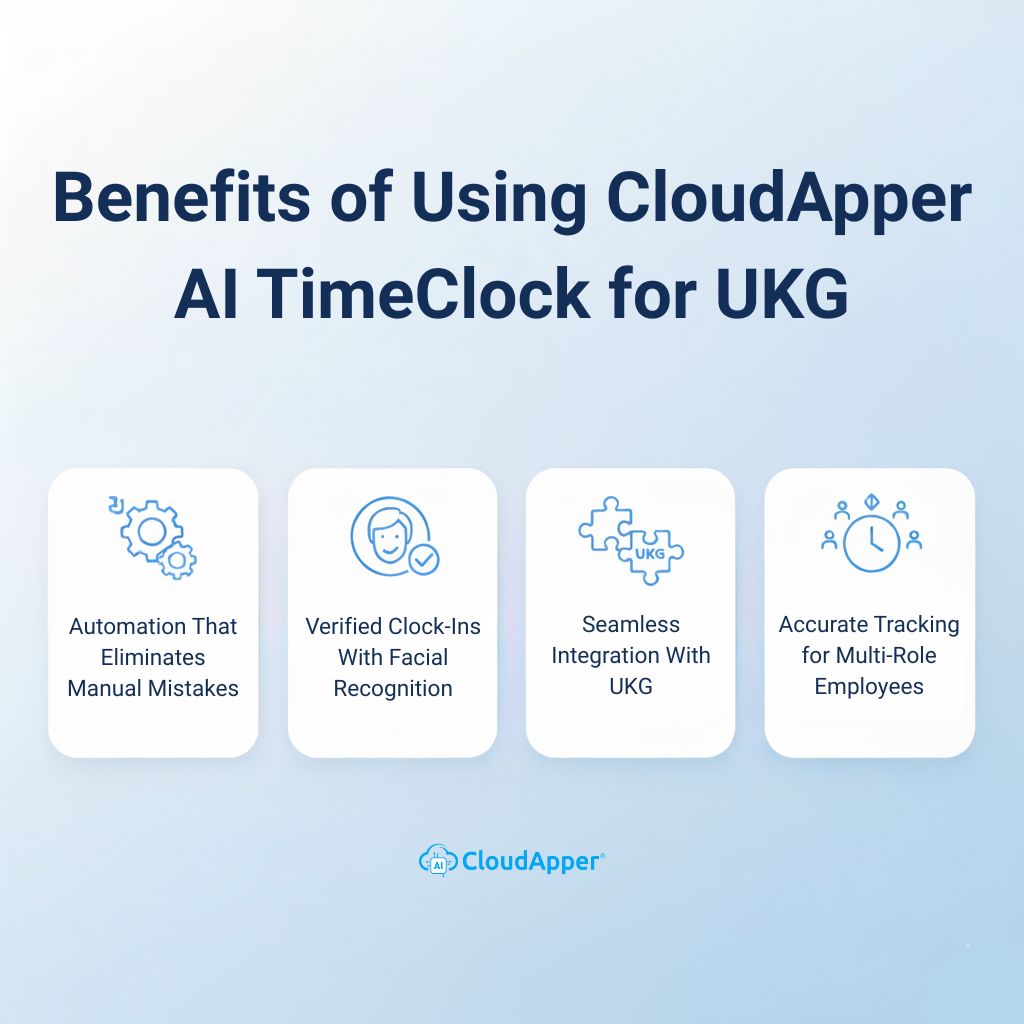
1. Automation That Eliminates Manual Mistakes
Spreadsheets are a thing of the past. Every clock-in, clock-out, and job transfer is captured automatically with timestamps. Automation removes human error and ensures each record aligns perfectly with the actual time worked.
2. Verified Clock-Ins With Facial Recognition
Each employee verifies their identity through a quick facial scan before starting work or switching roles. This prevents buddy punching and gives managers confidence that all recorded hours are legitimate.
3. Seamless Integration With UKG
All-time data syncs directly with UKG, so managers don’t have to merge reports or re-enter hours. Everything is centralized, real-time, and ready for payroll processing without extra effort.
4. Accurate Tracking for Multi-Role Employees
For employees who move between different job types or wage rates, the AI TimeClock tracks each role separately. This ensures fair pay and transparent reporting for every shift worked.
By combining automation, identity verification, and real-time UKG integration, the restaurant eliminated errors and brought consistency back to payroll.
Want to see how effortless, accurate payroll can be when automation handles the heavy lifting?
Schedule a Demo
The Results: 85% Improvement in Payroll Accuracy
After rolling out the new system, the changes were immediate. Payroll corrections dropped sharply, and disputes over missing hours nearly disappeared. Managers could now focus on operations instead of verifying spreadsheets.
| Before CloudApper AI TimeClock |
After CloudApper AI TimeClock |
| Manual timesheets and missed entries |
Automated clock-ins and transfers |
| Frequent payroll corrections |
Verified, accurate data synced to UKG |
| Delayed processing and disputes |
Real-time reporting and faster payroll |
The restaurant’s HR team reports saving several hours every week that used to be spent reconciling timesheets. More importantly, employees now trust the system and feel confident that every hour they work is correctly counted.
Why It Works for Every Industry
Although this story began in a restaurant, the same process applies to any business with hourly or multi-role employees. Retailers, manufacturers, and healthcare organizations face similar challenges: complex schedules, varying pay rates, and manual data entry.
With CloudApper AI TimeClock, businesses can eliminate payroll errors and improve payroll accuracy without adding more administrative work. The system adapts to your existing setup, integrates with UKG, and works across tablets, PCs, or shared kiosks.
It’s a simple way to keep payroll fair, transparent, and on time.
Conclusion
For this Delaware restaurant chain, CloudApper AI TimeClock didn’t just automate time tracking—it transformed their payroll process. Accuracy improved, processing time dropped, and employees gained new confidence in the system.
Getting payroll right doesn’t have to be complicated. With CloudApper’s AI-driven approach, you can automate attendance, verify identity, and make payroll accuracy a standard, not a struggle.
Frequently Asked Questions
-
How did CloudApper AI TimeClock improve payroll accuracy by 85%?
By replacing manual spreadsheets with automated clock-ins, facial verification, and job transfer tracking. Each punch and role change is time-stamped and synced to UKG in real time, removing guesswork and reducing payroll corrections.
-
How does the Job Transfer feature work for multi-role staff?
When an employee switches roles, they tap “Job Transfer,” choose the new job from a preset list, and the TimeClock records a precise clock-out for the old role and a clock-in for the new one. UKG receives both entries instantly.
-
Is facial recognition secure and privacy-friendly?
Yes. The system verifies identity at clock-in to prevent buddy punching. Templates are stored securely, access is controlled, and usage is limited to timekeeping—supporting accuracy while respecting privacy policies and audit needs.
-
What does the UKG integration handle automatically?
All approved punches, job transfers, and hours flow to UKG/Kronos without re-entry. Managers get centralized, real-time data for payroll, reporting, and audits—reducing manual edits and processing delays.
-
How fast can we go live with CloudApper AI TimeClock?
Most teams complete setup in days. After a short requirements review, workflows are configured, tested end-to-end with UKG, and deployed on tablets, PCs, or kiosks—so employees can start accurate timekeeping right away.