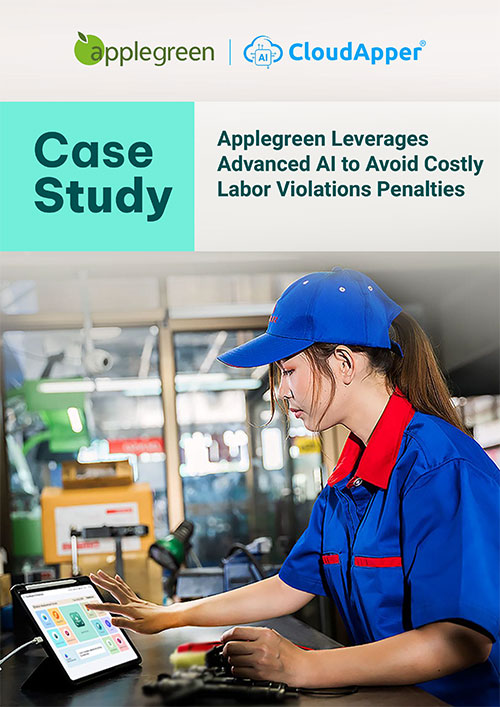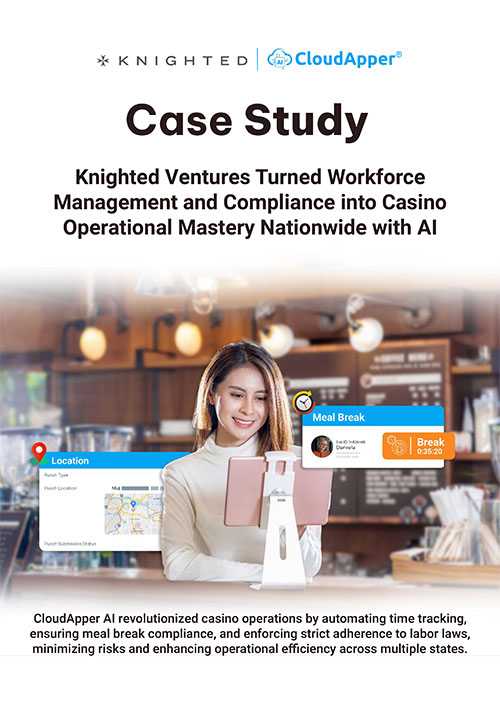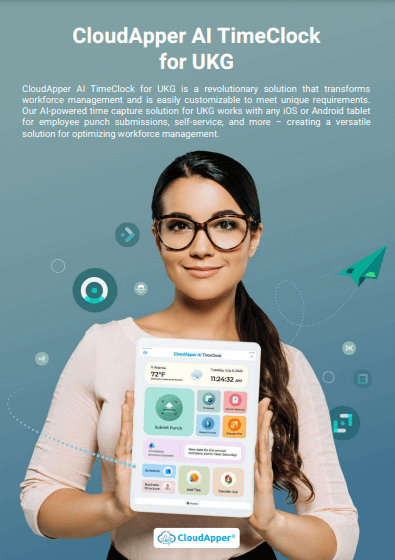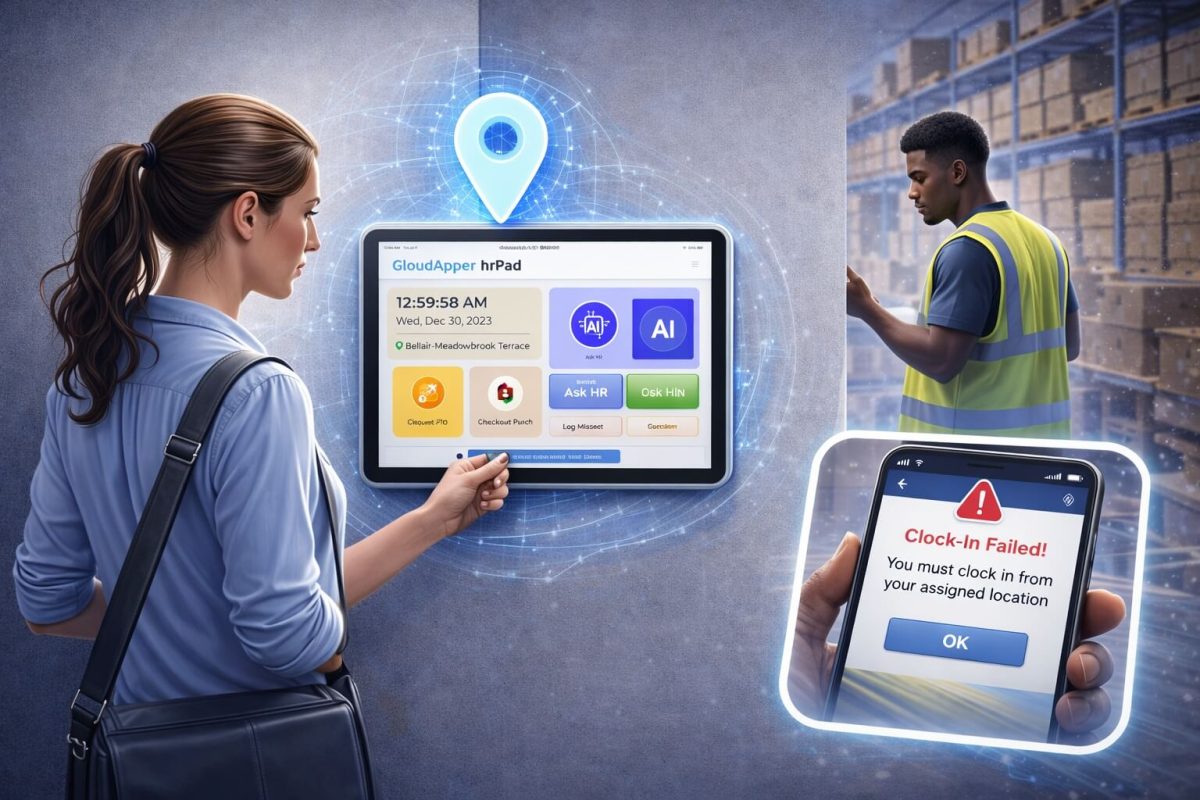Learn how to replace expensive hardware by turning tablets into powerful, cost-saving time clocks with CloudApper’s UKG/Kronos solution.
Table of Contents
Replacing outdated and overpriced time clock hardware might sound like a complicated task—but it doesn’t have to be. With CloudApper, organizations using UKG/Kronos can simplify time tracking and significantly reduce costs using off-the-shelf tablets. Here’s how to replace expensive hardware with CloudApper’s affordable and scalable solution.
Step 1: Understand the Hidden Costs of Traditional Time Clocks
Before making any changes, take stock of the actual costs tied to your existing hardware. This includes:
- High purchase price of proprietary time clocks
- Maintenance and repair expenses
- Setup and installation fees
- Downtime during hardware failure or shipment delays
These costs add up quickly—especially across multiple locations. Understanding the pain points helps justify the need for a modern, budget-friendly alternative.
Step 2: Choose the Right Tablets for Your Environment
CloudApper transforms Android or iOS tablets into powerful time tracking tools. Instead of waiting for expensive hardware to arrive, you can use:
- Existing devices in storage
- Low-cost tablets available online or at retail stores
- Rugged tablets for industrial or outdoor use
Make sure to choose models with the necessary screen size and durability for your specific workplace.
Step 3: Configure CloudApper’s Time Clock App
Once you’ve selected your tablets, install CloudApper’s time clock app. It’s designed to work seamlessly with UKG/Kronos systems and supports various authentication methods like:
- Facial recognition
- NFC or badge-based clock-ins
- PIN or QR code access
The setup is simple, and the app can be remotely configured to match your company’s policies and compliance rules.
Step 4: Connect It with Your UKG/Kronos System
CloudApper’s time clock is fully compatible with UKG/Kronos, ensuring accurate data transfer. Once connected, attendance data flows directly into your existing system without the need for manual syncing.
You can manage:
- Real-time time capture
- Shift scheduling and exceptions
- Location-based rule enforcement
- Time-off requests and approvals
Everything stays aligned with your current workforce management setup—just without the traditional hardware.
Step 5: Deploy Across Multiple Locations
Whether you operate in retail, manufacturing, healthcare, or logistics, CloudApper makes it easy to scale. Tablets can be mounted at entrances, break rooms, or designated check-in areas.
Rollout benefits include:
- No delay from shipping or installation
- Remote device monitoring and updates
- Quick onboarding for staff
- Minimal IT support required
Your organization gains the flexibility to expand or relocate time tracking stations without being tied to expensive infrastructure.
Step 6: Monitor, Optimize, and Save
With CloudApper’s centralized dashboard, HR and admin teams can view attendance data, track device performance, and generate reports—all in one place. This real-time visibility leads to faster issue resolution and better compliance management.
Most importantly, you save:
- Money on hardware costs
- Time on deployment and configuration
- Resources on long-term maintenance
Consult our experts today to see how to replace expensive hardware with CloudApper’s solution and take control of your UKG/Kronos time tracking costs.