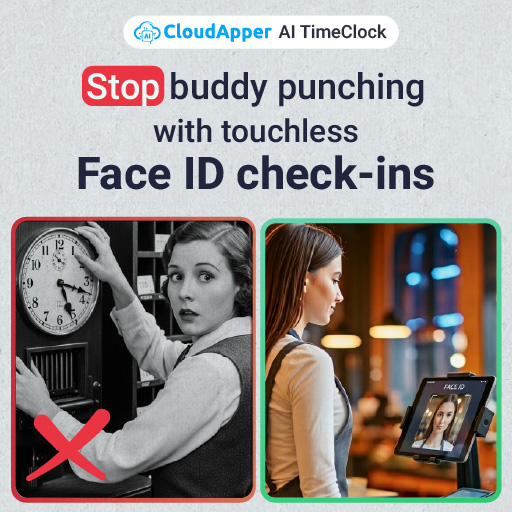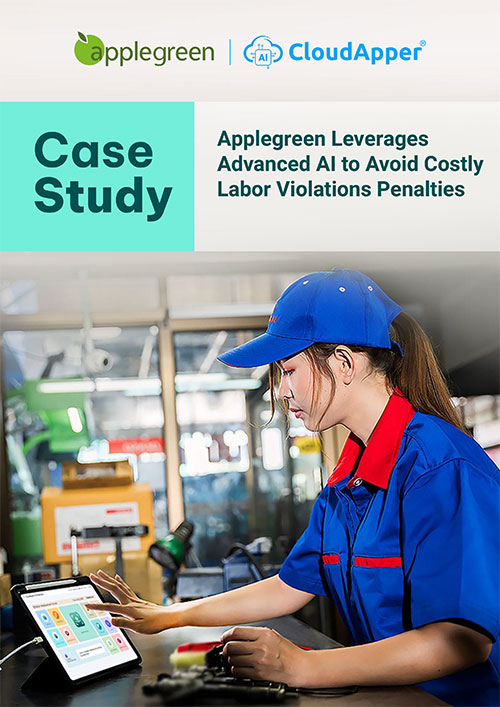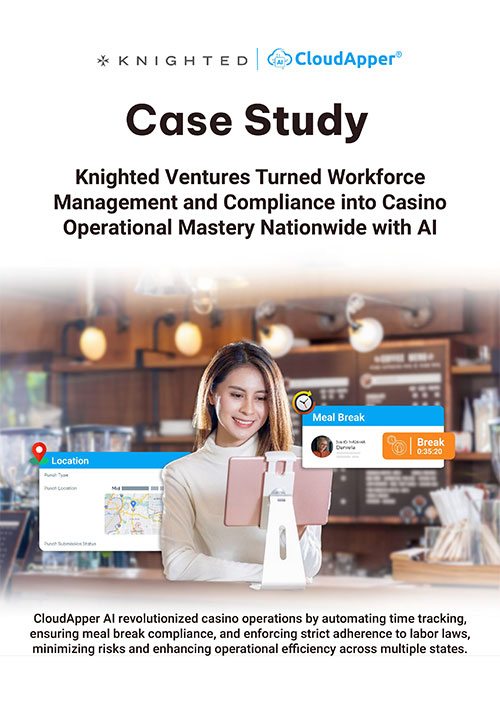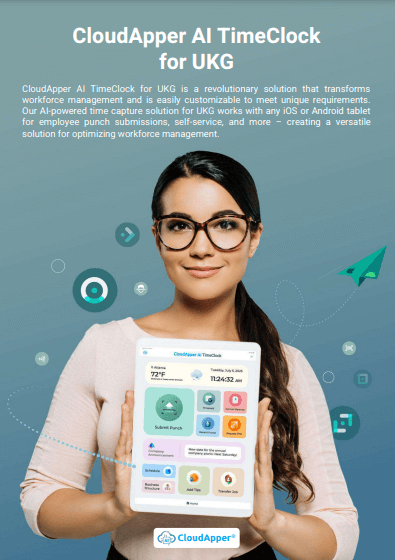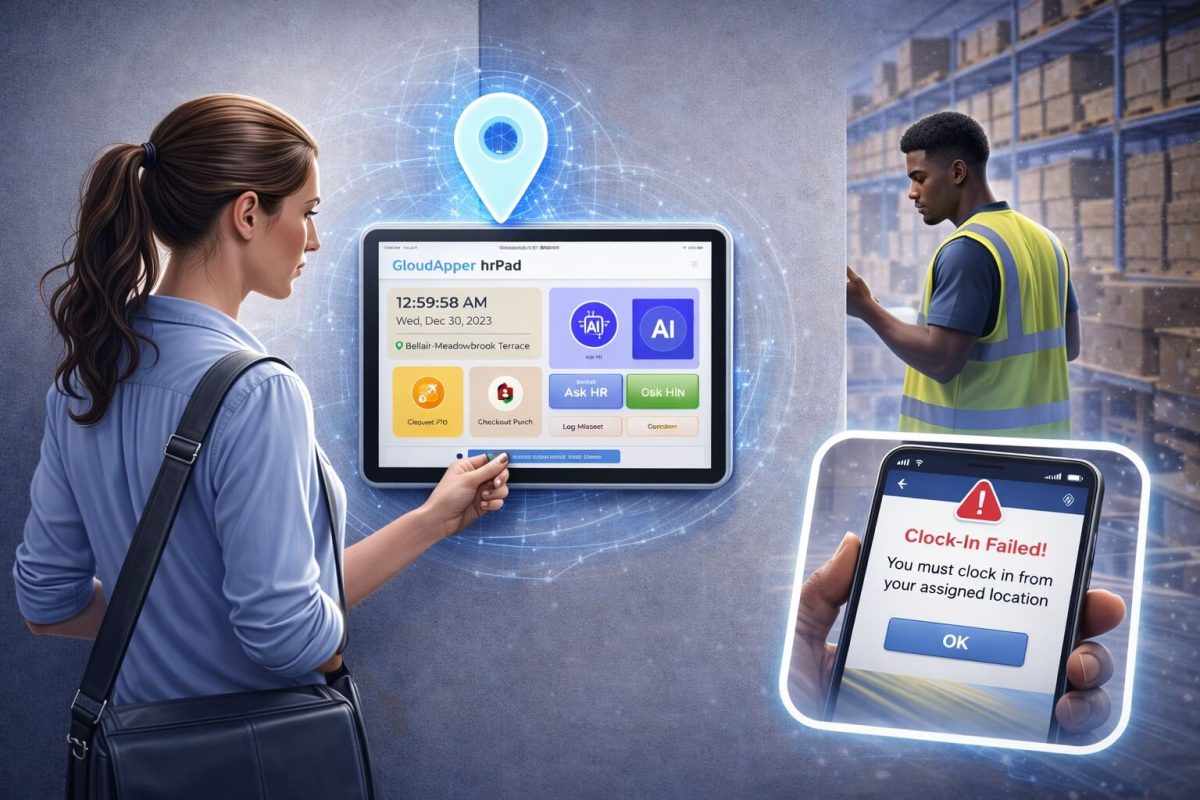Table of Contents
In the ever-evolving landscape of workforce management and payroll processing, seamless integration between different systems is crucial for optimizing operations and ensuring accuracy. For organizations using UKG/Kronos WFM Pro (Dimensions) and Workday Payroll, integrating these systems can streamline processes, enhance data accuracy, and improve overall efficiency. CloudApper provides an innovative solution for this integration, offering an AI powered UKG/Kronos Time Clock that ensures precise time data collection, transformation using custom rulesets and logic, and seamless synchronization with both systems.
Why Integrate UKG/Kronos WFM Pro (Dimensions) with Workday Payroll?
- Enhanced Data Accuracy: Integrating UKG/Kronos WFM Pro (Dimensions) with Workday Payroll eliminates manual data entry errors, ensuring that all time and attendance data collected is accurately reflected in payroll processing. This integration provides a single source of truth for workforce and payroll data, reducing discrepancies and ensuring accuracy.
- Streamlined Processes: By automating the synchronization of time and attendance data with payroll, businesses can reduce administrative workload, streamline processes, and improve efficiency. This ensures that payroll calculations are based on real-time data, leading to timely and accurate payments.
- Improved Compliance: Accurate time tracking and payroll integration help businesses stay compliant with labor laws and regulations. Automated systems reduce the risk of non-compliance, ensuring that employee hours and payments are correctly recorded and reported.
How CloudApper Facilitates Integration
CloudApper provides a comprehensive solution for integrating UKG/Kronos WFM Pro (Dimensions) with Workday Payroll. Here’s how CloudApper facilitates this integration:
- Efficient Time Data Collection with AI TimeClock: CloudApper AI TimeClock uses advanced technologies such as biometric authentication and geofencing to ensure accurate time data collection. Employees can clock in and out using iPads or tablets, providing reliable data that is automatically captured and stored.
- Data Transformation Using Custom Rulesets and Logic: Once the time data is collected, CloudApper AI TimeClock processes and transforms it using custom rulesets and logic to ensure compatibility with both UKG/Kronos WFM Pro and Workday Payroll systems. This transformation ensures that the data meets the specific requirements and formats needed for seamless integration.
- Real-time Synchronization: CloudApper AI TimeClock automatically synchronizes the transformed time data with both UKG/Kronos WFM Pro and Workday Payroll. This real-time synchronization ensures that any updates in employee time data are immediately reflected in both systems, eliminating delays and discrepancies.
Steps to Integrate UKG/Kronos WFM Pro with Workday Payroll Using CloudApper AI TimeClock
Step 1: Assess Your Requirements Begin by assessing your specific requirements for time tracking and payroll integration. Identify the data points that need to be synchronized and any unique requirements of your business.
Step 2: Deploy CloudApper AI TimeClock Install CloudApper AI TimeClock on iPads or tablets at all locations where employees will be clocking in and out. Ensure that the devices are connected to the internet for real-time data synchronization.
Step 3: Configure Integration Settings Work with the CloudApper team to configure the integration settings between CloudApper AI TimeClock, UKG/Kronos WFM Pro, and Workday Payroll. This includes mapping data fields and setting up transformation rules to ensure compatibility.
Step 4: Train Employees and Managers Provide training for employees and managers on how to use CloudApper AI TimeClock. Ensure they understand how to clock in and out, and how to access relevant data and reports.
Step 5: Monitor and Optimize Continuously monitor the system to ensure it is functioning smoothly. Use the analytics and reporting features of CloudApper AI TimeClock to identify any issues and optimize the integration for better performance.
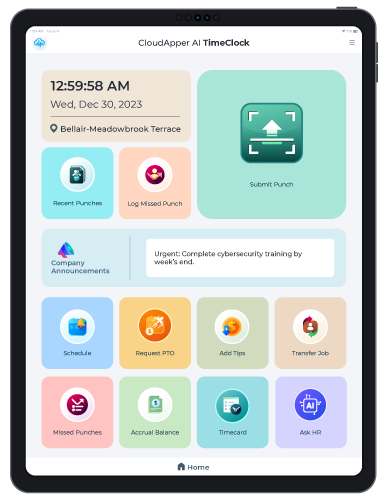
Case Study: Successful Integration in a Healthcare Organization
A healthcare organization with multiple remote locations successfully integrated UKG/Kronos WFM Pro (Dimensions) with Workday Payroll using CloudApper AI TimeClock. The organization faced challenges with inaccurate time tracking and discrepancies in payroll data. By deploying CloudApper AI TimeClock, they achieved the following results:
- 45% Reduction in Payroll Errors: Automated data synchronization eliminated manual entry errors.
- 30% Improvement in Payroll Processing Time: Real-time data synchronization reduced the time taken for payroll processing.
- Enhanced Employee Satisfaction: Accurate and timely payments improved overall employee satisfaction and trust.
Frequently Asked Questions (FAQ)
Q1: How does CloudApper AI TimeClock ensure data accuracy during integration? CloudApper AI TimeClock uses biometric authentication and geofencing to accurately capture employee time data. This data is then transformed using custom rulesets and logic to meet the specific requirements of UKG/Kronos WFM Pro and Workday Payroll, ensuring accurate synchronization and reducing errors.
Q2: Can CloudApper AI TimeClock handle complex scheduling and shift patterns? Yes, CloudApper AI TimeClock is designed to handle complex scheduling and shift patterns. It can accurately track time for employees working in various shifts and locations, ensuring precise data collection and synchronization.
Q3: How secure is the data captured by CloudApper AI TimeClock? Data security is a top priority for CloudApper AI TimeClock. The system uses advanced encryption and security protocols to protect employee data during collection, transformation, and synchronization.
Q4: What support is available during the integration process? CloudApper provides comprehensive support during the integration process, including configuration assistance, training, and ongoing technical support to ensure a smooth and successful implementation.
Q5: Can CloudApper AI TimeClock be customized to meet specific business needs? Yes, CloudApper AI TimeClock is highly customizable. The CloudApper team can work with your organization to tailor the system to meet your specific time tracking and payroll integration needs.
Conclusion
Integrating UKG/Kronos WFM Pro (Dimensions) with Workday Payroll using CloudApper AI TimeClock offers a seamless, efficient, and accurate solution for managing workforce operations and payroll. By leveraging CloudApper AI TimeClock, businesses can enhance data accuracy, streamline processes, improve compliance, and ultimately boost overall productivity. Embrace the power of AI-driven time data collection, transformation, and synchronization to transform your workforce management and payroll operations.
For more information on how CloudApper AI TimeClock can benefit your organization, visit CloudApper AI TimeClock.