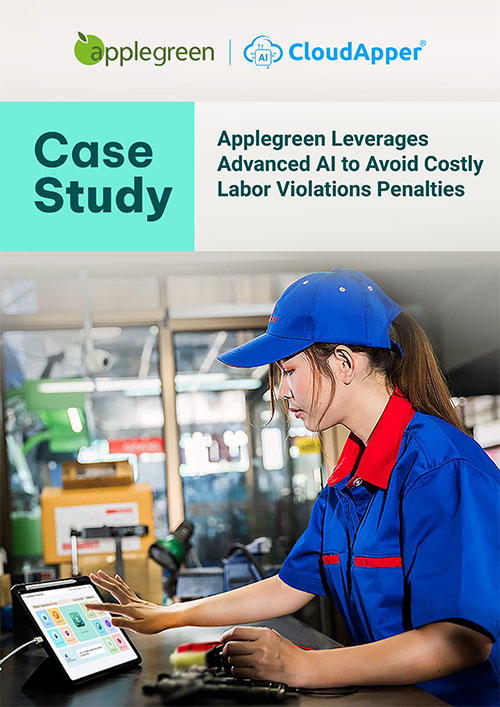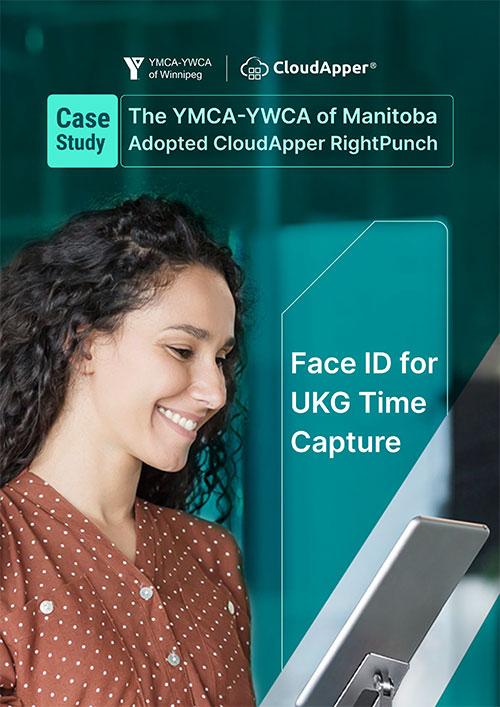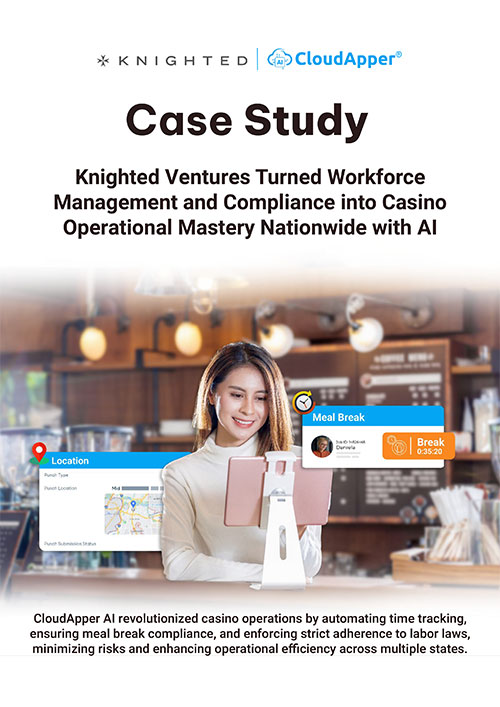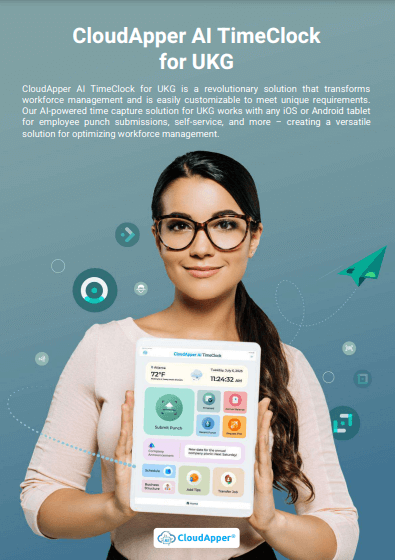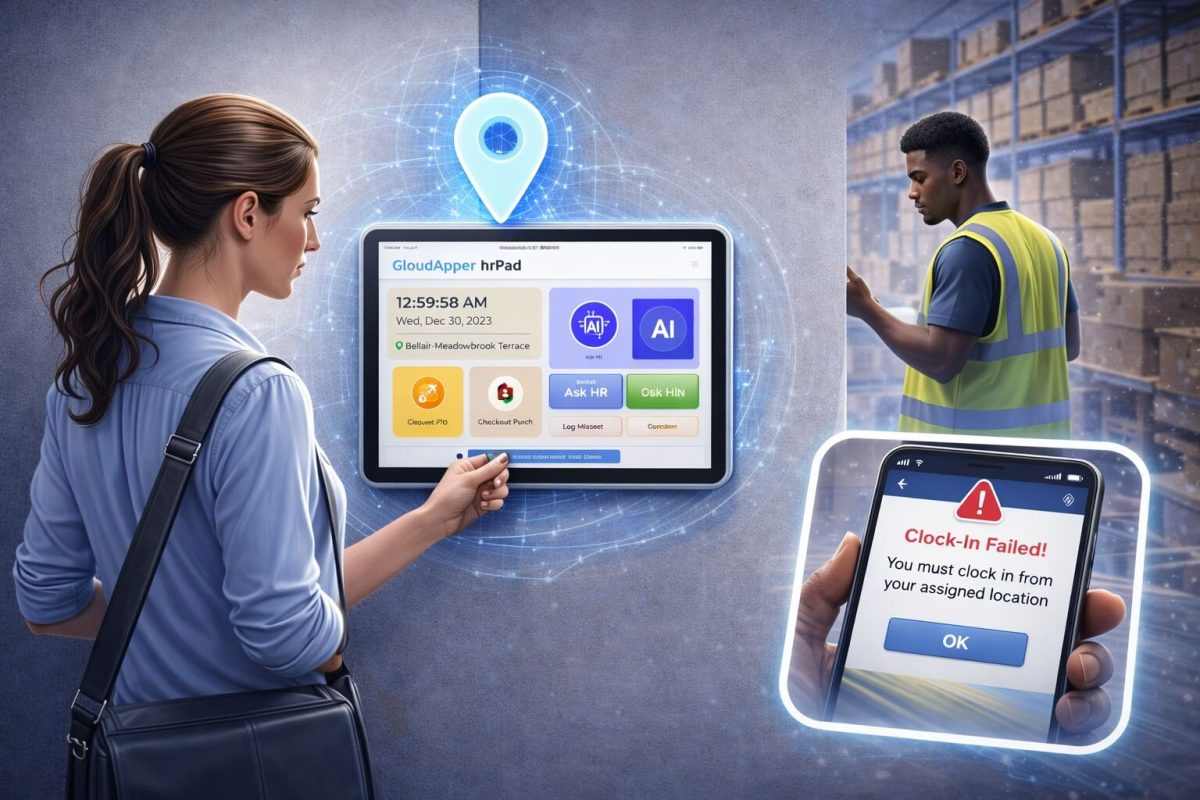Improve your workforce management processes in UKG with simple fixes that reduce errors, smooth out scheduling, strengthen compliance, and give employees real self-service. This guide shows how hrPad removes daily hassles and helps HR teams work faster with less stress.
Table of Contents
If you’re an HR manager or people operations lead using UKG, you know the drill. Missed punches pile up. Shift swaps turn into endless back-and-forth messages. Compliance reports keep you up at night. And your team keeps asking the same questions over and over again. Here’s the thing. UKG gives you powerful workforce management tools, but sometimes you need that extra layer to make everything actually work smoothly. That’s where CloudApper hrPad for UKG comes in. It plugs right into your UKG system and handles the messy, time-consuming parts of your workforce management processes so you can focus on what actually matters.
TL;DR
-
Workforce management processes often get messy in UKG because of timecard errors, scheduling issues, and compliance risks.
-
CloudApper hrPad fixes these gaps by improving time tracking, reducing mistakes, and automating repetitive tasks.
-
Employees get real self-service tools that cut down on questions and reduce interruptions for HR and managers.
-
Managers gain better visibility, cleaner data, and fewer manual corrections across scheduling and compliance.
-
Overall, hrPad helps UKG users run a smoother, faster, and more employee-friendly workforce management process.
Common Workforce Management Challenges
Let’s talk about what actually keeps HR and operations managers up at night. These aren’t small annoyances. They’re real problems that waste time, drain budgets, and stress out your entire team.
Missed Punches and Timecard Errors
You’ve seen it happen many times. An employee forgets to clock in. Another one punches in for their buddy. Someone records the wrong job code. Now your payroll team has to spend hours fixing timecards instead of doing their actual job.
These errors don’t just waste time. They cost real money. When timecards are wrong, people either get underpaid or overpaid. And if you’re dealing with union rules or complex pay structures, even small mistakes can snowball into major headaches.
Shift Scheduling Chaos
Creating schedules that work for everyone feels impossible. You need coverage during peak hours. Employees want flexibility. Someone calls in sick at the last minute. Another person wants to swap their Thursday shift, but you’re already drowning in schedule change requests.
Traditional scheduling in UKG workforce management works, but it doesn’t make the process painless. You’re still the middleman coordinating everything, and that takes time you don’t have.
Labor Law Compliance Risks
Labor laws keep changing. Break requirements vary by state. Overtime rules get complicated. Union contracts have specific clauses you can’t miss. One small oversight and you’re looking at penalties or legal trouble.
Your UKG system tracks the data, but making sure every single punch follows every single rule? That’s where things get tricky. You need your workforce management processes to catch problems before they become violations.
Repetitive Employee Questions
“How much PTO do I have left?” “Can I see my last paystub?” “Who do I contact about my schedule?” Your HR team answers these same questions dozens of times every week. It’s exhausting for them and frustrating for employees who just want quick answers.
These questions are simple, but they eat up valuable time that your team should spend on strategic work, not playing information desk.
Limited Self-Service Options
Frontline employees shouldn’t need to hunt down a manager just to request time off or check their schedule. But without easy self-service tools, that’s exactly what happens. Employees get annoyed. Managers get interrupted. Simple tasks become complicated.
When your workforce can’t do basic things on their own, your entire workforce management process slows down.
How CloudApper hrPad for UKG Improves Workforce Management Processes
Now here’s where things get better. CloudApper hrPad doesn’t replace your UKG system. It makes it work harder for you by handling the exact problems we just talked about. Here’s how it transforms your daily workforce management.
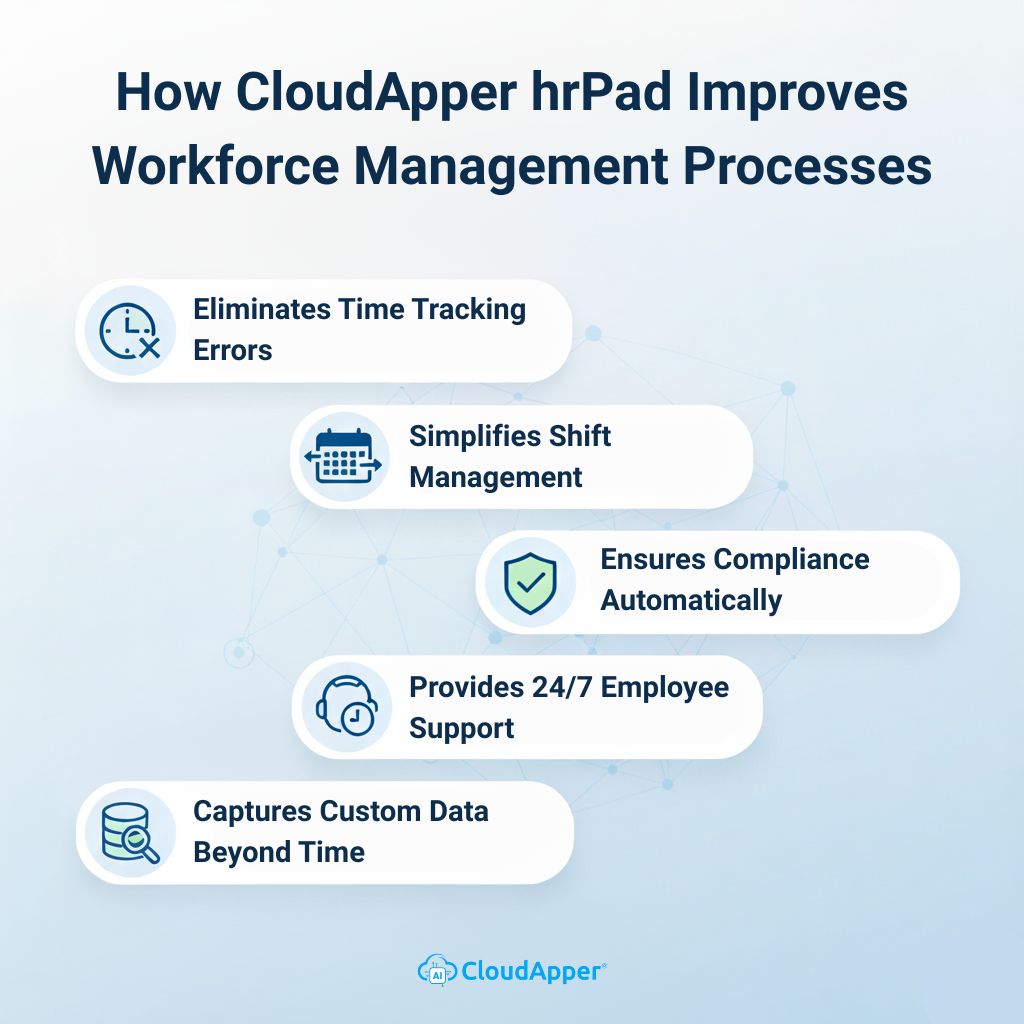
Eliminates Time Tracking Errors
hrPad turns any iPad or Android tablet into a smart time clock that actually prevents problems. Employees verify their identity using face ID, PIN, QR codes, or barcodes before they clock in. No more buddy punching. No more wrong employee IDs.
The system connects directly to UKG, so punches sync in real time. Employees can’t forget which job code to use because hrPad walks them through it. They can’t miss required attestations because the system prompts them. Your workforce management processes become cleaner from day one.
Simplifies Shift Management
With hrPad, employees can bid on open shifts, request swaps with coworkers, and get instant confirmations without bugging their manager. The system checks eligibility rules, makes sure swaps follow your policies, and updates everything in UKG automatically.
Managers get notified only when they need to approve something. Otherwise, the system handles it. Your scheduling process stops being a bottleneck and starts working like it should.
Ensures Compliance Automatically
hrPad watches for compliance issues in real time. If someone’s about to hit overtime, the system flags it. If an employee misses a required break, you’ll know. If a punch violates union contract rules, hrPad catches it before it becomes a problem.
You can customize the compliance rules to match your specific needs. The system enforces them consistently across every location, every shift, every employee. Your UKG performance management stays clean because problems get caught early.
Provides 24/7 Employee Support
hrPad includes an AI assistant that answers common HR questions instantly. Employees ask about their PTO balance, pay schedule, or company policies, and they get accurate answers immediately. No waiting for HR to respond. No digging through documents.
The AI handles routine questions so your team can focus on complex issues that actually need human attention. It’s like giving every employee their own HR assistant without hiring more staff.
Captures Custom Data Beyond Time
Sometimes you need more than just clock-in and clock-out times. hrPad lets you capture tips, project codes, safety attestations, survey responses, or any other data your workforce management processes require.
Everything flows into UKG automatically. No separate systems. No manual data entry. Just clean, organized information exactly where you need it.
Ready to stop fixing the same problems every week and let your UKG system run the way you always wanted?
Best Practices for Improving Workforce Management in UKG
These best practices will help you get the most out of your UKG optimization techniques and make your workforce management processes smoother across the board.
Make Self-Service the Default
Give employees control over their schedules, time-off requests, and personal information. When people can handle routine tasks themselves, your workforce management processes move faster and your team stays happier.
Set up hrPad’s self-service tools so employees can access what they need 24/7 from any device. The less they have to ask for help, the better.
Use Data to Make Decisions
Your UKG system collects tons of workforce data. Actually use it. Look at patterns in overtime, identify scheduling gaps, and spot compliance risks before they grow.
hrPad adds even more data points, like employee feedback and custom metrics. Combined with UKG’s reporting tools, you can make smarter decisions about staffing, scheduling, and resource allocation.
Automate Repetitive Tasks
Stop doing manually what technology can handle automatically. Let hrPad manage shift swaps, capture time punches, answer routine questions, and enforce compliance rules without human intervention.
Your UKG workforce management gets better when automation handles the repetitive stuff and people focus on strategy.
Create Clear Communication Channels
Employees need to know about schedule changes, policy updates, and important announcements. Use hrPad to push notifications directly to employees when they clock in or check their schedules.
Clear communication prevents confusion and reduces the number of questions your team has to answer.
Before-After Comparison: Workforce Management with hrPad
| Aspect | Before hrPad | After hrPad |
| Time Tracking | Manual corrections, buddy punching issues, and frequent errors | Verified identity, automatic sync, minimal errors |
| Shift Management | Managers handle all swaps, constant interruptions, and slow approvals | Employee-driven swaps, automated approvals, and faster processes |
| HR Inquiries | Team answers the same questions repeatedly, and has delayed responses | AI handles routine questions 24/7, with instant answers |
| Compliance | Manual monitoring, risks discovered late, penalty concerns | Real-time alerts, automatic enforcement, proactive prevention |
| Employee Experience | Limited self-service, depends on manager availability, and frustration | Full self-service access, independence, and higher satisfaction |
| Data Collection | Multiple systems, manual entry, incomplete information | Single integrated system, automatic capture, complete records |
Conclusion
Improving your workforce management processes doesn’t require replacing UKG or overhauling everything you’ve built. CloudApper hrPad extends what UKG already does well and fixes the pain points that slow you down. From smarter time tracking to automated compliance and 24/7 employee support, hrPad helps you build a workforce management process that actually works for everyone.
If you want smoother workflows, fewer errors, and a workforce that runs itself, hrPad can get you there faster.
Frequently Asked Questions
-
What is a workforce management process in UKG?
A workforce management process in UKG is the way you handle time tracking, scheduling, labor law compliance, and employee self-service using your UKG system. It covers daily tasks like punches, shifts, time off, and reporting.
-
How does CloudApper hrPad improve workforce management processes?
CloudApper hrPad connects with UKG and takes care of messy daily tasks. It reduces missed punches and errors, simplifies shift swaps and bidding, helps enforce compliance rules, and lets employees handle many requests through self-service instead of going to HR.
-
Can hrPad help reduce timecard errors and buddy punching?
Yes. hrPad turns tablets into smart time clocks where employees verify their identity using face ID, PINs, barcodes, or QR codes before they clock in or out. This cuts down on buddy punching and keeps timecard data accurate in UKG.
-
Does hrPad replace UKG or work with it?
hrPad does not replace UKG. It works with it. The solution sits on top of your existing UKG setup, sends data back and forth in real time, and fills in the gaps around time capture, shift management, and employee self-service.
-
How can hrPad make employees more self-sufficient?
With hrPad, employees can check their schedules, see PTO balances, request time off, view paystubs, and ask common HR questions through an AI assistant. They get quick answers and updates, while HR teams spend less time on repetitive requests.