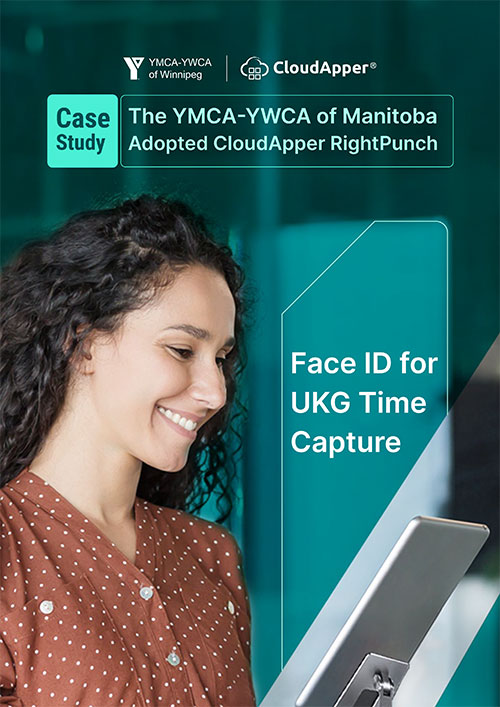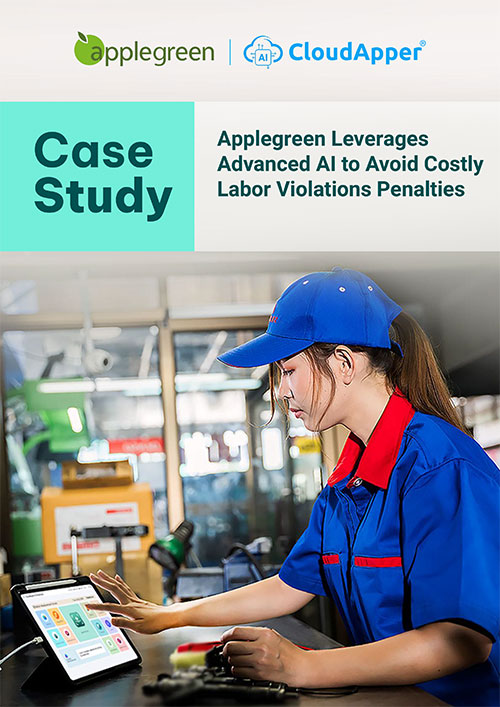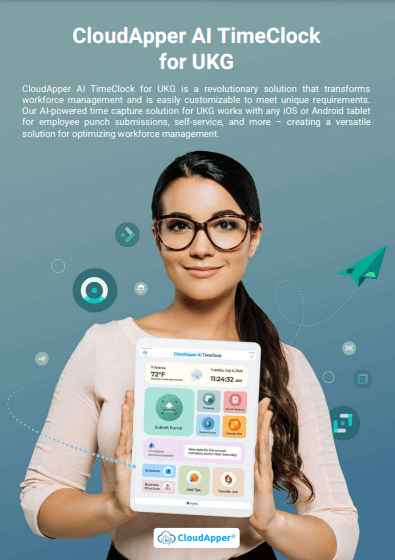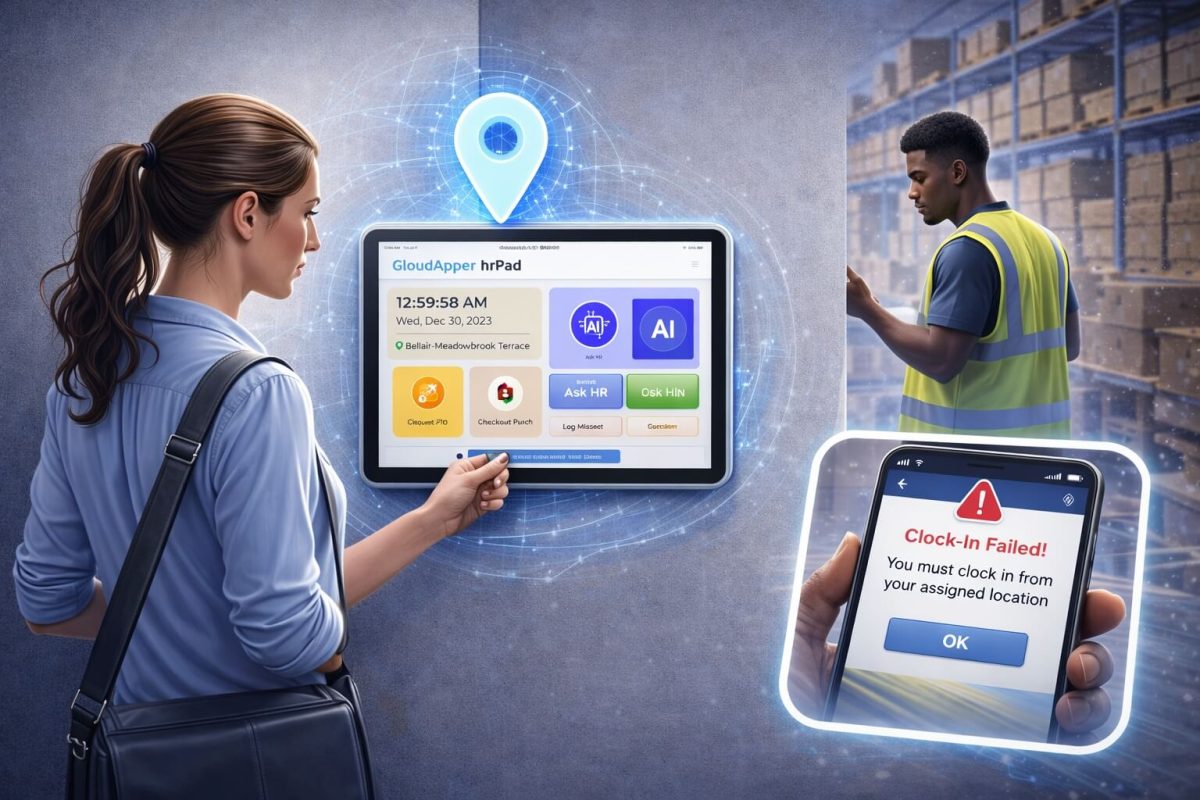Find out how to associate time clock punches to specific cost centers in UKG Ready and how AI-powered solutions like CloudApper hrPad converts Android tablets or iPads into UKG time clocks to help with it and capture employee data.
Table of Contents
For HR teams using UKG Ready, ensuring accurate and efficient timekeeping goes beyond simply recording employee clock-ins and outs. Knowing precisely where and under which cost center employees work provides invaluable insights into resource allocation, project budgeting, and overall workforce management. While it’s quite easy to associate specific time clock punches to relevant cost centers in UKG, AI-powered solutions like CloudApper hrPad for UKG Ready can also help with that.
For more information on CloudApper AI TimeClock for UKG visit our page here.
That being said, let’s explore both the native method and how hrPad can help UKG Ready users with this requirement.
The AI Leap for UKG With CloudApper hrPad
An AI-powered HRSD solution for UKG, CloudApper hrPad introduces a game-changing approach leveraging artificial intelligence to automate HCM processes, reduce errors, and optimize workforce management. It seamlessly integrates with UKG Ready and utilizes Android tablets and iPads to turn them into time capture devices that can also provide 24/7 employee support and even help with frontline recruitment.
Here’s how CloudApper hrPad can help UKG Ready users regarding associating punches to specific cost centers:
Restricted Time Clock Zones
We can configure the tablets to specific cost centers, ensuring employees can only clock in/out at designated locations. This eliminates manual configuration or processes while streamlining the workflow.
Real-time Validation
Employee punches are instantly validated against assigned cost centers, notifying supervisors, managers, and relevant personnel of any discrepancies.
Enhanced Security
Organizations that require employee verification can leverage face ID to ensure accurate employee punches, reduce time theft, and minimize losses.
Offline Data Capture
For those that need offline capabilities, CloudApper hrPad works even without an internet connection, capturing punches and syncing later – perfect for remote or offline environments.
hrPad Can Do More Than Help With Cost Center Control
hrPad goes beyond punch location association, offering a holistic HRSD solution that augments UKG Ready.
Employee Self-Service (ESS)
Empower employees with self-service options for viewing timecards, submitting leave requests, viewing paystubs, and more – boosting engagement and reducing HR workload.
24/7 HR Support
An AI-powered chatbot answers employee questions regarding HR policies and processes routine requests whenever needed – automating employee query management and freeing up HR teams while improving employee engagement.
Custom Data Capture
hrPad tailors the employee time capture process to unique needs by adding custom fields and forms to capture specific data that matters most.
Tablet Compatibility
Leverage any Android tablet or iPad for convenient time capture, making it budget-friendly and versatile.
Frontline Recruitment
Attract and hire top talent faster by using existing employees to refer candidates while using an AI-powered candidate screening tool.
While that was all about hrPad, let’s explore why it’s so important to associate time clock punches with specific cost centers.
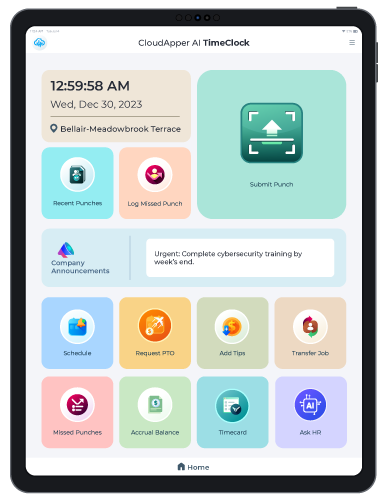
AI TimeClock for UKG
US Fuel Forecourt Merchant Deployed Affordable UKG Pro Time Clock
Pinpointing the “Where and Why”: Importance of Cost Center Associations
Imagine an employee clocked in at the “North Wing Entrance” for the “Marketing” cost center. Knowing this isn’t just about payroll accuracy; it tells you they’re engaged in marketing activities in the specified location. This insight helps:
- Identify Potential Discrepancies: Did they clock in from the correct location based on their schedule? This flag may reveal unauthorized work or missed project assignments.
- Track Project Cost Attribution: Accurately allocate labor costs to specific projects, ensuring accurate budgeting and project profitability analysis.
- Boost Transparency and Accountability: Employees clearly understand which cost center their work applies to, fostering responsibility and project ownership.
- Enhance Compliance: Adhere to labor regulations that require accurate work hours tracking by location and cost center.
How to Associate Time Clock Punches to Specific Cost Centers
UKG Ready allows the association of punches with cost centers. For that, a “Punch Code List” must be attached to the employee’s timesheet profile. In the “Punch Collection Settings” section of the timesheet profile, click on the “Punch Code List” shortcut. If you’re creating a new table, choose “Add New Punch Code Table”; if not, select from the existing tables to modify. On the right side, select “Add” and provide this value with a precise term to represent this specific clock, for instance, North Wing Entrance. Enter the correct match criteria – it can be the device’s serial number or IP address. Specify the cost center that you want to be connected with employee punches that meet the requirements described above, and then select “Save.” Remember to attach the “Punch Code List” to the timesheet profile, and finally, click “Save.”
The AI Advantage: Simplifying Complexities
While UKG Ready’s method is functional and user-friendly, hrPad leverages AI for intuitive automation and control. It can set up restricted time clock zones for different cost centers in minutes. Plus, real-time punch validation, employee identity verification, and customizations will work wonders for those organizations that need them.
Cost Center Control: Simplified and Powered by AI
Associating time clock punches with cost centers is crucial for accurate resource allocation, project budgeting, and enhanced workforce management. With hrPad’s AI-powered solution, you gain effortless control, real-time insights, and a plethora of additional HR benefits, empowering your organization to operate with greater efficiency and transparency. Contact us now to learn how we can help you take HCM automation to the next level with hrPad.