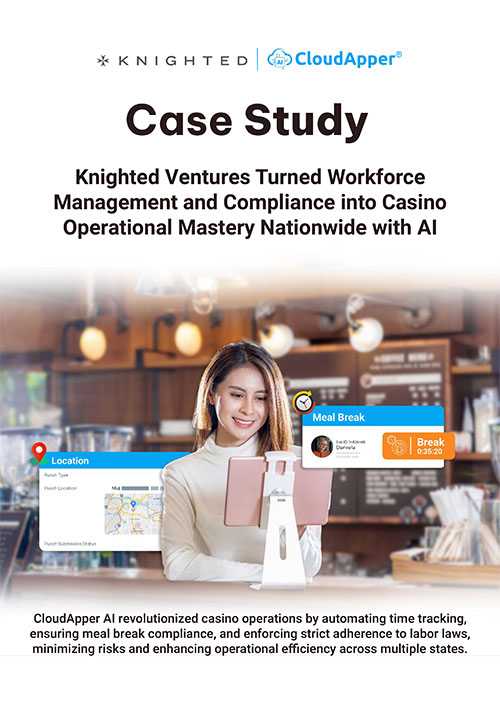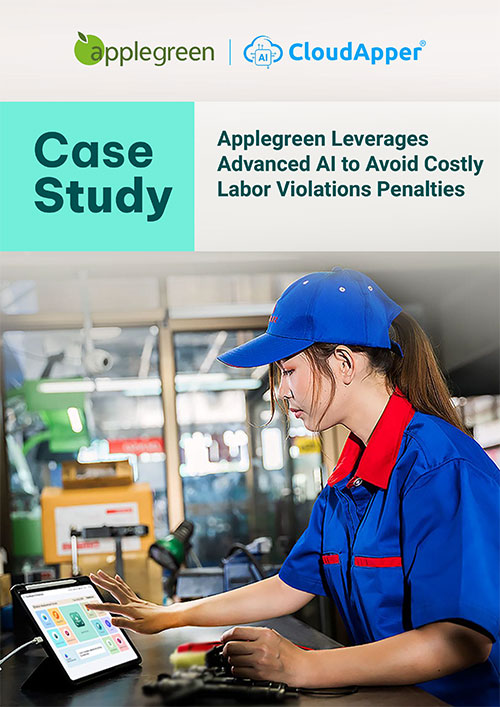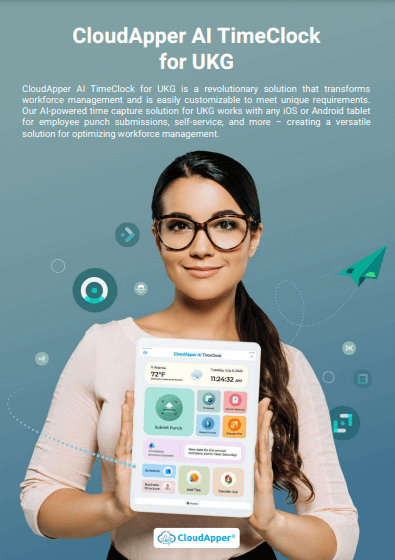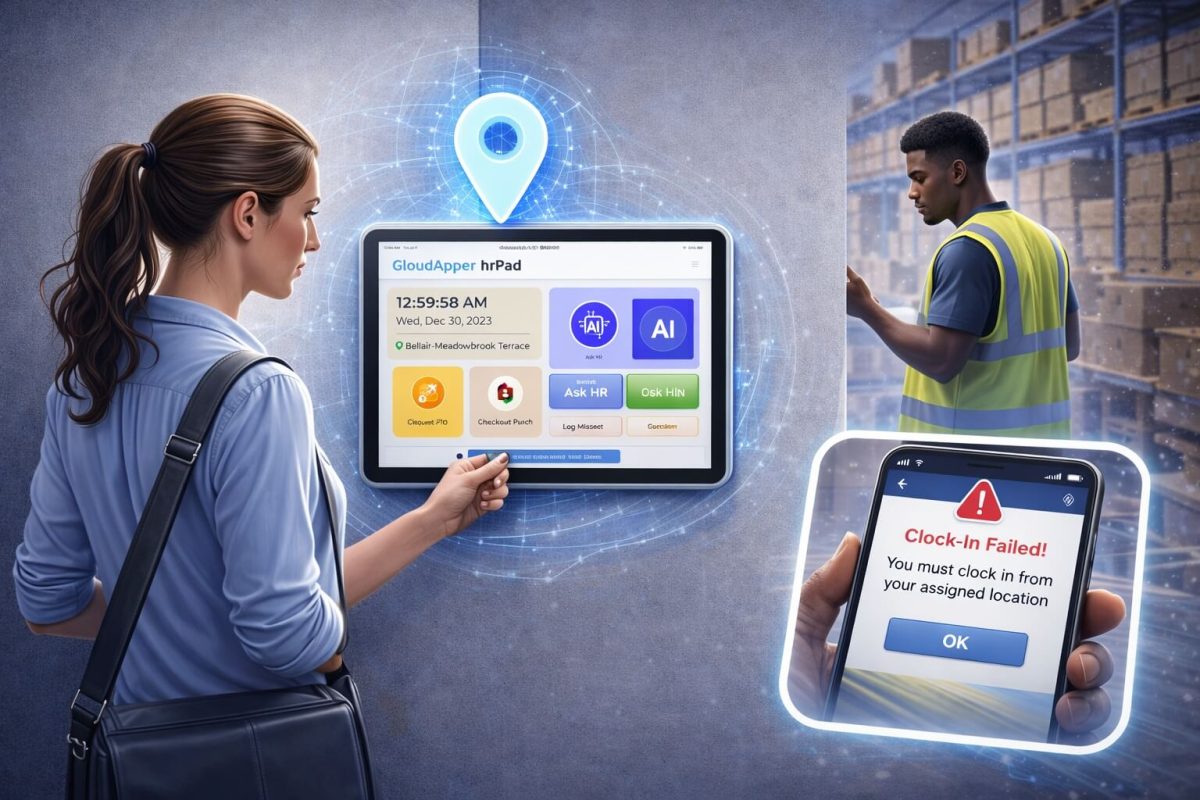Use iPads as time clocks for UKG Pro WFM with CloudApper hrPad, an AI-powered HRSD solution. Transform iPads into secure, feature-rich time capture devices with facial recognition, custom data capture, and automated HCM tasks. Boost compliance, reduce time theft, and enhance employee engagement. Contact CloudApper AI today!
Table of Contents
TL;DR
Transform iPads into powerful Kronos time clock iPads with CloudApper hrPad for UKG, seamlessly integrating with UKG Pro WFM Dimensions iPad setup. This AI-powered solution enables you to configure iPads as UKG time clocks, offering an affordable iPad Kronos time clock app for employee time capture. Key features include facial recognition time clock UKG to prevent time theft, customizable data capture, automated HCM tasks, and 24/7 employee support. Boost compliance, engagement, and insights while leveraging the reliable, user-friendly iPad platform. Contact CloudApper AI to optimize your iPad time clock for UKG today!
iPads are reliable, user-friendly tools that have become ubiquitous not only in our daily lives but also in workplaces. Many kiosks are powered by Android tablets and iPads. iPads are robust, readily available, reliable, and offer unmatched software support – qualities that naturally lead many HR teams to wonder, “Can we use iPads as Kronos/UKG time clocks?” The answer is a resounding yes, but there’s a crucial piece to this puzzle – CloudApper hrPad for UKG. This powerful AI-powered HRSD solution seamlessly integrates with UKG Pro WFM (Dimensions), transforming iPads into secure, feature-rich time capture devices and unlocking a world of benefits beyond employee time capture.
For more information on CloudApper AI TimeClock for UKG visit our page here.
Why Organizations Want to Use iPads as Time Clocks
- Readily Available & Universal: iPads are readily available, eliminating waiting times, the need for additional purchases, or complex deployments. Plus, their universal adoption translates to user familiarity and ease of use.
- Easy Repair & Replacement: Repairs are quite straightforward, especially if your ones are still under warranty, and you can easily replace broken ones – minimizing downtime and ensuring business continuity.
- Long-Standing Software Support: Apple’s commitment to long-term support guarantees that you can use iPads as employee time capture devices that get feature and security updates for years to come.
- Tried & Tested: Ever since iPads were introduced, they have established their effectiveness, versatility, and robustness as dependable tools, offering peace of mind for everyone involved.
ClouddApper hrPad is the bridge you need to make the most out of iPads as Kronos/UKG time capture devices.
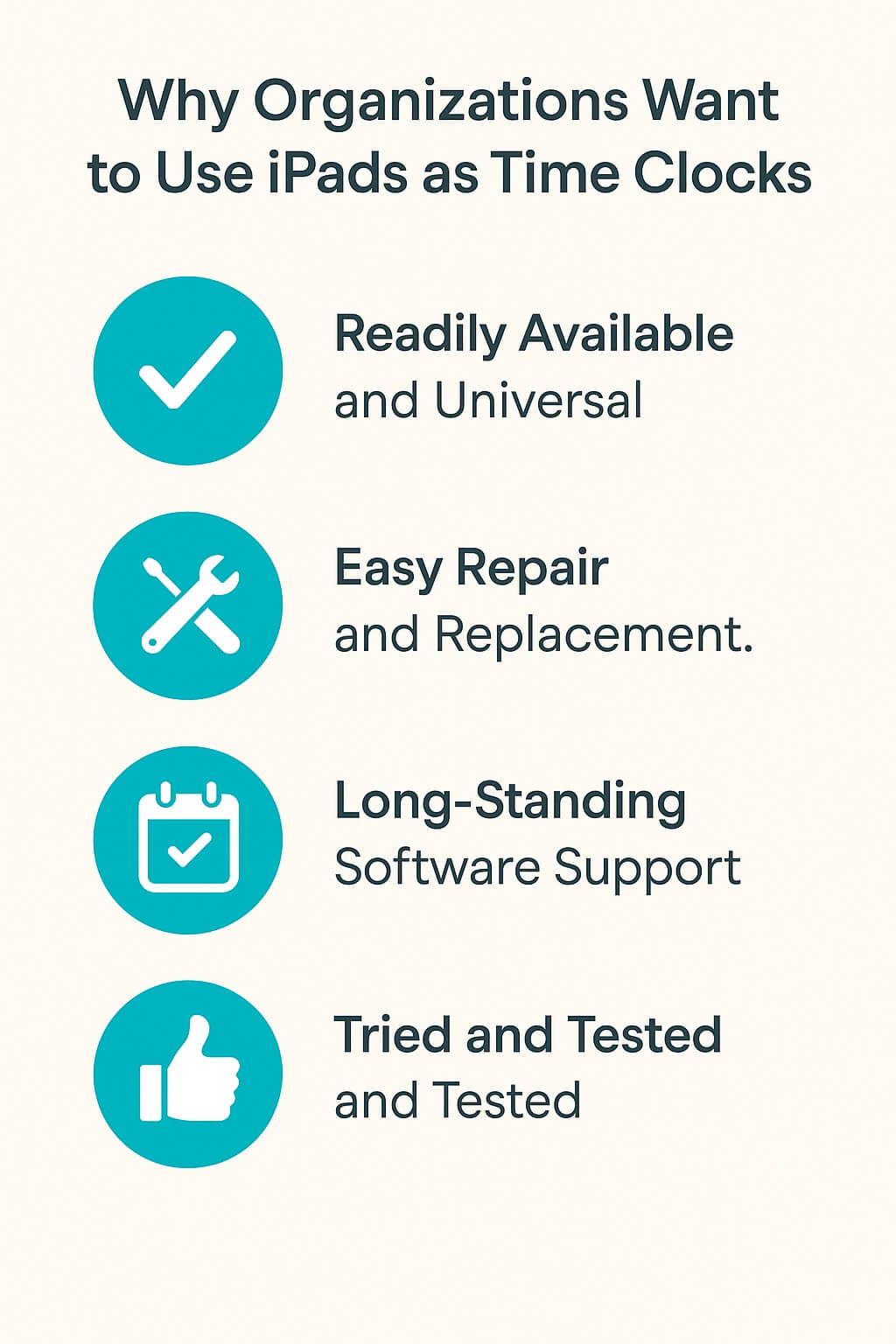
Use iPads as Time Clocks With hrPad for UKG Pro WFM
CloudApper hrPad is an AI-powered HRSD solution that empowers HR teams to not only utilize iPads as Kronos/UKG time clocks but also customize employee time capture.
Effortless Customization
Craft personalized time capture flows beyond employee punches. Capture essential data like tips, attestations, and project codes by adding them to clock-ins or outs as per your organization’s requirements.
Automated HCM Tasks
Automate HCM tasks such as answering employee queries, providing HR support, complex timekeeping calculations, and more – freeing up HR for strategic initiatives.
Custom Data Capture
Capture custom employee data efficiently, such as survey results, training completions, safety incidents, and anything else to meet the organization’s unique needs.
24/7 Employee Support
An AI-powered chatbot is available 24/7 to assist employees with FAQs related to HR policies and can redirect them to relevant resources, reducing HR burdens and improving employee satisfaction.
Verify Employee Identities
Facial recognition technology using iPads eliminates buddy punching and ensures fair pay by guaranteeing only authorized users clock in and out.
Boosts Compliance Efforts
Automating employee timekeeping data capture along with facial recognition minimizes compliance risks, giving peace of mind about accurate timekeeping and adherence to labor regulations.
Empowering Self-Service
Foster ownership and reduce administrative burdens by offering employees the power to request leaves, view paystubs, and more using hrPad.
Enhance Frontline Recruitment Processes
Attract and hire top frontline talent faster with an AI-powered chatbot for initial candidate screening while utilizing existing employees to refer potential candidates.
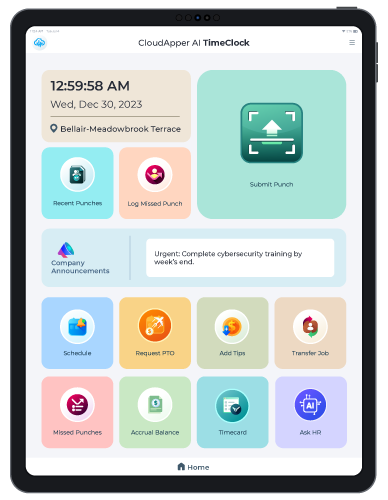
AI TimeClock for UKG
Casino Workforce Management with CloudApper AI TimeClock for UKG
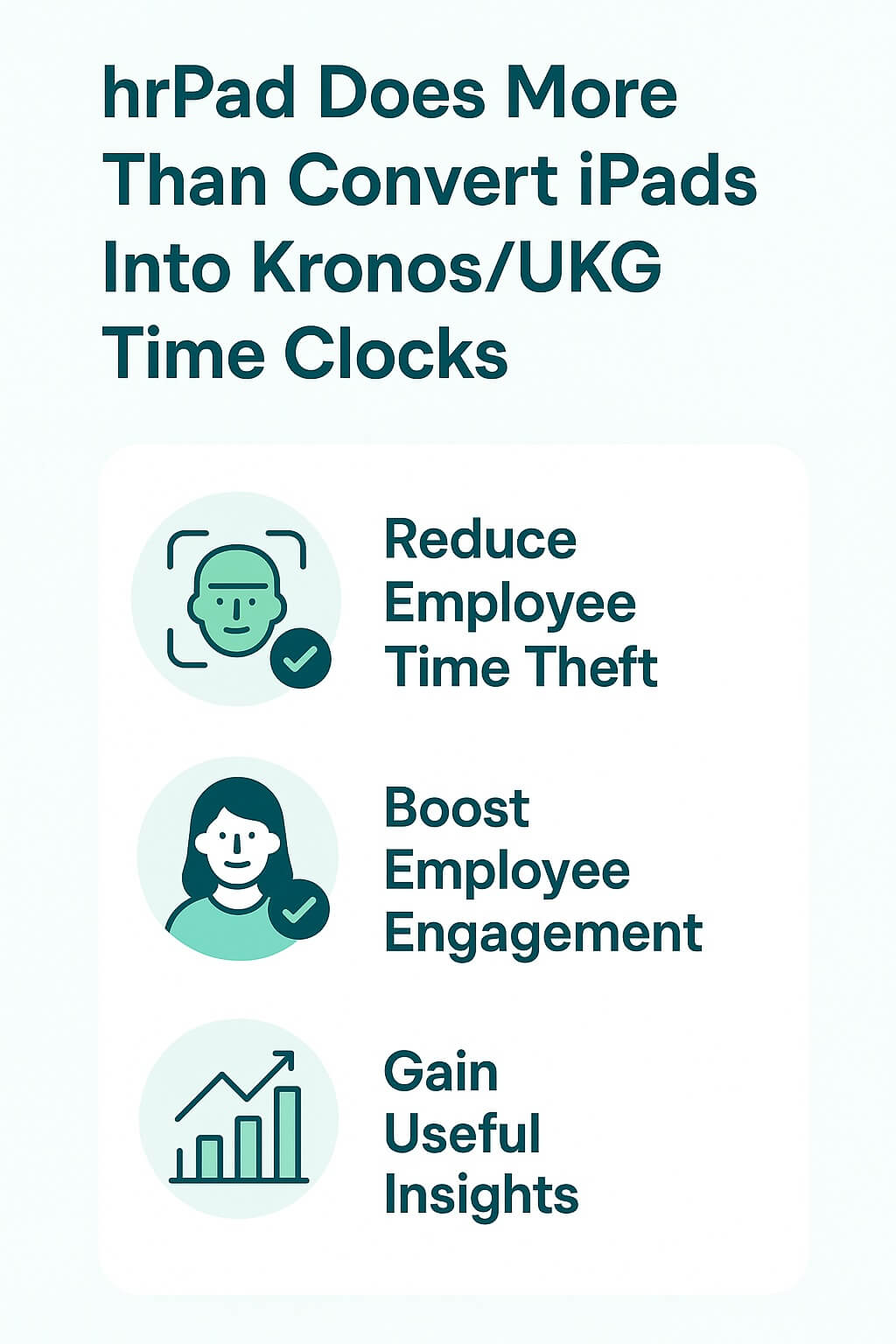
hrPad Does More Than Convert iPads Into Kronos/UKG Time Clocks
CloudApper hrPad augments UKG Pro WFM, transforming iPads into custom Kronos/UKG time clocks while unlocking a spectrum of additional benefits:
- Reduce Employee Time Theft: Facial recognition eliminates fraudulent punching, ensuring accurate timekeeping and fair pay.
- Boost Employee Engagement: Offer flexible schedules, empower employees with self-service, and provide 24/7 support, fostering a happier, more engaged workforce.
- Gain Useful Insights: Leverage AI-powered analytics and custom data capture to gain deeper insights into your workforce, make informed decisions, and predict future requirements.
Ready To Use iPads as Custom Kronos/UKG Time Clocks?
CloudApper hrPad isn’t just about using iPads as Kronos/UKG time clocks; it’s about unlocking the full potential of your UKG Pro WFM (Dimensions) and creating a dynamic, flexible, and employee-centric workforce management system. Contact CloudApper AI now and discover how hrPad can help you use iPads as your custom Kronos/UKG time clocks and automate HCM processes, reduce employee time theft, and empower your workforce.
FAQ
Can I use iPads as time clocks for UKG Pro WFM?
Yes, you can easily use iPads as time clocks for UKG Pro WFM (Dimensions) with CloudApper hrPad, an AI-powered HRSD solution. It transforms standard iPads into secure, customizable time capture devices, integrating seamlessly for accurate employee punches, facial recognition, and offline functionality.
How do I configure iPads as UKG time clocks?
To configure iPads as UKG time clocks, install CloudApper hrPad on your iPad, connect it to your UKG Pro WFM account via simple API integration, and customize flows for clock-ins/outs. This no-code setup takes minutes, supports geo-fencing, and syncs data in real-time without expensive hardware.
What is a Kronos time clock iPad setup?
A Kronos time clock iPad setup leverages legacy Kronos (now UKG) compatibility through CloudApper hrPad. Mount an iPad as a kiosk for touchless clocking, add facial recognition time clock UKG to prevent buddy punching, and enable self-service features like leave requests—all at 25% of traditional clock costs.
Is there an affordable iPad Kronos time clock app?
Absolutely—CloudApper hrPad serves as an affordable iPad Kronos time clock app, priced far below UKG’s hardware options. It offers biometric verification, custom data capture (e.g., tips, projects), and AI-driven HCM automation, reducing time theft and boosting compliance for frontline teams.
How does UKG Pro WFM Dimensions iPad setup work with facial recognition?
The UKG Pro WFM Dimensions iPad setup with CloudApper hrPad enables facial recognition time clock UKG for secure, fraud-proof clocking. Employees approach the iPad for instant verification; data syncs automatically to Dimensions, ensuring accurate payroll and labor compliance even offline.
What benefits does an iPad time clock for UKG provide?
An iPad time clock for UKG via hrPad cuts costs, enhances user familiarity, and provides long-term Apple support. Key perks include 24/7 AI employee support, automated tasks, custom attestations, and analytics for insights—empowering self-service and reducing HR administrative burdens by up to 35%.