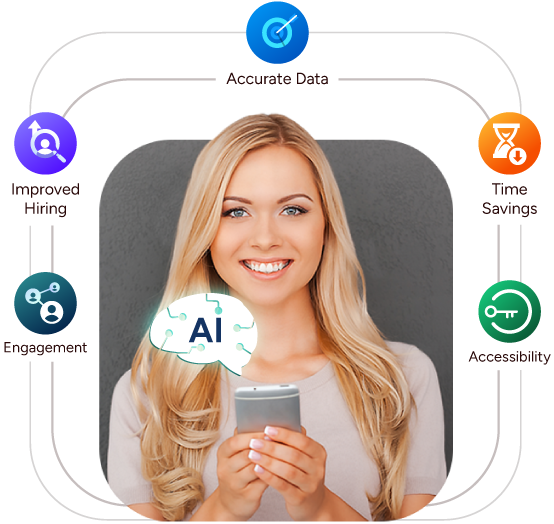CloudApper Text to Apply
Simplifying Job Applications for a Smoother Hiring Experience
Are you tired of missing out on qualified candidates due to a tedious and complex job application process? Introducing CloudApper Text to Apply – the AI solution that transforms the way frontline employees apply for open positions. Eliminate lengthy forms and introduce a streamlined, conversational experience that enhances your hiring process.