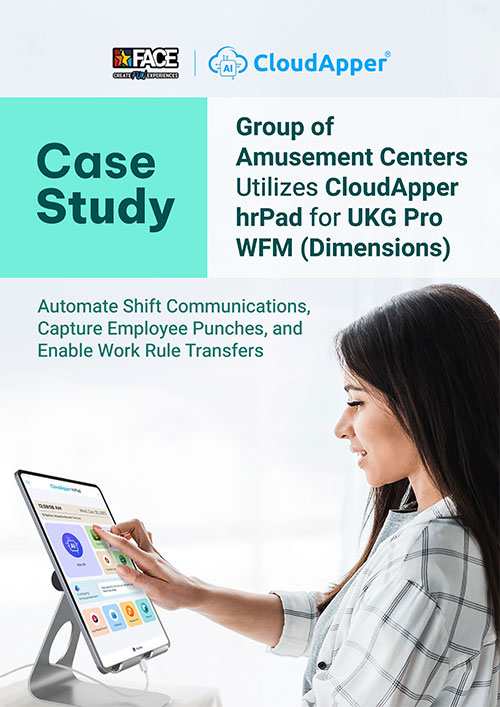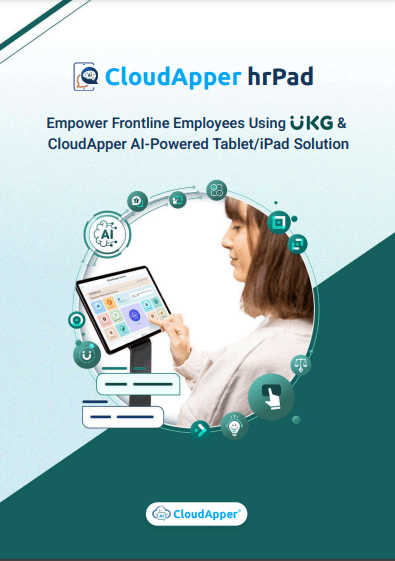When a manager tries to reward an employee but the payout option is missing, HR ends up buried in emails, approvals, and manual corrections. This story reveals how CloudApper hrPad transformed a messy bonus process into a fast, transparent, and audit-ready experience inside UKG.
Table of Contents
It started with a simple request: a store manager wanted to issue a $200 recognition bonus for a top-performing associate. But when she logged into UKG, the option to request a one-time payout wasn’t there. What followed was a familiar corporate chain reaction — three emails to HR, a Slack message to Payroll, and a week-long delay that left both the manager and the employee frustrated. For the HR team, it wasn’t just one bonus; it was dozens of similar requests piling up every month. That’s when they realized the problem wasn’t people — it was visibility.One-Time Payouts in UKG are essential for spot bonuses, relocation stipends, and special awards, yet many organizations struggle to initiate them quickly. When HR staff cannot locate the correct pay code or managers are unsure where to start, One-Time Payouts in UKG turn into a hunt through BackOffice menus, email chains, and after-the-fact payroll corrections.
CloudApper hrPad adds a clear, role-aware front end that lets authorized users submit, approve, and track one-time payouts in just a few clicks while UKG remains the single source of truth for earnings and payroll.
Common Pain Points
- Hidden options – HR generalists may not have BackOffice access to the earnings codes.
- Manager confusion – Without a visible Request One-Time Payout link, spot bonuses get delayed.
- Workflow gaps – Approvals rely on email, making audit trails hard to follow.
- Payroll clean-up – Incorrect codes or dates force voids and re-entries.

How CloudApper hrPad Eases Every Step
| Feature | What Users Gain |
|---|---|
| Role-aware launch tile | Only HR staff and approved managers see Request One-Time Payout on their hrPad home screen. |
| Smart dropdown lists | Form shows just the approved payout codes—no scrolling through unused earnings types. |
| Budget visibility | Remaining bonus or stipend pools appear before submission. |
| Drag-and-drop approval path | Configure manager → HRBP → payroll routing without code. |
| Real-time UKG sync | Approved payouts post instantly to the correct earnings code and pay period. |
| Dashboard oversight | HR views all pending, approved, or denied payouts in one place, with full audit history. |
A Quick Walk-Through
- Manager taps Request One-Time Payout. hrPad auto-fills employee name, ID, and department.
- Manager selects the payout type. Only eligible earnings codes appear.
- Amount and reason entered. Optional GL string or cost center can be required.
- Submit for approval. Approvers receive mobile or email alerts and tap to approve or deny.
- Payout posts to UKG. The transaction lands in payroll with zero manual re-entry.
Total time: less than a minute, fully logged for audit.
Configurable Without BackOffice Access
Because hrPad uses standard UKG APIs, HR admins can enable or disable payout codes in a friendly interface—no need to expose BackOffice or request IT support. When Finance introduces a new award type, HR toggles it on, sets the approval chain, and managers can use it immediately.
Real-World Impact: Multi-Site Retail Example
A national retailer once handled spot bonuses via email requests and manual entries. After deploying hrPad:
- Store managers submit bonuses from break-room tablets.
- District HRBPs approve on mobile in seconds.
- Payroll receives clean, pre-coded payouts—no rework.
Within one quarter, bonus-related help-desk tickets dropped by 60 percent and payroll adjustments by 45 percent.
Prevention Beats Correction
Custom audit reports catch errors after they hit payroll. hrPad prevents mistakes by guiding the requester through the correct form, verifying codes, and enforcing approvals before the payout ever reaches payroll processing.
Final Thought
Recognizing employees promptly should be easy. CloudApper hrPad brings a concise, no-code workflow to One-Time Payouts, ensuring managers can reward great performance on time, HR maintains full oversight, and payroll runs smoothly. Two taps to request, one tap to approve, and the payout is securely recorded in UKG—no detours, no guesswork, just a clean path from appreciation to paycheck.
FAQs: Simplifying One-Time Payouts in UKG with CloudApper hrPad
A practical conversation between an HR Manager and a CloudApper Product Expert on how hrPad simplifies One-Time Payouts in UKG.
1. HR Manager:
We’ve configured earnings codes in UKG, but some managers can’t find the “Request One-Time Payout” option. Why does that happen?
Product Expert:
The codes exist, but the link often isn’t visible to the right users. hrPad adds a role-based “Request One-Time Payout” tile that appears only for authorized roles like managers, HR, or finance, making the option easy to find.
2. HR Manager:
Can the request form automatically fill in employee details to save time?
Product Expert:
Yes. hrPad automatically pulls employee data — such as name, ID, and position — into the form so managers only select payout type and amount. It saves time and prevents typing errors.
3. HR Manager:
Our earnings list is long and confusing. Managers often pick the wrong code. Can hrPad help with that?
Product Expert:
Absolutely. hrPad filters the earnings codes based on user roles or departments. Each user sees only the codes that apply to them, preventing miscoding and reducing payroll corrections.
4. HR Manager:
Sometimes payouts go beyond department limits. Can hrPad prevent that before submission?
Product Expert:
Yes. hrPad displays remaining budgets or bonus pool balances right on the form. It warns or blocks users when a payout exceeds limits — enforcing policy before approvals even begin.
5. HR Manager:
Approvals always take too long because we rely on emails. Can this be automated?
Product Expert:
Yes. hrPad includes a no-code workflow builder where you can define an approval chain — for example, Manager → HRBP → Payroll. Approvers receive in-app or email alerts and can act instantly. Every action is time-stamped for visibility.
6. HR Manager:
After approval, does payroll still have to enter payouts manually in UKG?
Product Expert:
No. Once approved, hrPad automatically posts the transaction into UKG using secure APIs — complete with the correct earnings code, effective date, and pay period.
7. HR Manager:
What if someone enters the wrong date or payout amount?
Product Expert:
hrPad validates all entries in real-time. It checks date ranges and enforces allowed payout limits, displaying error messages instantly to prevent incorrect data from being submitted.
8. HR Manager:
We often get audit requests. Does hrPad keep a proper record of these payouts?
Product Expert:
Yes. hrPad maintains a complete audit trail — showing who submitted, who approved, timestamps, and comments. You can export these logs in PDF or spreadsheet format for audit purposes.
9. HR Manager:
Have you seen measurable improvements with other companies using this process?
Product Expert:
Yes. A restaurant group reduced bonus-related help desk tickets by 60% within three months, and a healthcare network cut payroll adjustment requests by 45% after using hrPad for One-Time Payouts.
10. HR Manager:
How long does it take to set this up?
Product Expert:
Deployment is quick — usually less than a day. You just install hrPad on your kiosks or tablets, connect it to UKG, configure eligible earnings codes, and drag your approval workflow into place.
11. HR Manager:
Can we show different payout options to different roles or departments?
Product Expert:
Yes. hrPad is role-aware, meaning a store manager might see “Spot Bonus” or “Sales Incentive,” while the Finance team may see reimbursement types. Each role only sees what’s relevant.
12. HR Manager:
What’s the biggest difference HR and Payroll teams notice after implementing hrPad?
Product Expert:
They spend less time on manual data entry and follow-ups. Approvals flow faster, policies stay enforced, and Payroll gets clean data — resulting in smoother, error-free payouts every time.